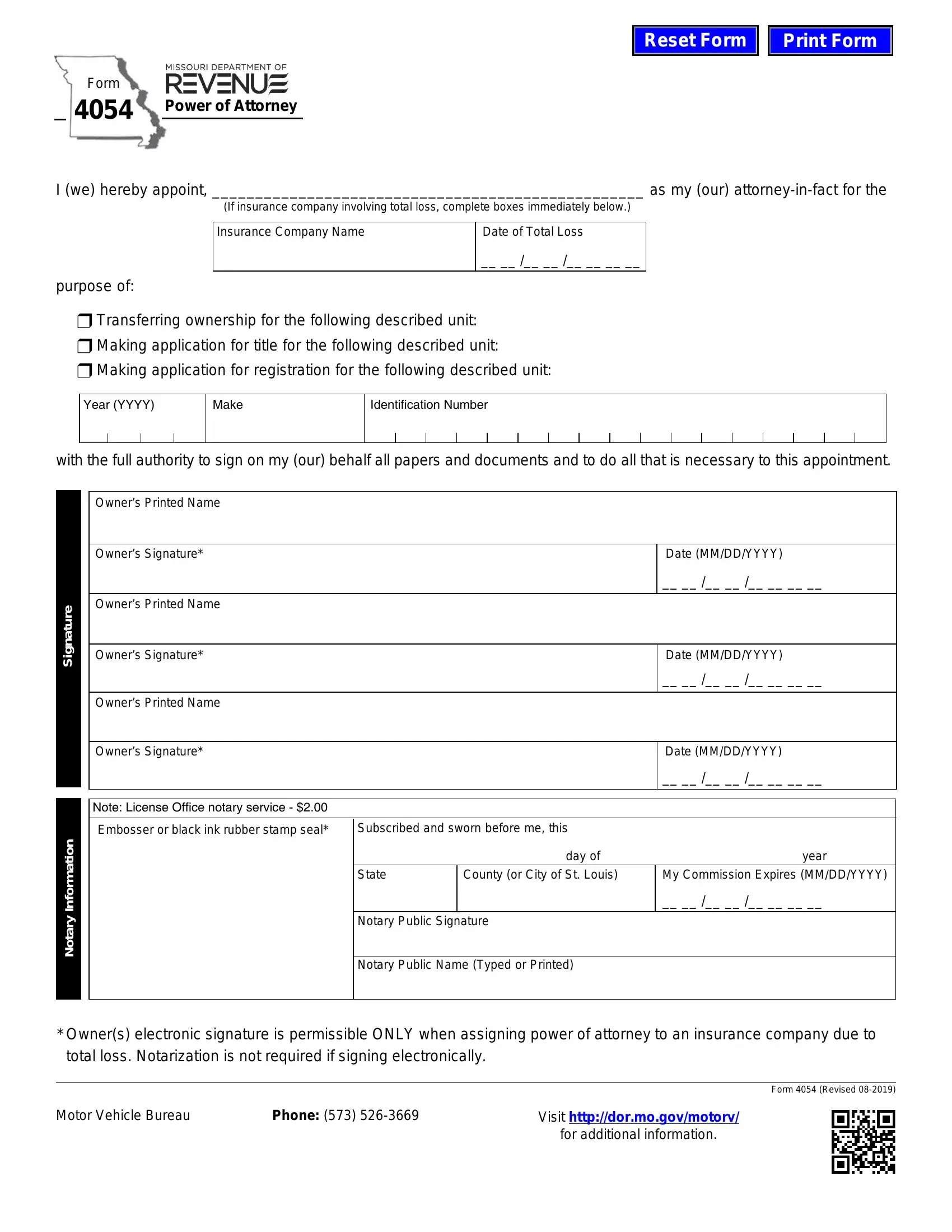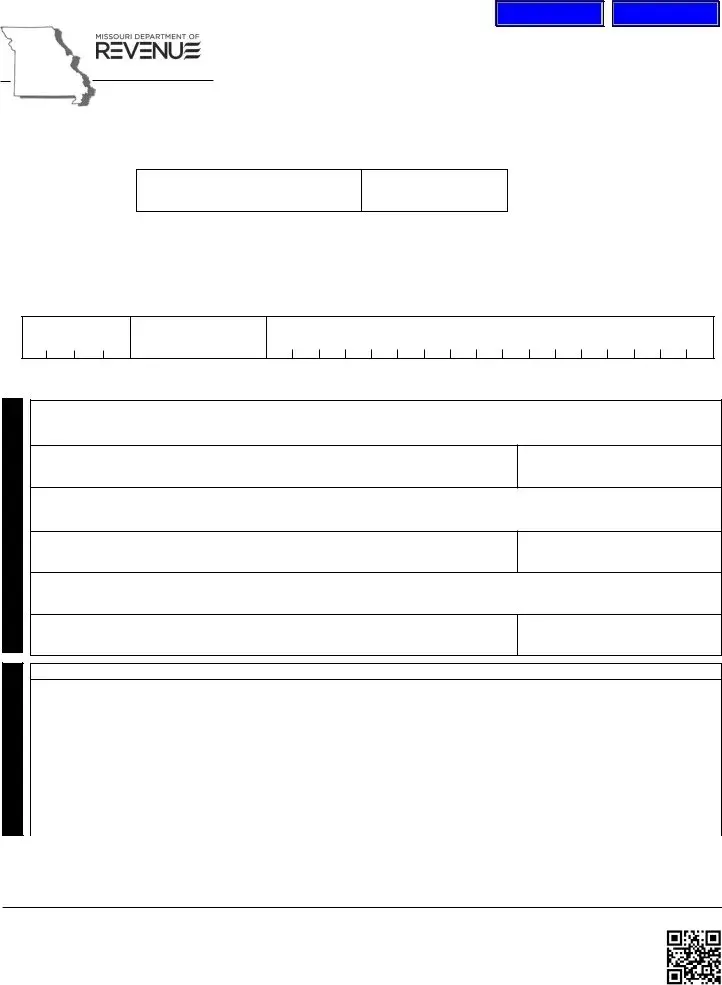Our PDF editor was made to be as straightforward as possible. If you try out the next actions, the process of filling in the MISSOURI document is going to be stress-free.
Step 1: The first step will be to click the orange "Get Form Now" button.
Step 2: Now you can edit the MISSOURI. You need to use our multifunctional toolbar to include, erase, and change the content material of the document.
To be able to fill in the MISSOURI PDF, enter the information for all of the parts:
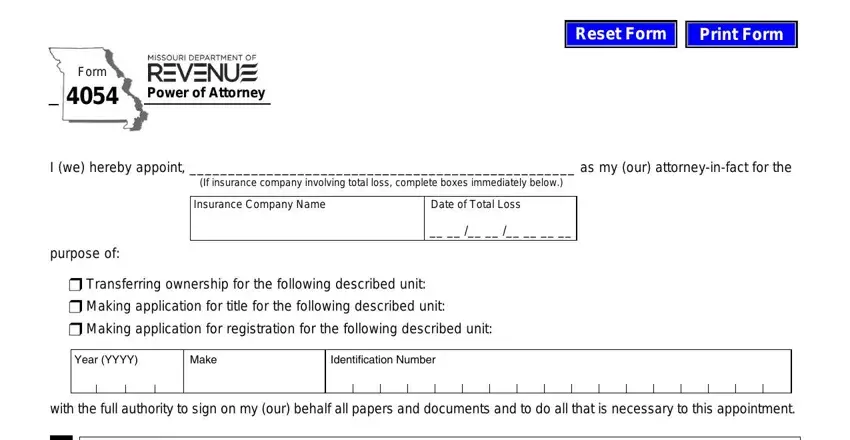
Include the required details in the Owners Printed Name, Owners Signature, Owners Printed Name, Owners Signature, Owners Printed Name, Owners Signature, Date MMDDYYYY, Date MMDDYYYY, Date MMDDYYYY, Note License Office notary service, Embosser or black ink rubber stamp, Subscribed and sworn before me this, State, County or City of St Louis, and My Commission Expires MMDDYYYY box.
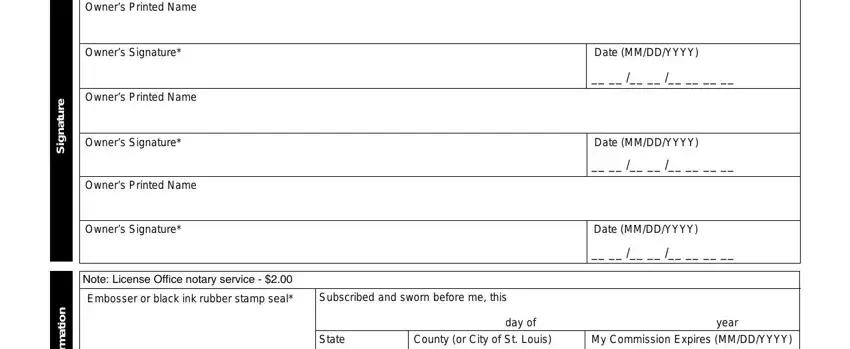
You can be required some key details so you can submit the Notary Public Name Typed or Printed, y r a t o N, Owners electronic signature is, Motor Vehicle Bureau, Phone, Visit httpdormogovmotorv for, and Form Revised field.
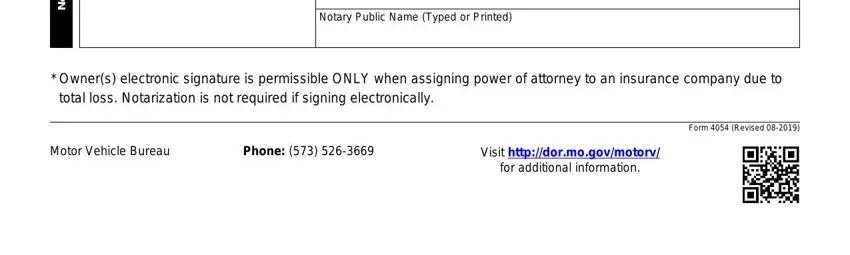
Step 3: Press "Done". Now you can upload your PDF document.
Step 4: You could make copies of the document tokeep away from any possible issues. Don't be concerned, we cannot reveal or track your information.