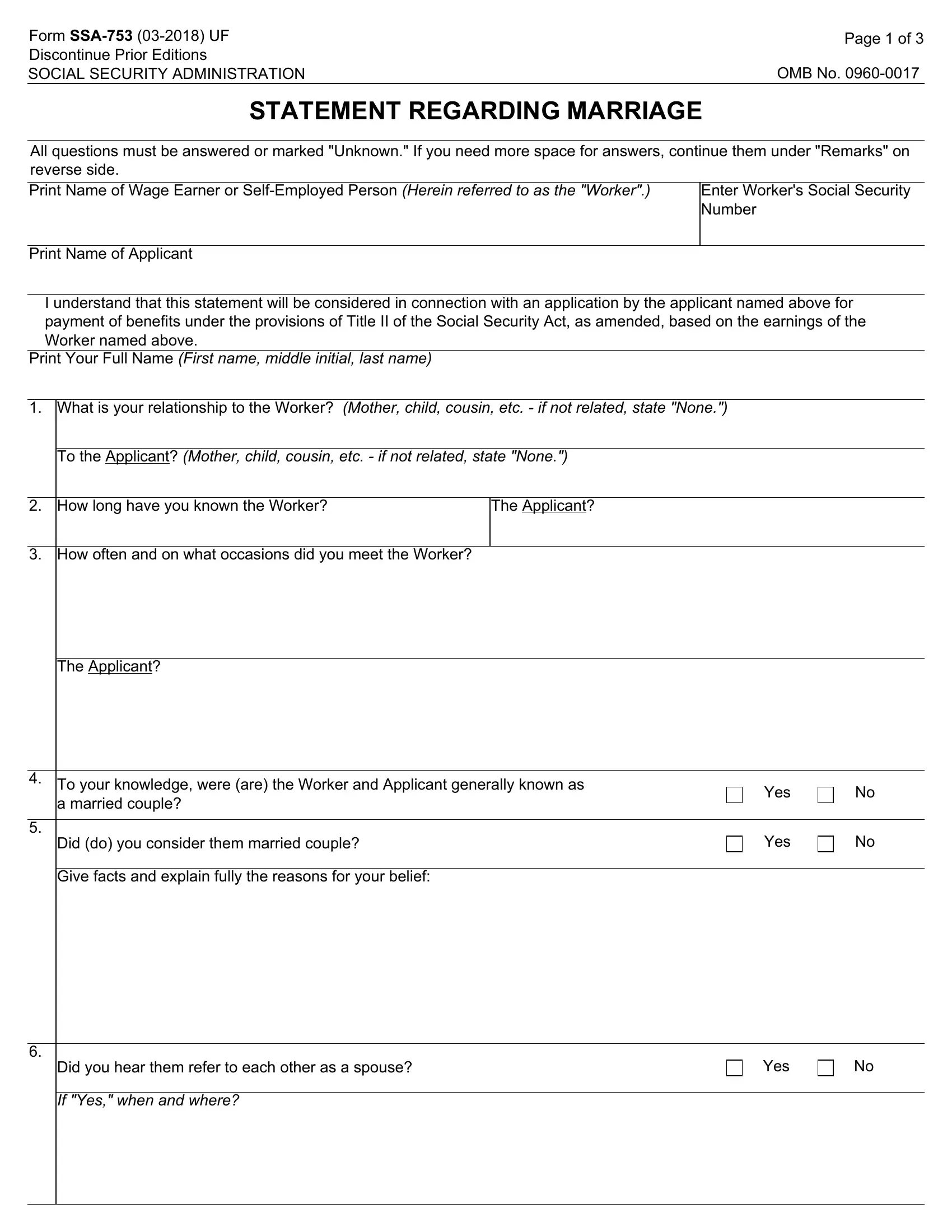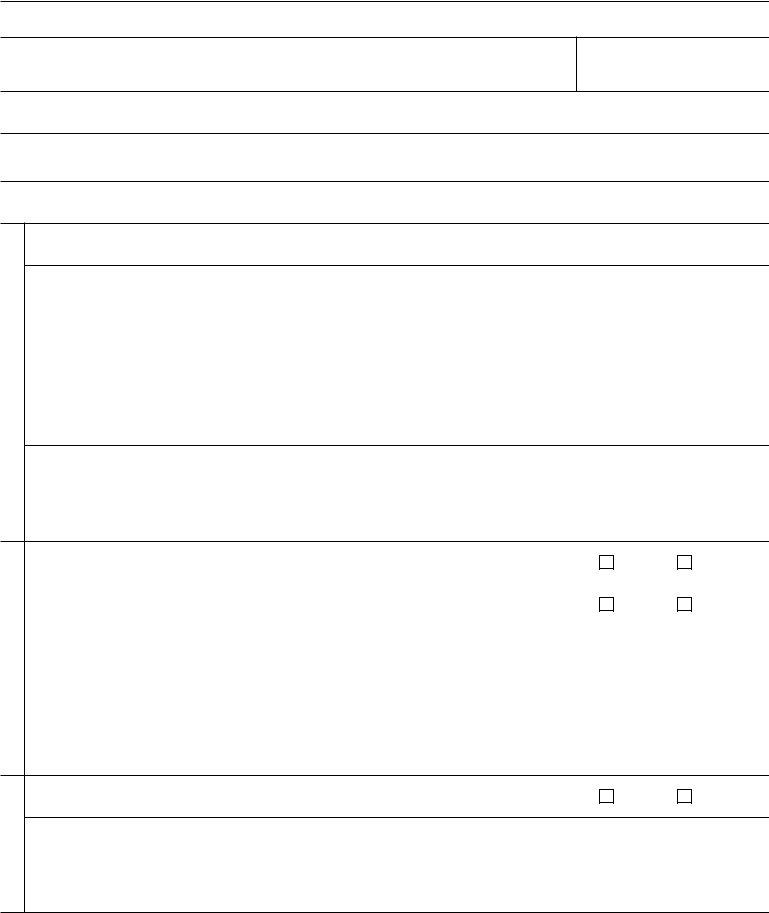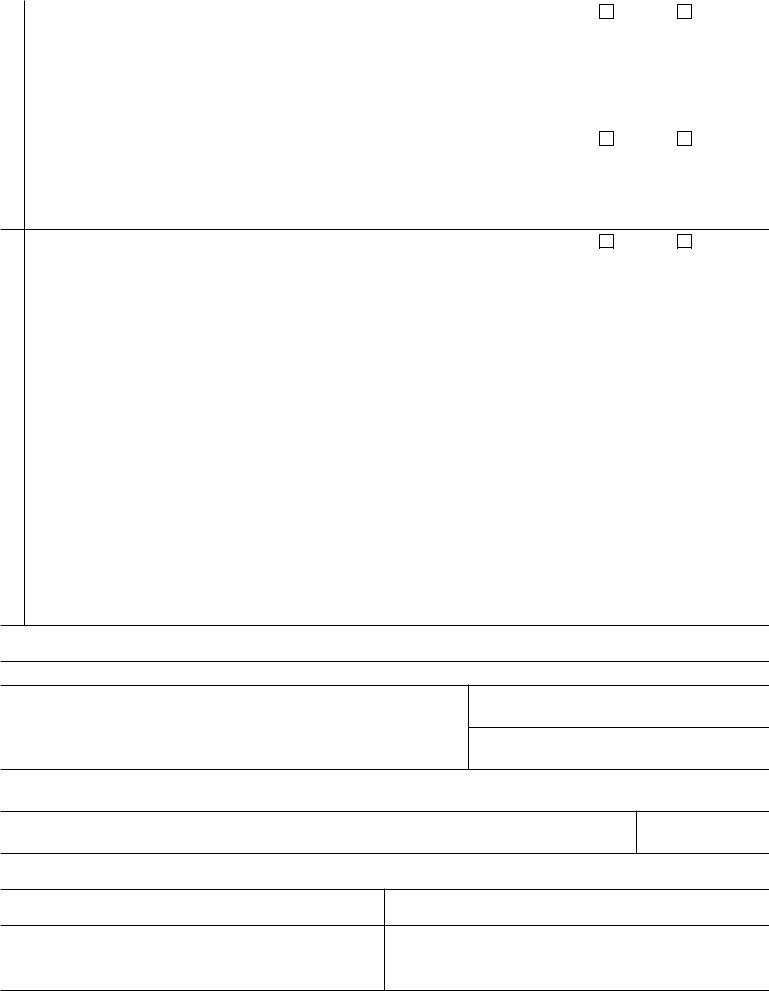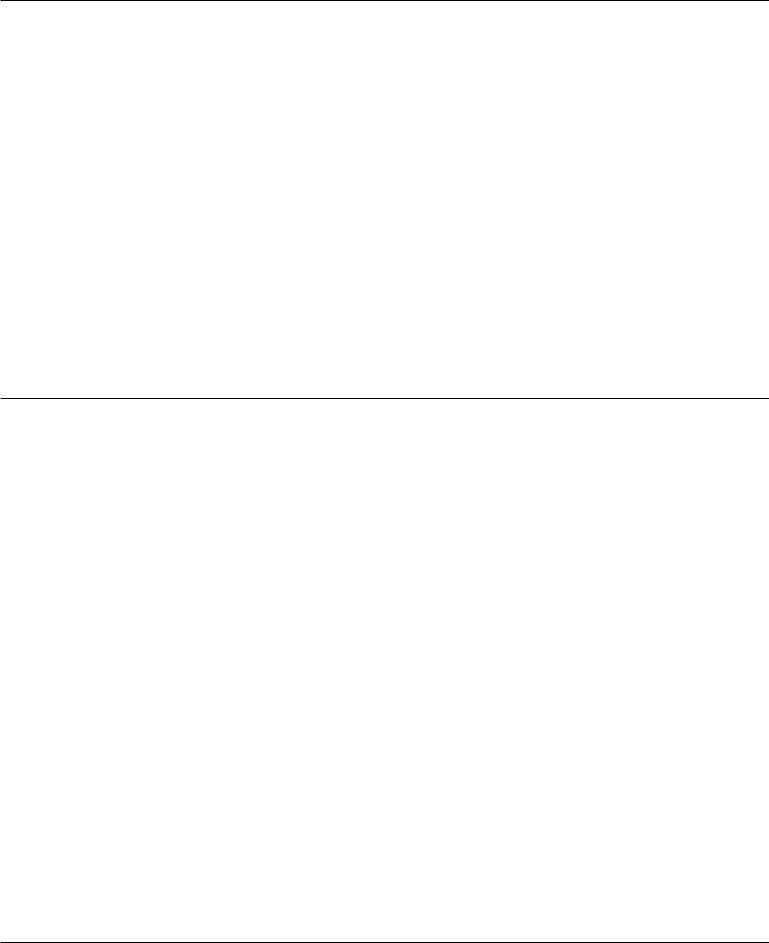You could prepare how to social security form marriage instantly by using our online PDF tool. Our editor is consistently evolving to provide the very best user experience achievable, and that's thanks to our dedication to continual enhancement and listening closely to user comments. For anyone who is looking to get started, here's what it will require:
Step 1: Simply click the "Get Form Button" in the top section of this page to open our pdf form editor. Here you will find everything that is needed to fill out your document.
Step 2: The editor helps you customize your PDF in a variety of ways. Modify it with your own text, correct what is already in the PDF, and include a signature - all within the reach of several mouse clicks!
This form will require specific information to be filled in, thus make sure you take whatever time to type in exactly what is required:
1. Fill out the how to social security form marriage with a number of necessary blank fields. Collect all the necessary information and make sure nothing is missed!
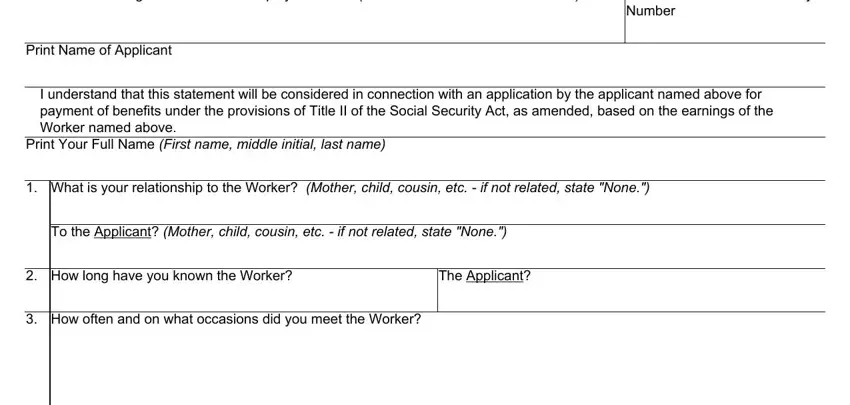
2. Just after filling in this step, head on to the next step and fill in the necessary particulars in all these blank fields - The Applicant, To your knowledge were are the, a married couple, Did do you consider them married, Give facts and explain fully the, Yes, Yes, Did you hear them refer to each, Yes, and If Yes when and where.
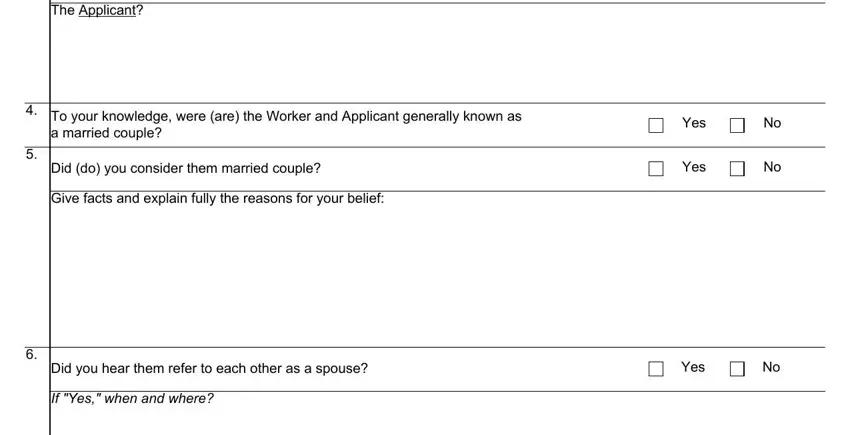
3. Completing Form SSA UF, In your opinion did do they, Page of, Yes, CITY OR TOWN, STATE, DATES, FROM, To your knowledge did they live, If No explain, Yes, To your knowledge has either the, If Yes give the following, STATE WHETHER, and WORKER OR APPLICANT is essential for the next step, make sure to fill them out in their entirety. Don't miss any details!
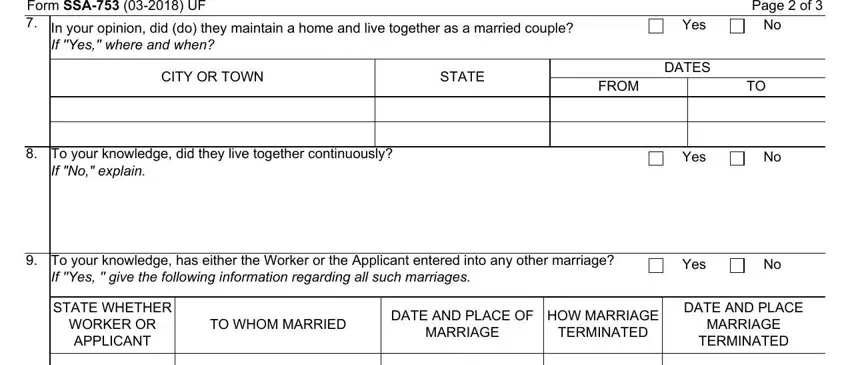
Always be extremely careful while completing Page of and Form SSA UF, as this is where many people make errors.
4. To go forward, the following form section will require completing a handful of blank fields. Examples of these are Remarks This space may be used for, I declare under penalty of perjury, Signature First name middle, Date Month day year, SIGNATURE OF PERSON MAKING, Telephone Number include Area Code, and Mailing Address Number and Street, which you'll find essential to continuing with this particular document.
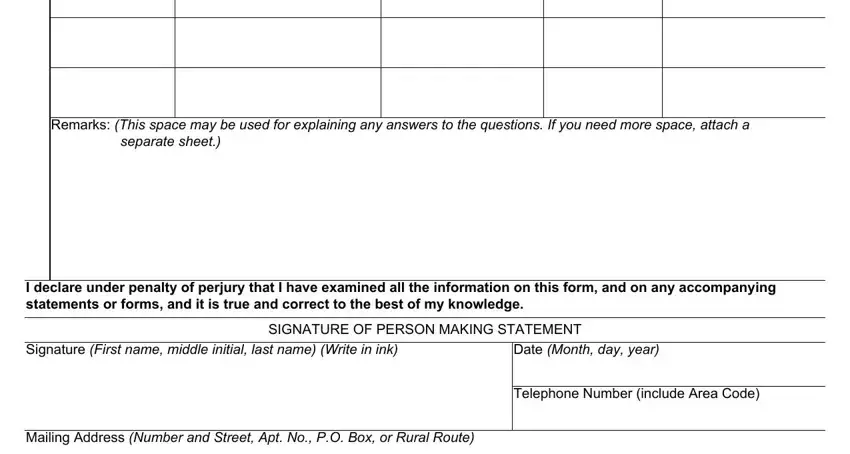
5. This form must be finished with this particular section. Further there's a full listing of blanks that have to be filled out with specific information to allow your document submission to be accomplished: City and State, ZIP Code, Witnesses are required ONLY if, Signature of Witness, Signature of Witness, Address Number and Street City, and Address Number and Street City.
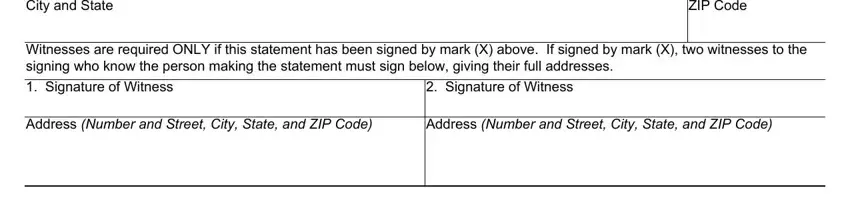
Step 3: Once you've looked once more at the information you filled in, click on "Done" to finalize your form at FormsPal. Join FormsPal now and easily obtain how to social security form marriage, prepared for downloading. All changes made by you are preserved , allowing you to customize the form later on as required. FormsPal guarantees your data privacy by having a protected system that in no way records or shares any kind of private data used in the form. Rest assured knowing your paperwork are kept safe whenever you use our services!