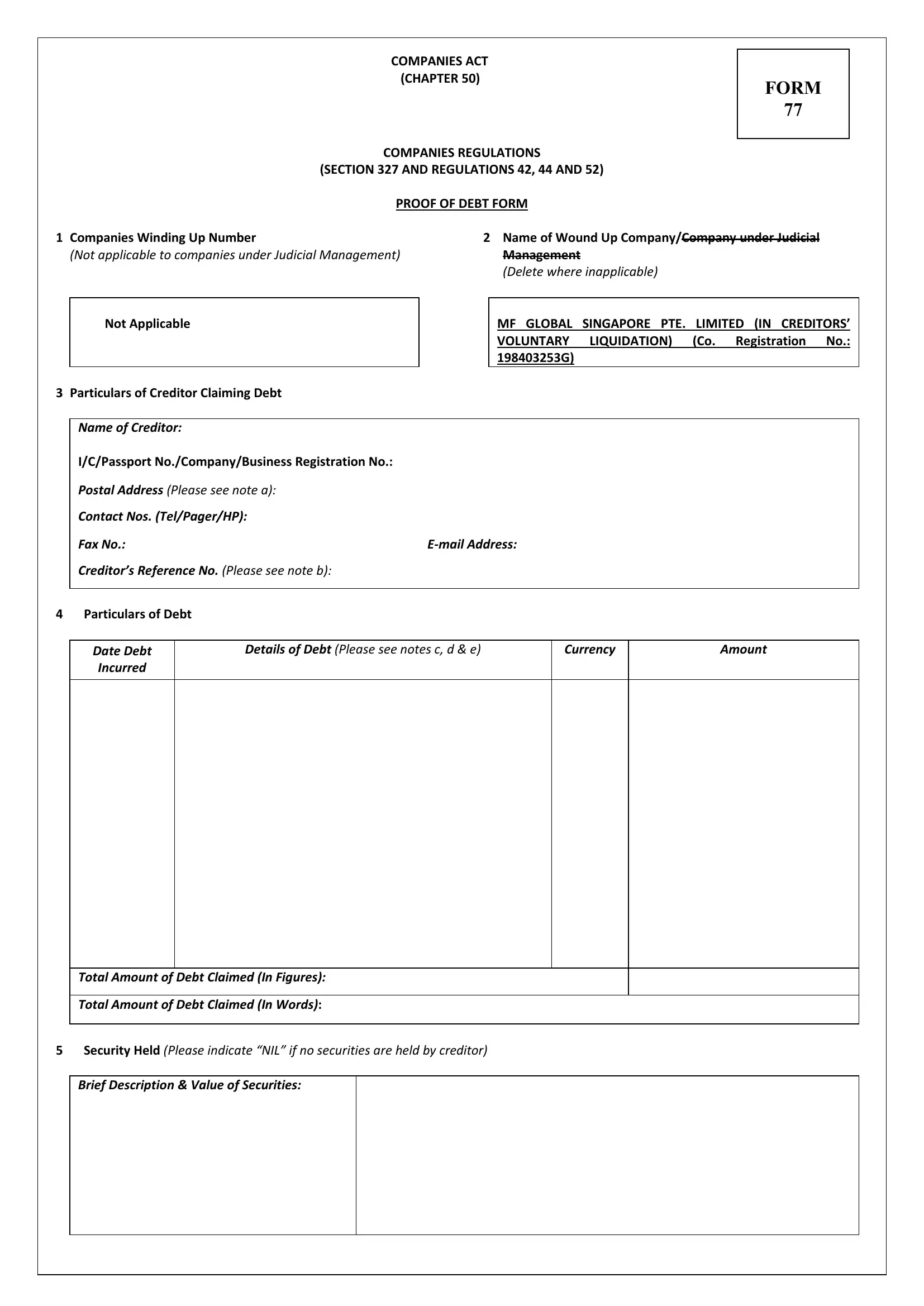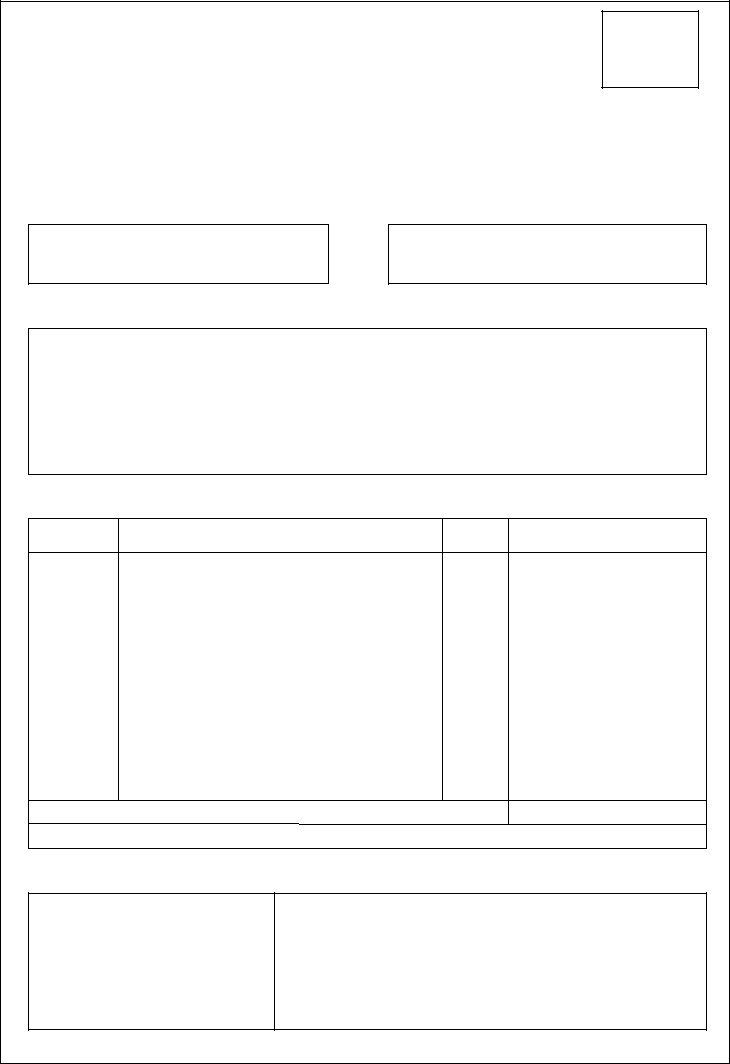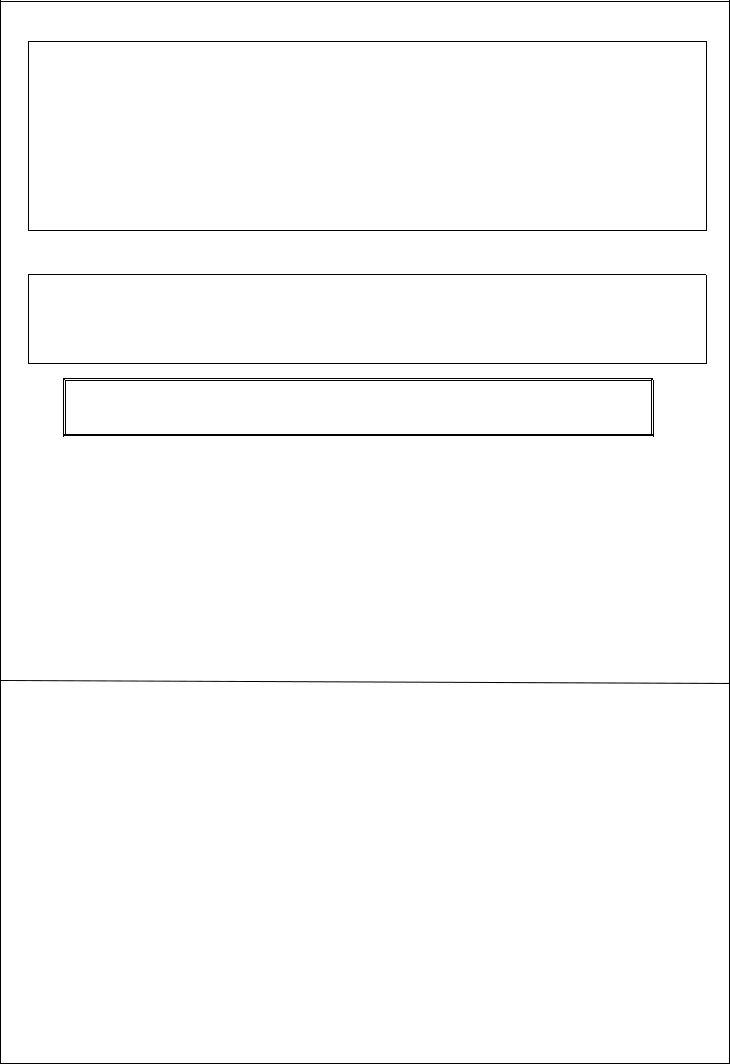Once you open the online tool for PDF editing by FormsPal, you're able to complete or edit form 77 pdf here and now. To retain our editor on the leading edge of convenience, we strive to put into practice user-oriented capabilities and enhancements regularly. We are at all times looking for suggestions - play a vital role in revolutionizing PDF editing. With a few simple steps, it is possible to start your PDF journey:
Step 1: Click on the "Get Form" button above. It'll open up our pdf editor so you can begin filling in your form.
Step 2: Once you launch the file editor, you'll see the form made ready to be filled out. Besides filling out various fields, you may also perform various other things with the form, particularly putting on custom words, modifying the initial text, inserting illustrations or photos, putting your signature on the document, and a lot more.
As for the blank fields of this precise form, here's what you should do:
1. The form 77 pdf necessitates particular information to be typed in. Make certain the subsequent blank fields are completed:
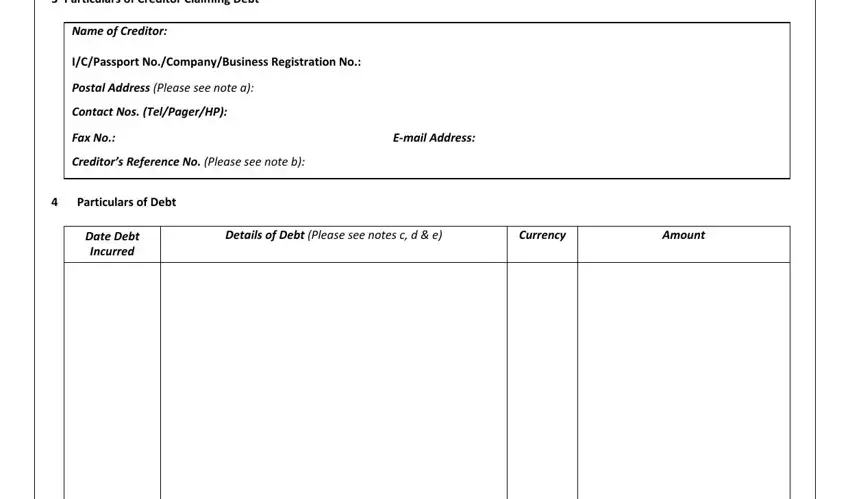
2. The third stage is usually to complete these blanks: Total Amount of Debt Claimed In, Total Amount of Debt Claimed In, Security Held Please indicate NIL, and Brief Description Value of.
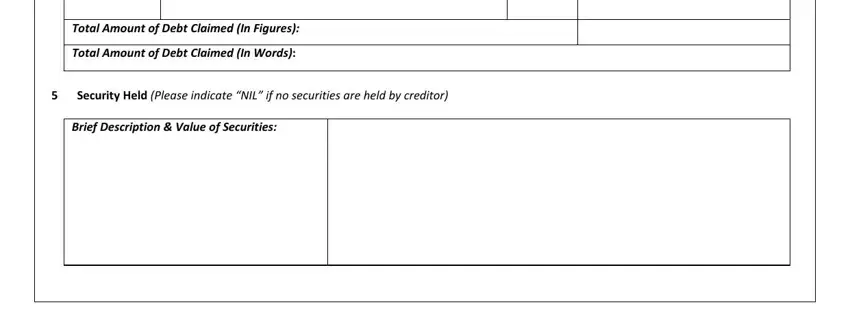
3. This next step will be easy - fill out every one of the form fields in if same as in box above please, Name, NRIC NoPassport No, Relationship to Creditor State, Fax No, Email Address, Signature of CreditorPerson, Signature, I declare that to the best of my, Date, Day Month Year, Lodging a false proof of debt is a, and W A R N I N G in order to finish the current step.
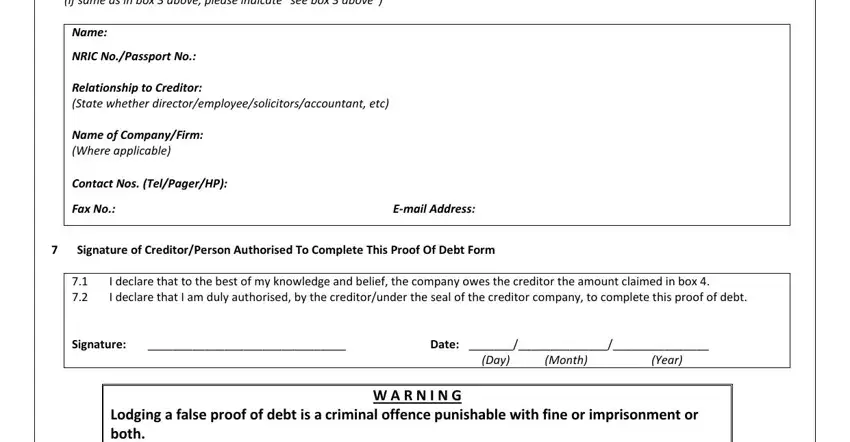
As for Day Month Year and NRIC NoPassport No, ensure you double-check them in this section. These are certainly the key fields in this form.
Step 3: After proofreading the form fields, click "Done" and you're all set! Create a free trial option with us and acquire immediate access to form 77 pdf - with all changes kept and available from your FormsPal account. FormsPal is dedicated to the personal privacy of our users; we ensure that all personal information coming through our tool continues to be confidential.