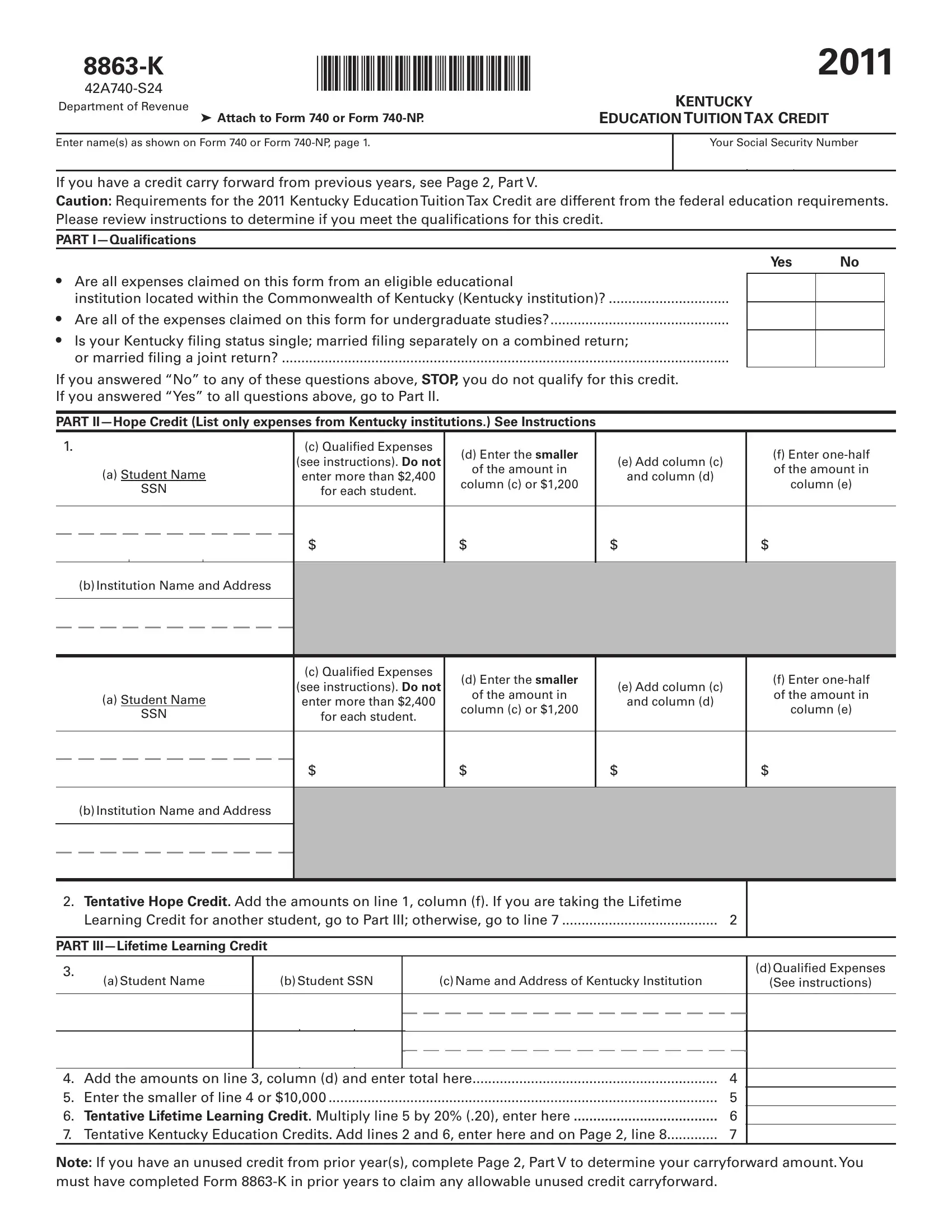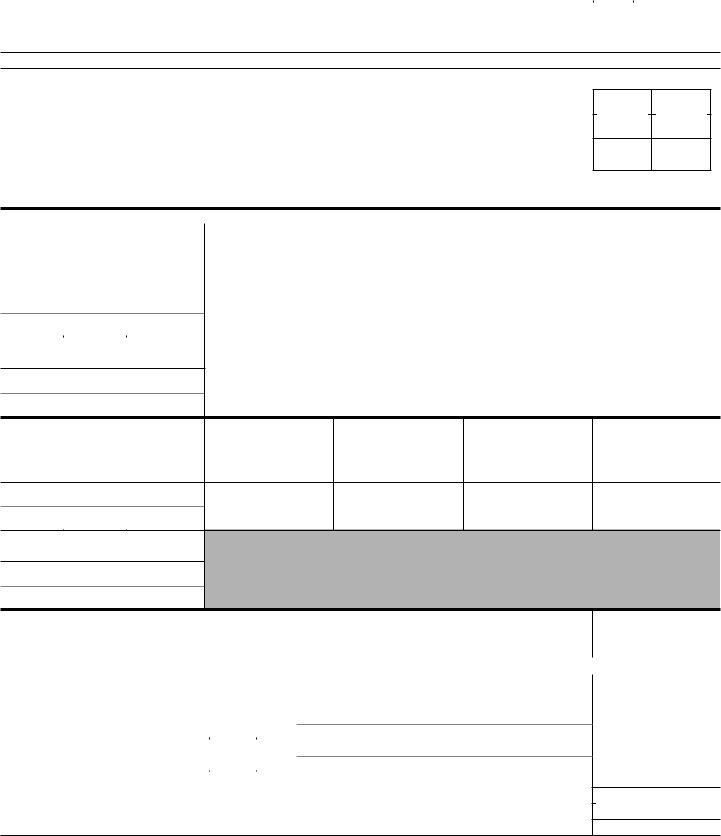Through the online PDF tool by FormsPal, you are able to fill out or edit postsecondary here. To retain our editor on the leading edge of convenience, we strive to put into action user-oriented capabilities and enhancements regularly. We are routinely pleased to receive suggestions - join us in revampimg PDF editing. If you are seeking to begin, here's what it requires:
Step 1: Click on the "Get Form" button above. It'll open up our editor so that you can start filling out your form.
Step 2: With this state-of-the-art PDF editor, you may do more than simply fill out blank fields. Express yourself and make your forms appear professional with custom textual content added in, or fine-tune the original input to excellence - all that comes with the capability to add stunning pictures and sign the file off.
This PDF form will need specific information; in order to guarantee accuracy and reliability, take the time to pay attention to the subsequent steps:
1. It's very important to complete the postsecondary correctly, so be mindful while filling out the areas comprising these blanks:
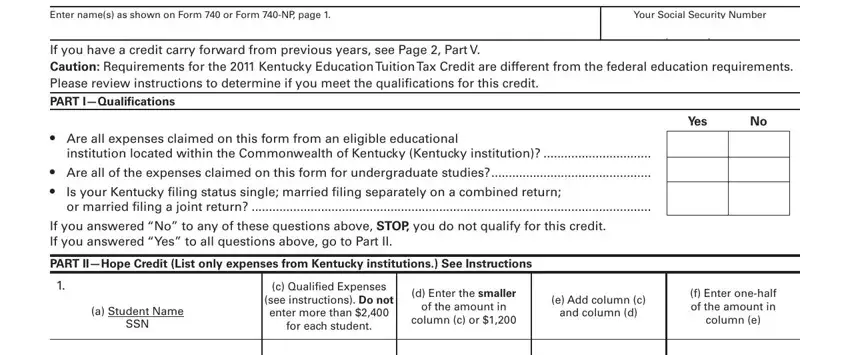
2. Once your current task is complete, take the next step – fill out all of these fields - b Institution Name and Address, a Student Name, SSN, c Qualified Expenses, see instructions Do not enter more, for each student, d Enter the smaller, of the amount in, column c or, e Add column c, and column d, f Enter onehalf of the amount in, column e, b Institution Name and Address, and Tentative Hope Credit Add the with their corresponding information. Make sure to double check that everything has been entered correctly before continuing!
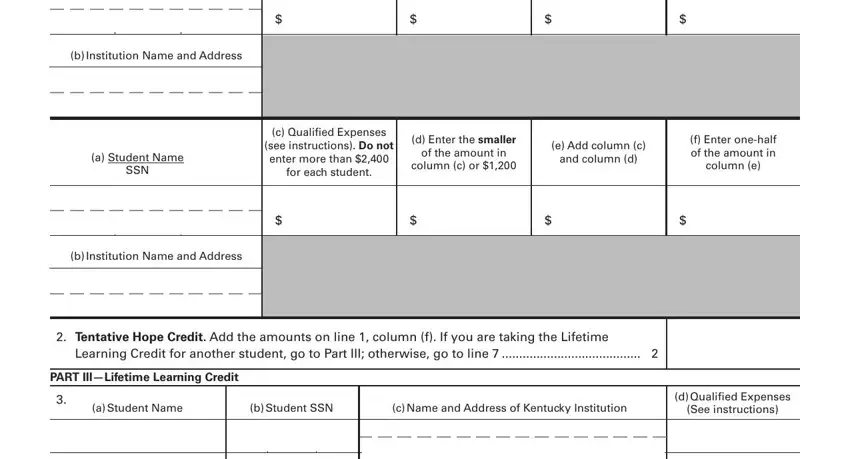
3. This third part is generally hassle-free - fill in all the blanks in Add the amounts on line column d, and Note If you have an unused credit to conclude the current step.
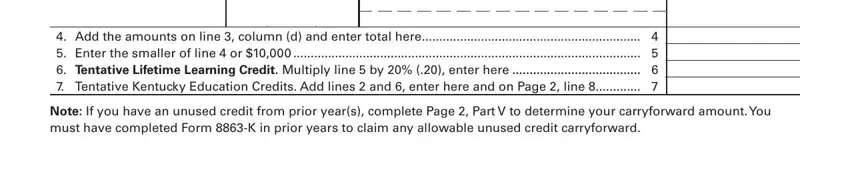
4. The following part needs your involvement in the following parts: any education credits for Kentucky, on a combined return if single, PART IVAllowable Education Credits, This is your allowable education, and of unused credit carryforward from. Always type in all requested information to go forward.
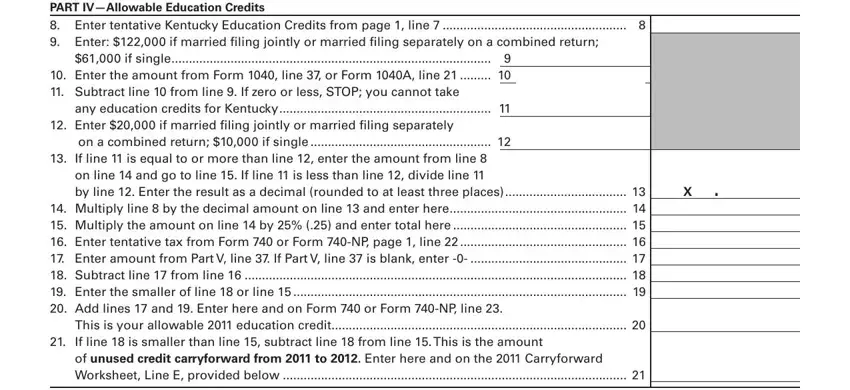
Be really attentive when filling in PART IVAllowable Education Credits and any education credits for Kentucky, since this is where most users make errors.
5. To wrap up your form, the particular area requires some additional fields. Entering PART VCredit Carryforward from, Enter tentative tax from Form or, and Carryforward Worksheet should finalize the process and you're going to be done quickly!
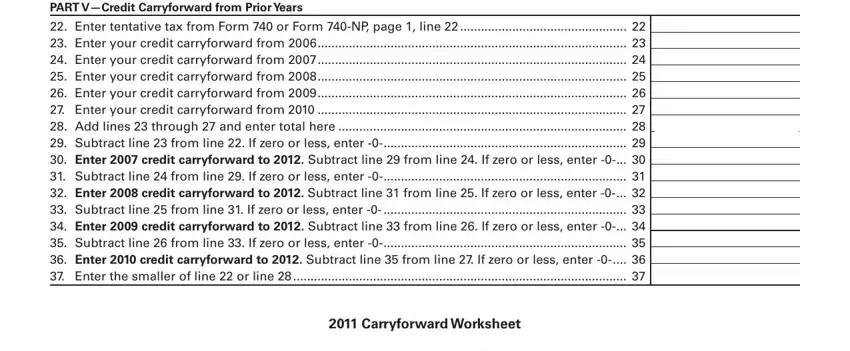
Step 3: Prior to finalizing your document, make certain that all blanks were filled out the correct way. Once you’re satisfied with it, press “Done." Right after registering afree trial account here, you'll be able to download postsecondary or email it right off. The PDF form will also be readily available in your personal cabinet with your changes. At FormsPal.com, we endeavor to make certain that your information is maintained protected.