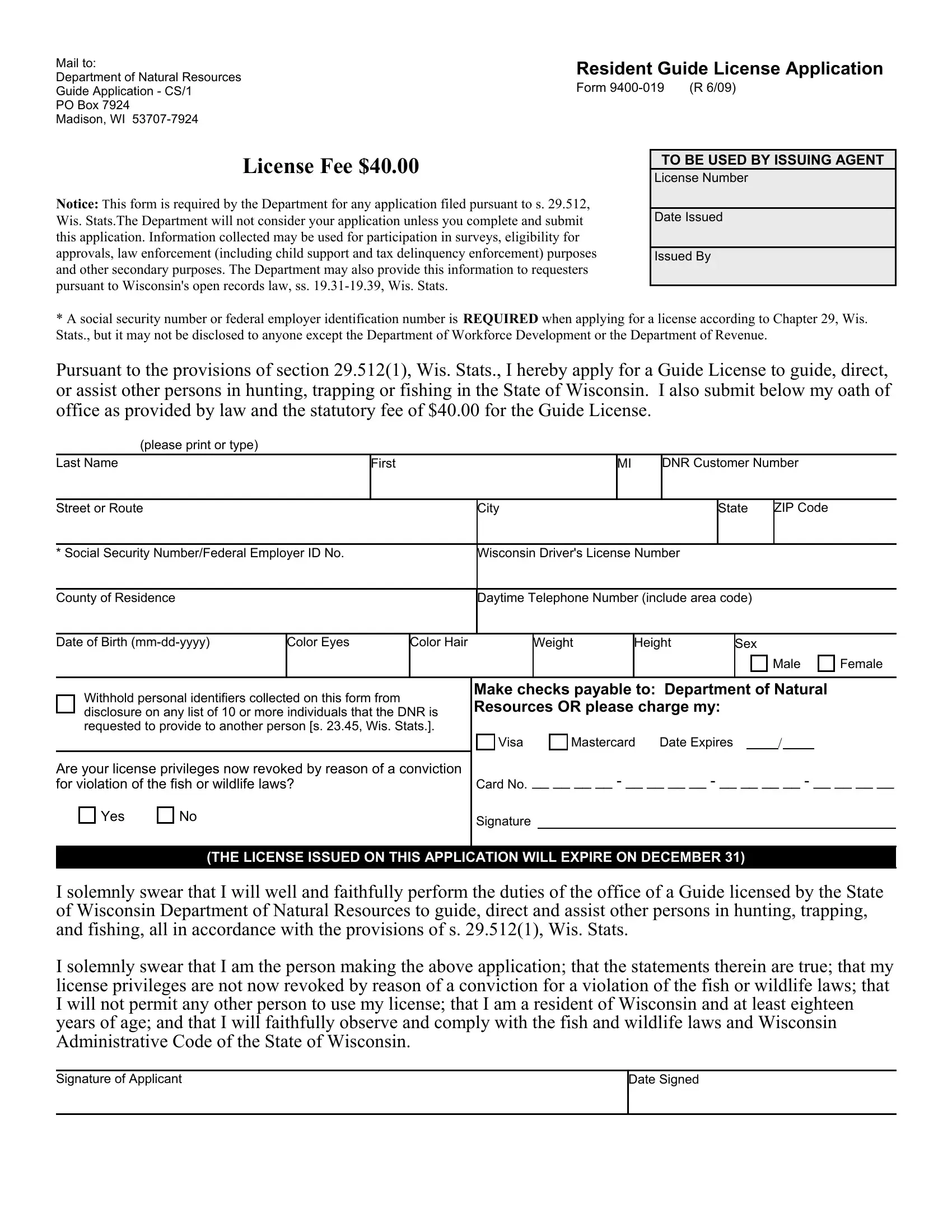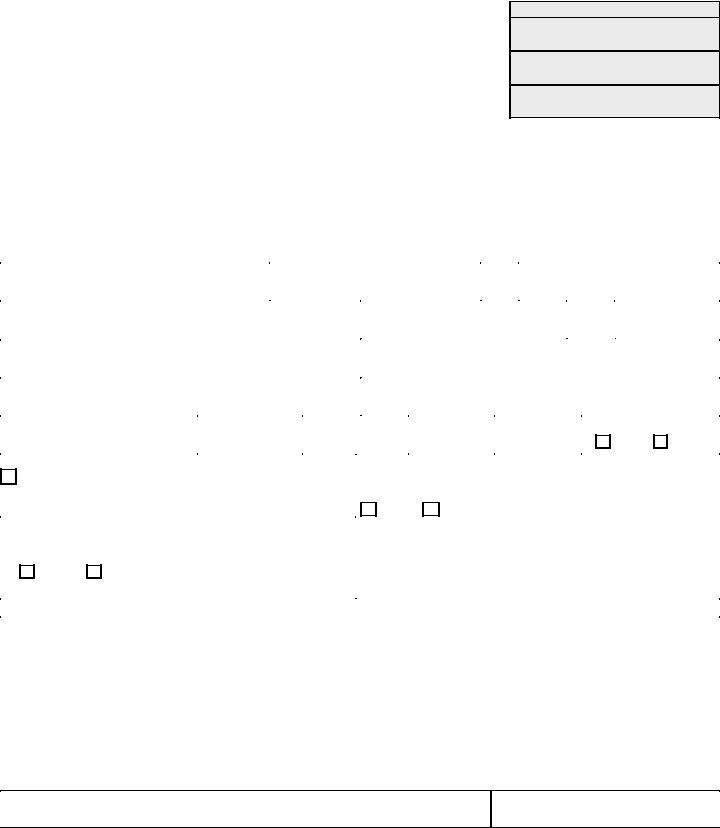If you need to fill out delinquency, there's no need to install any sort of applications - simply try our online tool. To keep our tool on the cutting edge of efficiency, we strive to adopt user-driven capabilities and improvements on a regular basis. We're always looking for suggestions - join us in revampimg how we work with PDF documents. To get the ball rolling, consider these basic steps:
Step 1: Access the PDF inside our editor by pressing the "Get Form Button" at the top of this page.
Step 2: When you access the file editor, you will find the form prepared to be filled in. Besides filling out different blanks, you can also do many other actions with the PDF, specifically writing any textual content, changing the initial text, adding illustrations or photos, placing your signature to the document, and a lot more.
It is an easy task to complete the document using this practical tutorial! Here's what you need to do:
1. The delinquency will require particular information to be typed in. Be sure that the next blank fields are filled out:
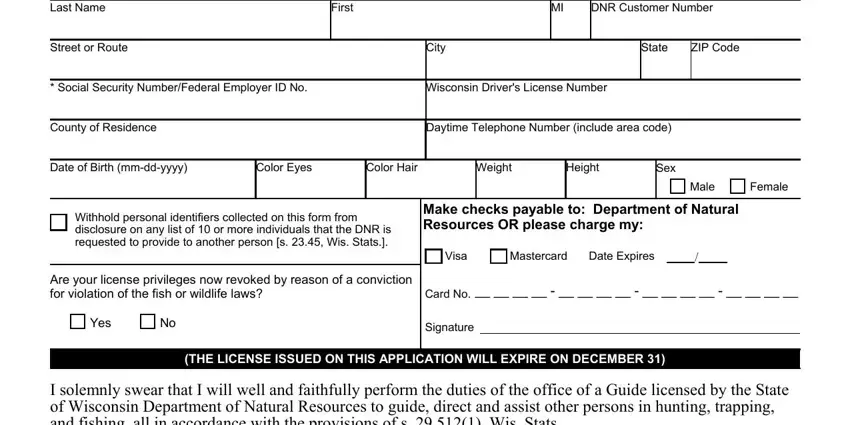
2. Just after finishing the previous step, go to the subsequent step and fill in the necessary particulars in all these blanks - I solemnly swear that I am the, Signature of Applicant, and Date Signed.
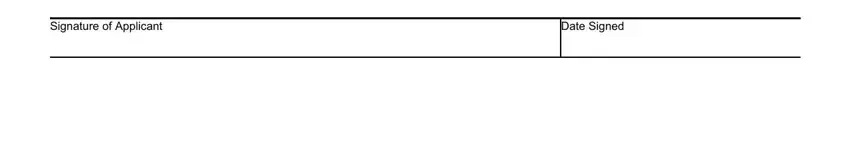
Always be really mindful while filling out I solemnly swear that I am the and Signature of Applicant, since this is where a lot of people make errors.
Step 3: As soon as you've reread the details you given, click "Done" to finalize your form at FormsPal. Right after getting a7-day free trial account here, it will be possible to download delinquency or email it directly. The form will also be readily accessible via your personal account menu with all of your adjustments. At FormsPal, we aim to make certain that all your information is stored protected.