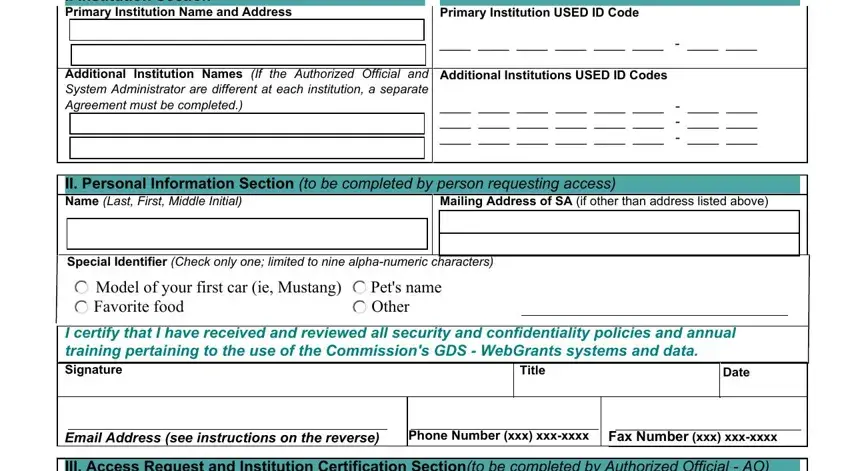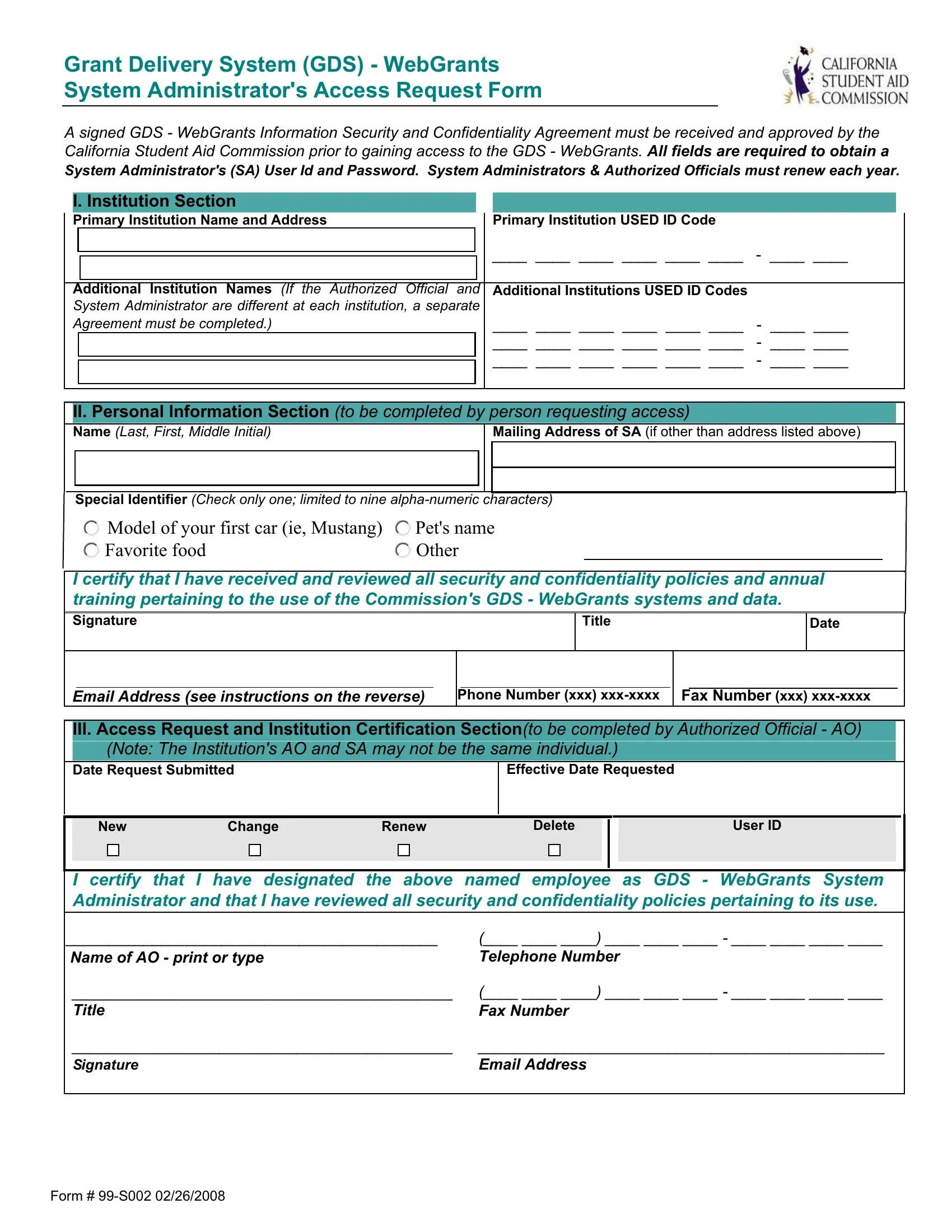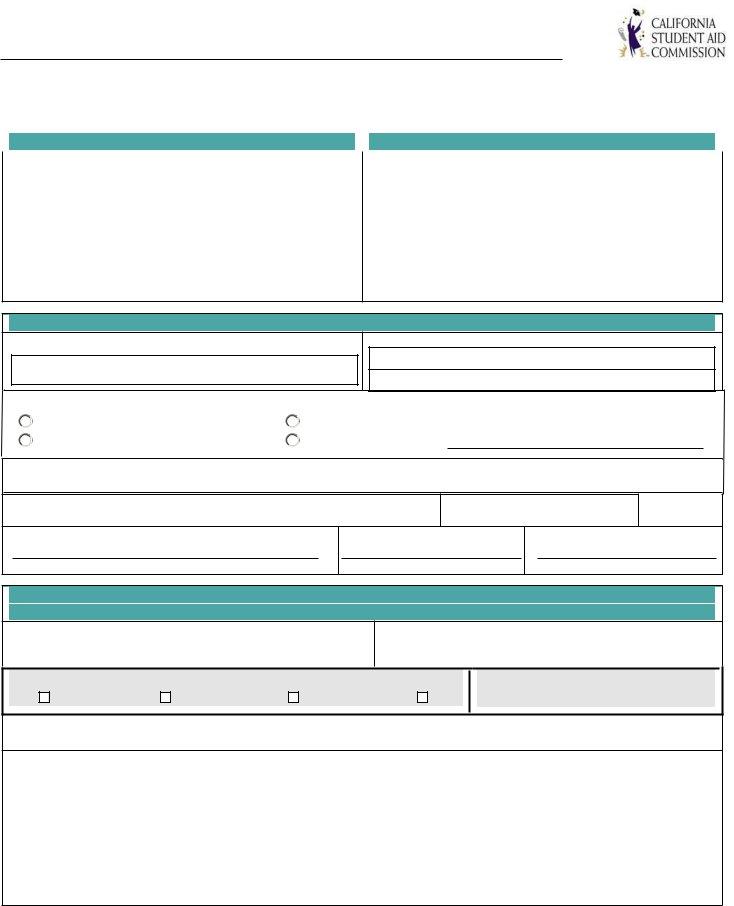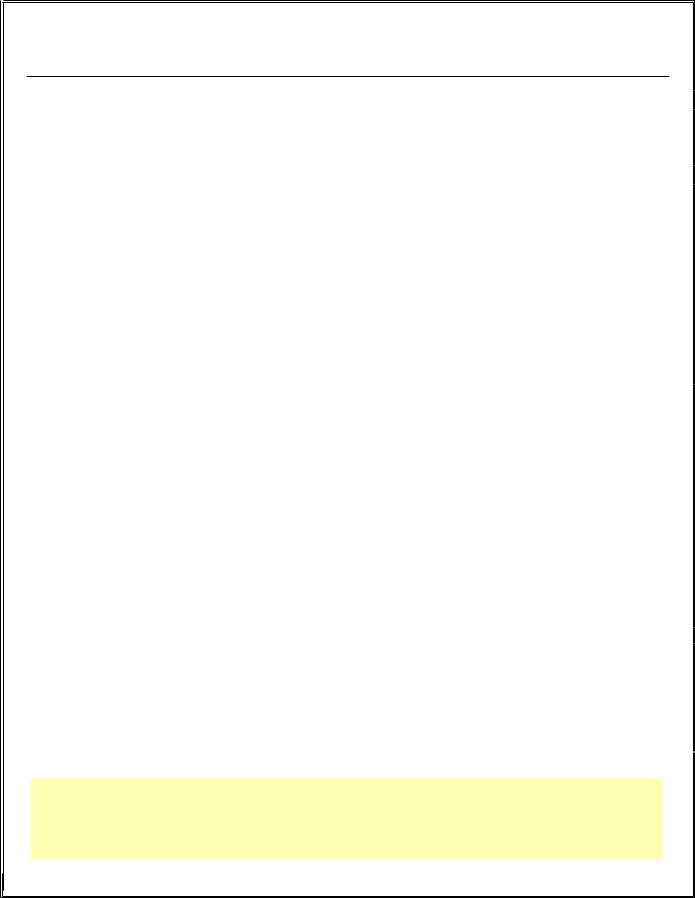How to fill out the System Administrator's Access Request Form
This form is required for the institution's System Administrator.
It is to be certified by the Authorized Official and returned to the Commission.
I. Institution Section: (All primary institution fields required)
•Fill in the institution's name, address, city, state, and USED ID code (including two-digit campus code). List all active USED ID codes that will be used at your institution. (If the Authorized Official and System Administrator are different at each institution, a separate System Administrator's Request form must be completed.)
II.Personal Information Section: (All fields required)
•Enter Last, First and Middle Initial of the System Administrator requesting access.
•Requesting System Administrator must enter a unique 9 maximum alpha-numeric character Special Identifier, which will be used by the Help Desk to verify the identification of the person needing access. Special Identifiers may be the model of your first car, your favorite food, your pet's name or other lesser known info. When calling the Help Desk for assistance, you must provide your Special Identifier to verify your identity. Passwords and IDs will NOT be released without this confirmation.
NOTE: All System Administrator's email addresses will be added to the WebGrants list service for periodic updates relative to WebGrants system availability, Production Schedule changes and training opportunities.
•The System Administrator must sign the form and certify that all security and confidentiality policies have been received and reviewed.
III.Access Request and Institution Certification Section:
•Provide the date the form was completed and the requested effective date for the addition or change. Accounts will expire 1 year from the date of entry by CSAC Help Desk employees.
•Check the appropriate box:
New access - Once approved and processed, the new ID will be mailed directly to the System Administrator. Secure passwords will be emailed to the System Administrator.
Renew or Change existing access. Delete access.
For request types of Change, Renew and Delete, please provide the User ID that was issued by the Commission in the space provided.
•Enter the name, title, telephone number, facsimile number and e-mail address of the institution's Authorized Official verifying this request.
•The institution's Authorized Official MUST sign the form.
NOTE: The institution's Authorized Official and the person requesting System Administrator access may not be the same individual.
Mail originals to:
California Student Aid Commission
School Support Services Branch
Attn: IPA Processing
P.O. Box 419027
Rancho Cordova, CA 95741-9027
Retain a copy of this completed form.
|
FOR COMMISSION USE ONLY. |
Date Received: |
___________________________________ |
Date Updated: ___________________________________ |
Help Desk Review: ___________________________________ |
Date: |
___________________________________ |
ISO Approval: |
___________________________________ |
Date: |
___________________________________ |
|
|
|
|