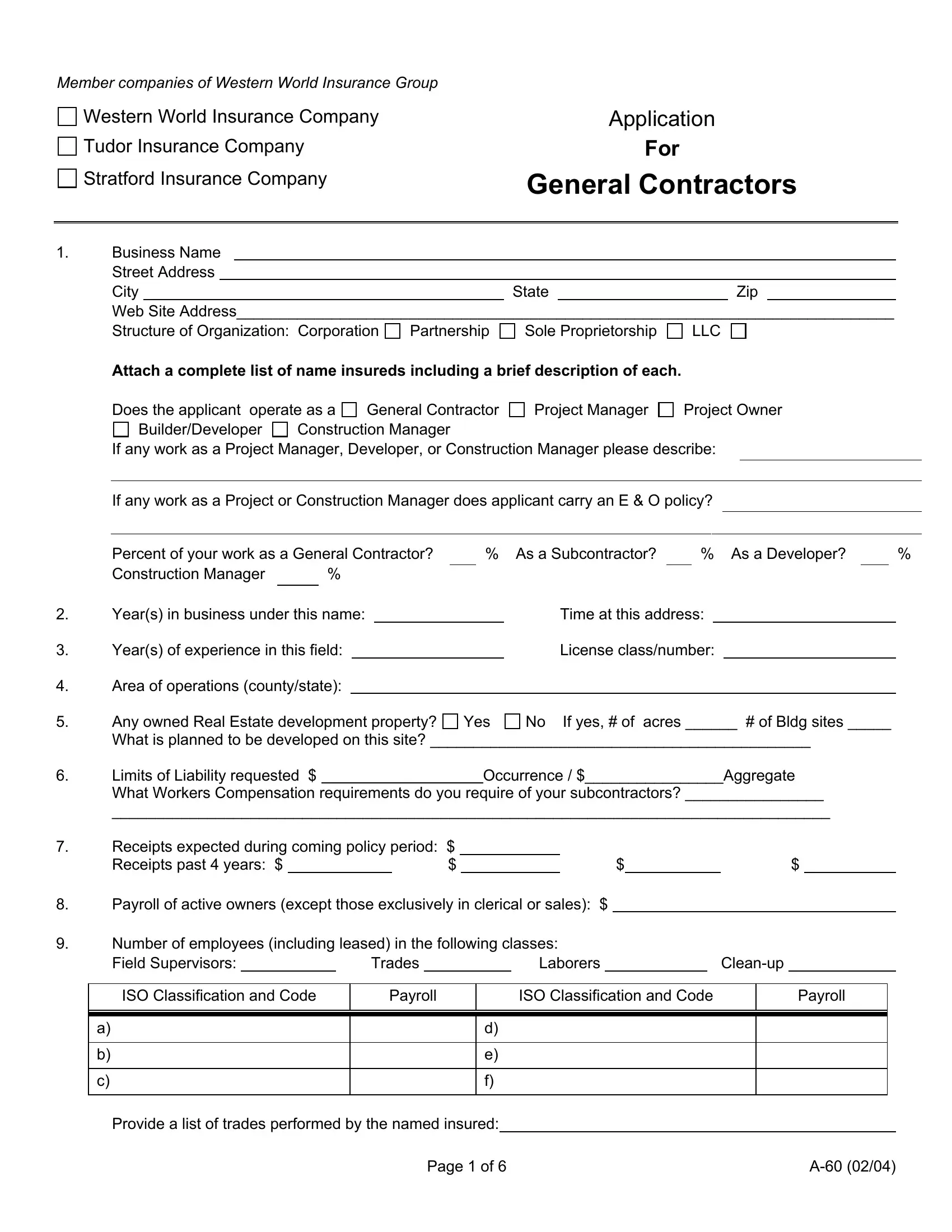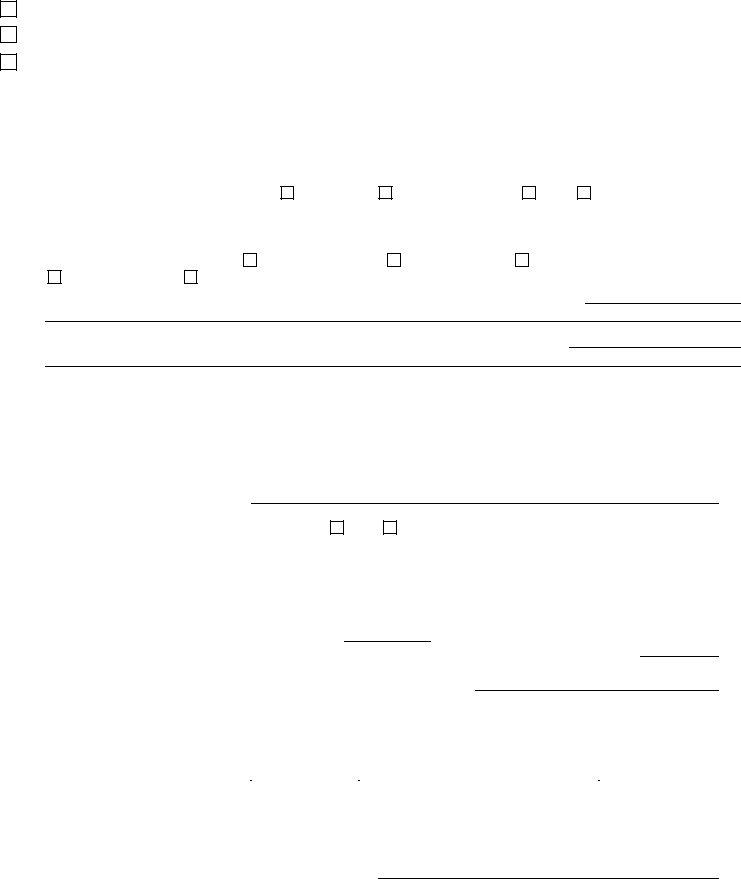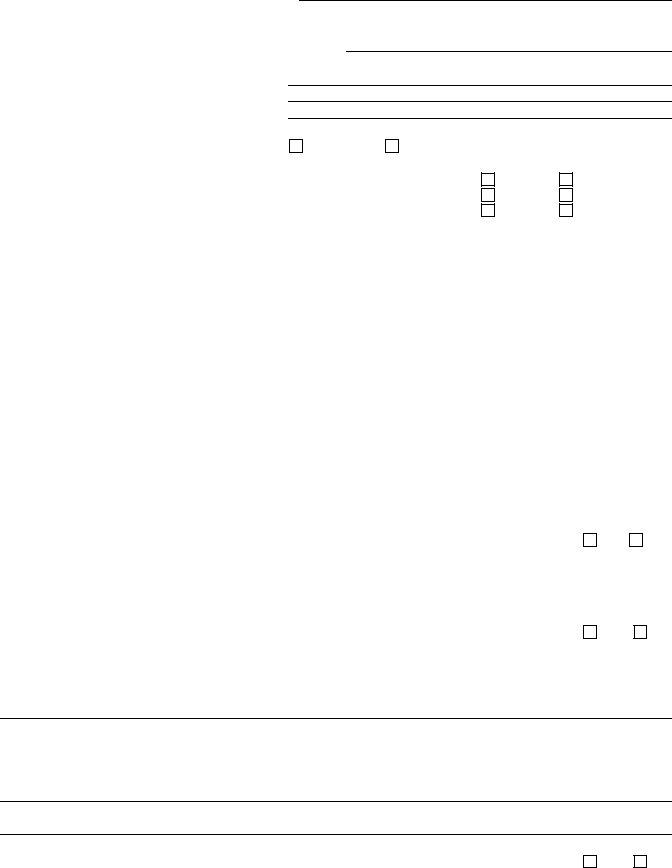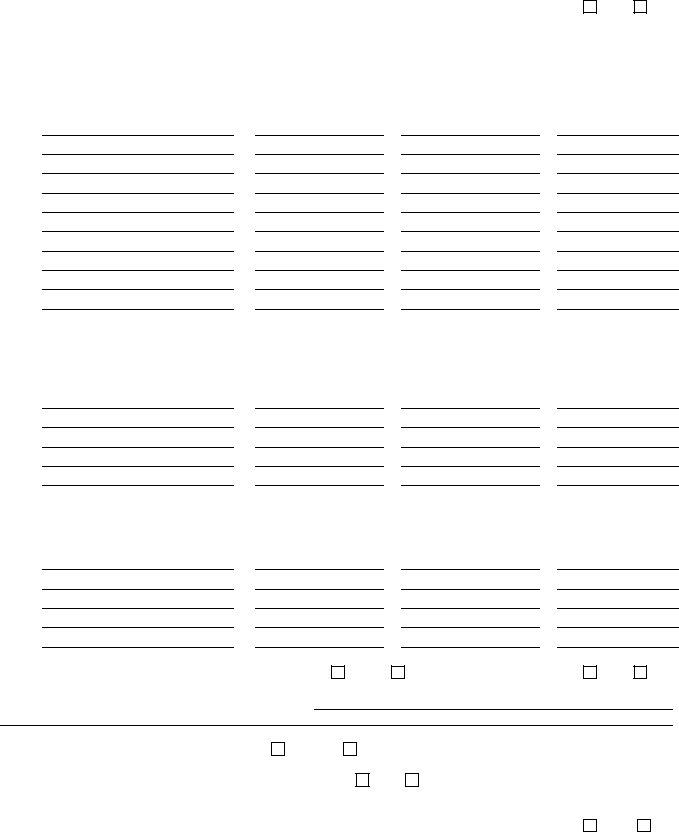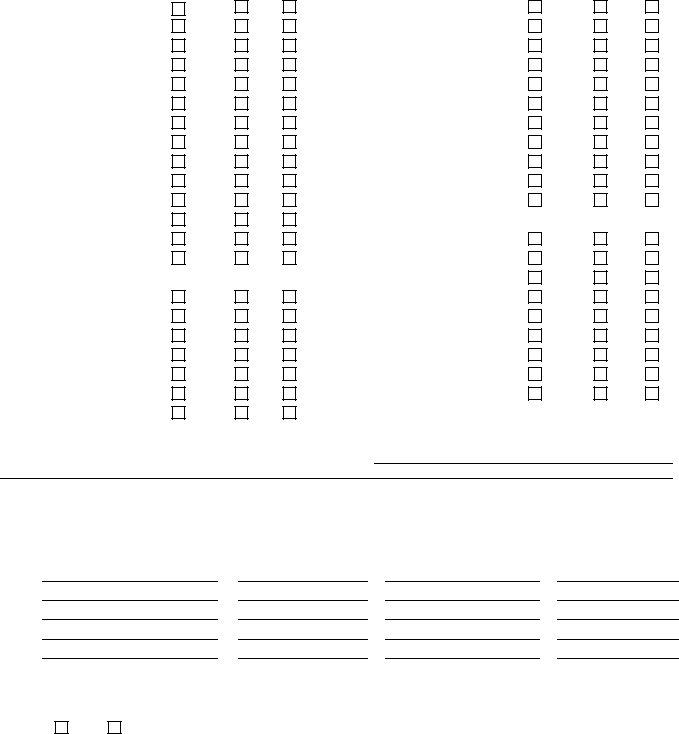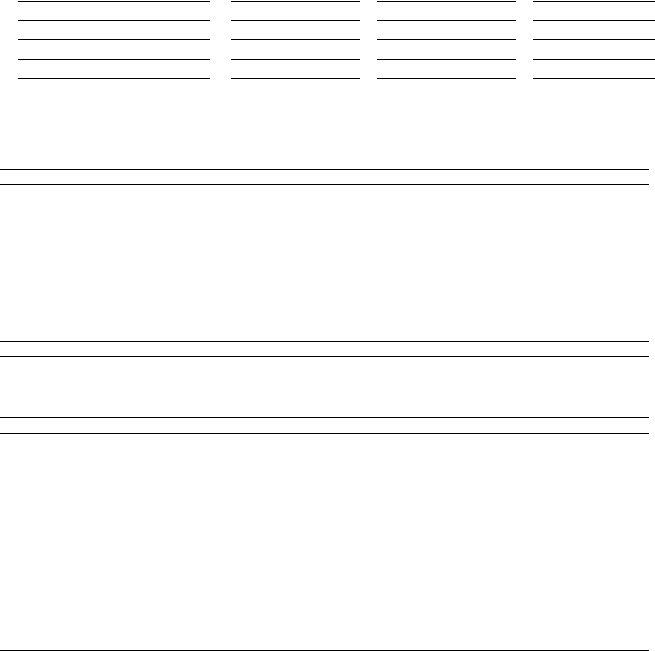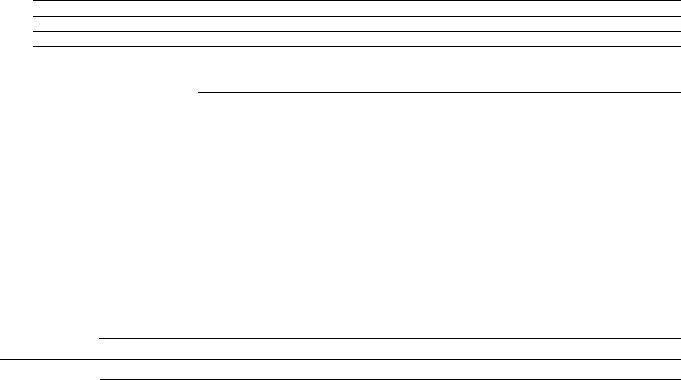Form A 60 can be filled out online without difficulty. Simply make use of FormsPal PDF editor to complete the task right away. The editor is consistently maintained by our team, acquiring new awesome features and becoming greater. To start your journey, take these simple steps:
Step 1: Press the "Get Form" button at the top of this page to open our editor.
Step 2: Once you open the PDF editor, you'll see the document made ready to be filled in. In addition to filling in different blanks, you may also perform many other actions with the form, specifically putting on custom textual content, changing the initial text, adding graphics, putting your signature on the PDF, and a lot more.
It is actually an easy task to complete the document with this detailed guide! This is what you should do:
1. First of all, when filling out the Form A 60, begin with the page that features the following blank fields:
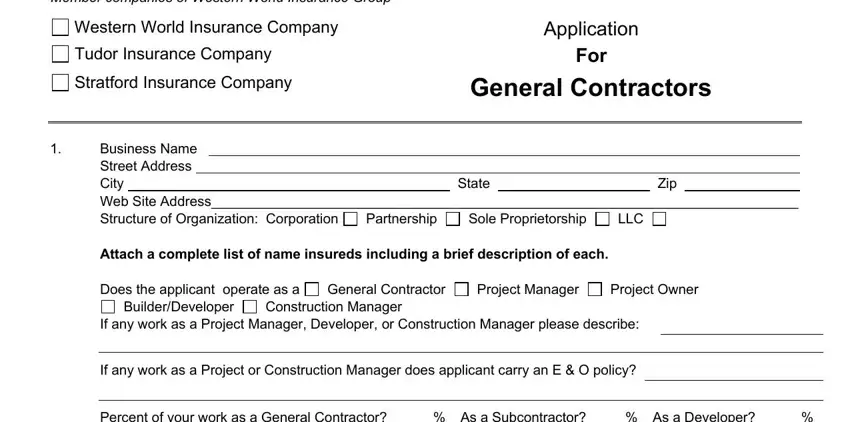
2. Once your current task is complete, take the next step – fill out all of these fields - Percent of your work as a General, As a Subcontractor, As a Developer, Years in business under this name, Years of experience in this field, Area of operations countystate, Time at this address, License classnumber, Any owned Real Estate development, No If yes of acres of Bldg, Yes, Limits of Liability requested, Occurrence Aggregate, Receipts expected during coming, and Payroll of active owners except with their corresponding information. Make sure to double check that everything has been entered correctly before continuing!
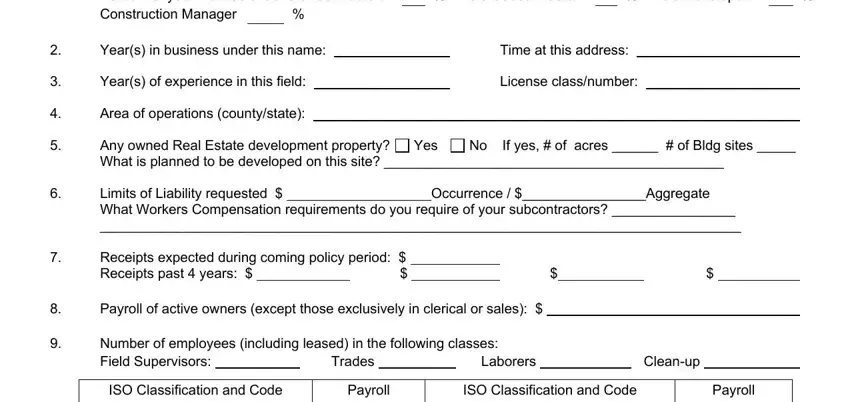
3. Within this stage, review Provide a list of trades performed, and Page of. All these must be completed with highest accuracy.
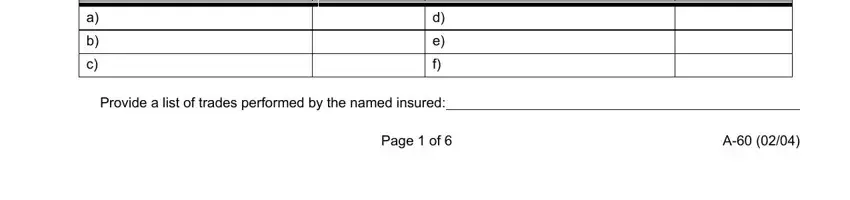
People frequently make errors while filling out Provide a list of trades performed in this section. Be sure to re-examine whatever you enter here.
4. This next section requires some additional information. Ensure you complete all the necessary fields - Annual subcontracted cost labor, Does applicant normally employ the, Provide a list of major, Do all subs provide Certificates, Occurrence, Yes, Yes Yes Yes, Aggregate, No No No, What is the cost and number of any, How long are they kept, Explain any No responses to quest, and Attach sample copy of agreements - to proceed further in your process!
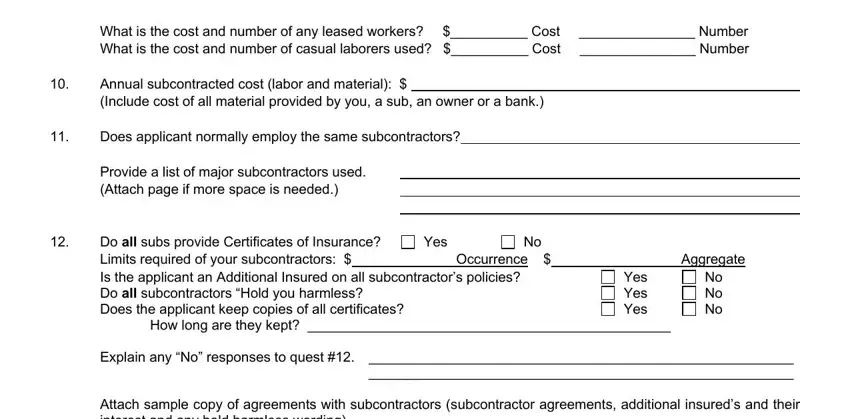
5. This pdf should be finished by filling out this segment. Further one can find a comprehensive set of blanks that need to be completed with accurate details in order for your form submission to be faultless: Residential New Construction, Rural Suburban Urban, Commercial New Construction, Rural Suburban Urban, Industrial, New Construction Remodeling, Rural Suburban Urban, Do you loan lease or rent, Yes, If so what type of equipment With, Have you built or are you building, Yes, and Have you built are you building or.
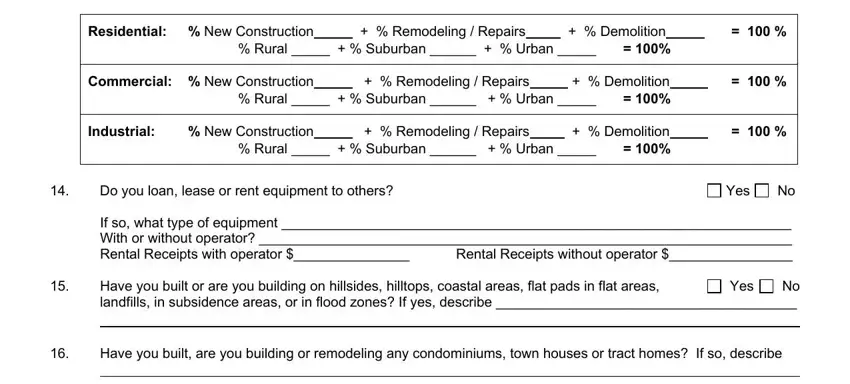
Step 3: Before moving on, double-check that form fields were filled out properly. Once you confirm that it's correct, click “Done." After setting up afree trial account here, you'll be able to download Form A 60 or send it through email promptly. The PDF document will also be at your disposal via your personal cabinet with all your edits. When using FormsPal, you can easily fill out forms without being concerned about database leaks or data entries being shared. Our secure platform ensures that your personal data is kept safely.