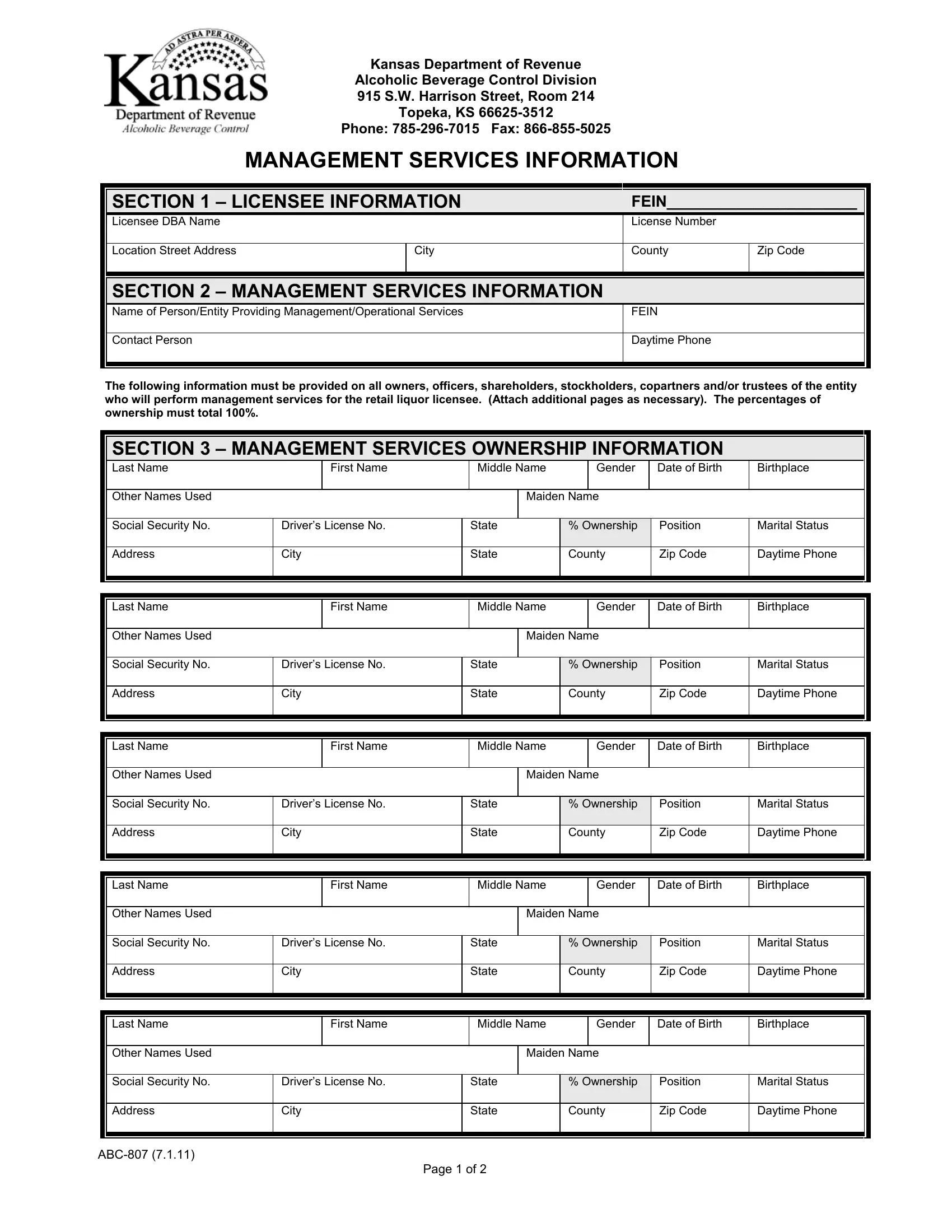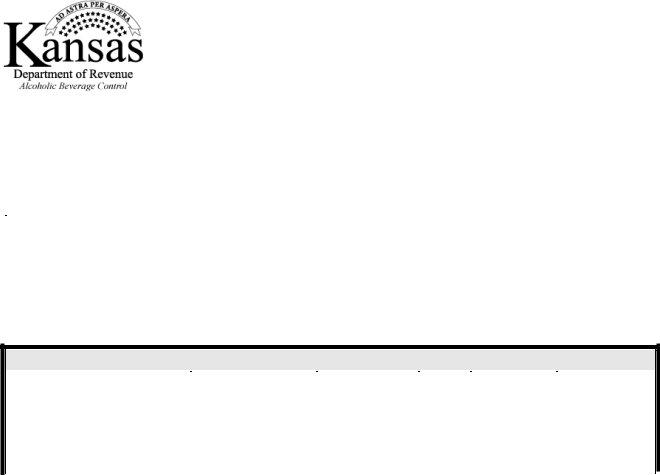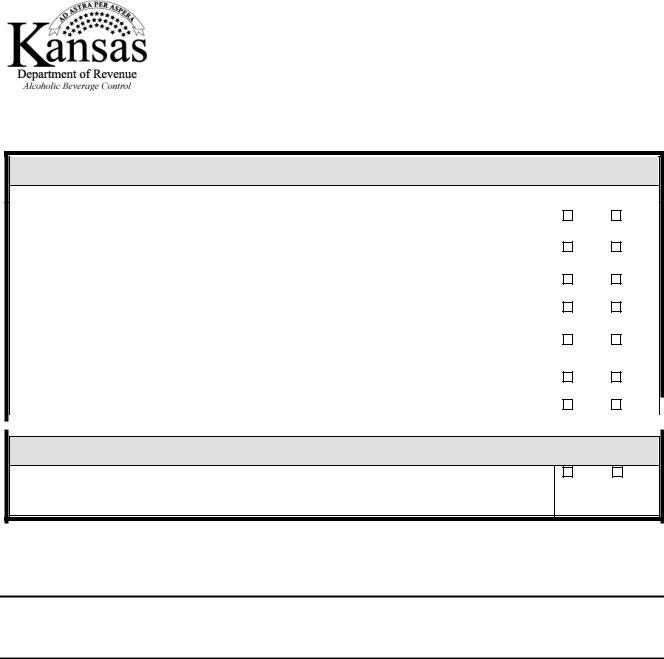Using PDF files online is certainly quite easy with our PDF tool. Anyone can fill in Form Abc 807 here painlessly. In order to make our editor better and less complicated to use, we consistently develop new features, bearing in mind feedback coming from our users. This is what you will want to do to begin:
Step 1: First of all, access the pdf editor by pressing the "Get Form Button" above on this webpage.
Step 2: Once you access the online editor, you will find the document all set to be filled out. Apart from filling in different fields, it's also possible to perform some other actions with the file, including adding custom words, editing the initial textual content, inserting images, signing the PDF, and a lot more.
Filling out this PDF calls for care for details. Ensure that every single blank is filled out correctly.
1. It's essential to complete the Form Abc 807 accurately, therefore be attentive while filling in the sections comprising these specific fields:
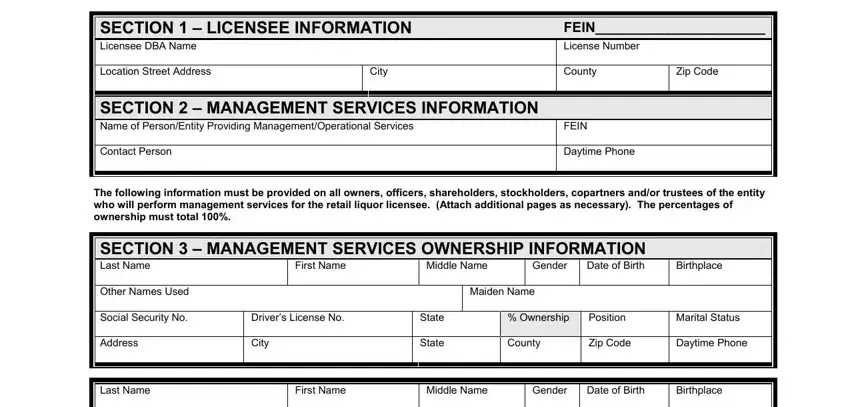
2. Once your current task is complete, take the next step – fill out all of these fields - Middle Name, Other Names Used, Maiden Name, Social Security No, Drivers License No, Address, City, State, State, Ownership, Position, Marital Status, County, Zip Code, and Daytime Phone with their corresponding information. Make sure to double check that everything has been entered correctly before continuing!
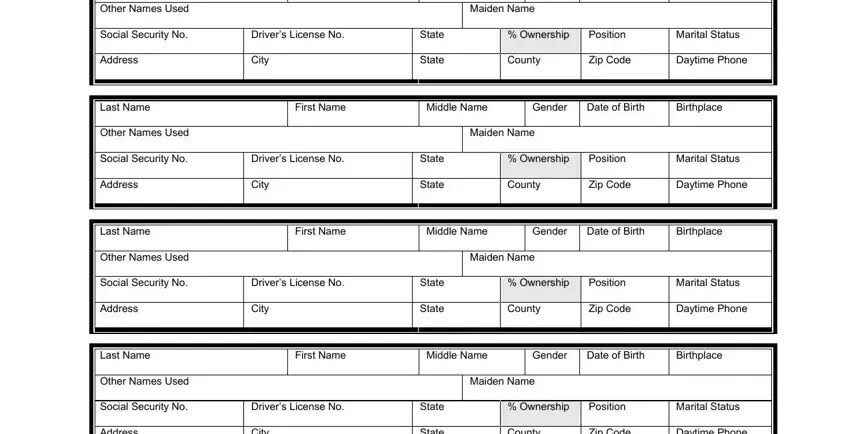
3. In this particular part, take a look at Address, City, State, County, Zip Code, Daytime Phone, ABC, and Page of. Each of these will have to be completed with utmost precision.
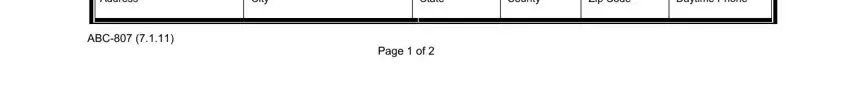
4. The fourth section arrives with the following form blanks to look at: FEIN, SECTION BACKGROUND, Is any person listed in Section, Has any person listed in Section, Yes No, Yes No, Yes No, Yes No, Yes No, Yes No, Yes No, SECTION TAX CLEARANCE Has the, and Yes No.
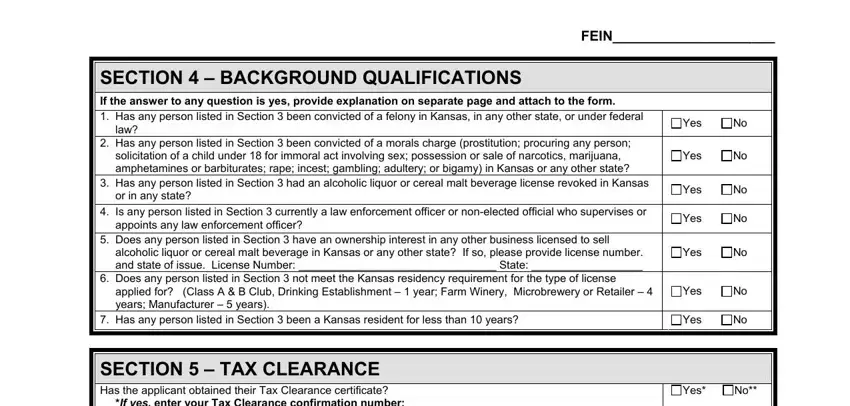
Always be extremely attentive while filling in Yes No and Is any person listed in Section, because this is where a lot of people make some mistakes.
5. To finish your document, this last subsection requires a few additional blanks. Filling out Under penalties of perjury I, Licensee Signature Date, Management Services Signature Date, ABC, and Page of is going to conclude everything and you can be done in the blink of an eye!
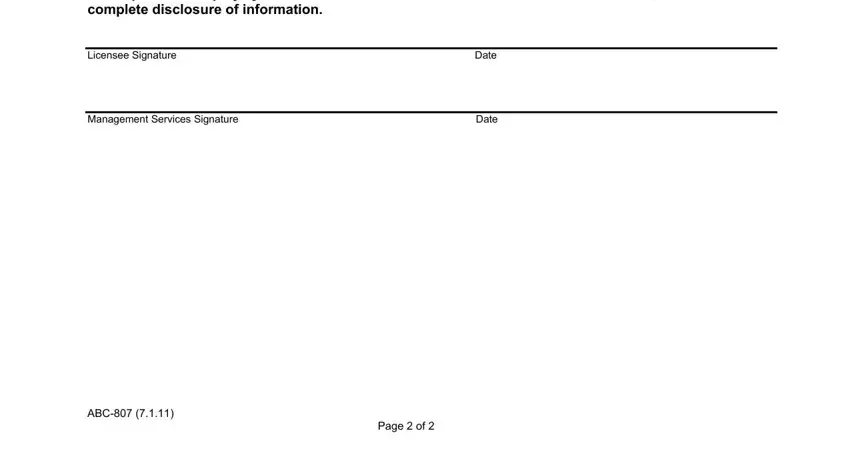
Step 3: After you have reviewed the information entered, press "Done" to conclude your FormsPal process. Create a free trial option with us and obtain immediate access to Form Abc 807 - download, email, or change in your FormsPal account page. When you use FormsPal, you're able to complete documents without having to worry about data breaches or data entries being shared. Our secure system helps to ensure that your private information is stored safely.