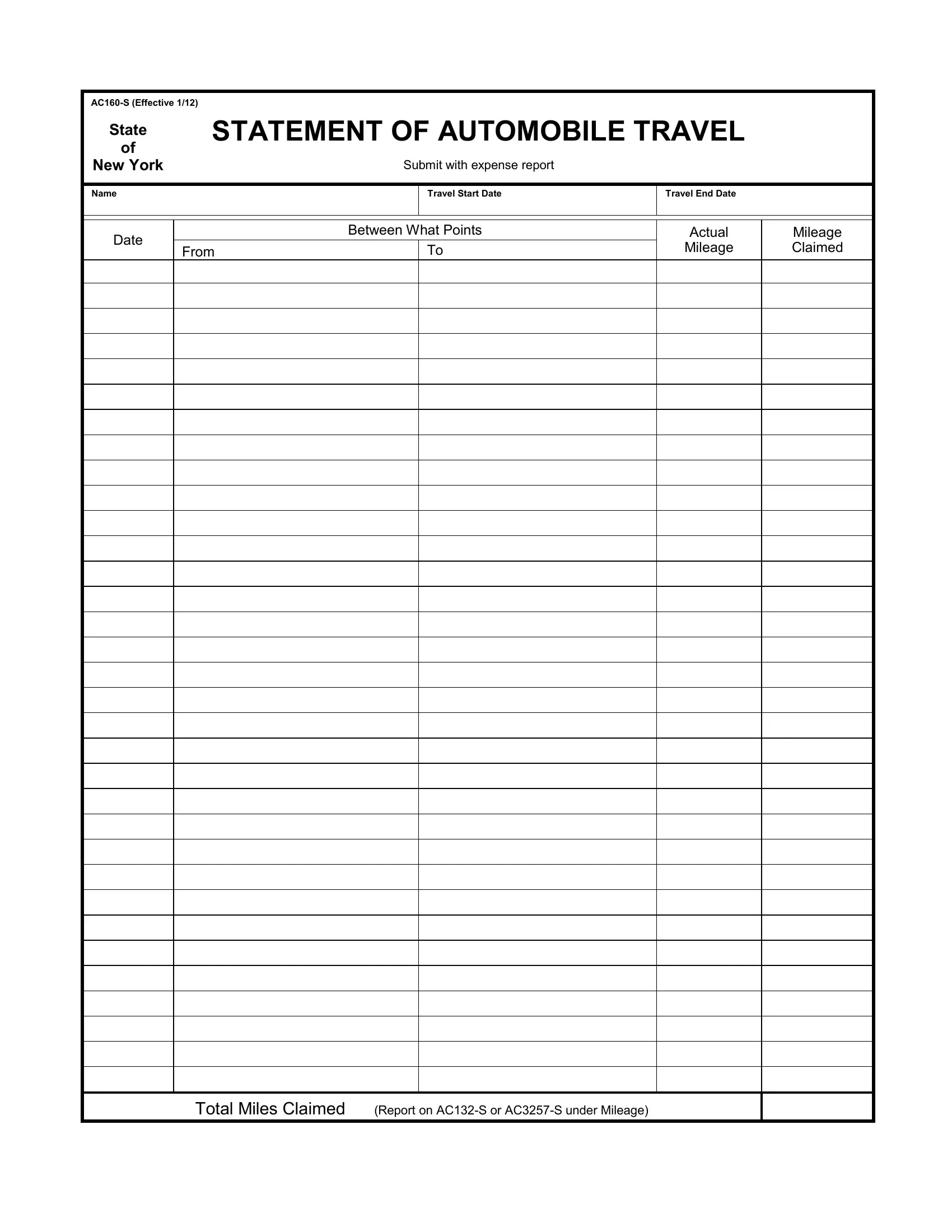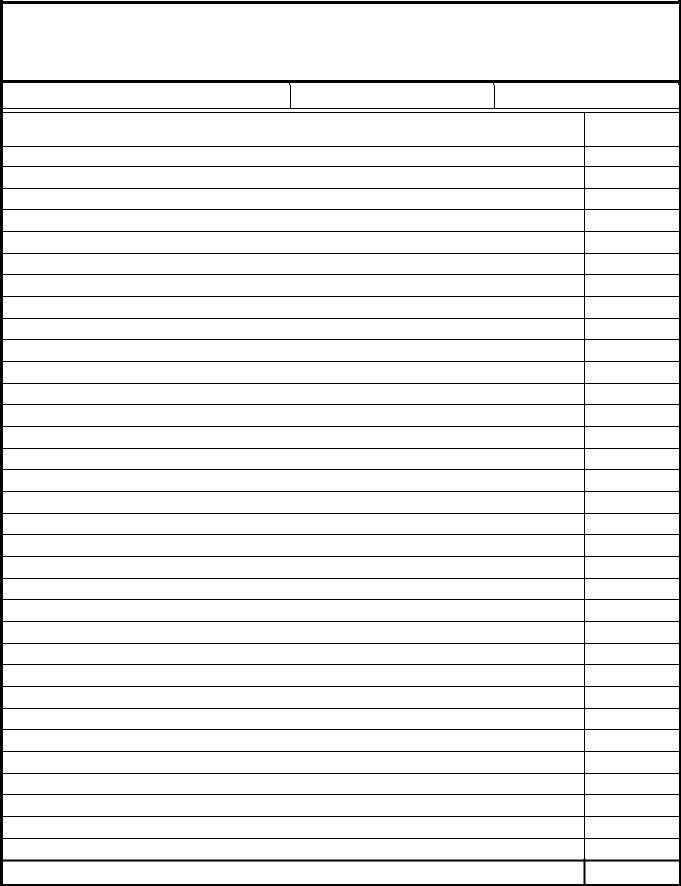Handling PDF documents online is certainly very simple with our PDF editor. You can fill in New_York here and try out many other options we offer. To have our editor on the forefront of efficiency, we aim to integrate user-driven features and enhancements on a regular basis. We are always happy to receive feedback - play a vital part in revampimg PDF editing. With some easy steps, you may begin your PDF editing:
Step 1: Open the PDF in our editor by pressing the "Get Form Button" in the top area of this webpage.
Step 2: This tool provides the ability to modify PDF files in a variety of ways. Change it by including personalized text, correct original content, and add a signature - all close at hand!
This PDF doc needs some specific details; in order to guarantee accuracy, please be sure to take into account the recommendations just below:
1. It is important to complete the New_York accurately, hence be mindful when filling in the segments containing all of these blanks:
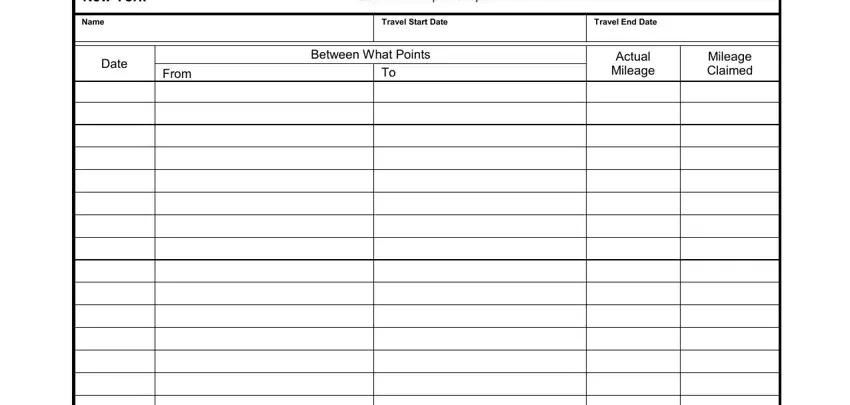
2. Once your current task is complete, take the next step – fill out all of these fields - with their corresponding information. Make sure to double check that everything has been entered correctly before continuing!
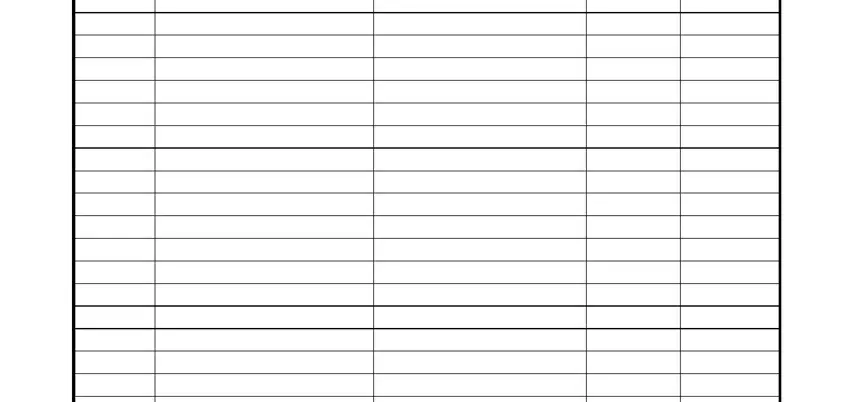
3. This next section should also be relatively uncomplicated, Total Miles Claimed Report on ACS - each one of these blanks will need to be completed here.
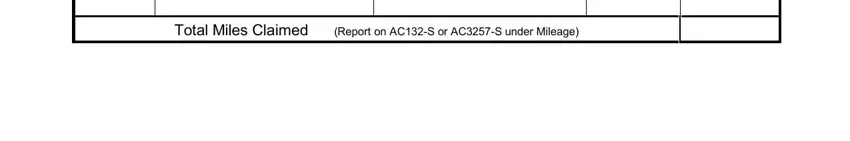
People generally make mistakes when filling out Total Miles Claimed Report on ACS in this area. Make sure you read twice what you type in right here.
Step 3: Make sure the details are right and then press "Done" to conclude the process. Create a free trial subscription with us and get immediate access to New_York - downloadable, emailable, and editable in your personal cabinet. At FormsPal.com, we do everything we can to be certain that your information is stored private.