Understanding the AC3263-S form is fundamental for businesses and individuals engaged in vendor management, especially when dealing with the New York State Office of the State Comptroller. This document serves a crucial role in ensuring the accuracy of vendor information, including legal names and addresses, within the state's financial system. It is specifically designed for the primary contact of a vendor to make important changes such as updating the default or non-default addresses on the vendor's record, or even adding or deleting an address. A significant advantage offered is the Vendor Self-Service System, which allows for easier and faster changes to non-default addresses without the need for this form, highlighting the emphasis on efficiency and flexibility in vendor data management. However, in cases where the Self-Service option is not utilized, submission of the AC3263-S form is necessary, and it is critical to ensure all information is typed or printed clearly to avoid any processing delays. This form not only requires detailed vendor information but also mandates the current primary contact's submission details, ensuring accountability and verification are maintained in updating vendor records. By grasminating these aspects, entities can navigate the process of maintaining accurate and up-to-date vendor information with the New York State efficiently.
| Question | Answer |
|---|---|
| Form Name | Form Ac3262 S |
| Form Length | 2 pages |
| Fillable? | No |
| Fillable fields | 0 |
| Avg. time to fill out | 30 sec |
| Other names | ADD, UPDATE OR DELETE VENDOR ADDRESS - Office of the State ... |
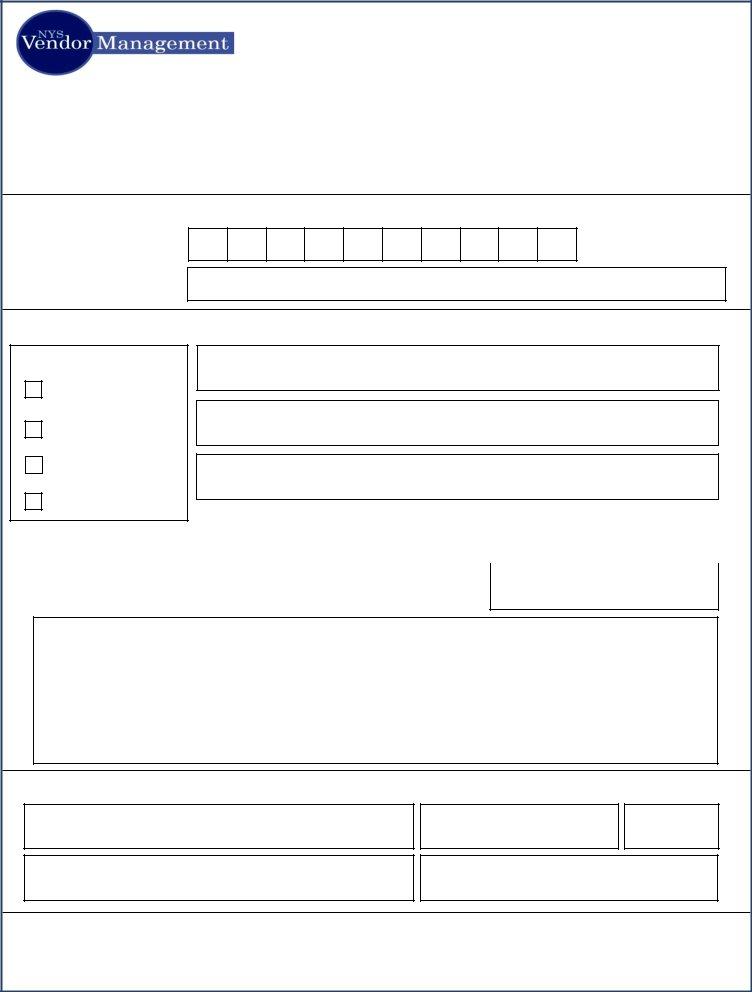
ADD, UPDATE OR DELETE
VENDOR ADDRESS
Important Notes:
-This form must be used by the primary contact to (1) update the default address on the vendor record or (2) make changes to
-Information must be typed or printed neatly. Please refer to instructions on page 2 of this form for more information.
PART I: VENDOR INFORMATION
Vendor ID Number:
(Required)
Legal Business Name:
(Required)
PART II: TO ADD, UPDATE OR DELETE AN ADDRESS
Requested Action:
(Required)
Update Default Address*
Update
Add a
Delete
DBA Name (if applicable)
Address Line 1 - Number, Street, Apartment, Suite Number or Rural Route
Address Line 2 - Number, Street, Apartment, Suite Number or Rural Route
City or Town |
|
State or Province |
|
Postal Code |
|
|
|
|
|
|
|
|
|
|
|
|
Country (if not USA) |
|
|
*Existing Address (Required if updating an address):
PART III: INDIVIDUAL SUBMITTING THE REQUEST (Must be the current primary contact on the Vendor’s record)
Requestor’s Name – Printed (Required)
Phone (Required)
Date (Required)
Requestor’s Signature (Required)
SUBMIT FORM TO NYS OFFICE OF THE STATE COMPTROLLER – VENDOR MANAGEMENT UNIT
Fax: (518)
Mail: 110 State Street Mail Drop

NYS Office of the State Comptroller
Instructions for Add, Update or Delete Vendor Address Form
Part I: Vendor Information
Vendor ID (Required): The NYS Vendor ID is a
Legal Business Name (Required): For an individual, enter the name of the person doing business with NYS as it appears on his/her Social Security card or other required Federal tax documents. For an organization, enter the name shown on its charter or other legal documents that created the organization. Do not abbreviate names or use a Doing Business As (DBA) name.
Part II: To Add, Update or Delete an Address
Requested Action (Required): Check the box which corresponds with the requested action.
Address Information: For additions or updates, enter the new address information. For deletions, enter the existing address to be deleted.
∙DBA Name, if applicable
∙Address Line 1 - Number, Street, Apartment, Suite Number or Rural Route
∙Address Line 2 - Number, Street, Apartment, Suite Number or Rural Route
∙Town or City
∙State or Province
∙Postal Code
∙Country (if not USA)
Existing Address: If an address is being updated, fill in the existing address to be changed.
Part III: Individual Submitting Request
NOTE: This MUST be the current primary contact on the Vendor’s record or the request will not be effective until the request is verified.
Requestor’s Name (Required): Name of the person submitting the request
Requestor’s Signature (Required): Signature of the person submitting the request
Email Address (Required if available): Requestor’s email address
Phone Number (Required): Requestor’s phone number
Date (Required): Date requestor signed form