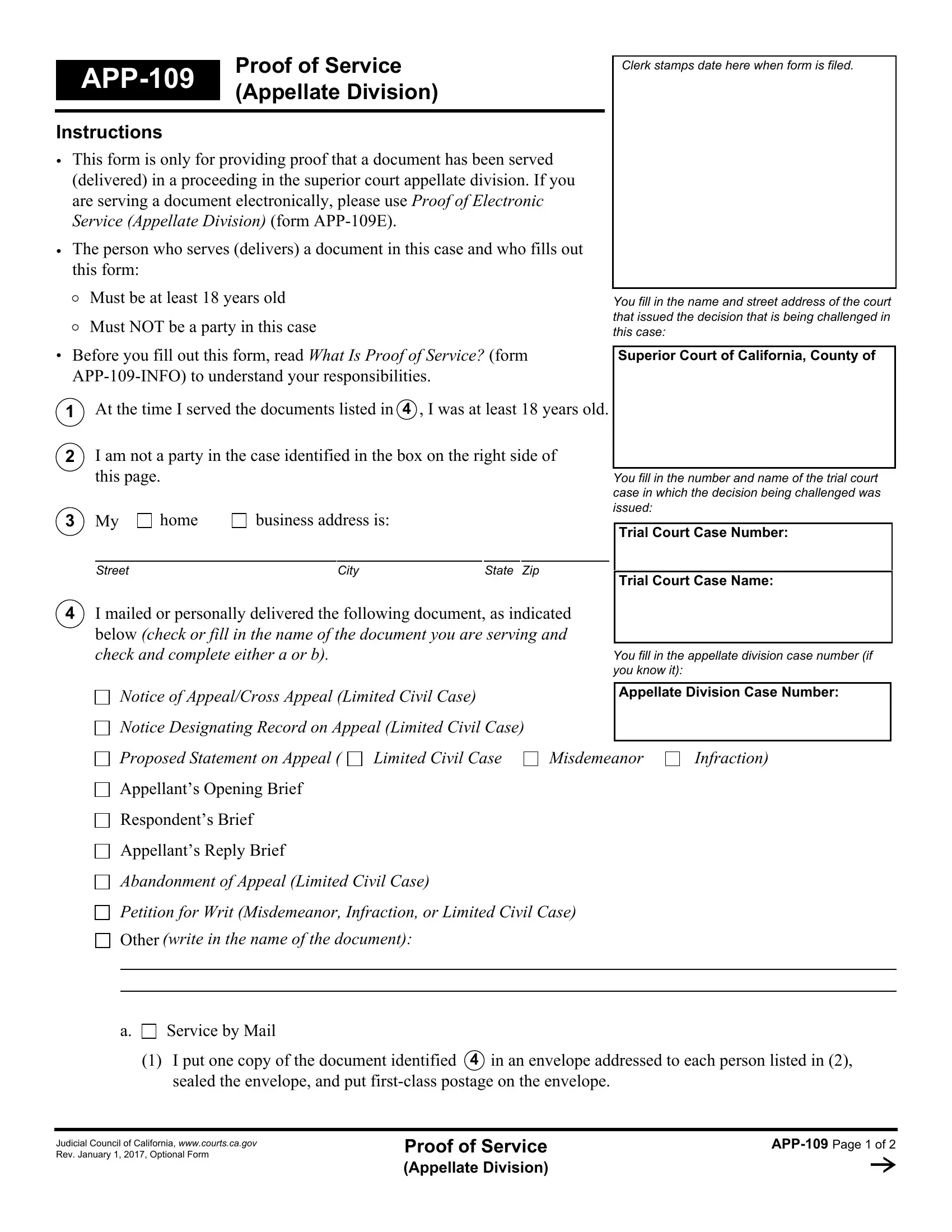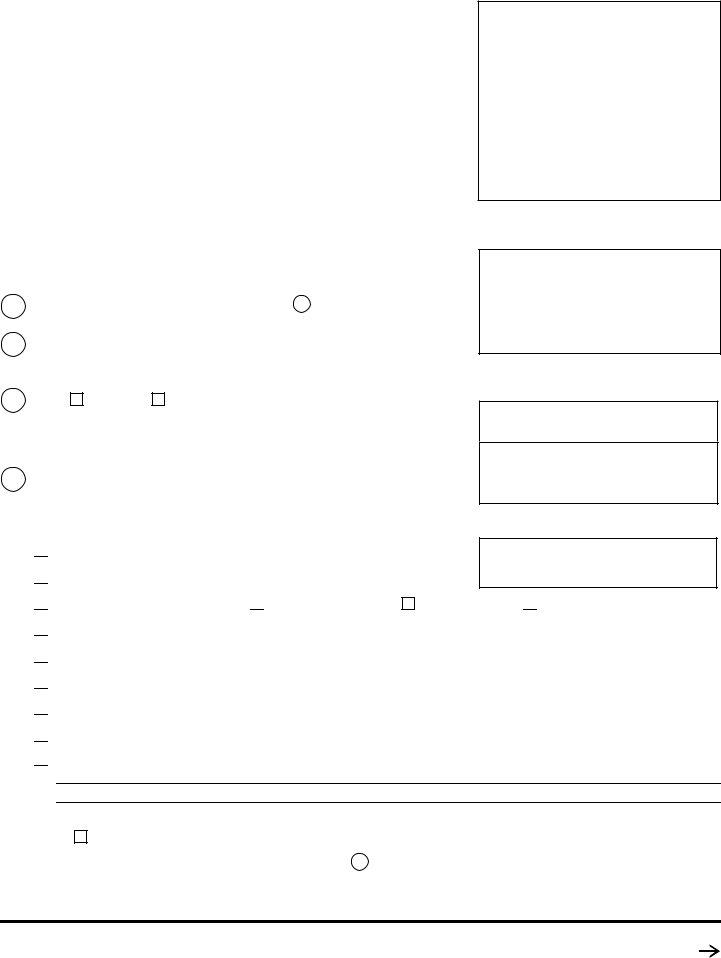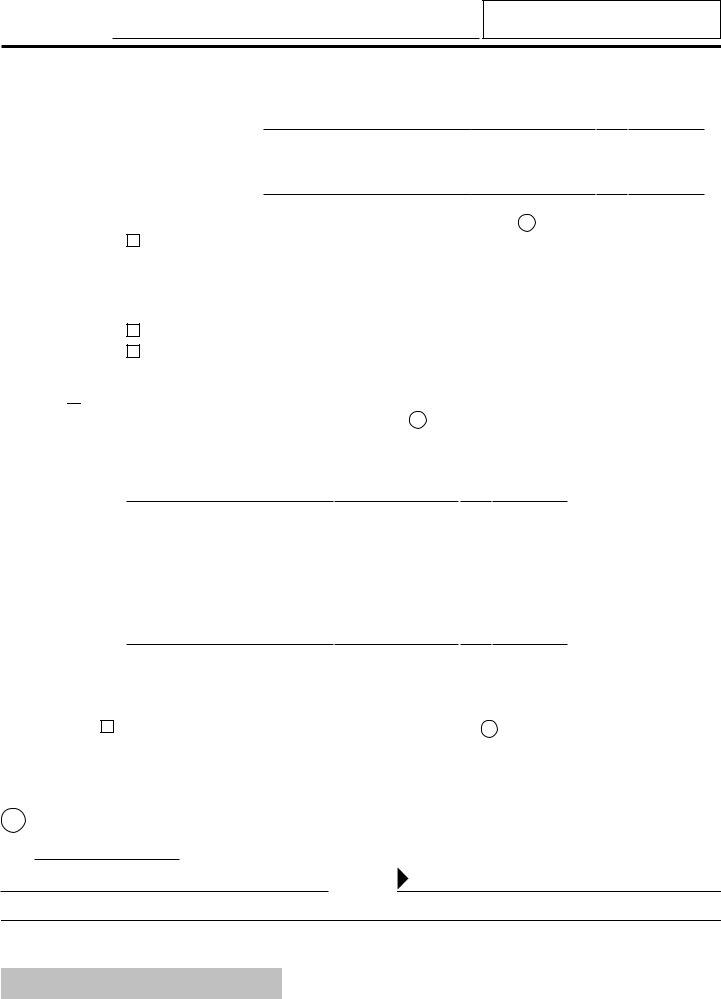Dealing with PDF documents online is definitely a breeze with our PDF tool. Anyone can fill out proof of service app 109 here and try out many other options available. The editor is consistently updated by our team, acquiring useful features and growing to be better. To get the process started, consider these easy steps:
Step 1: Click on the "Get Form" button above on this webpage to get into our editor.
Step 2: The editor will allow you to change your PDF in a variety of ways. Change it by including personalized text, adjust existing content, and add a signature - all at your disposal!
When it comes to fields of this specific form, here is what you want to do:
1. Begin completing your proof of service app 109 with a selection of necessary fields. Get all the important information and make certain not a single thing left out!
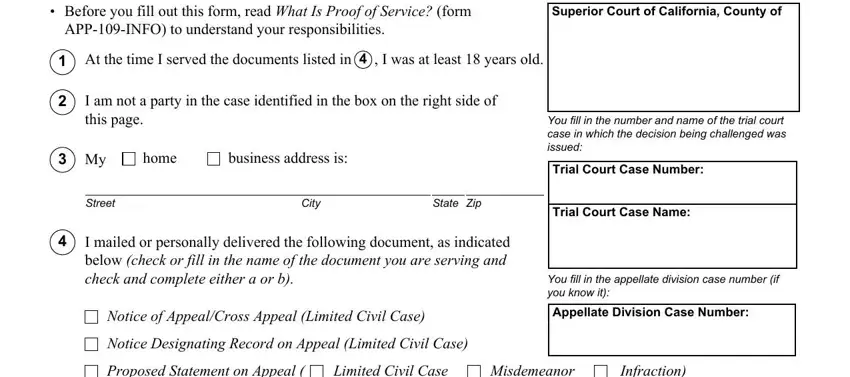
2. After filling out the last step, go on to the subsequent stage and enter the necessary particulars in these blank fields - Proposed Statement on Appeal, Limited Civil Case, Misdemeanor, Infraction, Appellants Opening Brief, Respondents Brief, Appellants Reply Brief, Abandonment of Appeal Limited, Petition for Writ Misdemeanor, Other write in the name of the, Service by Mail, I put one copy of the document, Judicial Council of California, Proof of Service Appellate Division, and APP Page of.
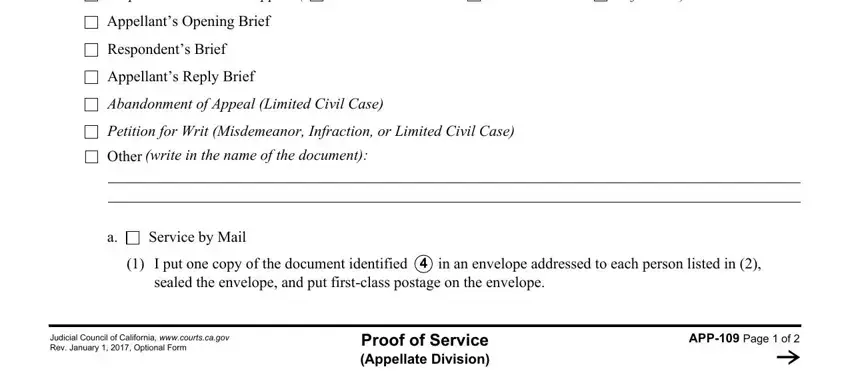
People who work with this form frequently make mistakes while completing Proposed Statement on Appeal in this part. Be sure to go over whatever you type in here.
3. In this part, take a look at Appellate Division, Case Name, Appellate Division Case Number, The envelope or envelopes were, Name of person served, Address on envelope, Street, Name of person served, Address on envelope, Street, City, City, State Zip, State Zip, and Check here if you mailed copies of. All of these need to be filled out with highest attention to detail.
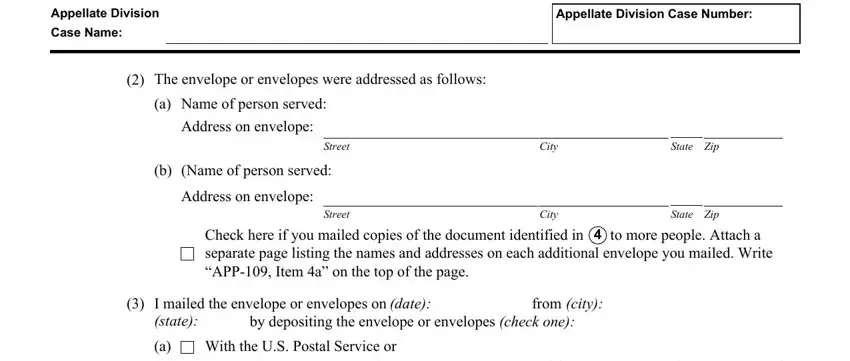
4. The next paragraph will require your attention in the subsequent areas: At an office or business mail drop, Service by Personal Delivery, I personally gave one copy of the, Name of person served, Address where you gave the, Street, City, State Zip, Date when you gave the documents, Time when you gave the documents, Name of person served, Address where you gave the, Street, City, and State Zip. Make certain you fill out all of the required details to go onward.
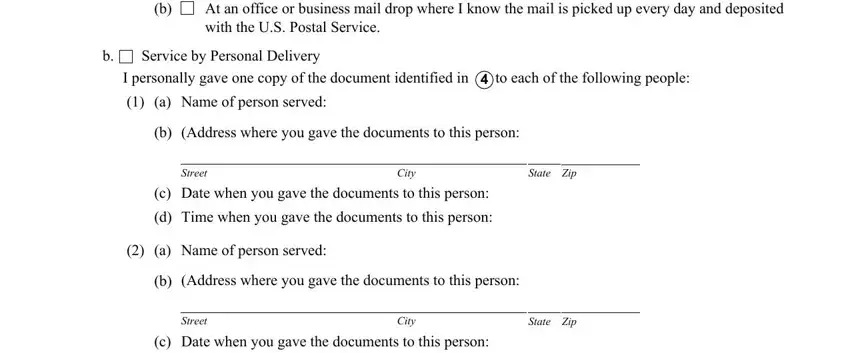
5. As you get close to the finalization of your form, there are several extra requirements that should be fulfilled. Notably, Time when you gave the documents, Check here if you gave copies of, I declare under penalty of perjury, Date, Rev January, Type or print servers name, Server signs here after serving, Proof of Service Appellate Division, and APP Page of should be done.
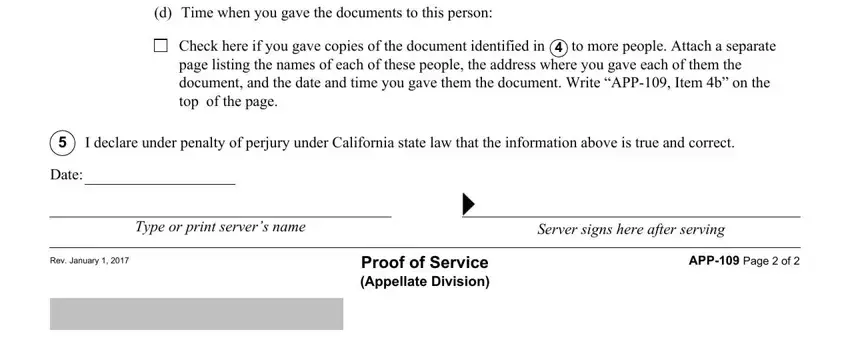
Step 3: Revise everything you have typed into the blank fields and click the "Done" button. Get your proof of service app 109 when you register here for a 7-day free trial. Quickly access the document from your personal account page, along with any modifications and adjustments being all kept! FormsPal provides risk-free document editing with no data recording or any kind of sharing. Feel comfortable knowing that your details are secure here!