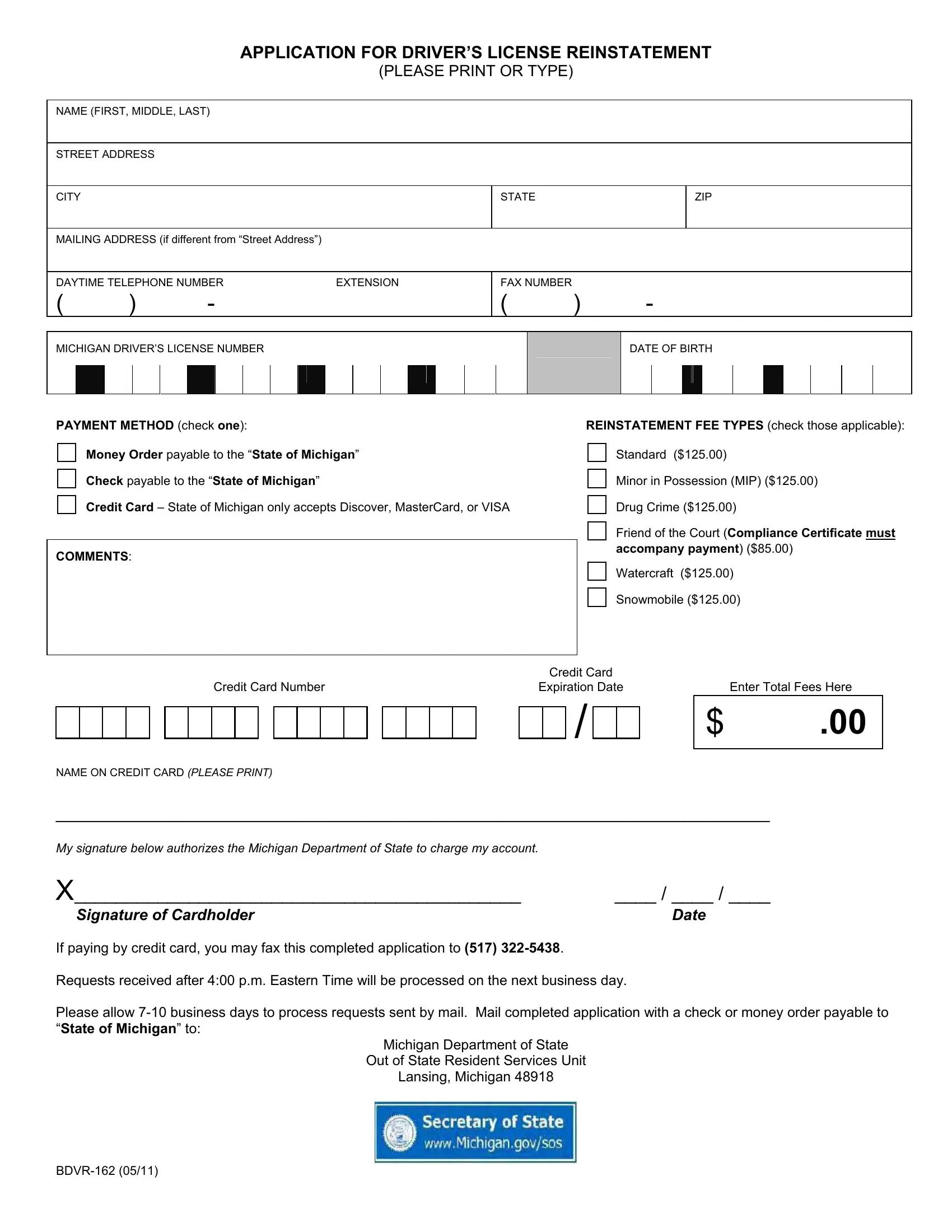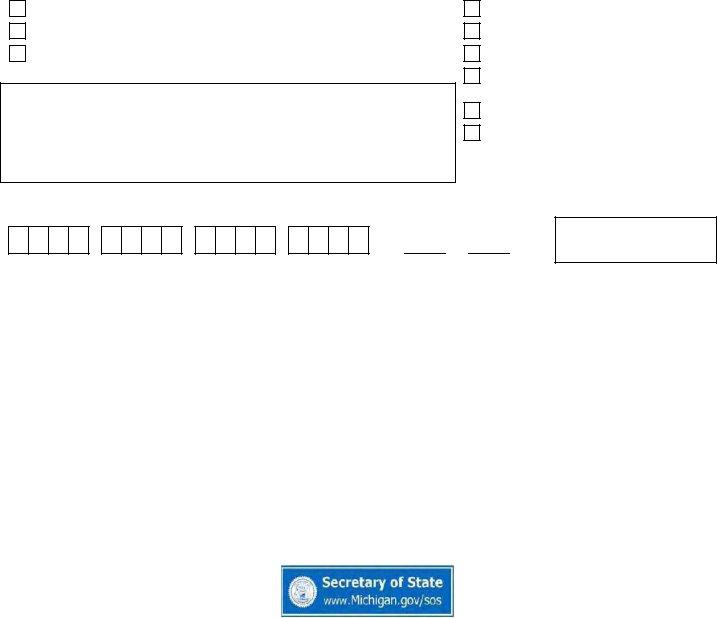When you intend to fill out MIP, you won't need to download any sort of programs - just try using our PDF tool. The tool is constantly maintained by us, receiving cool functions and becoming greater. To get the process started, take these simple steps:
Step 1: Just click the "Get Form Button" in the top section of this page to start up our pdf file editor. Here you'll find all that is necessary to fill out your file.
Step 2: Using our handy PDF tool, you are able to accomplish more than simply fill in blank form fields. Express yourself and make your documents appear perfect with customized textual content put in, or tweak the file's original content to perfection - all that comes with the capability to add stunning pictures and sign the file off.
If you want to finalize this document, be sure to provide the right details in each blank:
1. It is recommended to complete the MIP accurately, thus be attentive when filling in the parts containing these particular blanks:
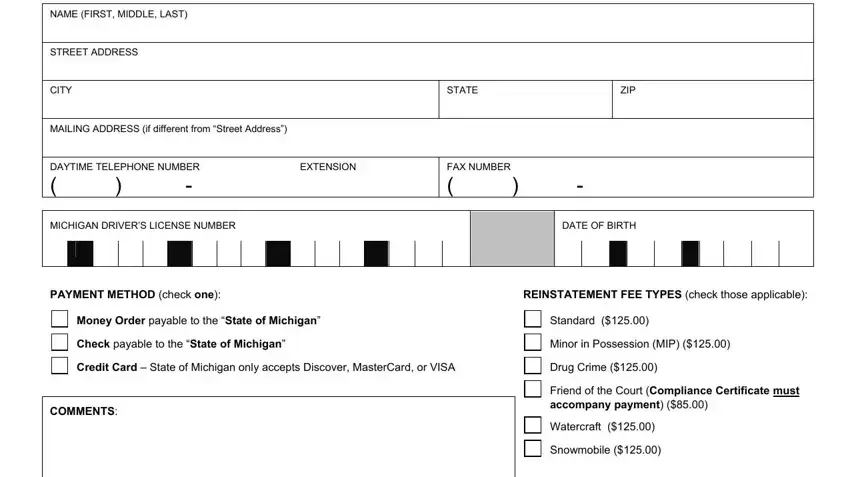
2. Once your current task is complete, take the next step – fill out all of these fields - Credit Card Number, Credit Card, Expiration Date, Enter Total Fees Here, NAME ON CREDIT CARD PLEASE PRINT, Signature of Cardholder, If paying by credit card you may, Date, Michigan Department of State, Out of State Resident Services Unit, and Lansing Michigan with their corresponding information. Make sure to double check that everything has been entered correctly before continuing!
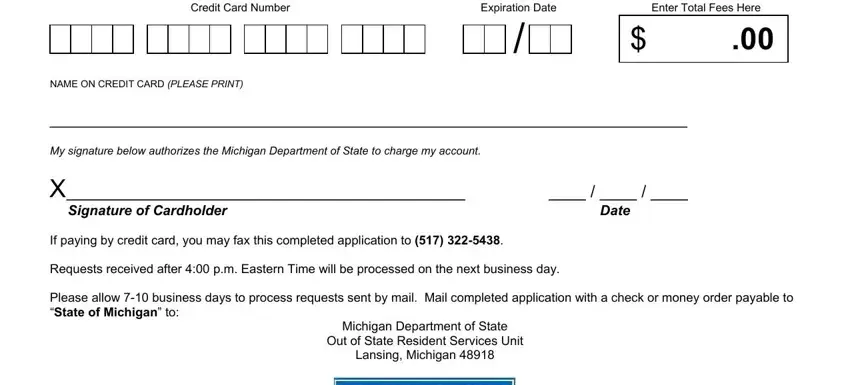
Lots of people often make some mistakes when filling in Enter Total Fees Here in this area. Don't forget to double-check whatever you enter here.
Step 3: Make sure that your information is accurate and click "Done" to proceed further. Join FormsPal now and immediately obtain MIP, ready for download. All adjustments made by you are kept , enabling you to modify the file further if required. FormsPal provides secure document tools with no personal data recording or any type of sharing. Rest assured that your data is secure with us!