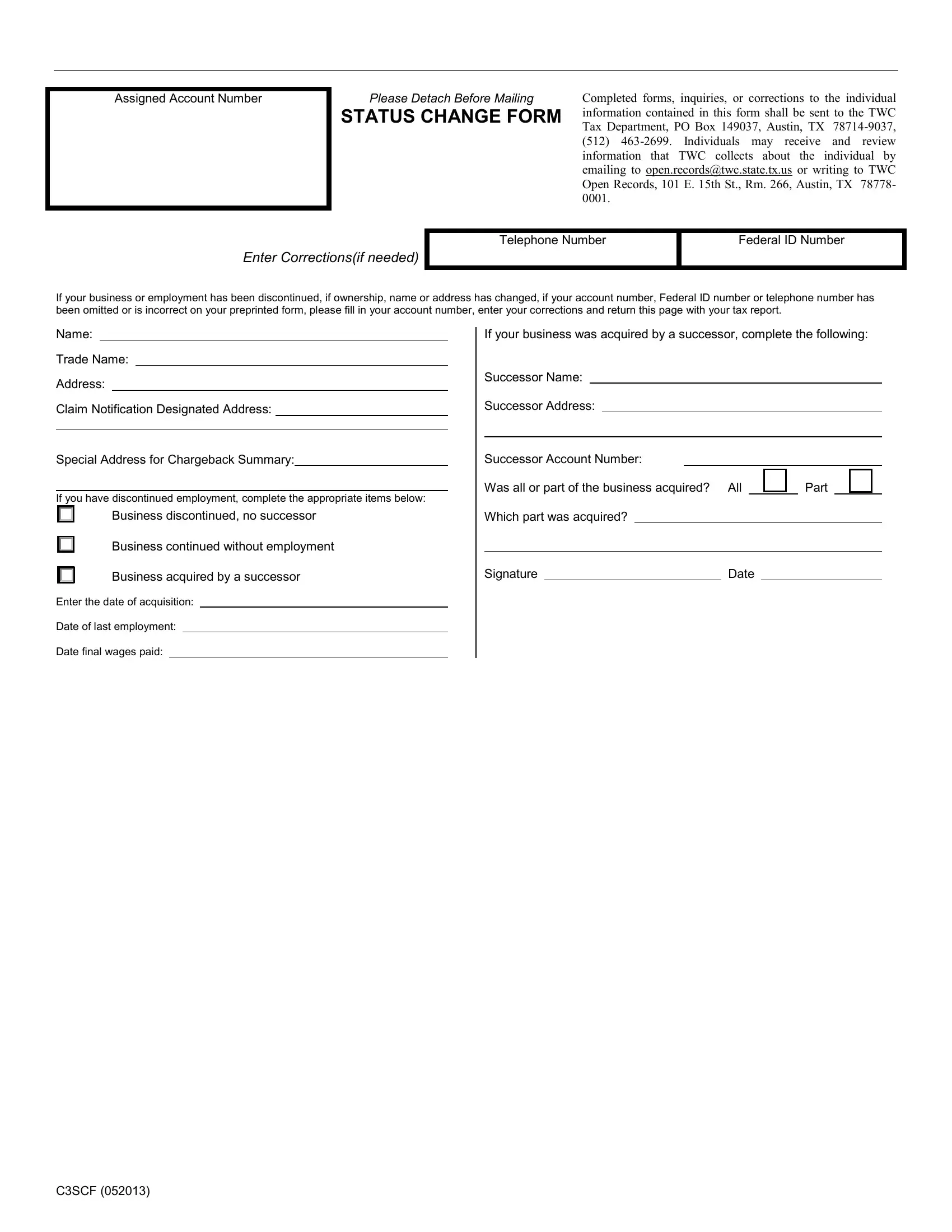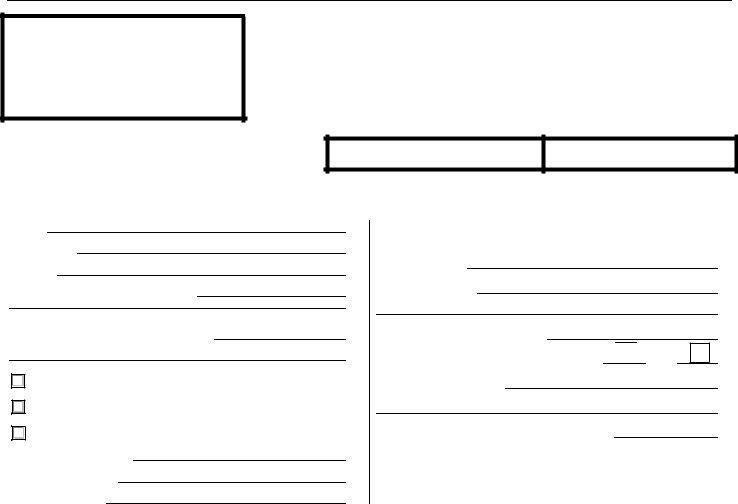Making use of the online tool for PDF editing by FormsPal, you're able to complete or alter Form C3Scf right here. To retain our editor on the cutting edge of efficiency, we work to put into action user-oriented features and enhancements on a regular basis. We are at all times happy to get suggestions - join us in revolutionizing PDF editing. Getting underway is easy! All you should do is follow the next easy steps directly below:
Step 1: Just click on the "Get Form Button" at the top of this page to see our form editor. Here you'll find everything that is needed to fill out your file.
Step 2: Once you access the file editor, there'll be the document made ready to be completed. Besides filling out different blank fields, you may also do many other things with the form, particularly adding custom textual content, editing the original textual content, inserting images, putting your signature on the document, and much more.
This PDF doc will need some specific information; to guarantee accuracy and reliability, be sure to bear in mind the subsequent guidelines:
1. You should complete the Form C3Scf correctly, thus pay close attention while working with the sections including these fields:
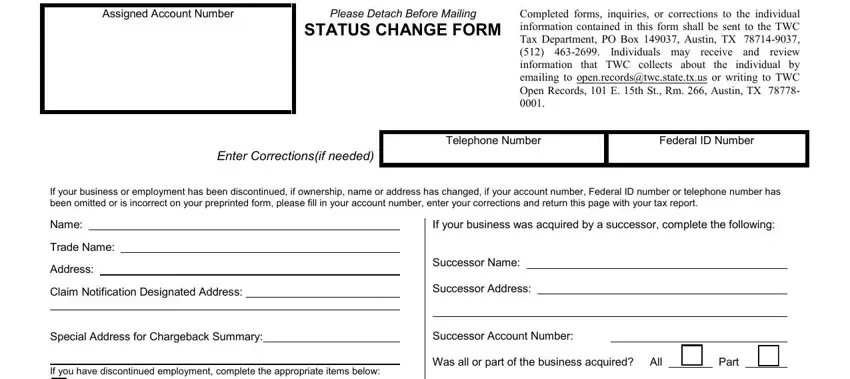
2. Once your current task is complete, take the next step – fill out all of these fields - If your business was acquired by a, Business discontinued no successor, Business continued without, Business acquired by a successor, Date, and Enter the date of acquisition Date with their corresponding information. Make sure to double check that everything has been entered correctly before continuing!
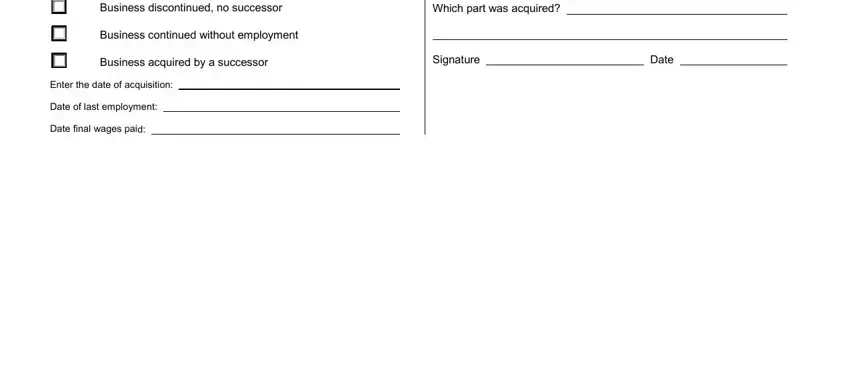
In terms of Date and Enter the date of acquisition Date, be certain you review things in this current part. These two are certainly the key ones in the document.
Step 3: Ensure that your information is accurate and then click "Done" to complete the process. Grab your Form C3Scf the instant you register online for a free trial. Immediately use the pdf from your FormsPal account page, with any modifications and adjustments being conveniently synced! FormsPal is dedicated to the confidentiality of all our users; we make certain that all personal data processed by our system is kept confidential.