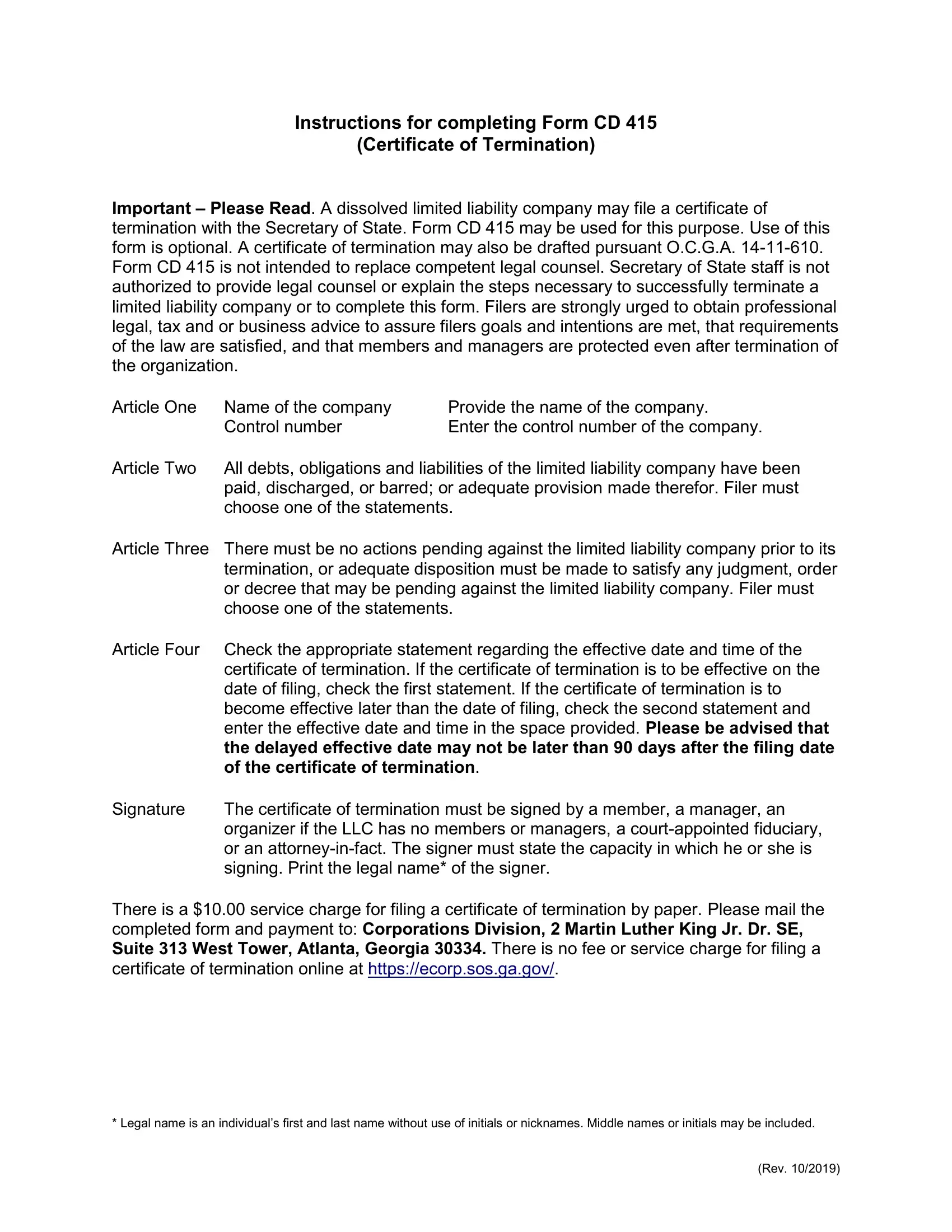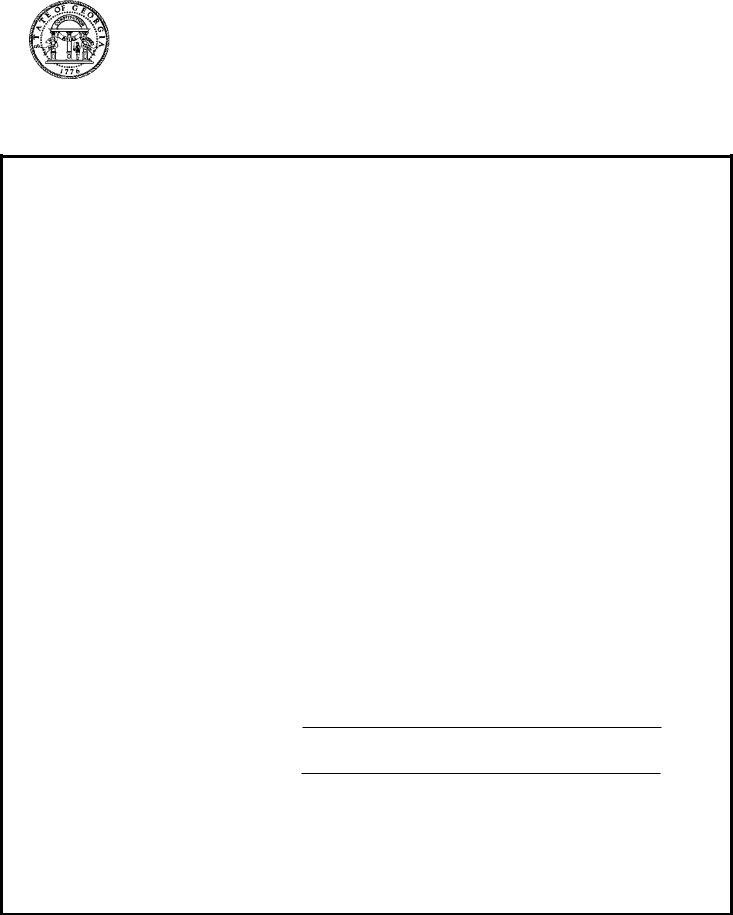You are able to fill in georgia form termination effectively with our online editor for PDFs. The tool is consistently improved by our staff, receiving useful functions and turning out to be much more convenient. If you are seeking to start, this is what it takes:
Step 1: Access the form inside our editor by pressing the "Get Form Button" at the top of this page.
Step 2: With our state-of-the-art PDF editor, you could do more than simply complete forms. Try all the features and make your docs appear sublime with custom textual content added, or fine-tune the file's original content to perfection - all that comes along with an ability to insert almost any pictures and sign the document off.
This PDF doc needs specific information; to guarantee consistency, please heed the suggestions hereunder:
1. It is important to fill out the georgia form termination properly, so be mindful when filling in the parts that contain these specific blank fields:
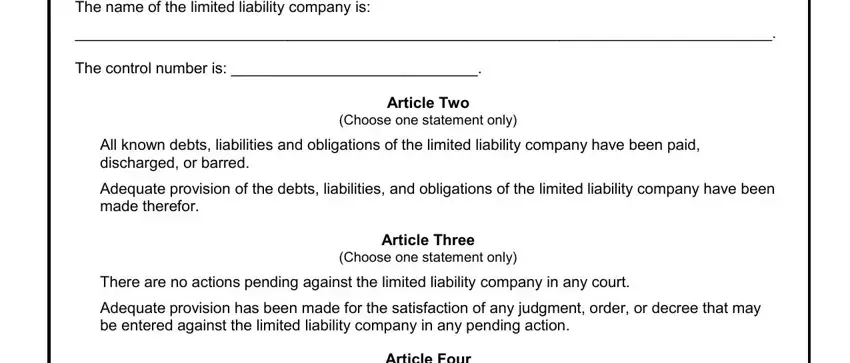
2. Your next step would be to submit these particular blanks: Check and if applicable complete, The certificate of termination, The certificate of termination, Date, Time, IN WITNESS WHEREOF the undersigned, Date, Signature, Print Name, Capacity choose one option only, Member, Manager, Attorneyinfact, CourtAppointed Fiduciary, and Email Address.
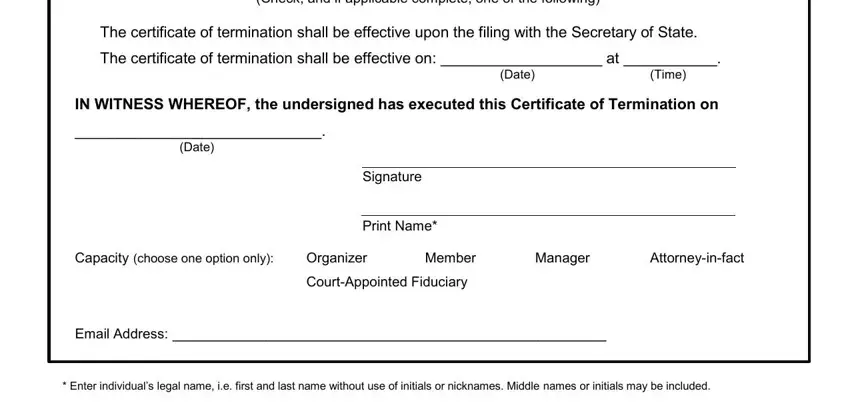
You can potentially make a mistake while filling out the Time, and so ensure that you take a second look prior to when you finalize the form.
Step 3: Reread the information you've entered into the blank fields and press the "Done" button. Get your georgia form termination once you sign up at FormsPal for a free trial. Conveniently get access to the form in your FormsPal account page, with any edits and changes being conveniently preserved! We do not sell or share the details you provide whenever completing forms at our website.