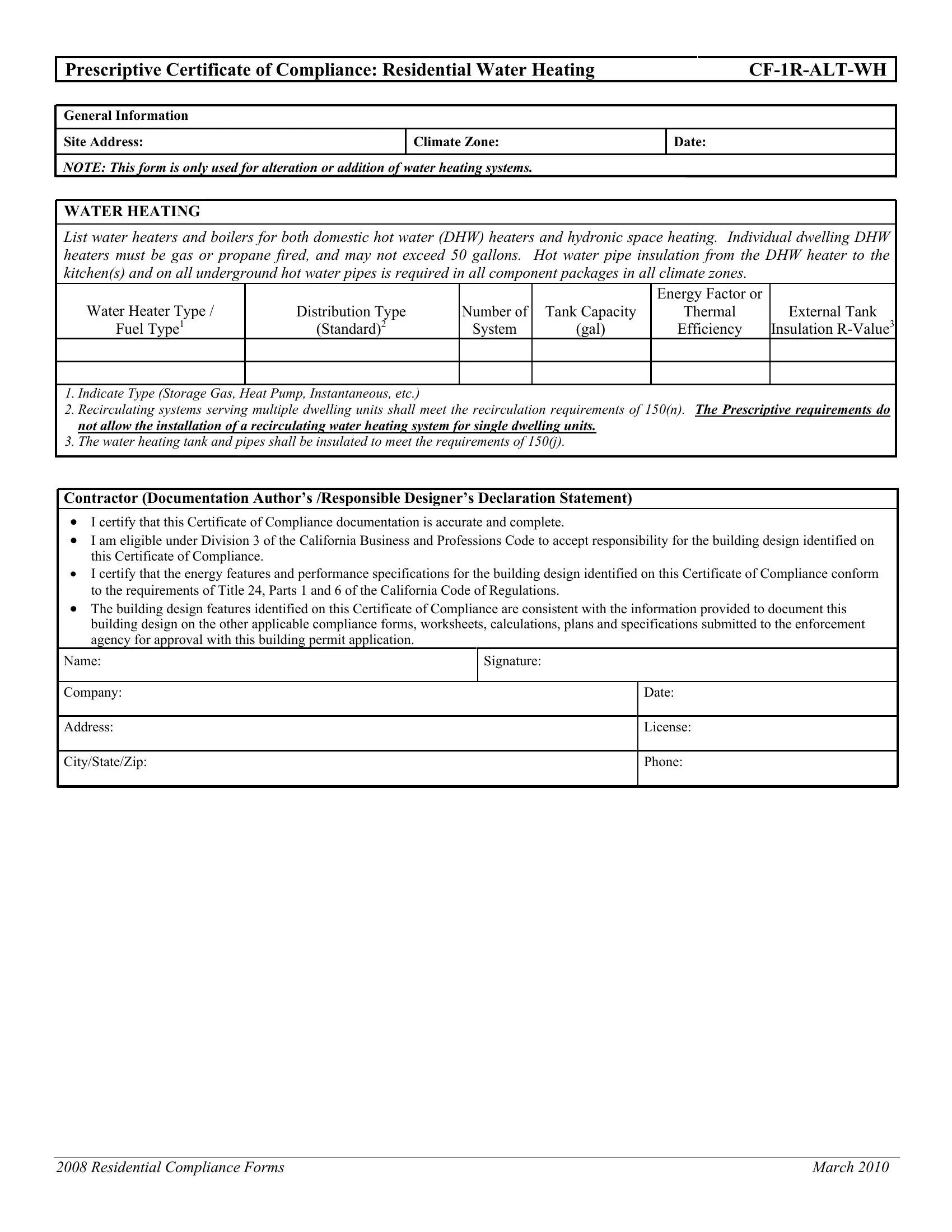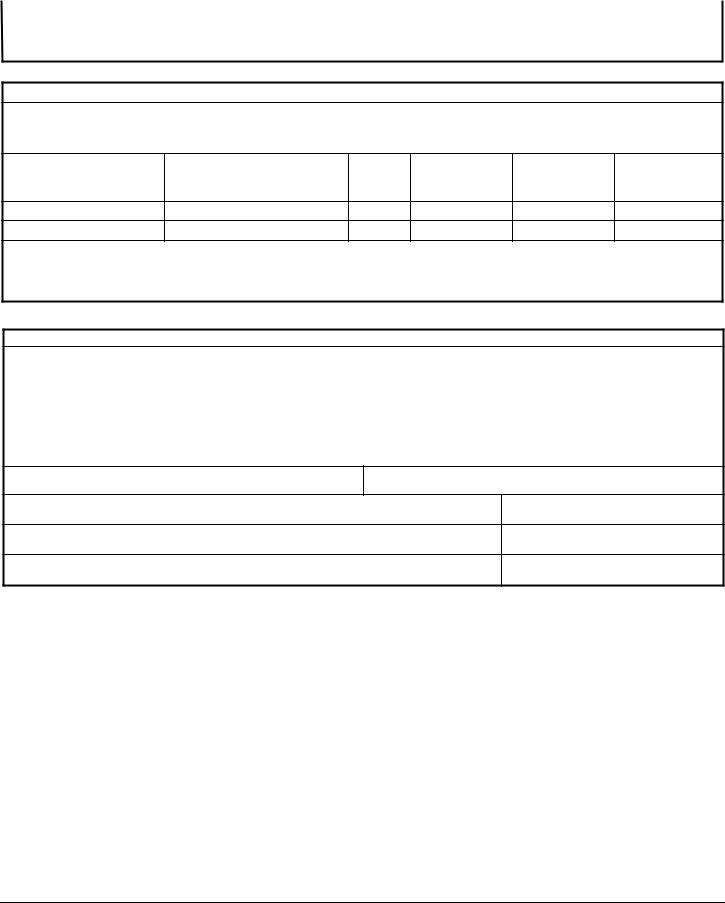Should you would like to fill out Form Cf 1R Alt Wh, you won't need to download and install any programs - just try using our online tool. To make our tool better and more convenient to utilize, we consistently design new features, taking into account feedback from our users. All it requires is a few simple steps:
Step 1: Hit the orange "Get Form" button above. It'll open our tool so you can start completing your form.
Step 2: Once you open the editor, you will find the form prepared to be filled out. In addition to filling out different blanks, you may also perform various other actions with the file, namely writing custom text, modifying the original textual content, adding images, signing the form, and more.
This form will require specific data to be typed in, thus be certain to take your time to type in precisely what is asked:
1. You'll want to complete the Form Cf 1R Alt Wh accurately, so pay close attention when filling out the parts including these fields:
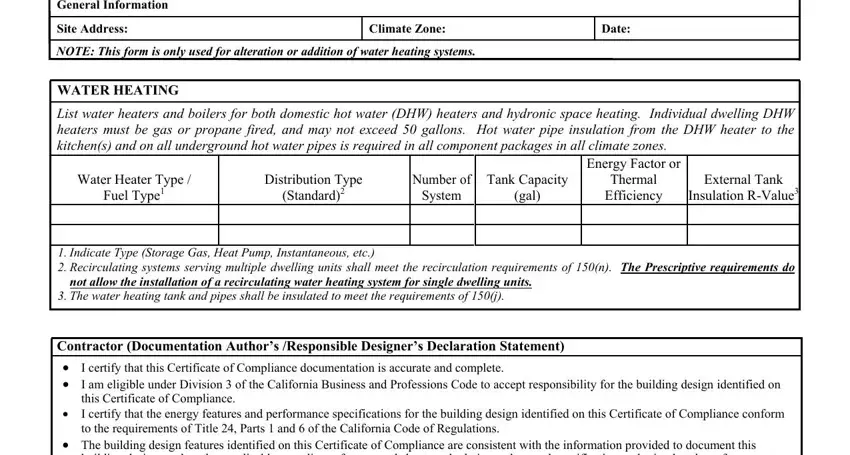
2. Once your current task is complete, take the next step – fill out all of these fields - building design on the other, Name, Company, Address, CityStateZip, Signature, Date, License, and Phone with their corresponding information. Make sure to double check that everything has been entered correctly before continuing!
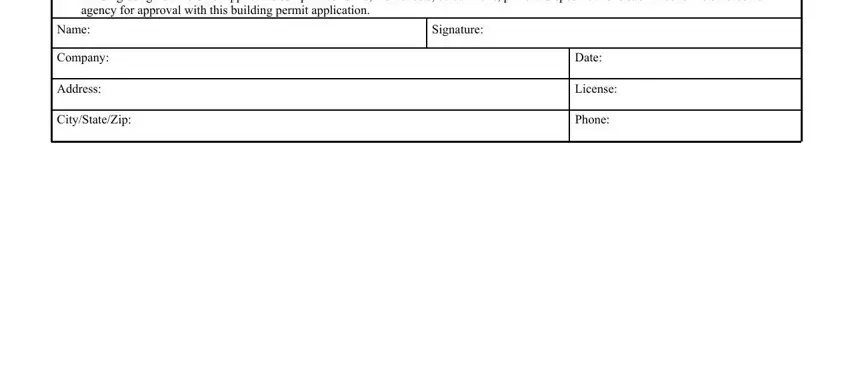
As for Name and Signature, be sure you double-check them in this current part. Both of these are certainly the most important fields in the page.
Step 3: Before submitting the file, ensure that all blank fields were filled in the right way. When you’re satisfied with it, click on “Done." Obtain your Form Cf 1R Alt Wh as soon as you sign up for a 7-day free trial. Immediately use the pdf file inside your personal account page, together with any edits and adjustments all preserved! FormsPal ensures your data privacy with a protected system that in no way saves or distributes any kind of private information involved. Feel safe knowing your docs are kept protected any time you use our service!