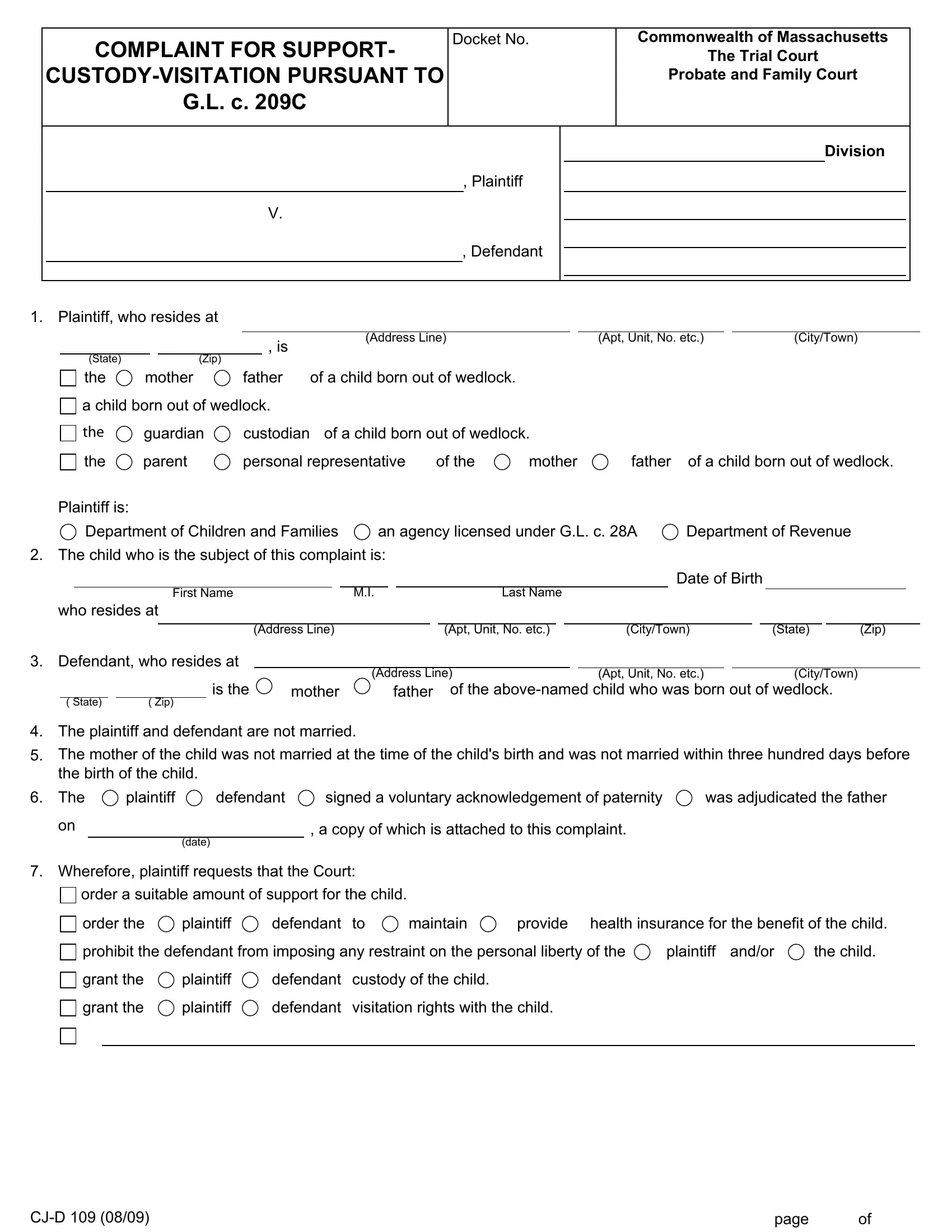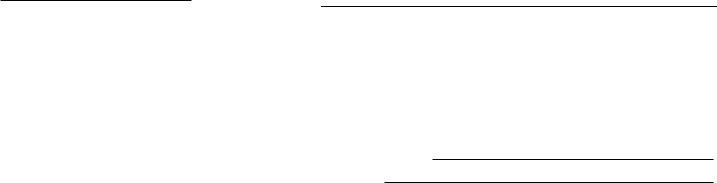By using the online PDF tool by FormsPal, you may complete or change Form Cj D 109 here and now. The editor is consistently upgraded by our team, receiving new functions and growing to be a lot more convenient. With a few basic steps, you may start your PDF journey:
Step 1: Click on the "Get Form" button above. It'll open our pdf tool so that you can start filling out your form.
Step 2: As soon as you launch the file editor, you'll notice the form made ready to be completed. In addition to filling out various fields, you may also do other sorts of actions with the form, that is putting on custom textual content, changing the original textual content, inserting graphics, placing your signature to the form, and much more.
This document will need specific information; to ensure consistency, you should heed the following suggestions:
1. Whenever filling out the Form Cj D 109, be sure to incorporate all of the essential blanks within its relevant section. This will help expedite the process, allowing your details to be handled efficiently and accurately.
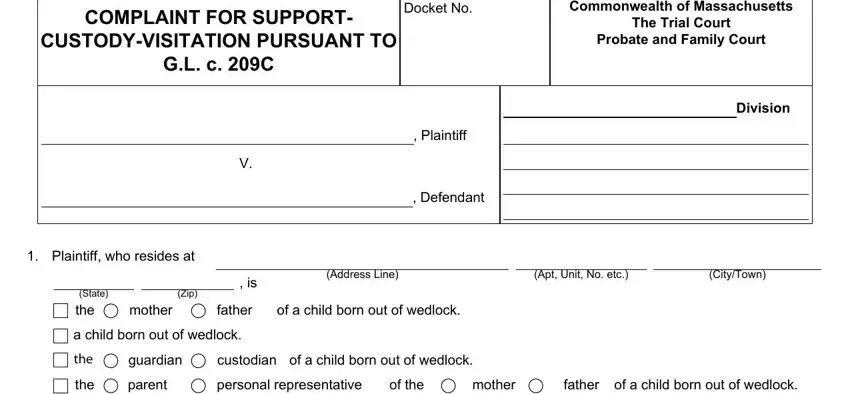
2. After the previous segment is done, you'll want to include the needed particulars in Plaintiff is, Department of Children and Families, an agency licensed under GL c A, Department of Revenue, The child who is the subject of, First Name, Last Name, Date of Birth, who resides at, Defendant who resides at, Address Line, Apt Unit No etc, CityTown, State, and Zip so that you can proceed further.
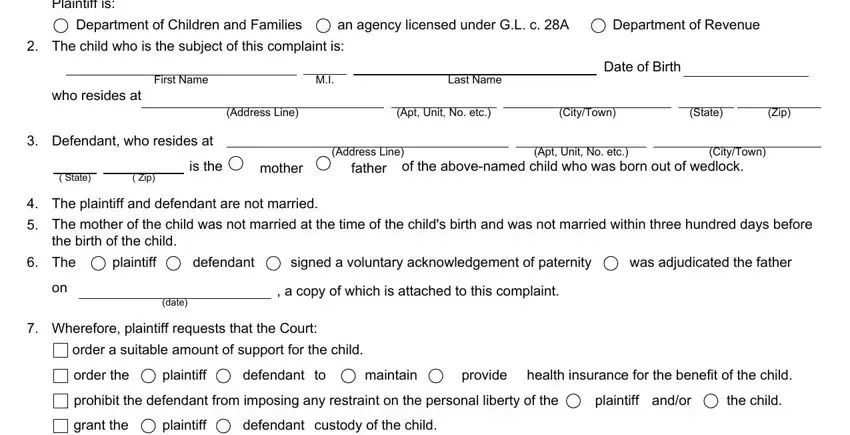
3. In this particular step, check out grant the, plaintiff, defendant visitation rights with, CJD, and page. Each of these have to be filled out with utmost precision.
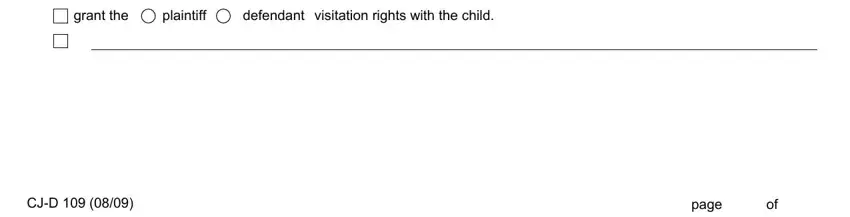
4. The following section will require your details in the subsequent places: Date, Signature of attorney or plaintiff, Print name, Address Line, Apt Unit No etc, CityTown, State, Zip, Primary Phone, and BBO No. Make sure that you type in all of the required information to move further.
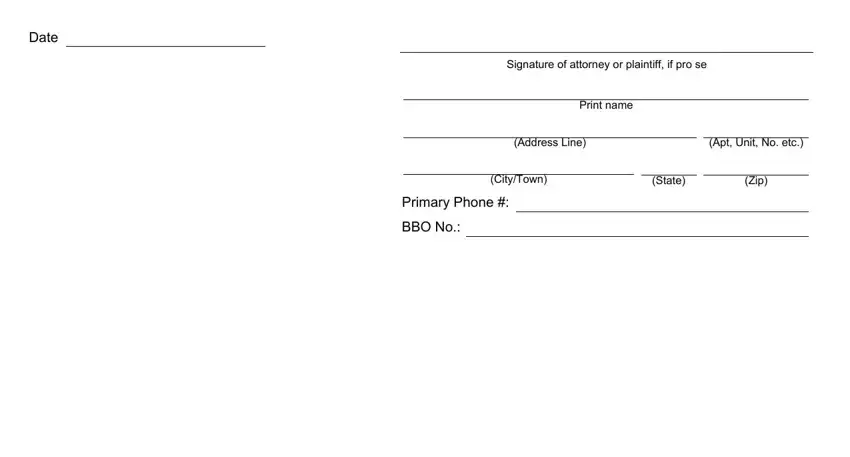
When it comes to Zip and Signature of attorney or plaintiff, be sure that you do everything correctly in this section. Those two are surely the most significant fields in the file.
Step 3: Prior to finalizing the file, you should make sure that all blanks have been filled out right. As soon as you’re satisfied with it, press “Done." Sign up with us today and easily use Form Cj D 109, prepared for download. All adjustments you make are kept , making it possible to change the document at a later time as needed. FormsPal guarantees your data privacy via a secure method that never saves or distributes any sort of personal information provided. Be assured knowing your docs are kept protected each time you work with our service!