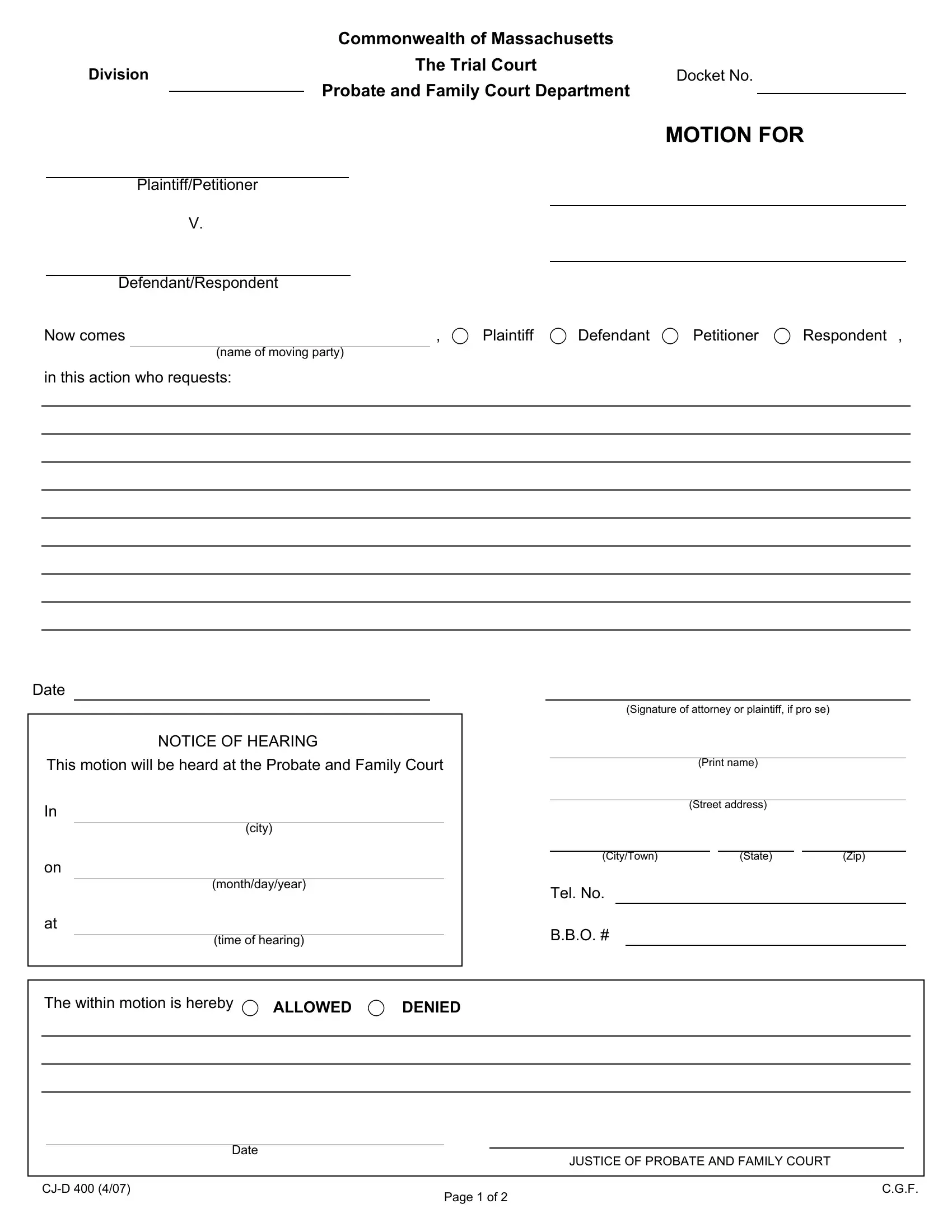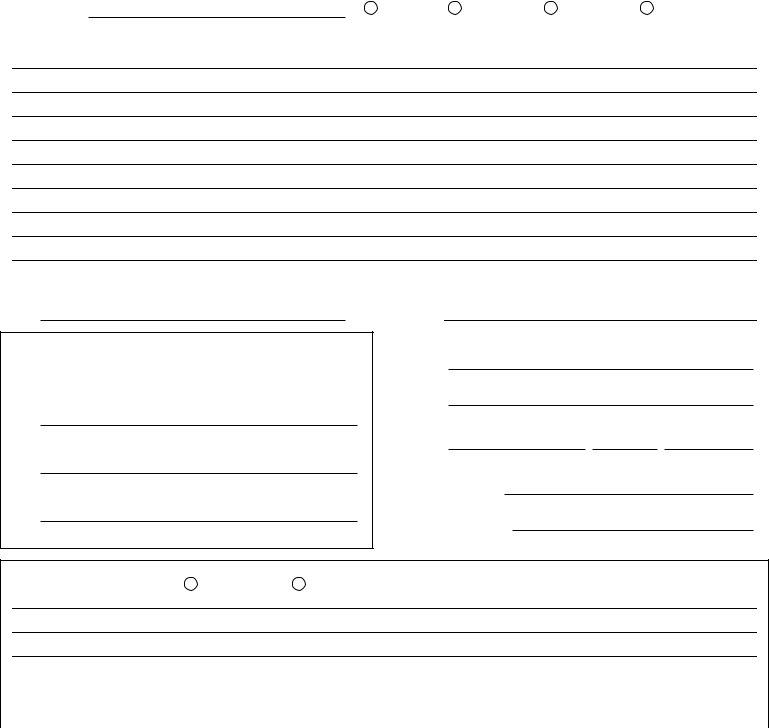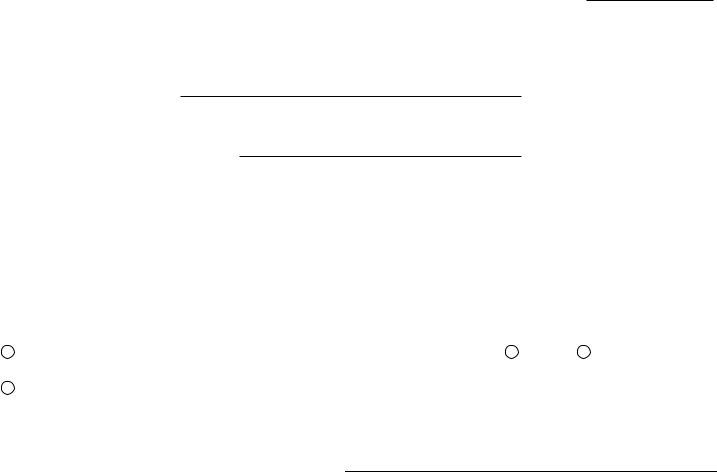By using the online tool for PDF editing by FormsPal, you can easily fill out or edit cj here and now. Our team is always endeavoring to develop the tool and help it become much better for clients with its handy features. Take your experience to a higher level with constantly improving and unique opportunities available today! It just takes a couple of basic steps:
Step 1: Simply click the "Get Form Button" above on this page to launch our pdf file editor. This way, you will find all that is needed to work with your file.
Step 2: With this handy PDF file editor, you'll be able to accomplish more than merely fill in blank form fields. Express yourself and make your docs appear high-quality with custom textual content incorporated, or modify the file's original input to perfection - all that comes along with an ability to add any images and sign the file off.
Be mindful when filling in this form. Make sure that every blank field is filled out accurately.
1. It is recommended to complete the cj accurately, hence take care while filling in the sections that contain all these blanks:
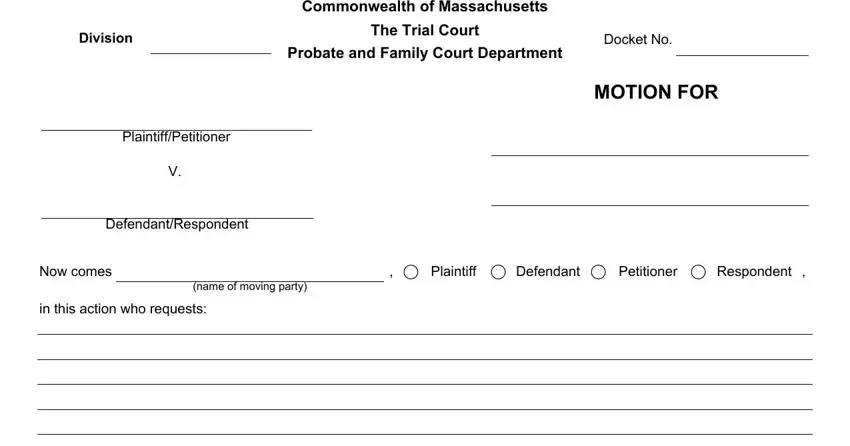
2. Once your current task is complete, take the next step – fill out all of these fields - Date, NOTICE OF HEARING, This motion will be heard at the, city, monthdayyear, time of hearing, Signature of attorney or plaintiff, Print name, Street address, CityTown, State, Zip, Tel No, and BBO with their corresponding information. Make sure to double check that everything has been entered correctly before continuing!
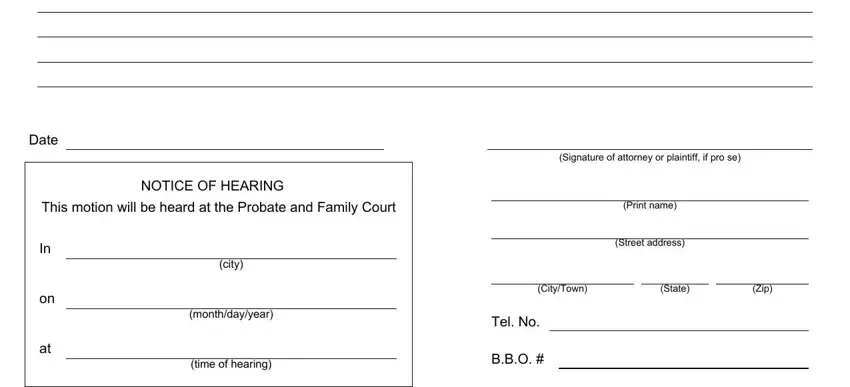
3. Through this part, have a look at The within motion is hereby, ALLOWED, DENIED, Date, JUSTICE OF PROBATE AND FAMILY COURT, CJD, Page of, and CGF. Each of these have to be taken care of with utmost precision.
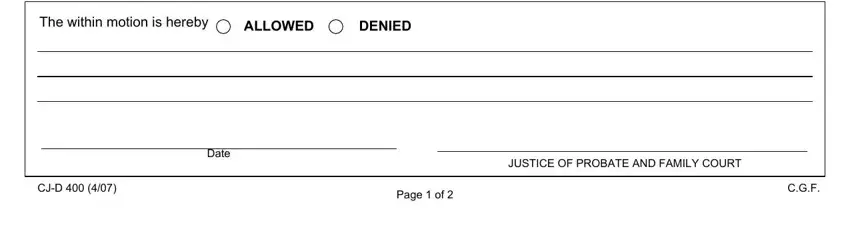
People who use this form often make mistakes while filling out Page of in this area. Ensure you revise what you type in right here.
4. To move onward, this next stage involves typing in a couple of form blanks. Examples include Division, Commonwealth of Massachusetts, The Trial Court, Probate and Family Court Department, Docket No, MOTION FOR, Dated, CERTIFICATE OF SERVICE, I hereby certify that I have, name of party or attorney of record, Street address, CityTown, State, Zip, and delivery in hand, which are fundamental to going forward with this particular process.
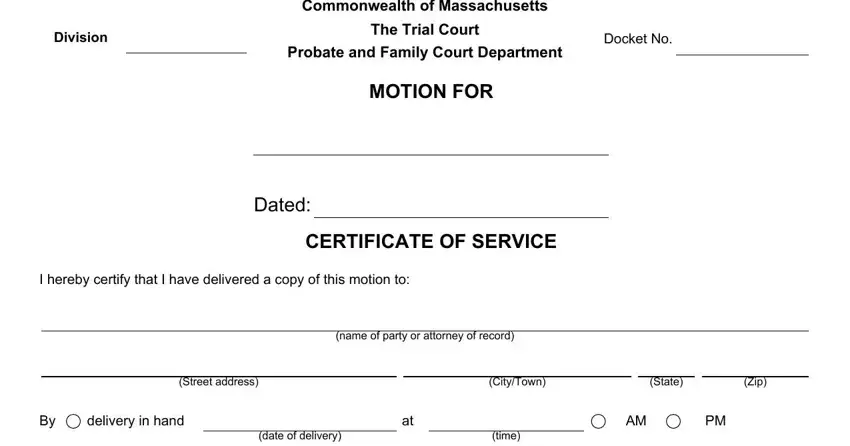
5. As a final point, the following last segment is precisely what you'll have to complete prior to closing the PDF. The blank fields in question include the next: mailing postage paid on, date of mailing, and signature.
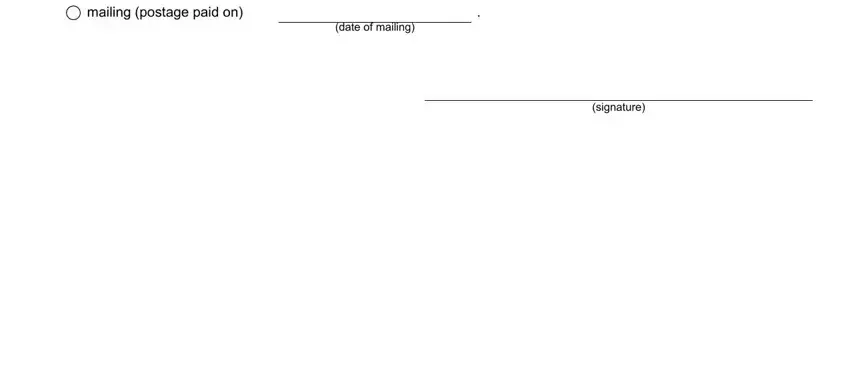
Step 3: Prior to finalizing your form, check that all blank fields have been filled out the correct way. Once you think it is all fine, click on “Done." After creating afree trial account with us, it will be possible to download cj or send it via email directly. The PDF document will also be available from your personal cabinet with your every single modification. FormsPal guarantees secure form editing without personal information recording or sharing. Rest assured that your data is secure here!