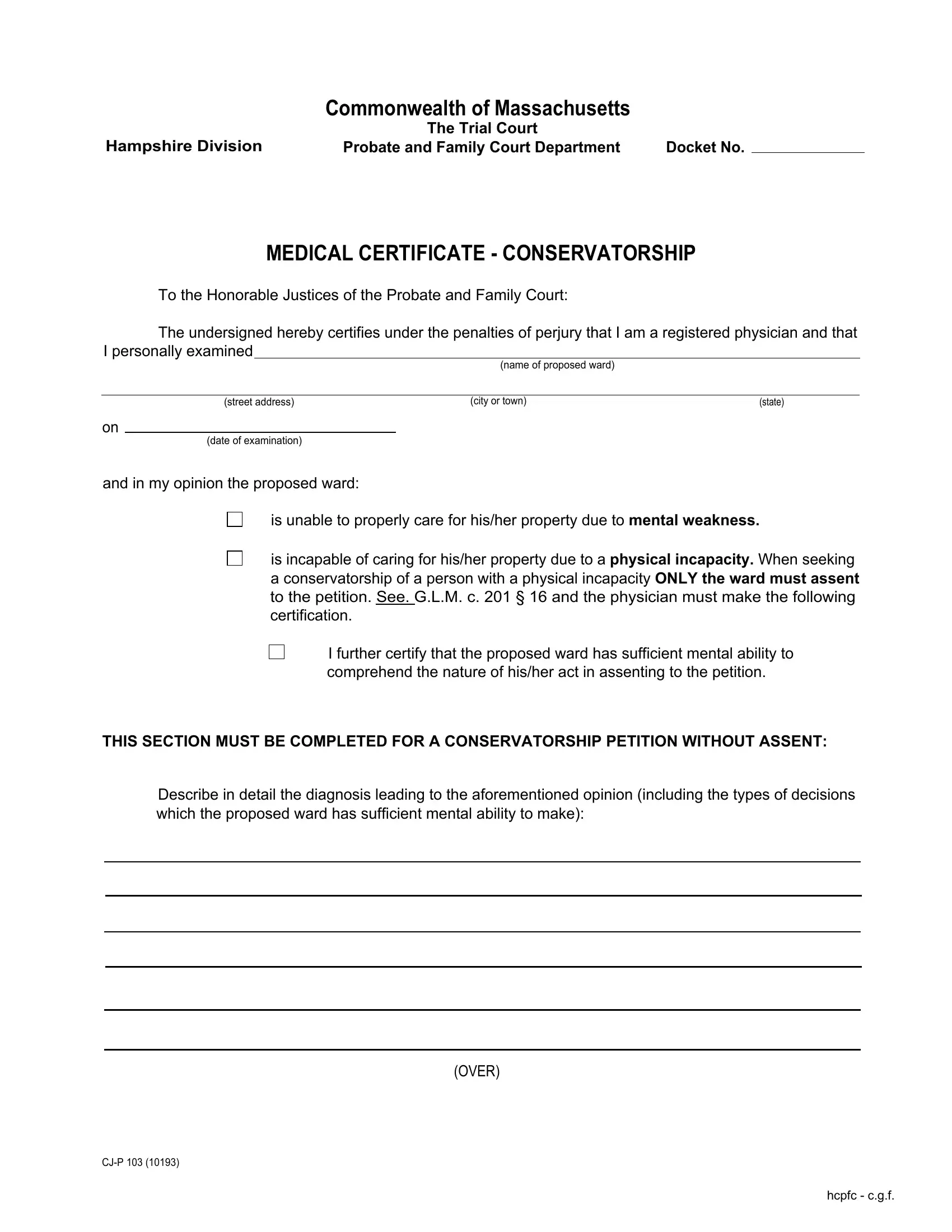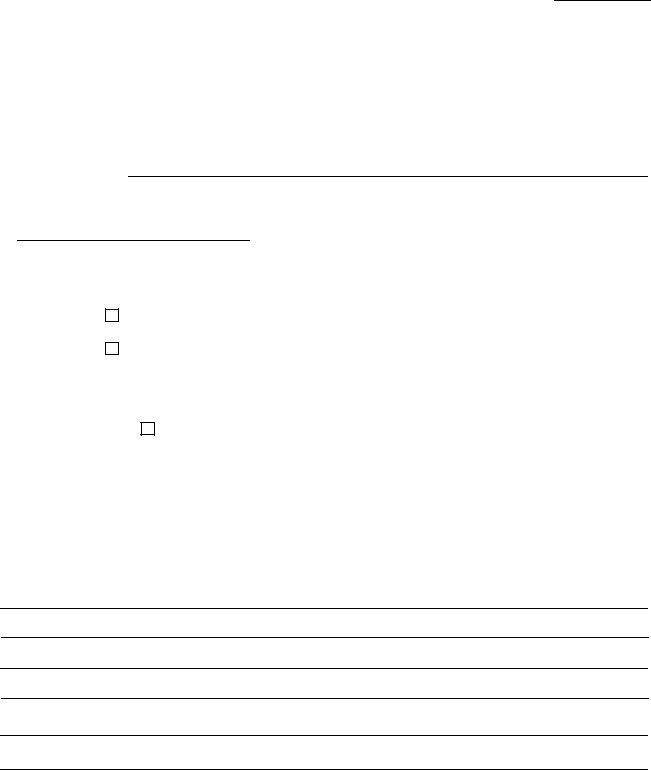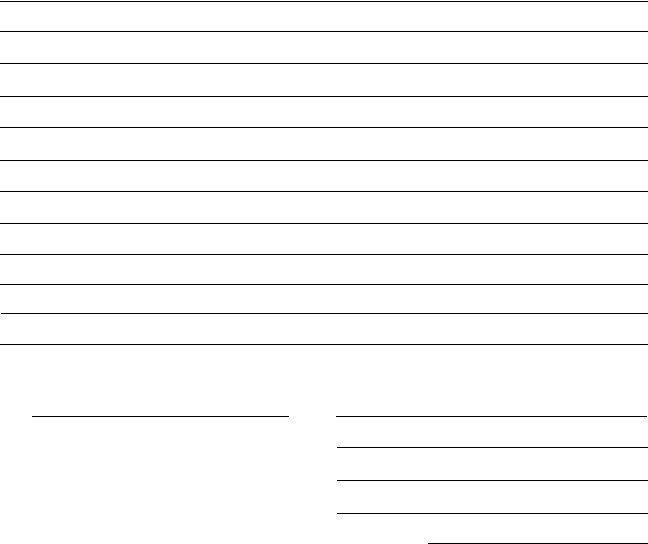Working with PDF forms online is certainly quite easy with this PDF tool. Anyone can fill out how to fill a medical report here painlessly. Our team is focused on giving you the best possible experience with our tool by regularly presenting new functions and enhancements. Our editor is now a lot more helpful as the result of the most recent updates! At this point, editing PDF documents is simpler and faster than ever. If you are looking to start, here's what it will take:
Step 1: First of all, open the editor by pressing the "Get Form Button" in the top section of this page.
Step 2: With this online PDF tool, you are able to accomplish more than just complete blanks. Try each of the functions and make your forms seem sublime with customized text added, or optimize the file's original content to excellence - all accompanied by an ability to incorporate your personal graphics and sign the file off.
It is actually straightforward to complete the form with this practical guide! This is what you need to do:
1. Fill out the how to fill a medical report with a selection of major blank fields. Consider all of the required information and make sure there is nothing neglected!
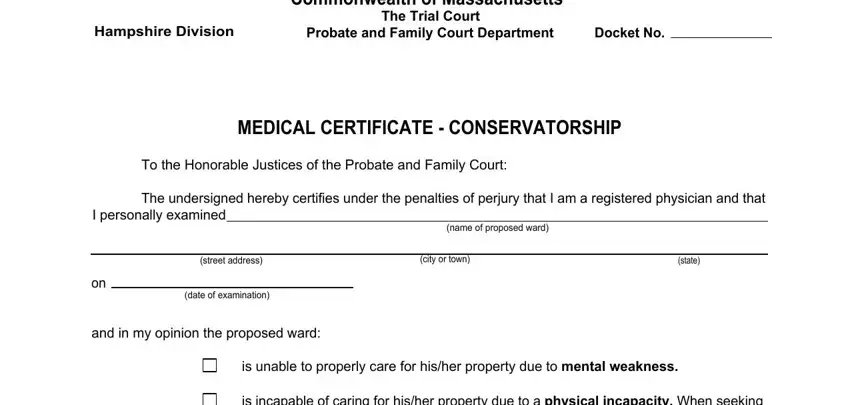
2. Once your current task is complete, take the next step – fill out all of these fields - is incapable of caring for hisher, I further certify that the, THIS SECTION MUST BE COMPLETED FOR, Describe in detail the diagnosis, and OVER with their corresponding information. Make sure to double check that everything has been entered correctly before continuing!
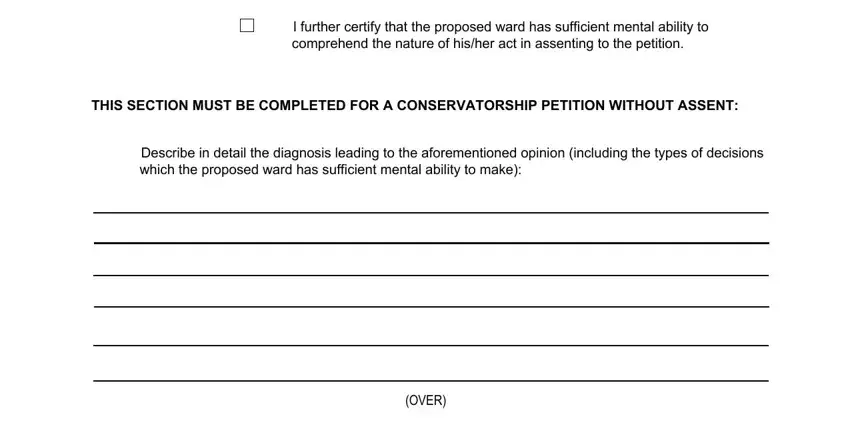
Concerning OVER and is incapable of caring for hisher, be certain that you double-check them in this section. These could be the most significant fields in this page.
3. Completing MEDICAL CERTIFICATE, Date, and signature is essential for the next step, make sure to fill them out in their entirety. Don't miss any details!
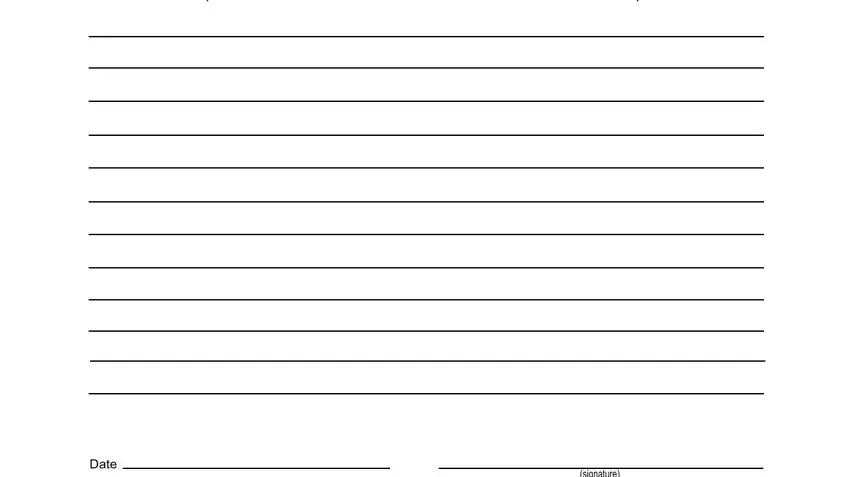
4. The form's fourth subsection comes with the following empty form fields to consider: signature, PRINT name, address including zip code, Tel No, A physicians certificate when, to the entry of each decree, and Uniform Probate Court Practice XXII.
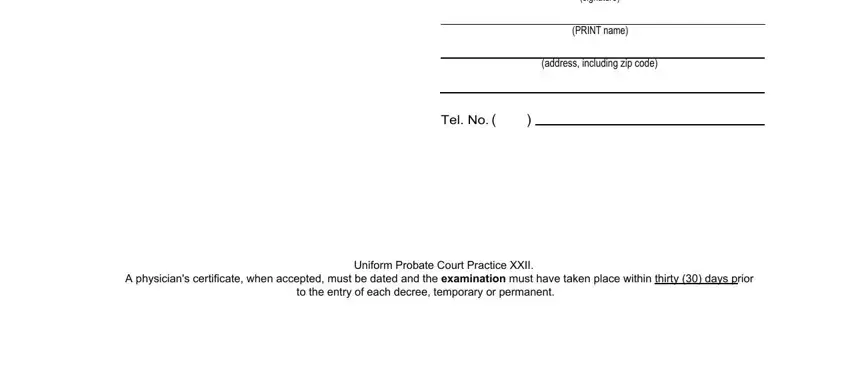
Step 3: Right after taking one more look at the form fields you have filled out, press "Done" and you're all set! After starting afree trial account here, you'll be able to download how to fill a medical report or email it promptly. The PDF file will also be at your disposal in your personal account menu with all your edits. FormsPal guarantees your information confidentiality by using a secure system that in no way saves or distributes any type of private data used. You can relax knowing your documents are kept safe when you use our services!