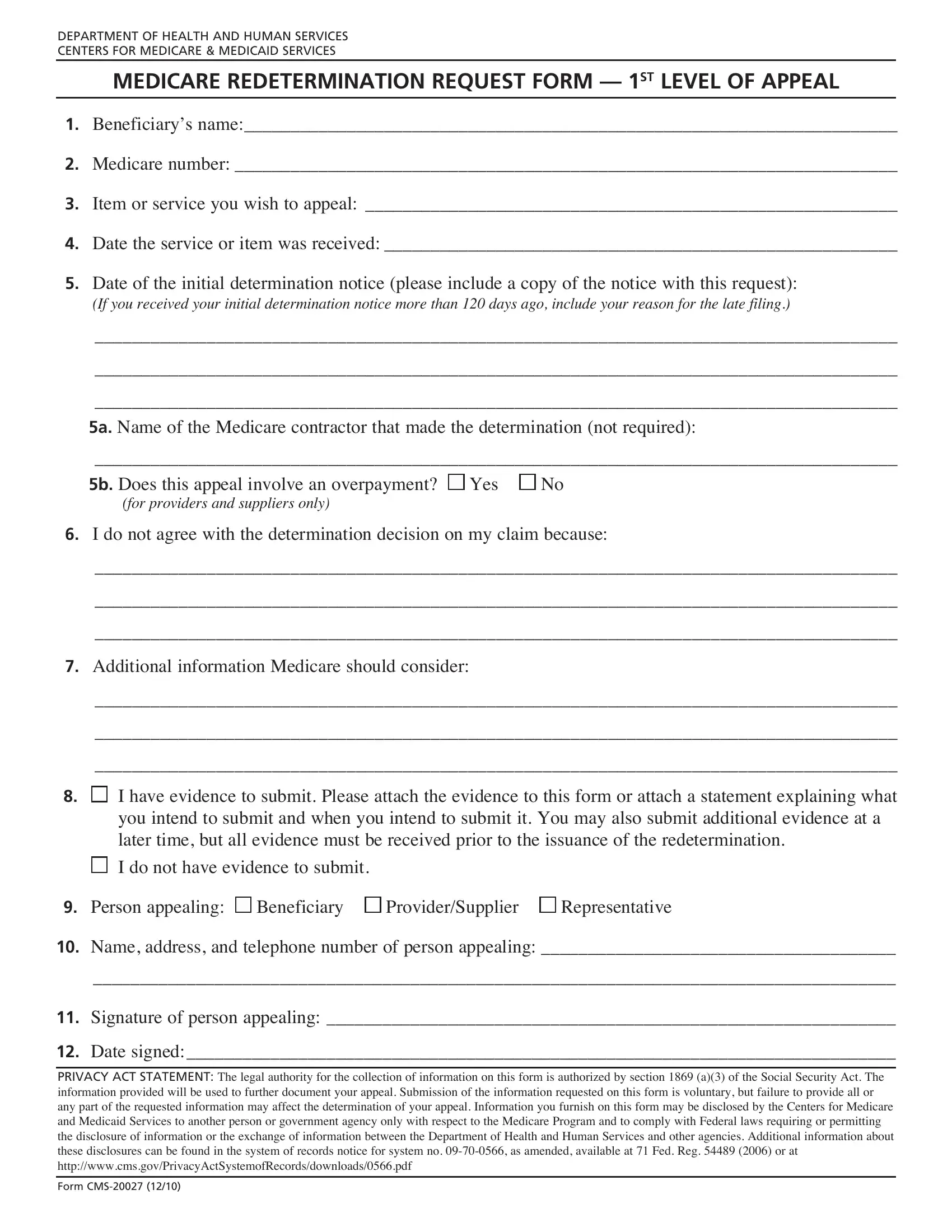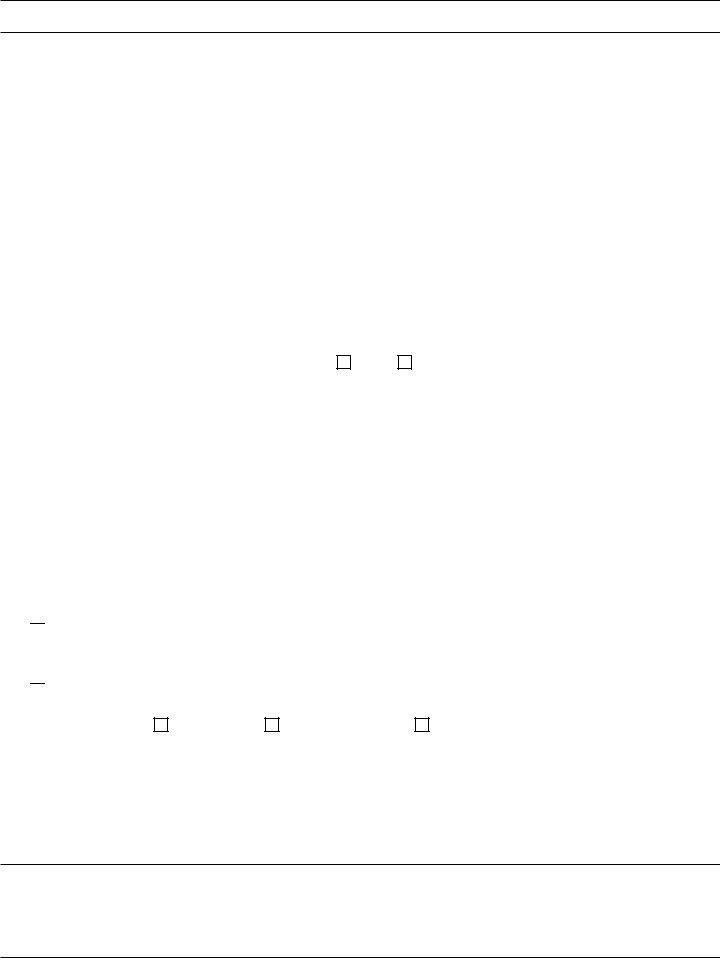Whenever you intend to fill out medicare redetermination request form cms 20027, it's not necessary to download any sort of applications - just make use of our online tool. FormsPal team is dedicated to providing you the ideal experience with our editor by regularly introducing new capabilities and improvements. With all of these improvements, using our tool gets easier than ever! It just takes several basic steps:
Step 1: Firstly, open the pdf editor by pressing the "Get Form Button" at the top of this page.
Step 2: After you launch the PDF editor, you will see the form all set to be completed. Aside from filling in different blanks, you could also perform several other actions with the file, that is writing custom textual content, modifying the initial textual content, inserting images, signing the PDF, and much more.
With regards to the blanks of this particular PDF, here's what you should know:
1. To start off, once filling in the medicare redetermination request form cms 20027, beging with the part with the next blanks:
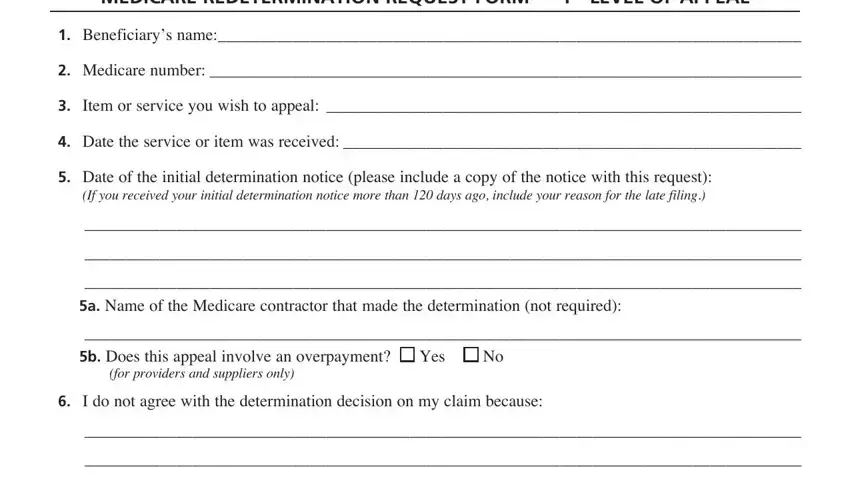
2. Once the previous section is completed, you'll want to add the essential specifics in Additional information Medicare, I have evidence to submit Please, I do not have evidence to submit, Person appealing, Beneficiary, ProviderSupplier, Representative, Name address and telephone number, Signature of person appealing, Date signed, and PRIVACY ACT STATEMENT The legal so you can move on to the next part.
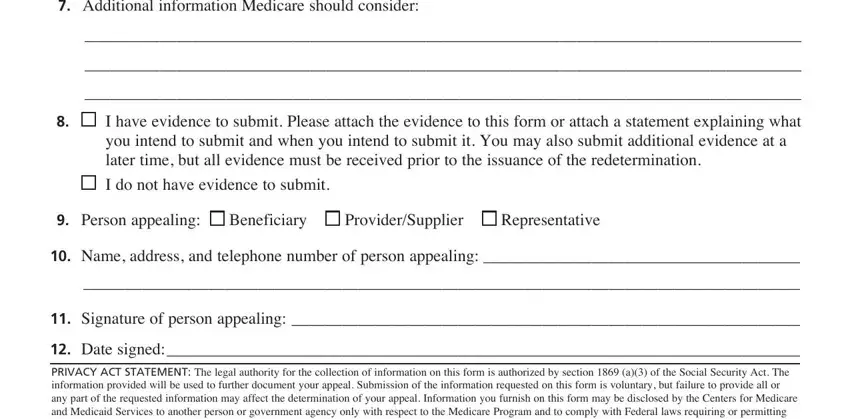
As to ProviderSupplier and I do not have evidence to submit, make sure you do everything right here. Those two are considered the most significant fields in the file.
Step 3: As soon as you've reviewed the details entered, click on "Done" to conclude your document creation. Right after starting afree trial account here, it will be possible to download medicare redetermination request form cms 20027 or send it via email at once. The PDF file will also be accessible through your personal account with your each modification. Here at FormsPal, we aim to make sure all of your details are stored protected.