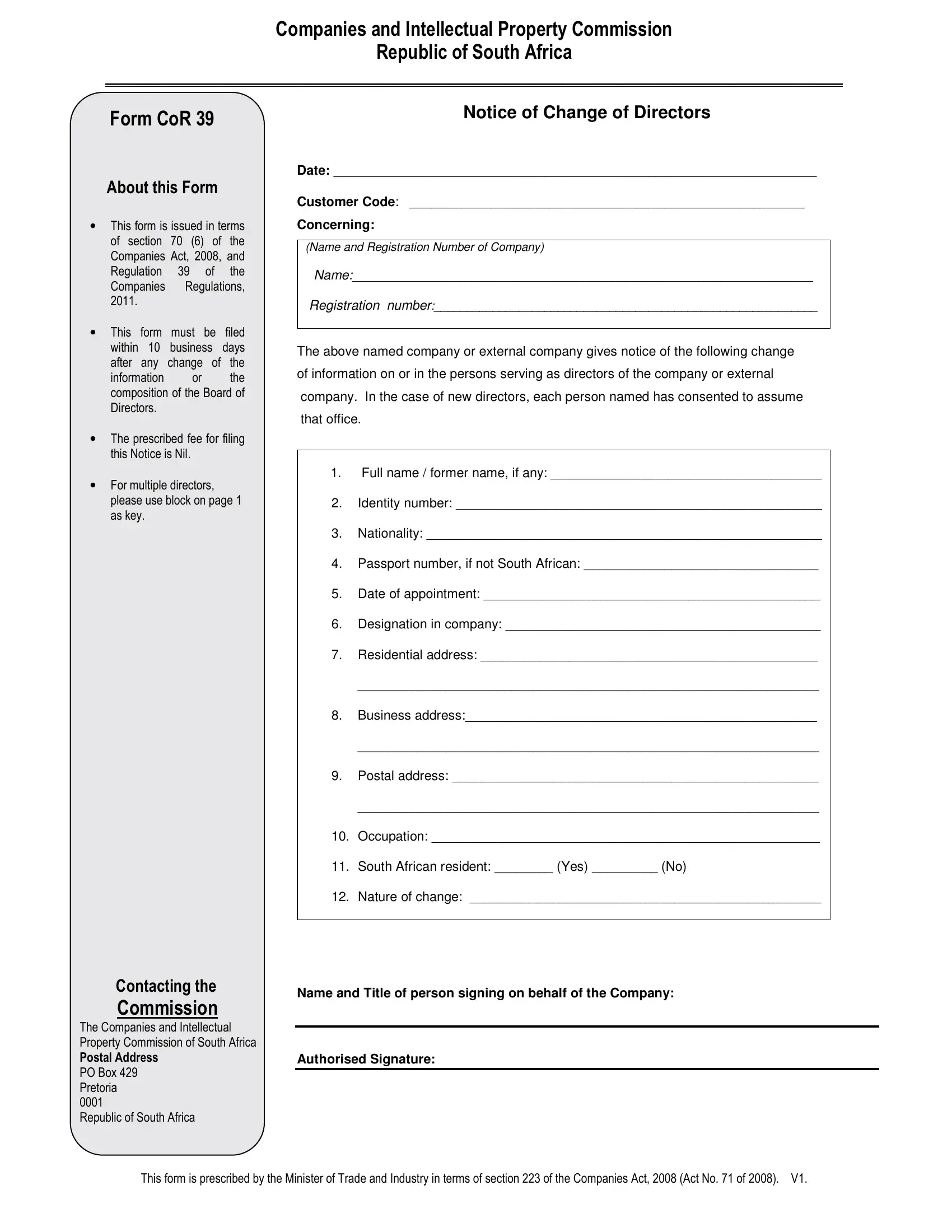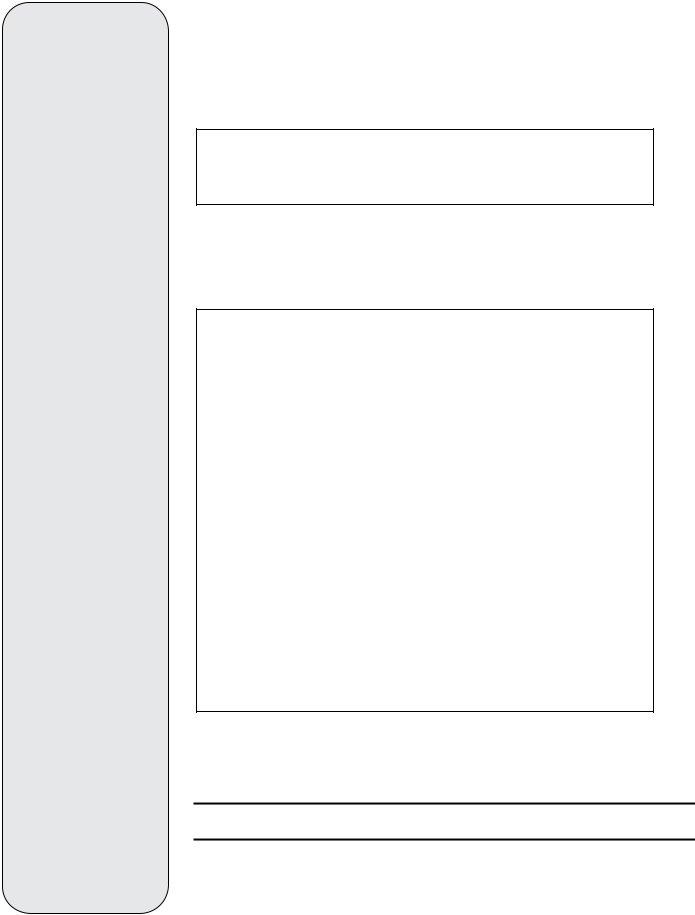Whenever you want to fill out change of directors form, there's no need to install any kind of software - simply give a try to our PDF editor. We are devoted to providing you the best possible experience with our editor by constantly adding new functions and improvements. Our editor has become much more useful as the result of the latest updates! Now, filling out PDF forms is easier and faster than before. It merely requires a few basic steps:
Step 1: Just hit the "Get Form Button" above on this page to see our pdf editing tool. There you'll find all that is needed to work with your document.
Step 2: Once you launch the PDF editor, you will get the form made ready to be filled in. In addition to filling out different fields, you can also do other sorts of actions with the form, specifically adding custom textual content, editing the original textual content, inserting illustrations or photos, affixing your signature to the document, and a lot more.
This form will involve specific information; to ensure correctness, please be sure to heed the tips down below:
1. Whenever submitting the change of directors form, make certain to complete all of the necessary blank fields in its relevant form section. This will help speed up the process, enabling your details to be processed without delay and appropriately.
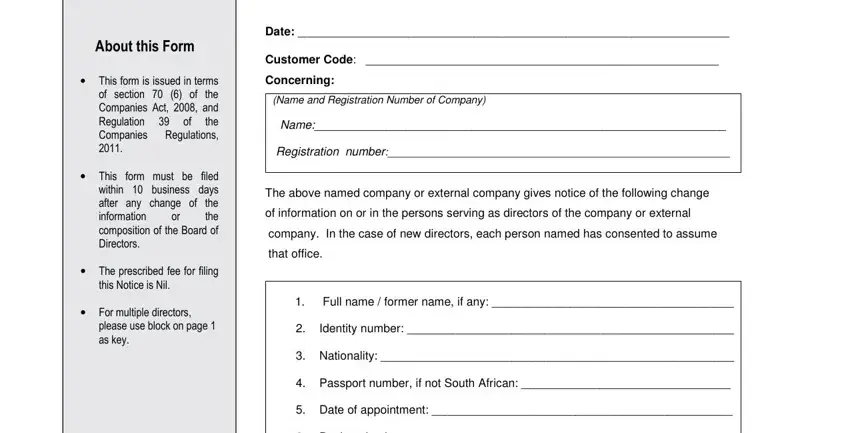
2. Soon after the previous section is completed, proceed to type in the applicable details in these - cid cid cid cid cid cid cid cid, Designation in company, Residential address, Business address, Postal address, Occupation, South African resident Yes No, Nature of change, and Name and Title of person signing.
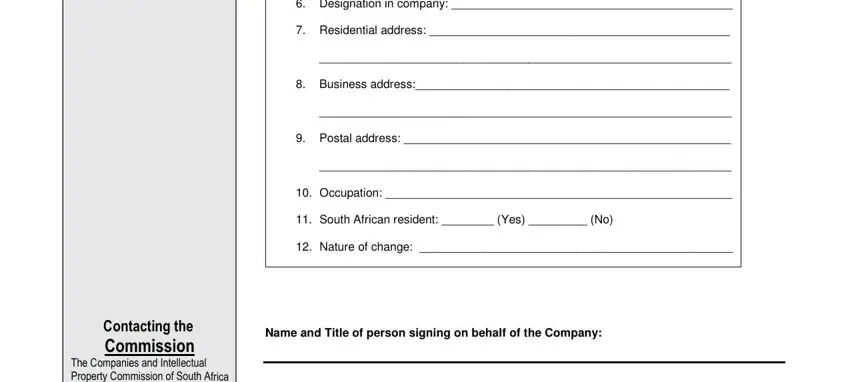
3. The following section will be focused on CoR Notice of Change of, Date, Customer Code, Concerning Name and Registration, and Name Registration number - type in all of these blanks.
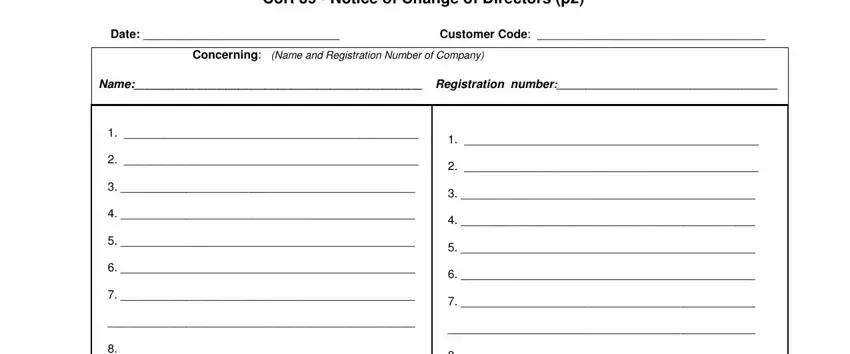
It is easy to get it wrong when filling out the Name Registration number, therefore be sure you look again before you finalize the form.
4. You're ready to fill out this fourth segment! In this case you will have all these SA Resident Yes No, and SA Resident Yes No form blanks to fill out.
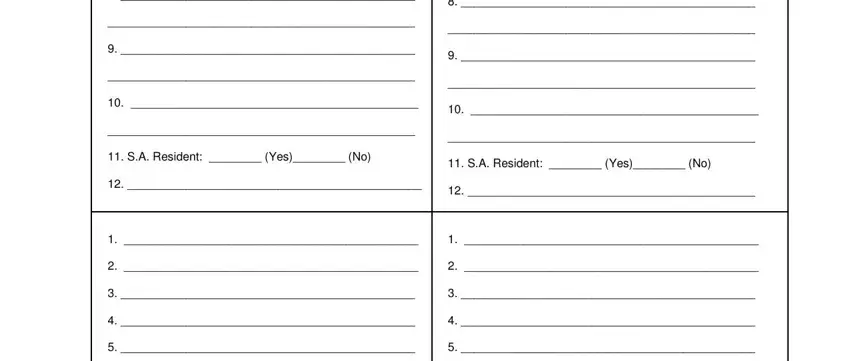
5. Now, the following last section is what you need to finish before submitting the document. The blanks you're looking at are the next: SA Resident Yes No, and SA Resident Yes No.
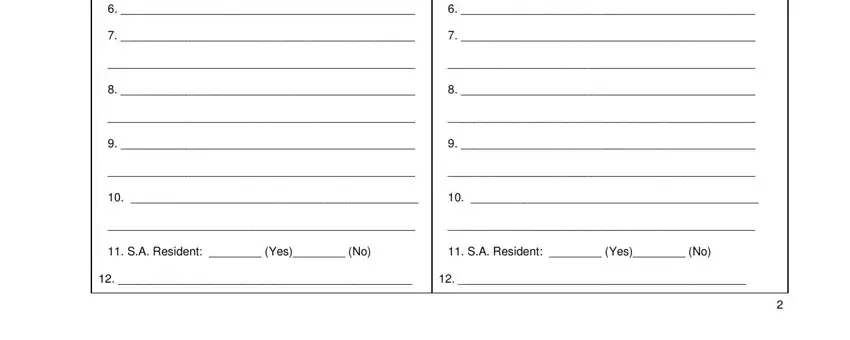
Step 3: As soon as you have reread the information you filled in, click "Done" to conclude your form. Right after getting a7-day free trial account at FormsPal, you will be able to download change of directors form or email it without delay. The document will also be readily available from your personal cabinet with all your modifications. Here at FormsPal.com, we do our utmost to make sure all of your information is stored private.