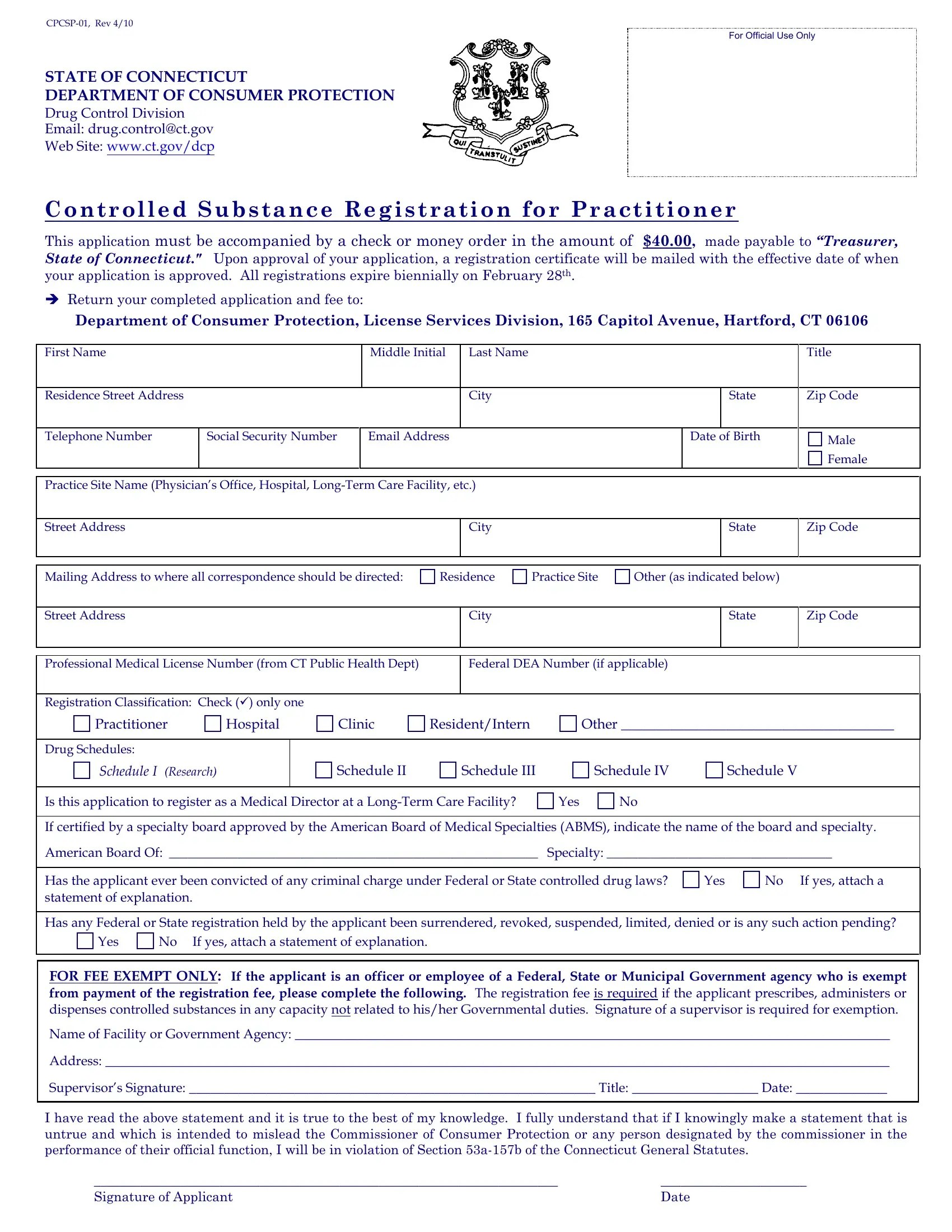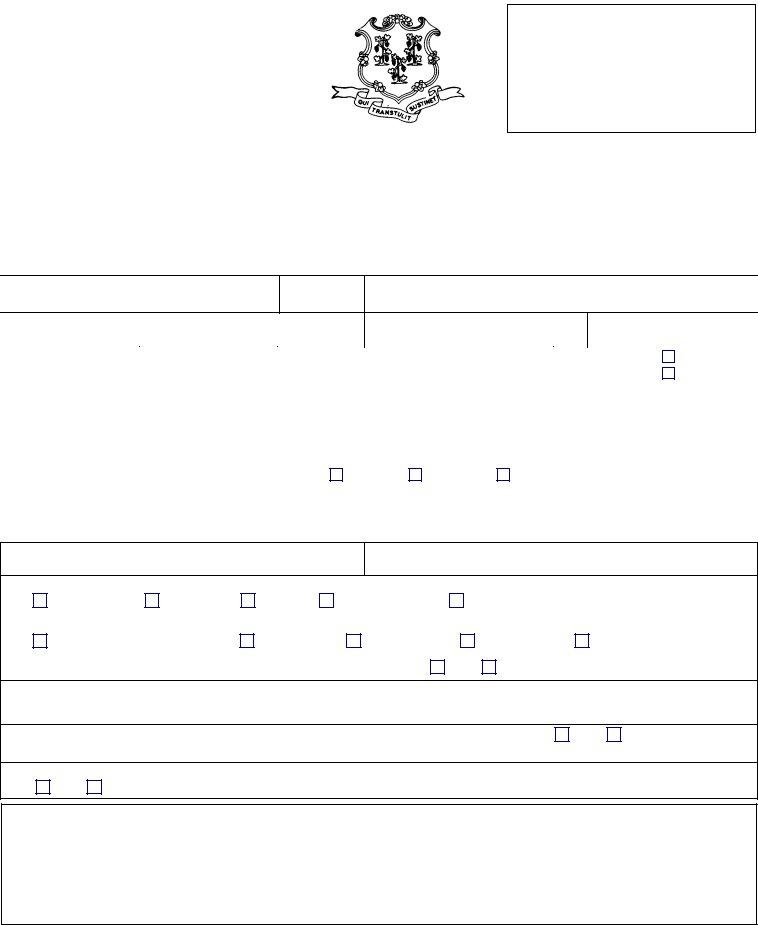prescribes can be completed online easily. Just open FormsPal PDF editing tool to get the job done quickly. To make our tool better and more convenient to utilize, we constantly work on new features, considering suggestions coming from our users. To get the ball rolling, consider these basic steps:
Step 1: Simply click the "Get Form Button" at the top of this site to launch our form editor. Here you will find all that is required to work with your document.
Step 2: This editor allows you to change nearly all PDF files in many different ways. Enhance it with your own text, adjust existing content, and place in a signature - all when you need it!
It is actually easy to fill out the pdf adhering to this helpful tutorial! This is what you should do:
1. You should fill out the prescribes properly, therefore pay close attention when filling out the parts comprising these fields:
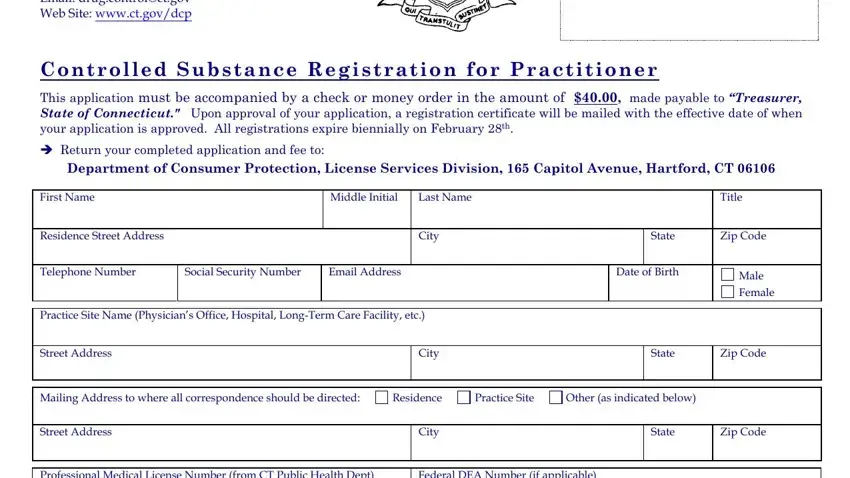
2. The subsequent stage would be to fill in these particular blank fields: Professional Medical License, Federal DEA Number if applicable, Registration Classification Check, Practitioner, Hospital, Clinic, ResidentIntern, Other, Drug Schedules Is this application, Schedule I Research, Schedule II, Yes, Schedule III, Schedule IV, and Schedule V.
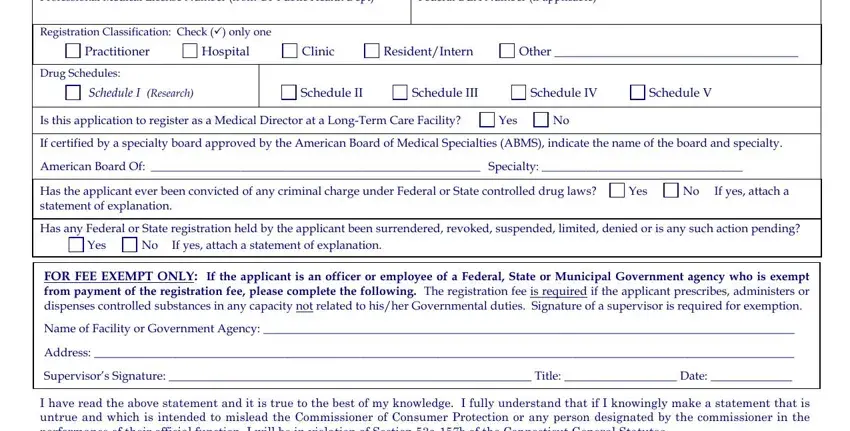
As for Schedule IV and Clinic, ensure you review things in this section. Both of these could be the key ones in this document.
3. This 3rd segment is quite easy, I have read the above statement, Signature of Applicant, and Date - these blanks has to be completed here.
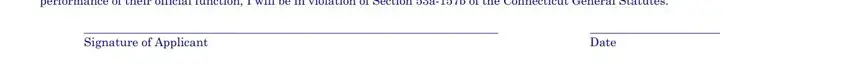
Step 3: Go through what you have entered into the blanks and then click on the "Done" button. Grab the prescribes after you sign up for a 7-day free trial. Easily gain access to the pdf form in your FormsPal cabinet, along with any edits and adjustments being automatically saved! FormsPal ensures your information confidentiality with a protected method that in no way saves or distributes any type of sensitive information involved. Be confident knowing your docs are kept confidential whenever you use our tools!