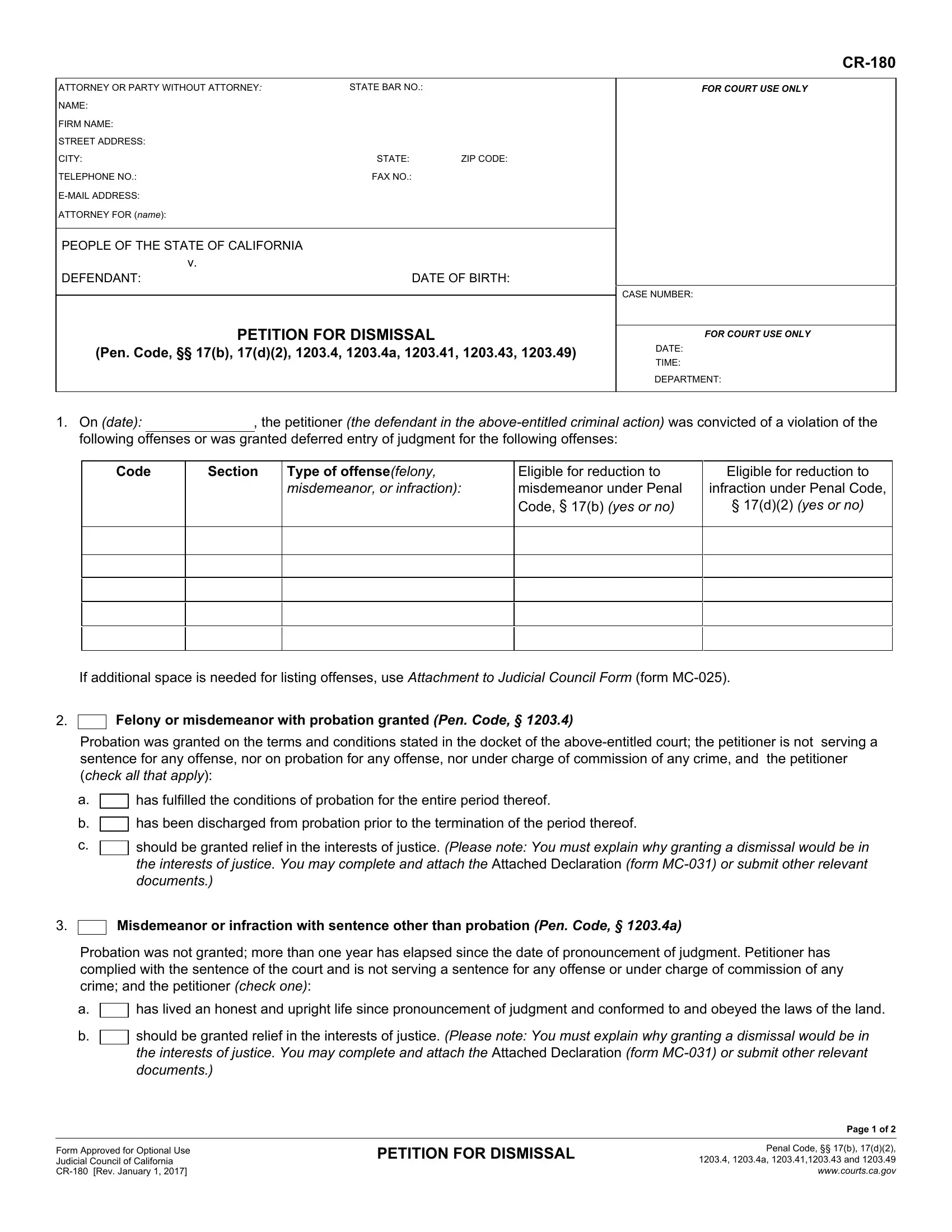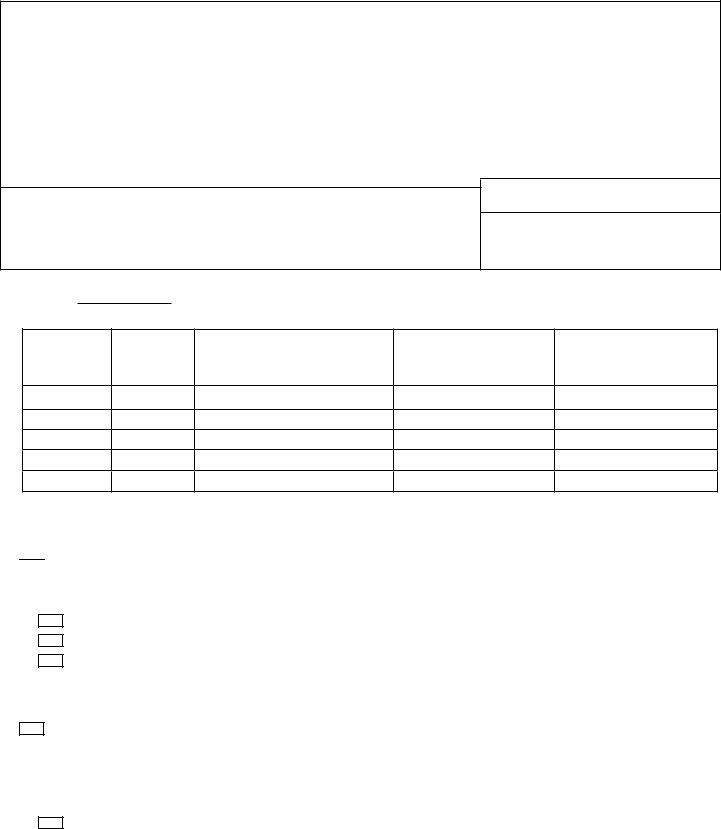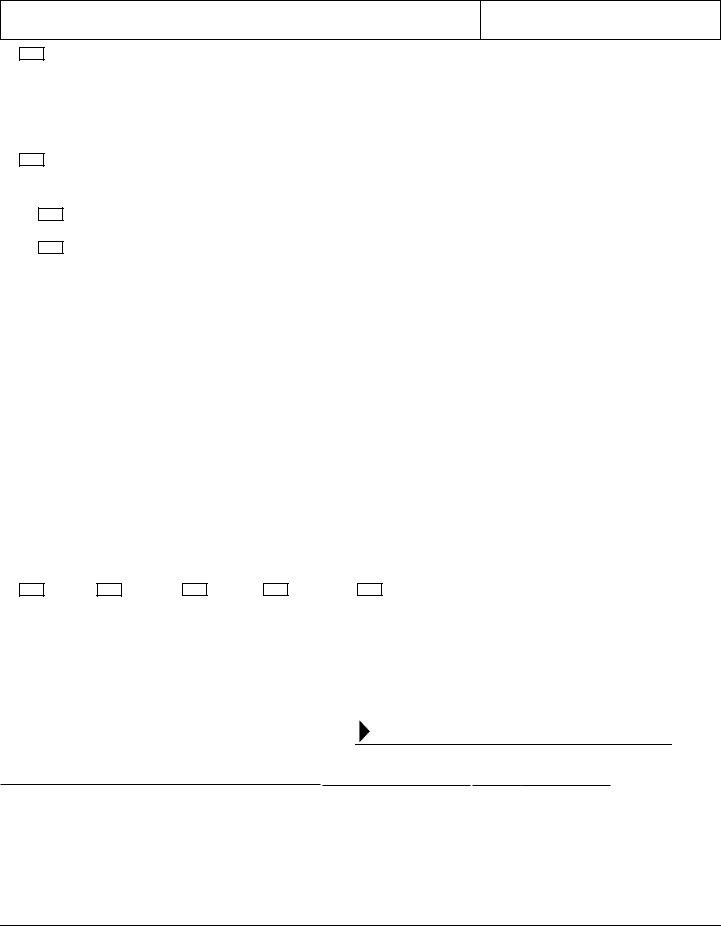You may complete how to california form cr 180 effortlessly by using our PDFinity® PDF editor. Our editor is constantly developing to grant the very best user experience possible, and that's because of our commitment to continuous enhancement and listening closely to customer comments. If you are looking to get started, here's what it takes:
Step 1: First of all, open the pdf editor by pressing the "Get Form Button" in the top section of this webpage.
Step 2: Using this handy PDF tool, you could accomplish more than just fill in blank fields. Try all of the functions and make your docs appear high-quality with customized text added, or optimize the file's original input to perfection - all that comes with an ability to incorporate almost any photos and sign it off.
If you want to fill out this PDF form, ensure you provide the right details in each field:
1. Fill out the how to california form cr 180 with a group of essential blank fields. Gather all the information you need and make sure not a single thing left out!
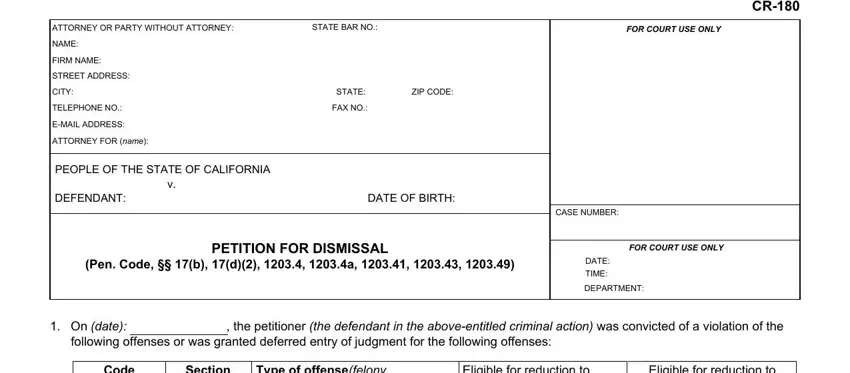
2. When the previous array of fields is filled out, go to enter the applicable details in these: Type of offensefelony misdemeanor, Eligible for reduction to, d yes or no, If additional space is needed for, Felony or misdemeanor with, Probation was granted on the terms, has fulfilled the conditions of, has been discharged from probation, should be granted relief in the, and Misdemeanor or infraction with.
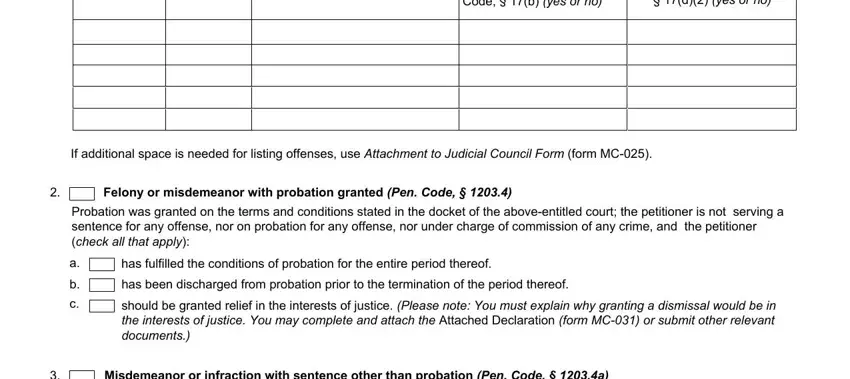
3. This 3rd part should be fairly easy, Probation was not granted more, has lived an honest and upright, should be granted relief in the, Form Approved for Optional Use, PETITION FOR DISMISSAL, Page of, and Penal Code b d a and - each one of these fields will need to be completed here.
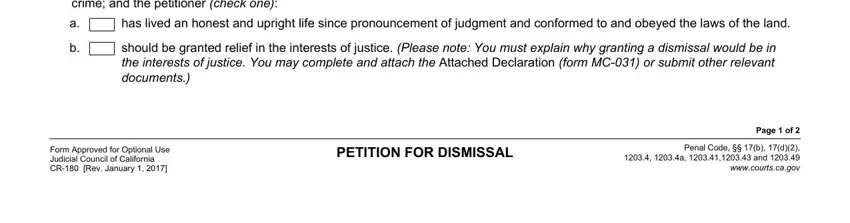
4. Completing PEOPLE OF THE STATE OF CALIFORNIA, CASE NUMBER, Misdemeanor conviction under Penal, Petitioner has completed a term of, b Petitioner should be granted, Felony county jail sentence under, Petitioner is not under, more than one year has elapsed, more than two years have elapsed, Please note You must explain why, Deferred entry of judgment Pen, Petitioner performed, and date is key in this step - ensure to don't hurry and be attentive with every field!
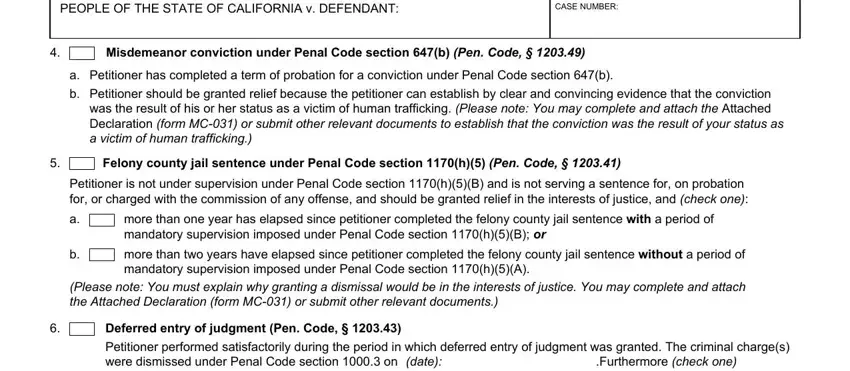
It's easy to get it wrong while completing your date, for that reason you'll want to take another look before you'll finalize the form.
5. The pdf has to be finished by filling out this segment. Here you'll find a detailed listing of blank fields that need specific details to allow your form submission to be faultless: court records are available, petitioner declares under penalty, has, has not, attached a copy of his or her, Petitioner requests that the, Petitioner requests that he or she, of the Penal Code, and I declare under penalty of perjury.
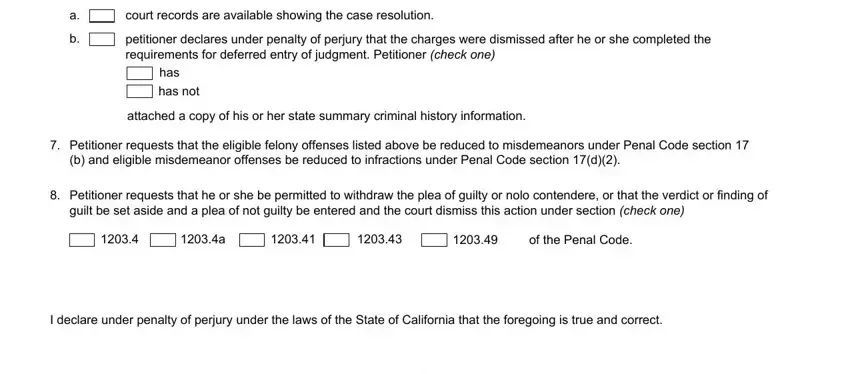
Step 3: Right after you have glanced through the information in the fields, just click "Done" to finalize your form at FormsPal. Acquire your how to california form cr 180 once you join for a 7-day free trial. Readily view the document in your personal cabinet, with any edits and adjustments being conveniently kept! If you use FormsPal, you'll be able to complete forms without being concerned about personal data incidents or records being shared. Our secure system makes sure that your private information is maintained safely.