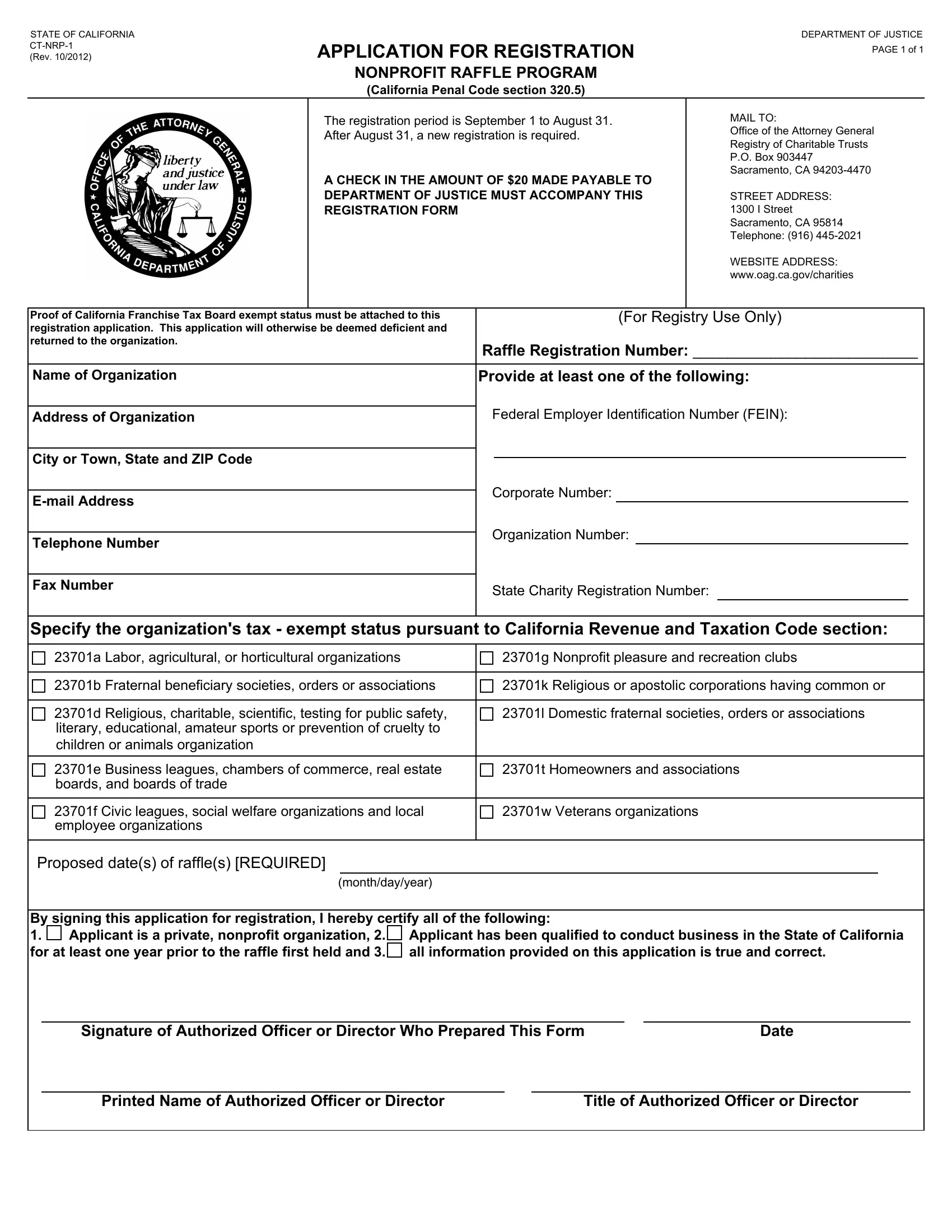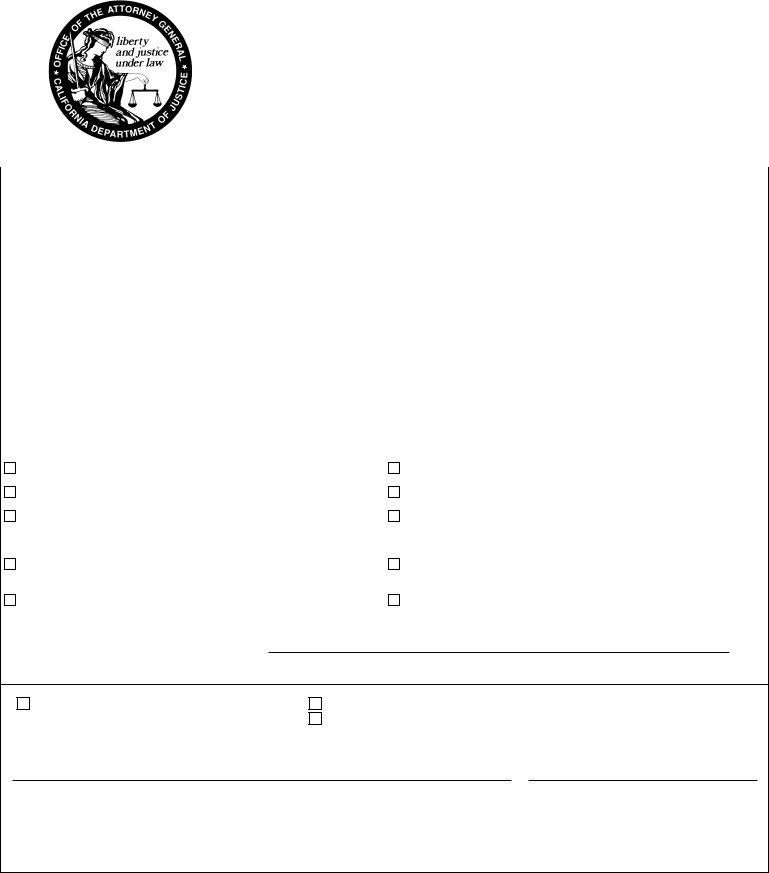When working in the online editor for PDFs by FormsPal, you can easily complete or modify FEIN right here and now. Our tool is constantly developing to present the best user experience possible, and that is thanks to our commitment to continuous improvement and listening closely to user comments. To get started on your journey, go through these simple steps:
Step 1: Click the "Get Form" button above on this page to access our PDF editor.
Step 2: When you access the PDF editor, you'll notice the document prepared to be filled in. In addition to filling in different blank fields, it's also possible to do other sorts of actions with the file, particularly adding custom text, modifying the original text, adding illustrations or photos, placing your signature to the form, and a lot more.
It is actually straightforward to complete the pdf with our practical guide! Here is what you should do:
1. Begin filling out the FEIN with a number of essential blanks. Consider all of the necessary information and make sure there is nothing neglected!
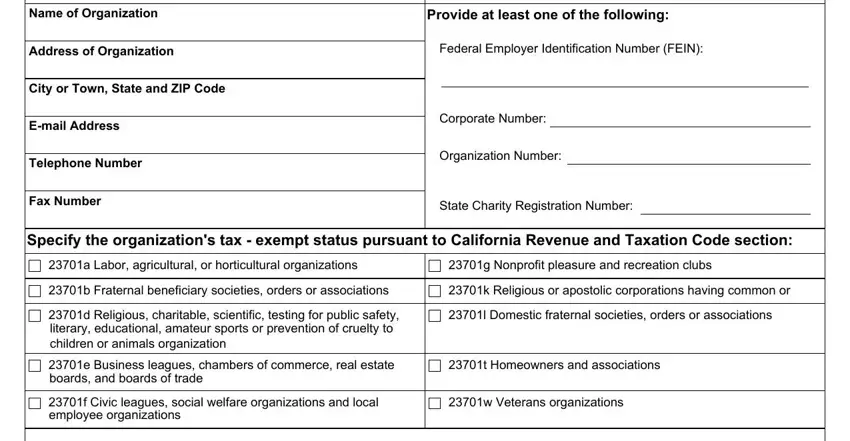
2. Now that the last array of fields is completed, you'll want to include the needed details in Proposed dates of raffles REQUIRED, monthdayyear, By signing this application for, Signature of Authorized Officer or, Date, Printed Name of Authorized Officer, and Title of Authorized Officer or so that you can move forward to the 3rd part.
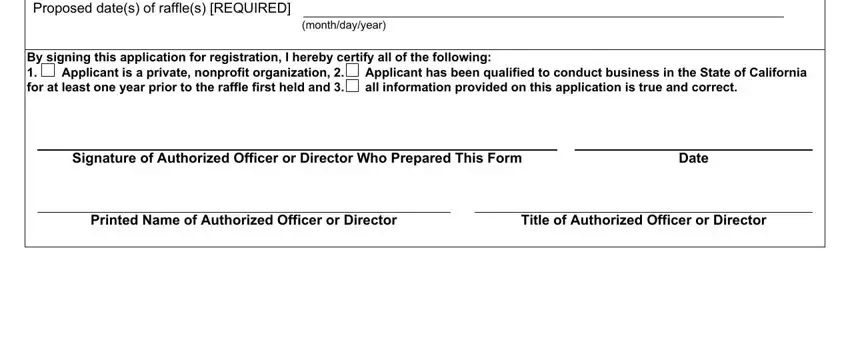
As for monthdayyear and Proposed dates of raffles REQUIRED, make certain you don't make any errors here. These are the most significant ones in this form.
Step 3: Glance through everything you've entered into the form fields and then hit the "Done" button. Sign up with us now and instantly use FEIN, prepared for downloading. Every change you make is handily kept , letting you edit the document at a later point when necessary. FormsPal is devoted to the personal privacy of all our users; we ensure that all personal information processed by our editor is secure.