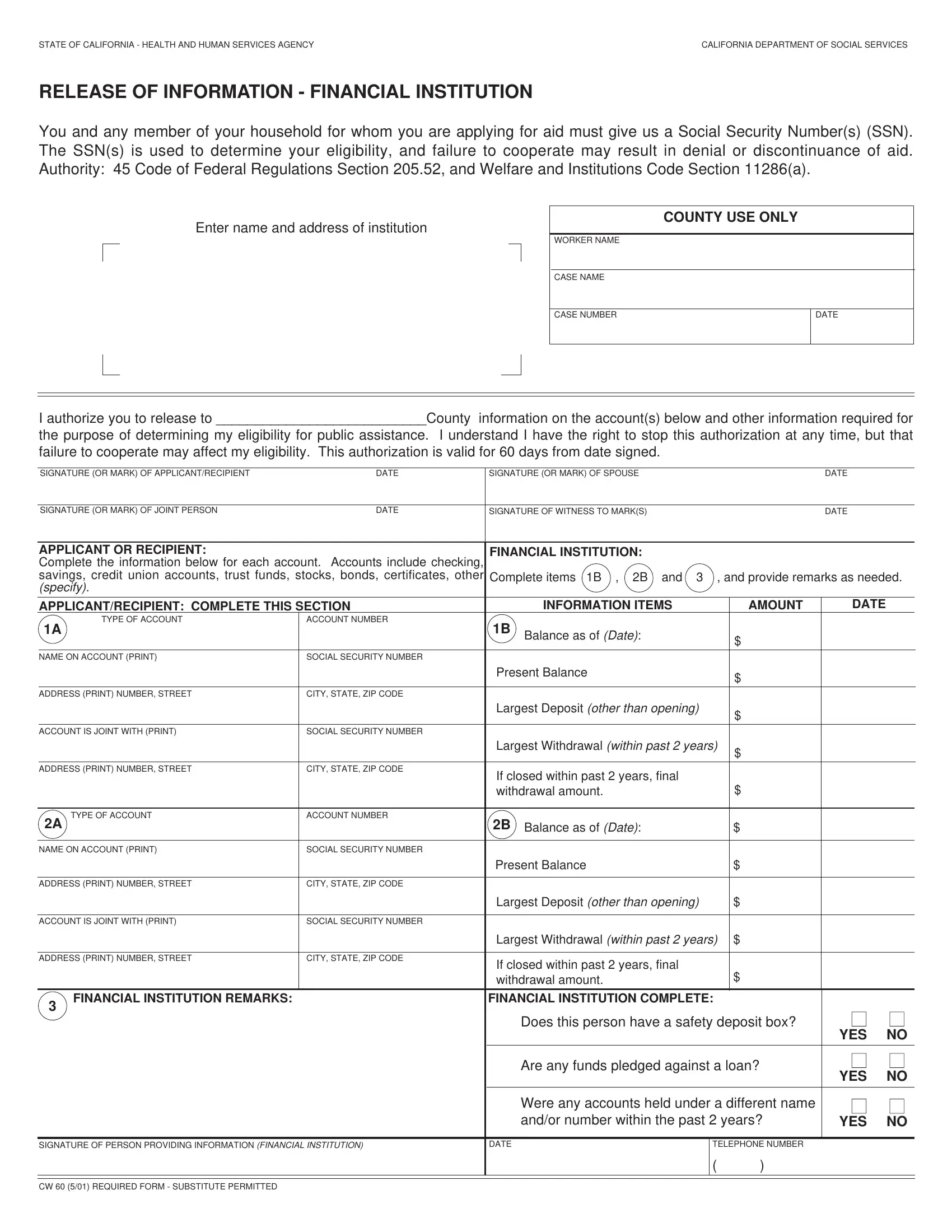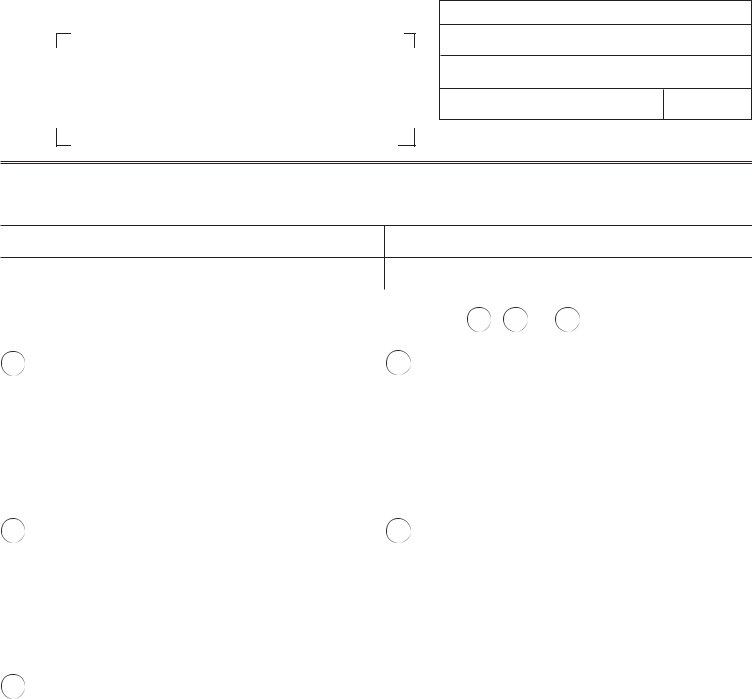You are able to fill in cw60 effortlessly using our PDF editor online. To make our editor better and easier to utilize, we continuously develop new features, considering suggestions coming from our users. Here's what you'll want to do to get started:
Step 1: Access the PDF doc inside our tool by clicking on the "Get Form Button" in the top area of this page.
Step 2: After you launch the PDF editor, you will find the form ready to be completed. In addition to filling in various fields, it's also possible to do several other things with the form, namely adding your own text, changing the initial textual content, adding graphics, putting your signature on the PDF, and a lot more.
Filling out this document will require focus on details. Ensure that each and every field is filled out properly.
1. The cw60 involves specific information to be inserted. Ensure that the next blanks are completed:
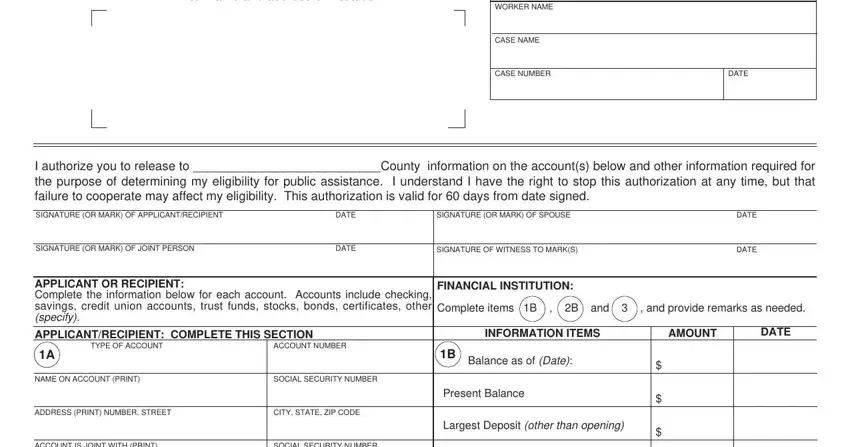
2. After the previous array of fields is finished, you have to insert the required details in ACCOUNT IS JOINT WITH PRINT, SOCIAL SECURITY NUMBER, ADDRESS PRINT NUMBER STREET, CITY STATE ZIP CODE, TYPE OF ACCOUNT, ACCOUNT NUMBER, NAME ON ACCOUNT PRINT, SOCIAL SECURITY NUMBER, ADDRESS PRINT NUMBER STREET, CITY STATE ZIP CODE, ACCOUNT IS JOINT WITH PRINT, SOCIAL SECURITY NUMBER, ADDRESS PRINT NUMBER STREET, CITY STATE ZIP CODE, and Largest Withdrawal within past so you can move forward further.
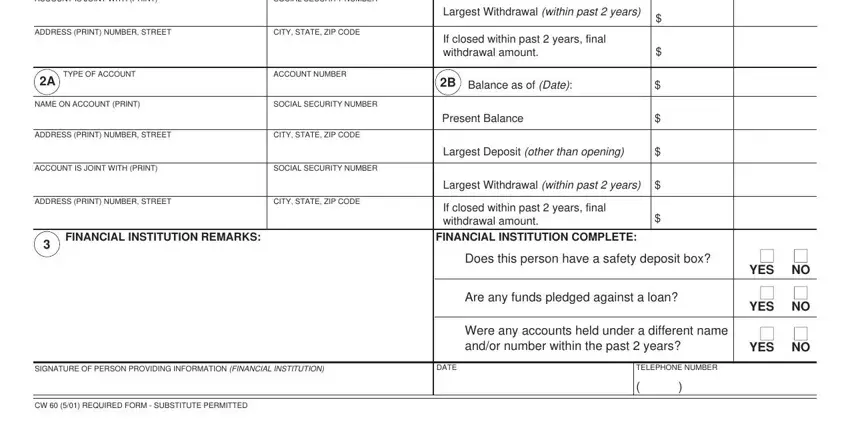
As to SOCIAL SECURITY NUMBER and CITY STATE ZIP CODE, be certain you get them right here. The two of these are the most significant ones in this file.
Step 3: Right after you've reread the details in the file's blank fields, click "Done" to complete your document creation. After setting up a7-day free trial account at FormsPal, you'll be able to download cw60 or send it through email without delay. The document will also be readily available through your personal account menu with all of your modifications. FormsPal offers secure form tools with no personal data recording or distributing. Feel safe knowing that your data is secure with us!