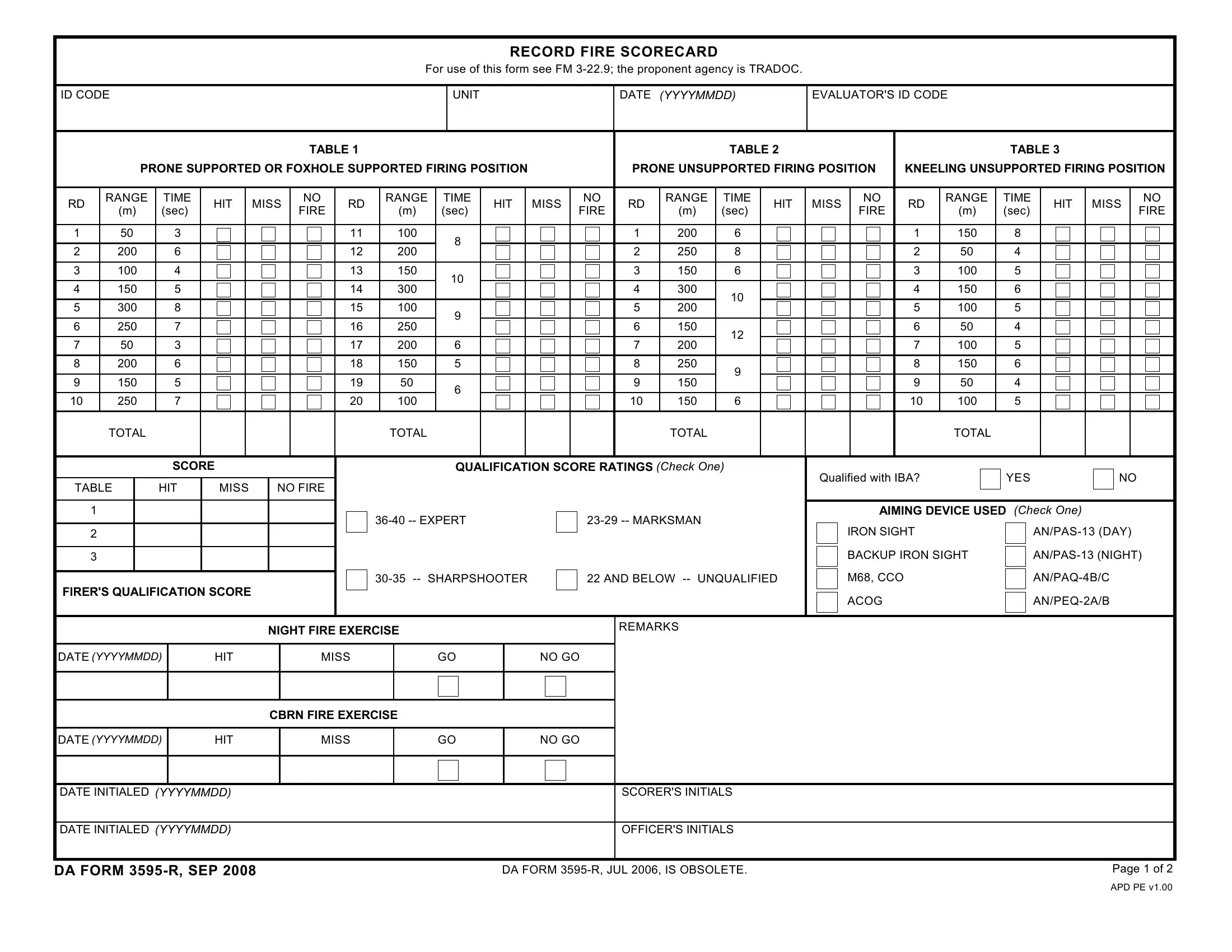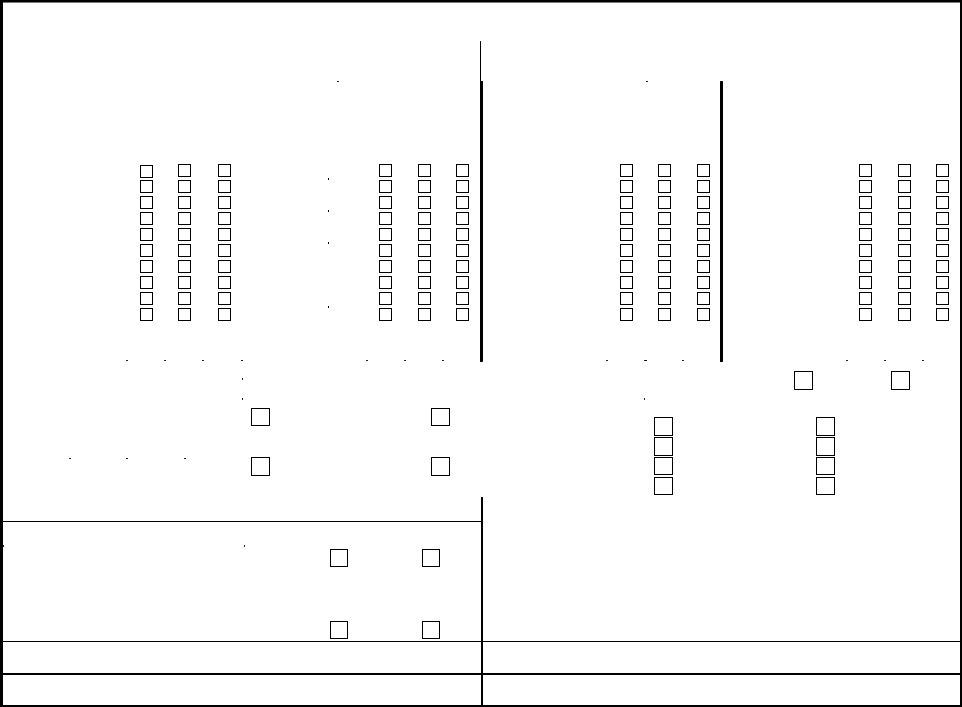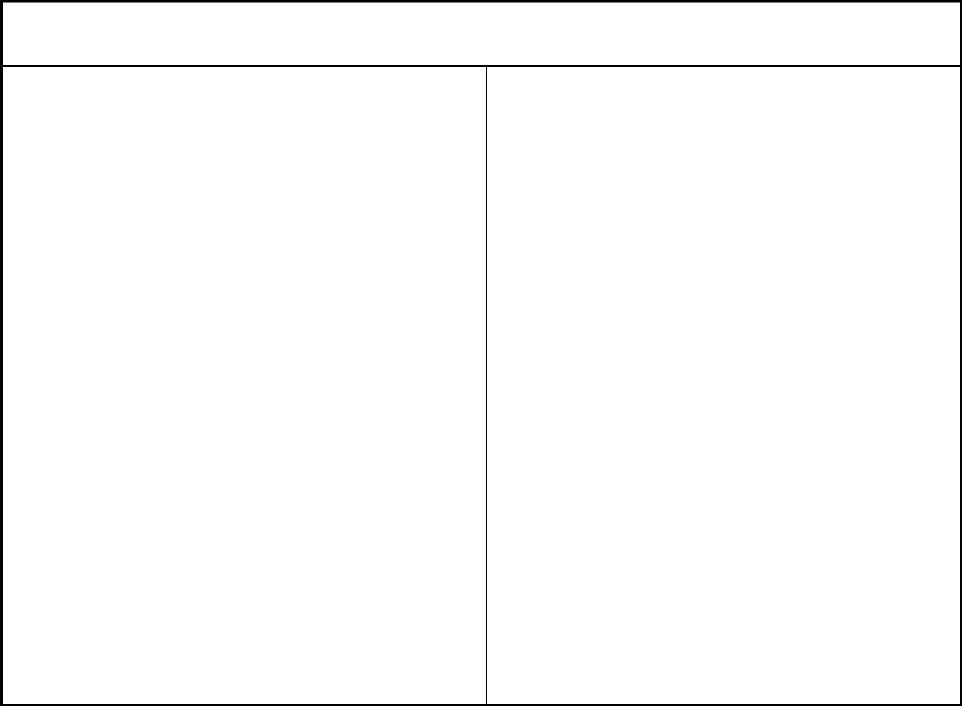da 3595 weapons card form can be completed effortlessly. Simply use FormsPal PDF editing tool to do the job fast. To keep our tool on the leading edge of practicality, we aim to put into operation user-oriented capabilities and enhancements regularly. We're at all times looking for suggestions - join us in revampimg PDF editing. If you're seeking to begin, here's what it's going to take:
Step 1: Press the orange "Get Form" button above. It will open our tool so that you can start filling in your form.
Step 2: The tool allows you to customize most PDF documents in many different ways. Improve it by including any text, adjust what's originally in the PDF, and include a signature - all at your disposal!
It is actually easy to complete the pdf adhering to our practical guide! Here is what you have to do:
1. To start off, while filling out the da 3595 weapons card form, start in the form section that contains the following blanks:
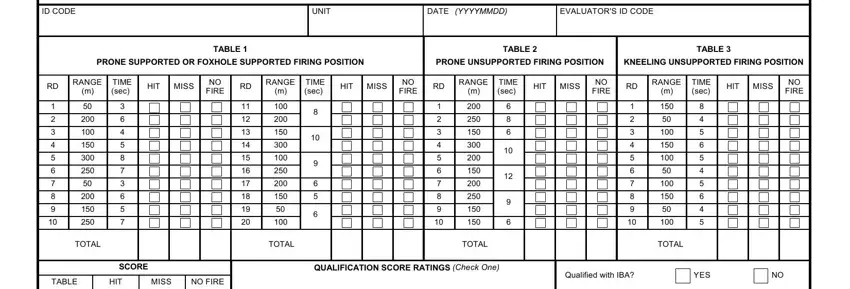
2. The next step would be to submit the following blanks: EXPERT, MARKSMAN, FIRERS QUALIFICATION SCORE, SHARPSHOOTER, AND BELOW UNQUALIFIED, DATE, YYYYMMDD, HIT, MISS, NO GO, NIGHT FIRE EXERCISE, REMARKS, AIMING DEVICE USED, Check One, and IRON SIGHT.
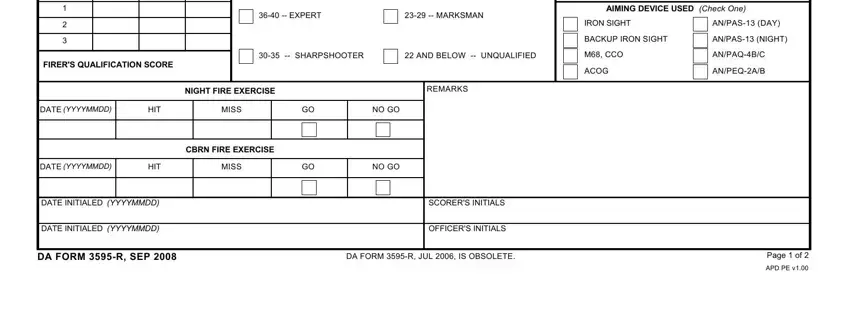
Regarding MARKSMAN and REMARKS, be certain you get them right in this section. These are surely the key ones in the PDF.
Step 3: Glance through all the information you have inserted in the form fields and click the "Done" button. Sign up with FormsPal now and easily gain access to da 3595 weapons card form, ready for downloading. All modifications you make are saved , helping you to modify the document at a later point as needed. FormsPal guarantees secure form tools devoid of data record-keeping or any kind of sharing. Feel at ease knowing that your details are in good hands here!