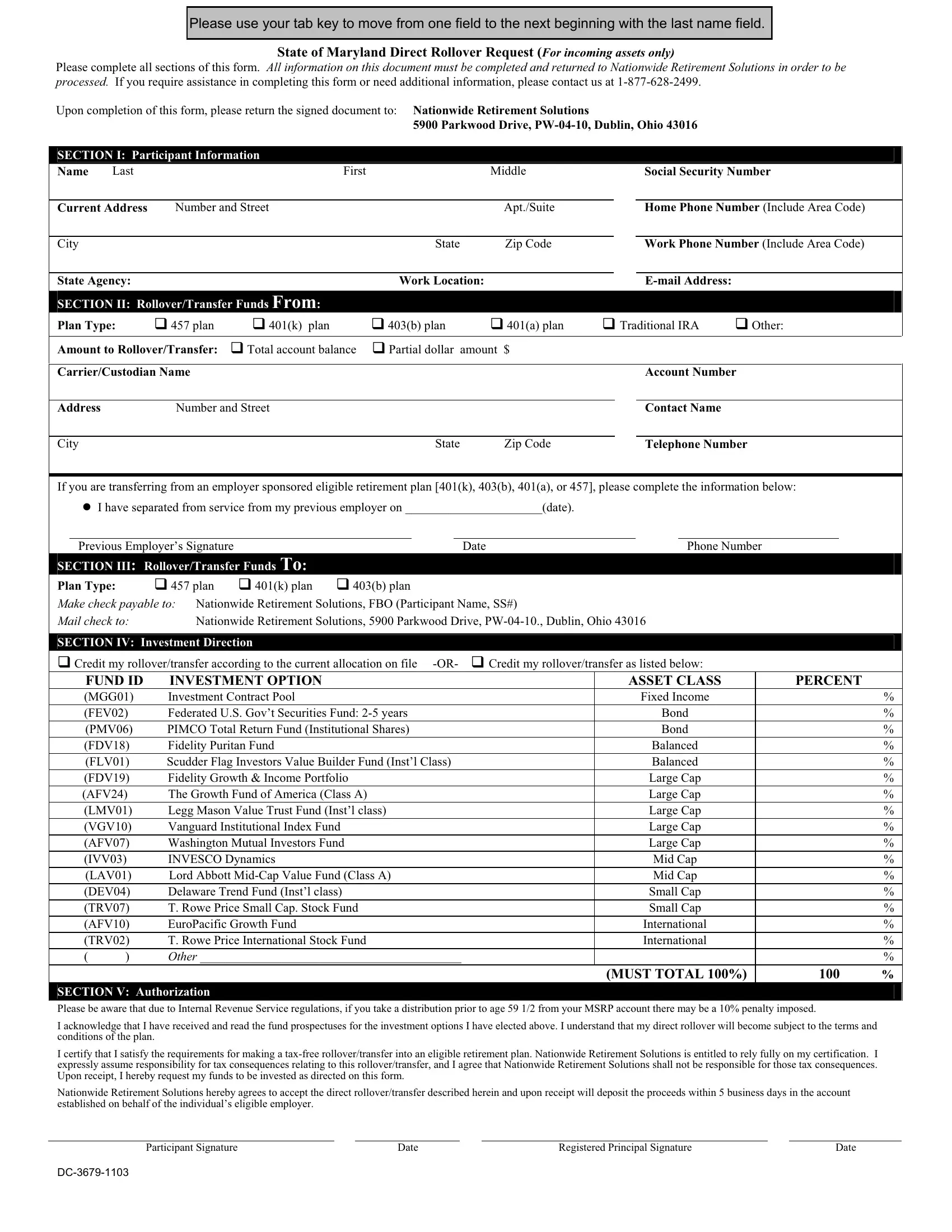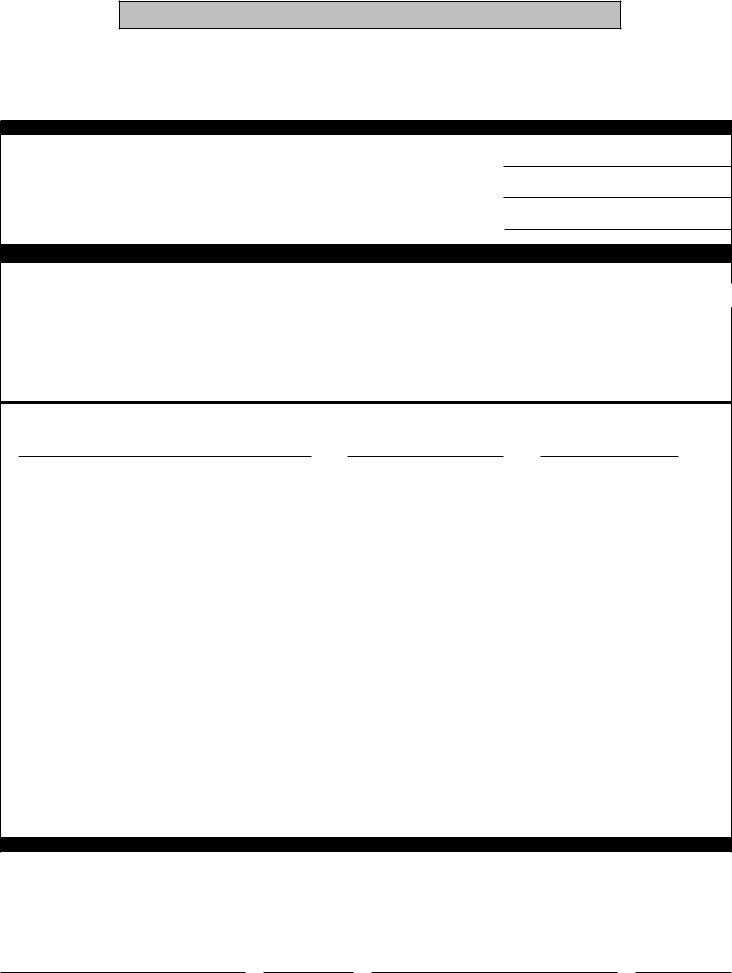Working with PDF documents online can be very easy with this PDF editor. You can fill out FLV01 here and use a number of other functions we provide. In order to make our editor better and less complicated to work with, we consistently design new features, taking into account suggestions coming from our users. Should you be seeking to get going, here's what you will need to do:
Step 1: First, access the editor by pressing the "Get Form Button" above on this webpage.
Step 2: With the help of our online PDF tool, you could accomplish more than simply fill out blank form fields. Express yourself and make your documents look faultless with custom textual content added, or adjust the original content to excellence - all that accompanied by the capability to insert almost any photos and sign the file off.
Completing this PDF needs attentiveness. Ensure that all necessary fields are filled in properly.
1. While completing the FLV01, make certain to include all important blank fields in its corresponding form section. This will help hasten the process, which allows your information to be processed quickly and correctly.
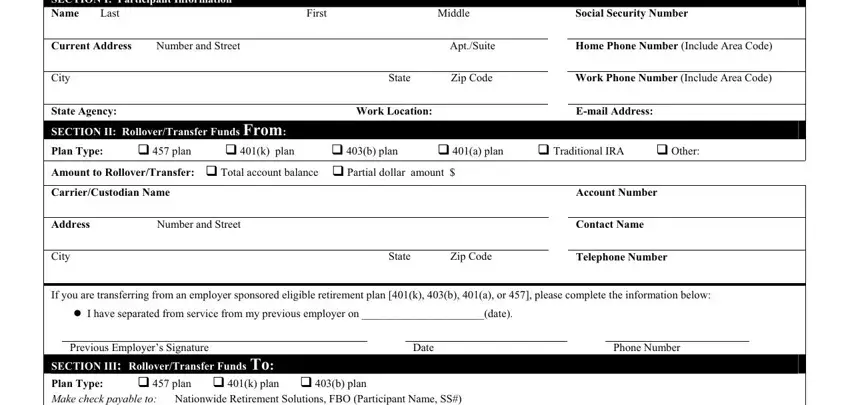
2. Just after this array of blanks is completed, go on to type in the suitable details in all these - MGG FEV, FDV, Fidelity Puritan Fund, FDV, Fidelity Growth Income Portfolio, SECTION IV Investment Direction, Delaware Trend Fund Instl class T, Legg Mason Value Trust Fund Instl, Balanced Balanced Large Cap Large, DEV TRV AFV TRV, LMV VGV AFV IVV, ASSET CLASS, Fixed Income, Bond Bond, and PERCENT.
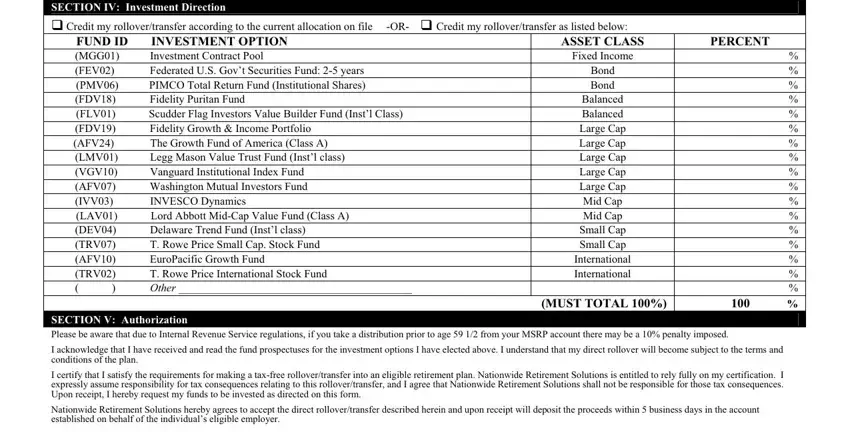
Be very careful while filling out FDV and Legg Mason Value Trust Fund Instl, as this is where most people make some mistakes.
Step 3: Prior to finishing your form, you should make sure that all blank fields have been filled out correctly. When you establish that it's good, click on “Done." Sign up with FormsPal right now and immediately obtain FLV01, set for download. All modifications you make are kept , meaning you can modify the form further when necessary. We do not share the details that you enter when dealing with documents at our website.