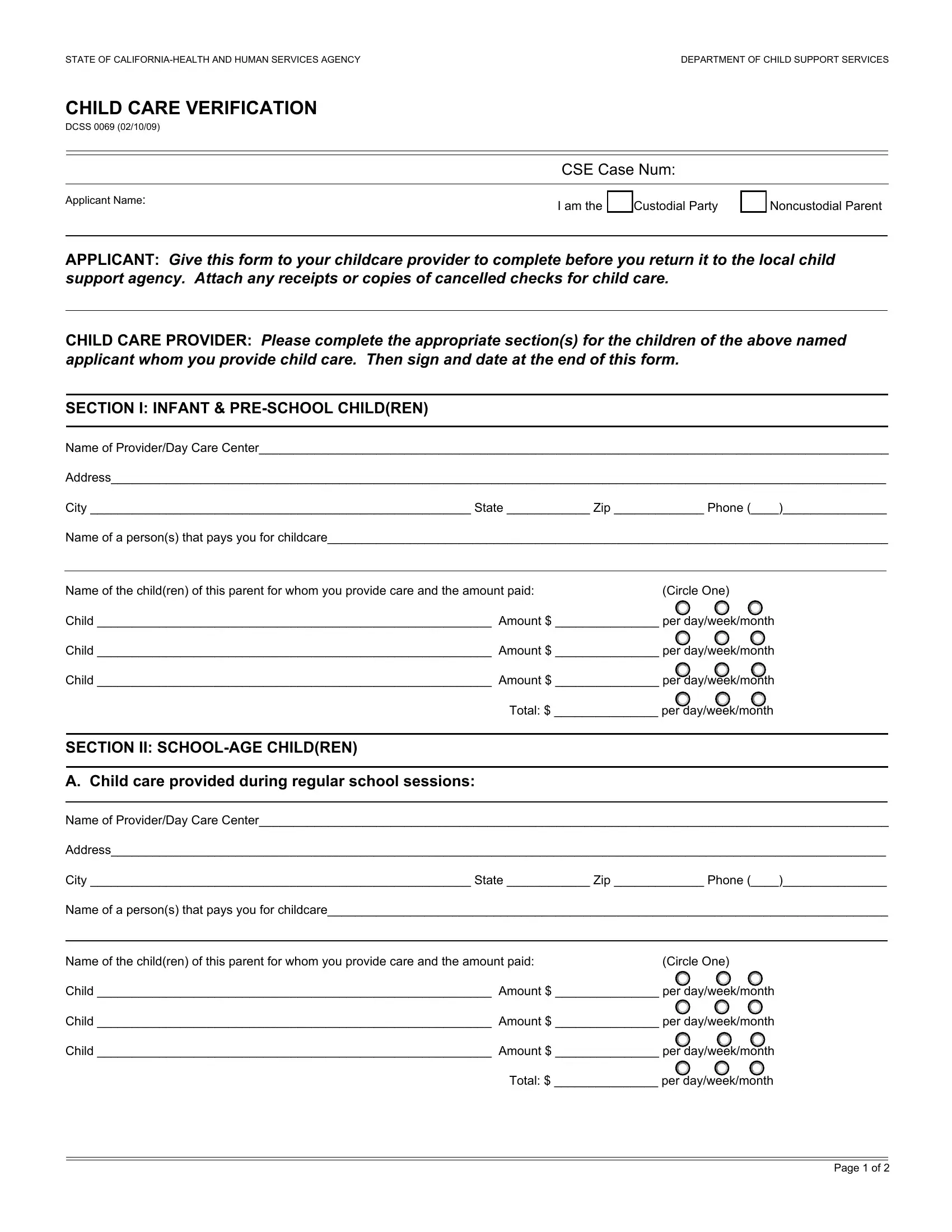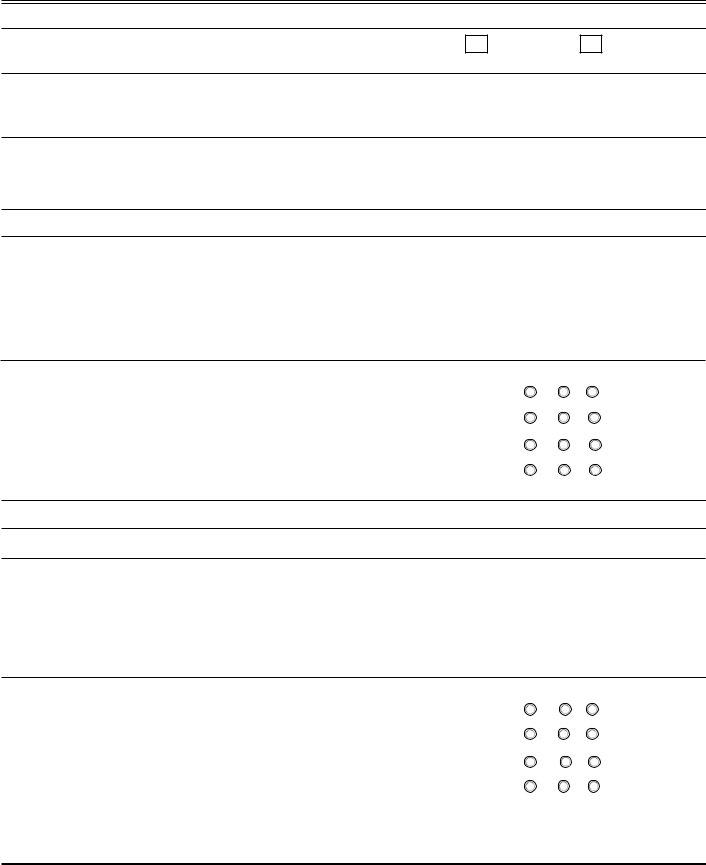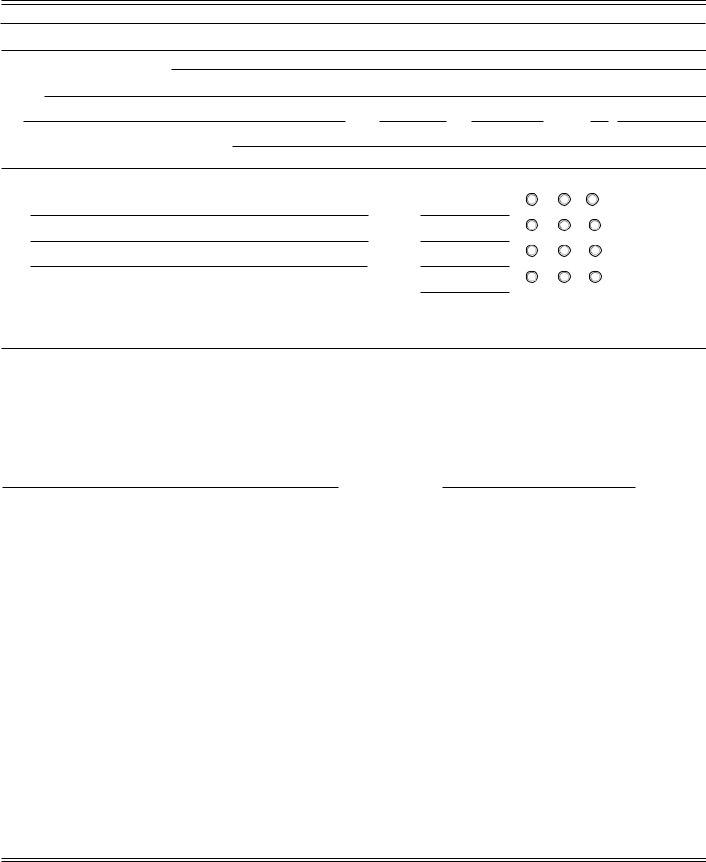You may fill out how to child care verification effectively using our PDF editor online. To have our tool on the cutting edge of efficiency, we work to put into action user-oriented features and enhancements regularly. We're at all times glad to get suggestions - join us in revolutionizing PDF editing. Getting underway is simple! What you need to do is take the next simple steps directly below:
Step 1: Firstly, access the pdf editor by clicking the "Get Form Button" in the top section of this page.
Step 2: The editor gives you the capability to modify nearly all PDF documents in a range of ways. Change it by adding any text, correct original content, and put in a signature - all when you need it!
When it comes to blank fields of this specific document, here is what you should know:
1. While submitting the how to child care verification, make sure to incorporate all important blanks within its associated form section. This will help to expedite the process, allowing for your information to be handled efficiently and properly.
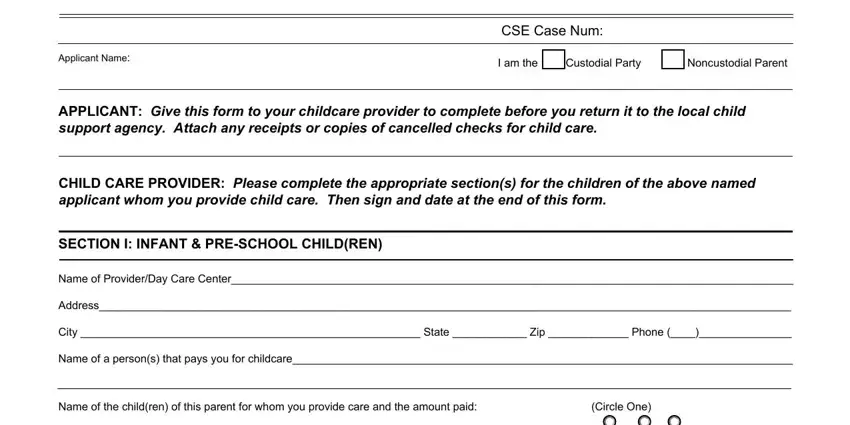
2. Once this segment is complete, you'll want to put in the necessary specifics in Name of the children of this, Total per dayweekmonth, SECTION II SCHOOLAGE CHILDREN, A Child care provided during, Name of ProviderDay Care Center, Name of the children of this, and Total per dayweekmonth allowing you to progress to the 3rd step.
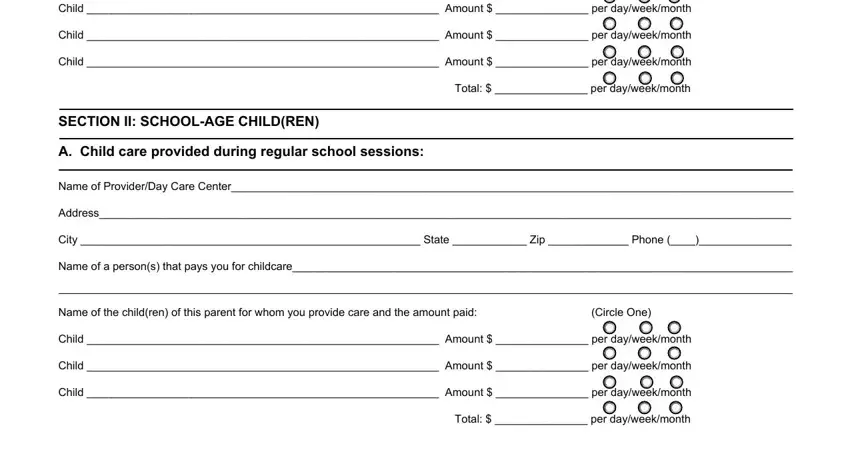
3. The next step is quite simple, B Summervacation care for, Name of ProviderDay Care Center, Address, City, Name of a persons who pays you for, State, Zip, Phone, Name of the children of this, Circle One, Child, Child, Child, Amount, and Amount - all of these blanks will need to be filled out here.
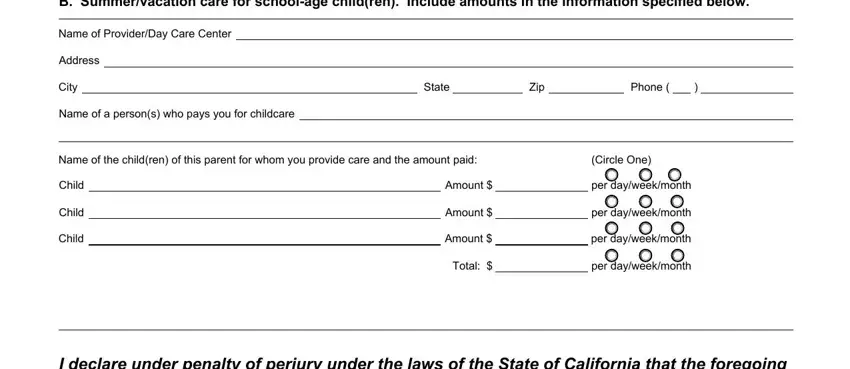
In terms of Circle One and Zip, be sure that you take a second look in this section. These two are the key ones in the file.
4. The next section needs your attention in the following parts: I declare under penalty of perjury, SIGNATURE, and DATE. It is important to type in all of the required information to move further.
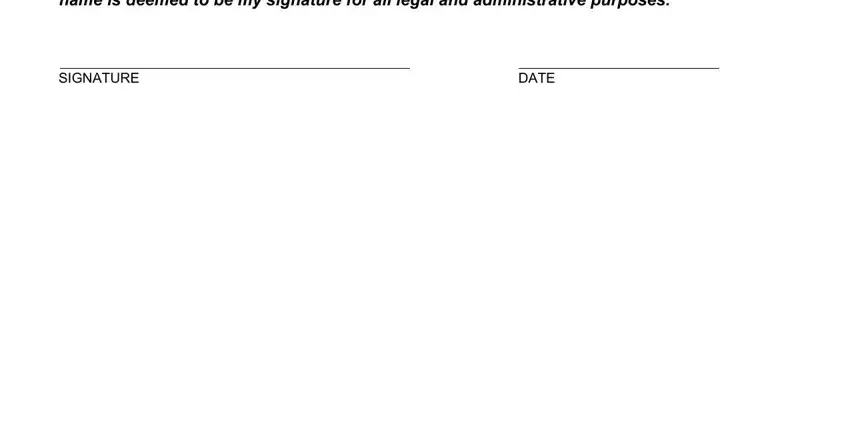
Step 3: Prior to obtaining the next stage, make sure that all blank fields were filled in the correct way. The moment you verify that it is fine, press “Done." Sign up with us now and immediately access how to child care verification, ready for download. Every last change you make is conveniently kept , letting you customize the file at a later point as required. FormsPal ensures your data confidentiality by using a secure system that in no way records or shares any sort of private information provided. Feel safe knowing your paperwork are kept confidential when you work with our tools!