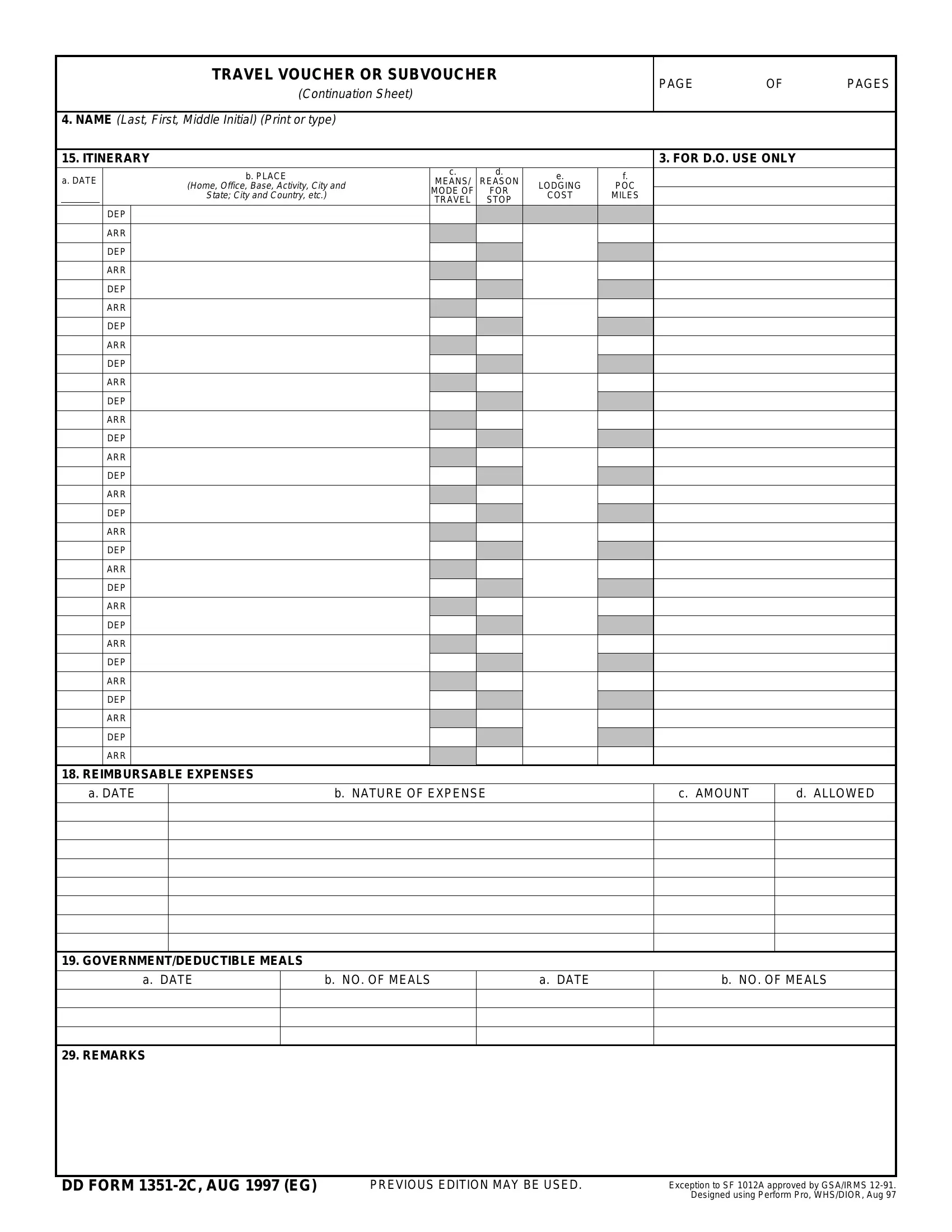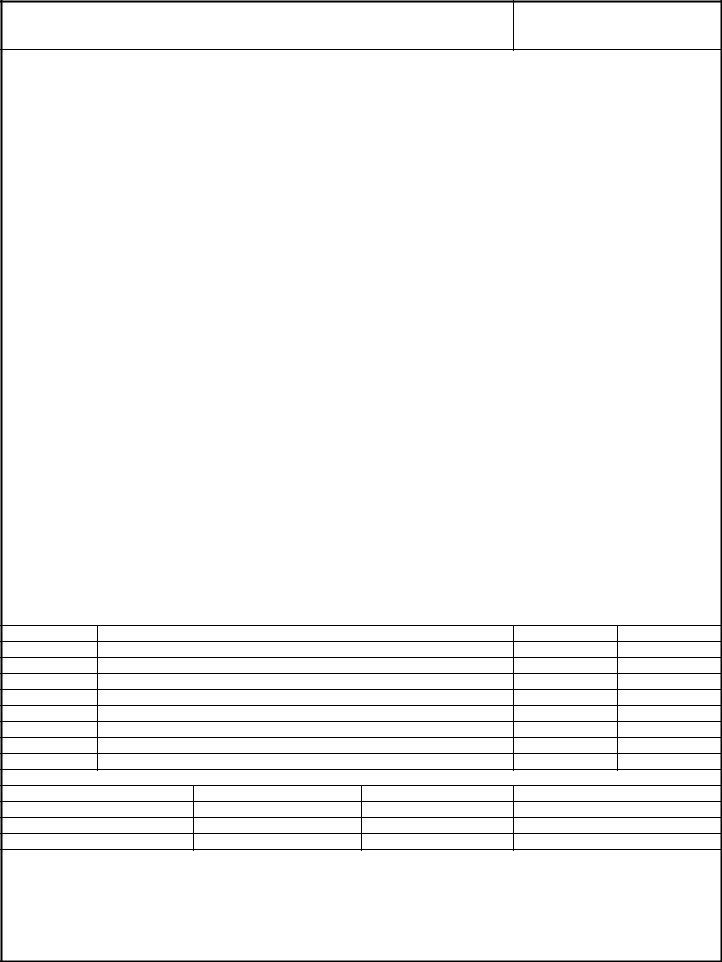1351 2c can be completed easily. Simply open FormsPal PDF editing tool to finish the job right away. In order to make our tool better and simpler to work with, we consistently come up with new features, with our users' suggestions in mind. Starting is simple! All that you should do is adhere to the following easy steps down below:
Step 1: Click on the orange "Get Form" button above. It is going to open our pdf tool so you can start completing your form.
Step 2: After you access the PDF editor, you will see the form prepared to be filled in. Besides filling in different fields, it's also possible to do several other things with the Document, namely writing custom words, changing the initial text, inserting illustrations or photos, placing your signature to the document, and a lot more.
This document will involve specific information; in order to ensure correctness, don't hesitate to pay attention to the suggestions hereunder:
1. To start off, once filling in the 1351 2c, start with the area that includes the next blank fields:
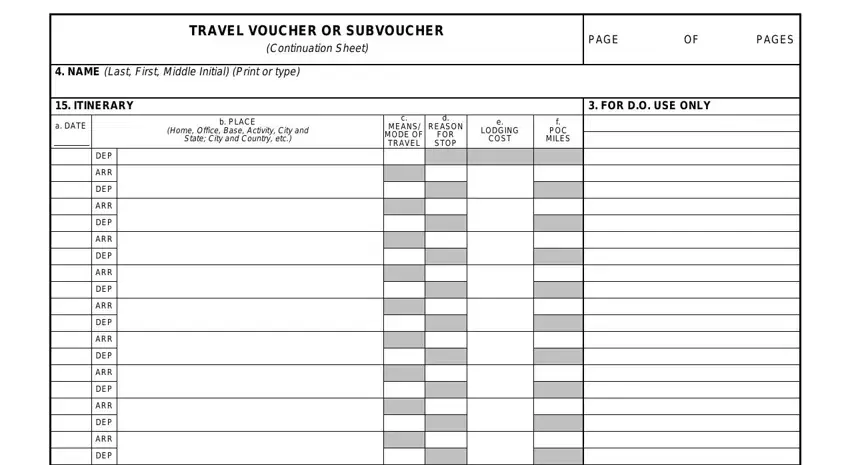
2. Just after this selection of blanks is completed, go to type in the applicable information in these - ARR, DEP, ARR, DEP, ARR, DEP, ARR, DEP, ARR, DEP, ARR, REIMBURSABLE EXPENSES, a DATE, b NATURE OF EXPENSE, and c AMOUNT.
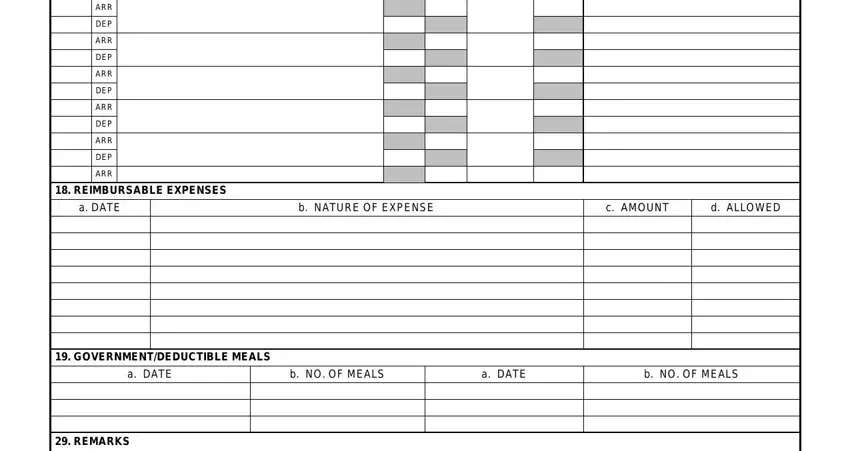
Always be very attentive when filling out ARR and ARR, as this is the section where most people make some mistakes.
Step 3: Be certain that the details are correct and then simply click "Done" to proceed further. After starting a7-day free trial account here, you'll be able to download 1351 2c or email it promptly. The document will also be readily accessible through your personal account menu with all of your adjustments. FormsPal is focused on the personal privacy of our users; we make sure all information handled by our editor is kept confidential.