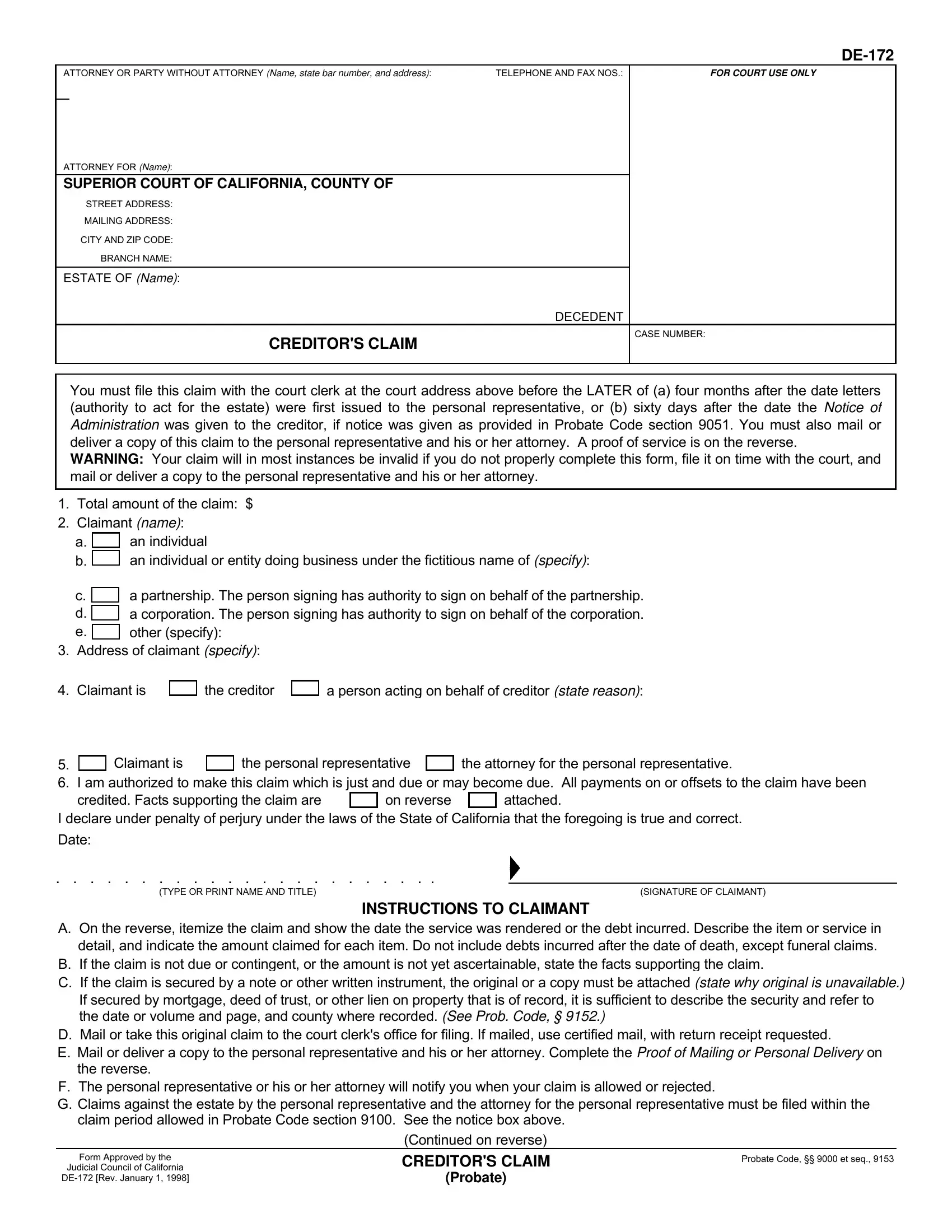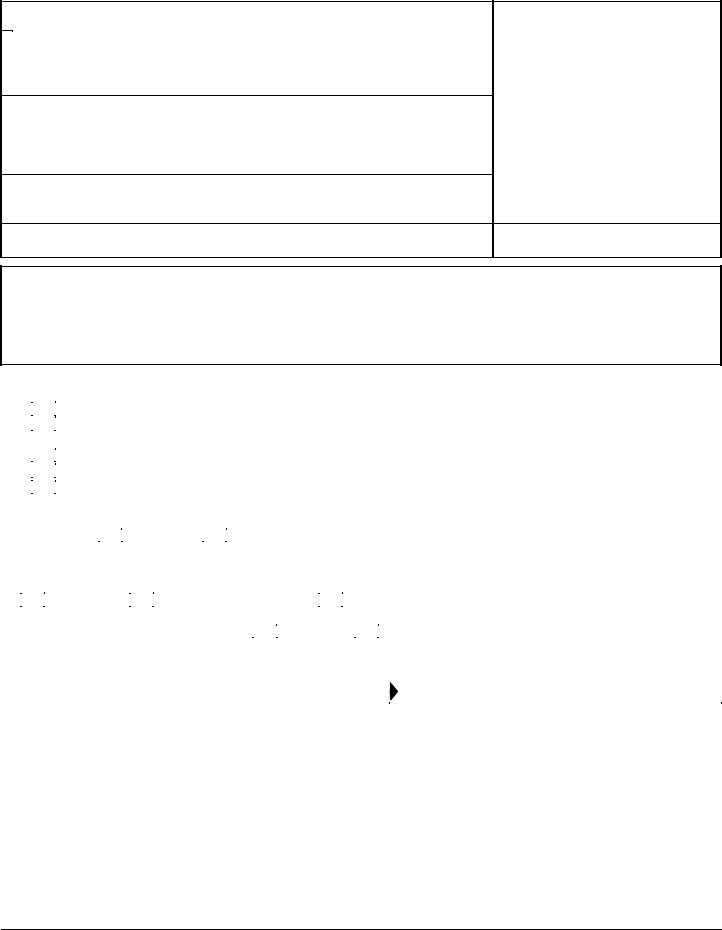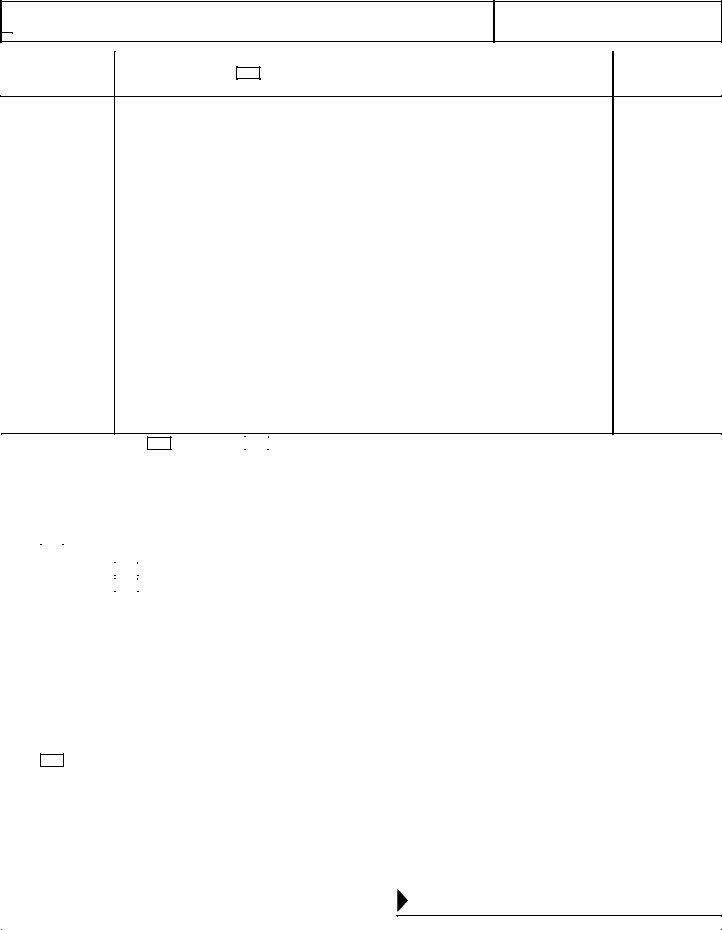Form De 172 can be filled out without any problem. Just make use of FormsPal PDF editor to get the job done right away. The tool is consistently maintained by us, getting additional functions and growing to be much more convenient. Should you be looking to begin, here is what it's going to take:
Step 1: Firstly, open the pdf editor by clicking the "Get Form Button" at the top of this site.
Step 2: With the help of this state-of-the-art PDF editor, you can do more than simply complete forms. Express yourself and make your forms look professional with customized text added in, or optimize the original content to excellence - all that supported by the capability to incorporate any pictures and sign the file off.
Concentrate while filling in this pdf. Make certain every single blank is filled out accurately.
1. While submitting the Form De 172, ensure to complete all of the needed blank fields in their associated area. This will help to hasten the process, allowing your details to be handled promptly and appropriately.
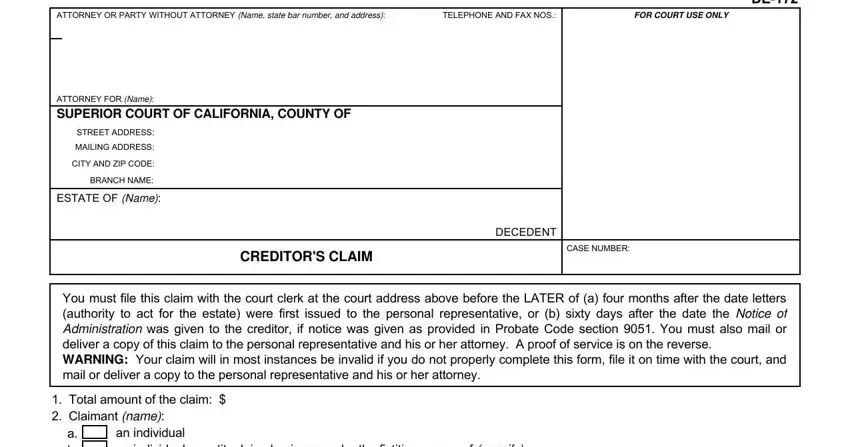
2. The subsequent part would be to fill in the next few blanks: a b, c d e, an individual an individual or, a partnership The person signing, Address of claimant specify, Claimant is, the creditor, a person acting on behalf of, Claimant is, the personal representative, I am authorized to make this, the attorney for the personal, credited Facts supporting the, on reverse, and attached.
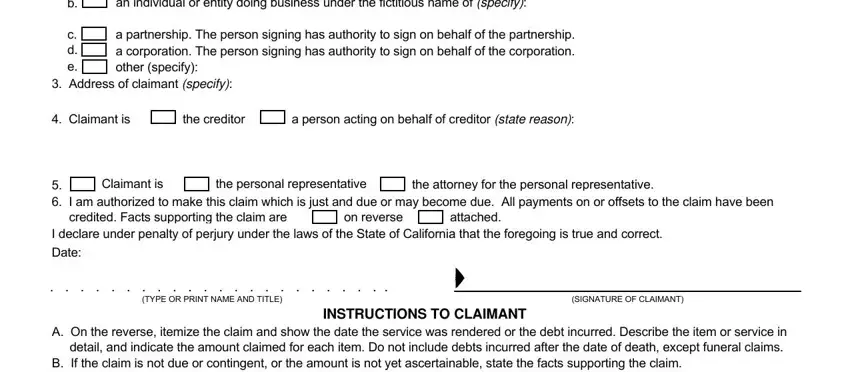
3. This next segment focuses on ESTATE OF Name, CASE NUMBER, DECEDENT, Date of item, Item and supporting facts, Amount claimed, FACTS SUPPORTING THE CREDITORS, and See attachment if space is - fill out each one of these empty form fields.
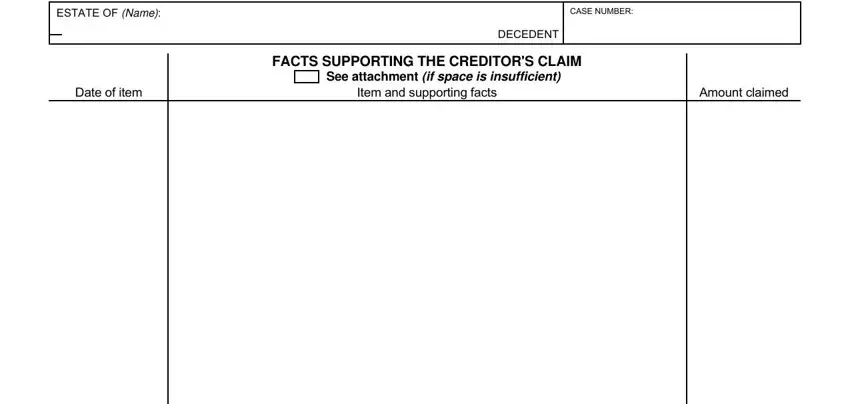
4. The subsequent paragraph needs your input in the following parts: PROOF OF, MAILING, PERSONAL DELIVERY TO PERSONAL, Be sure to mail or take the, I am the creditor or a person, TOTAL, I mailed or personally delivered, Mail I am a resident of or, a b, deposited the sealed envelope with, The envelope was addressed and, a Name of personal representative, c Date of mailing d Place of, and Personal delivery I personally. It is important to fill out all needed details to move onward.
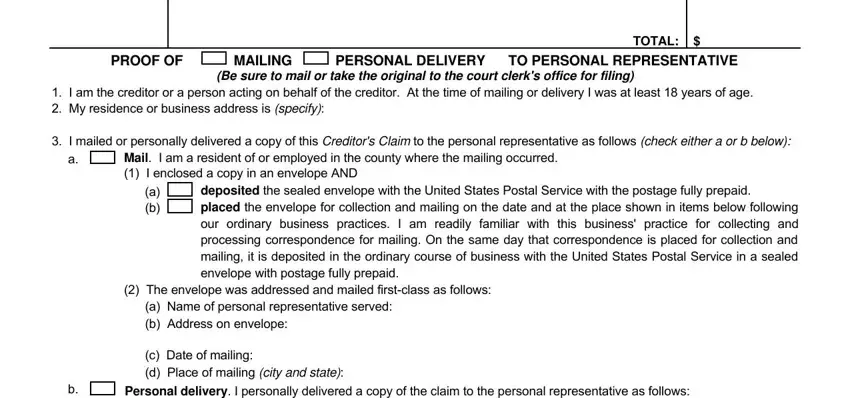
It is easy to make an error while completing the c Date of mailing d Place of, consequently be sure you reread it before you decide to submit it.
5. To wrap up your document, this particular section requires a couple of additional blank fields. Entering Personal delivery I personally, Date delivered Time delivered, I declare under penalty of perjury, TYPE OR PRINT NAME OF CLAIMANT, DE Rev January, CREDITORS CLAIM, Probate, SIGNATURE OF CLAIMANT, and Page two is going to wrap up the process and you can be done in a tick!
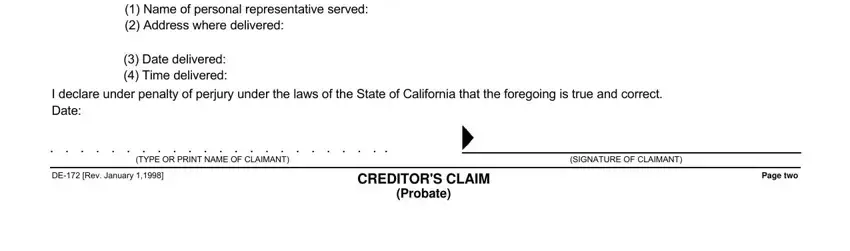
Step 3: Check everything you have typed into the form fields and click the "Done" button. Download your Form De 172 once you join for a free trial. Conveniently use the form from your personal cabinet, with any edits and adjustments all kept! FormsPal guarantees safe document completion devoid of personal data recording or sharing. Rest assured that your details are safe here!