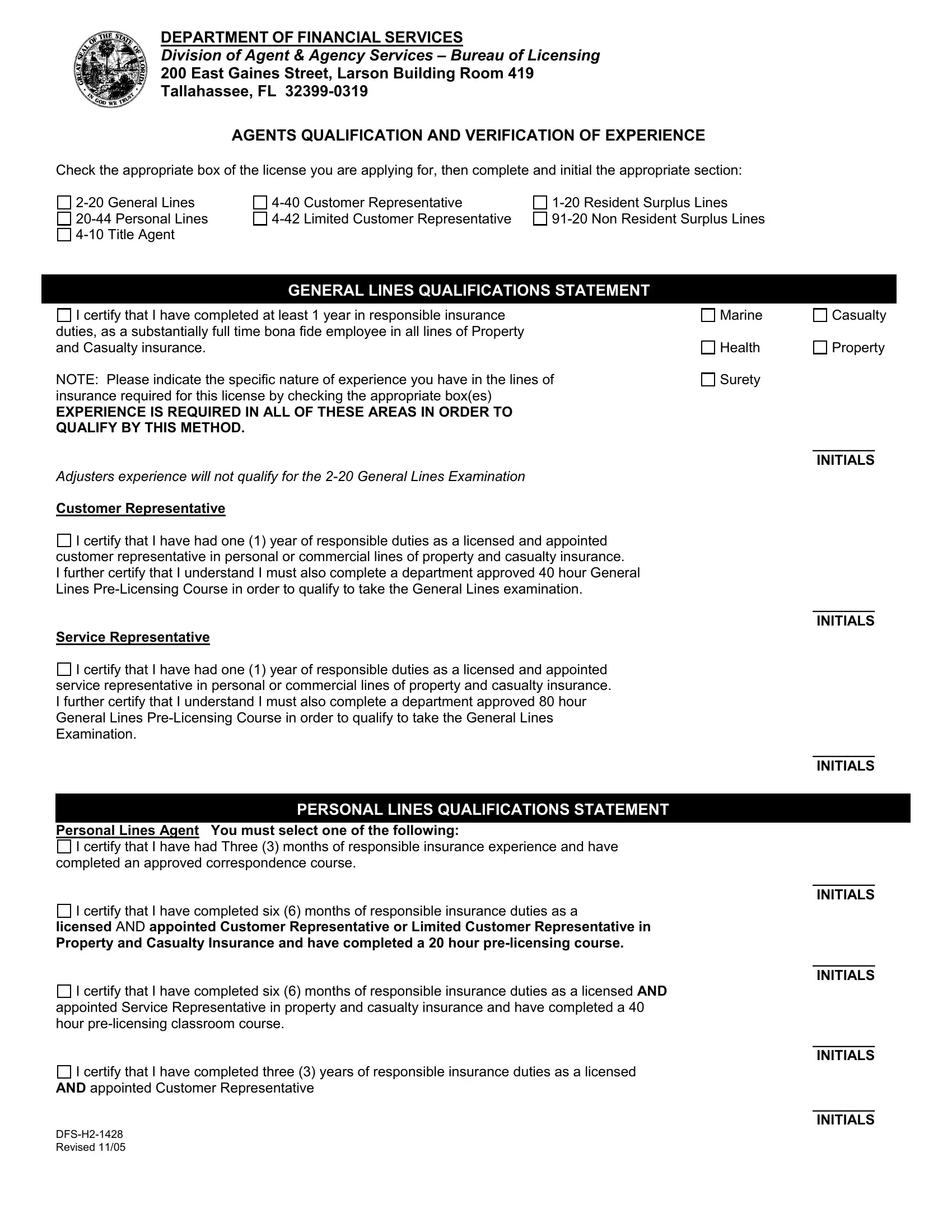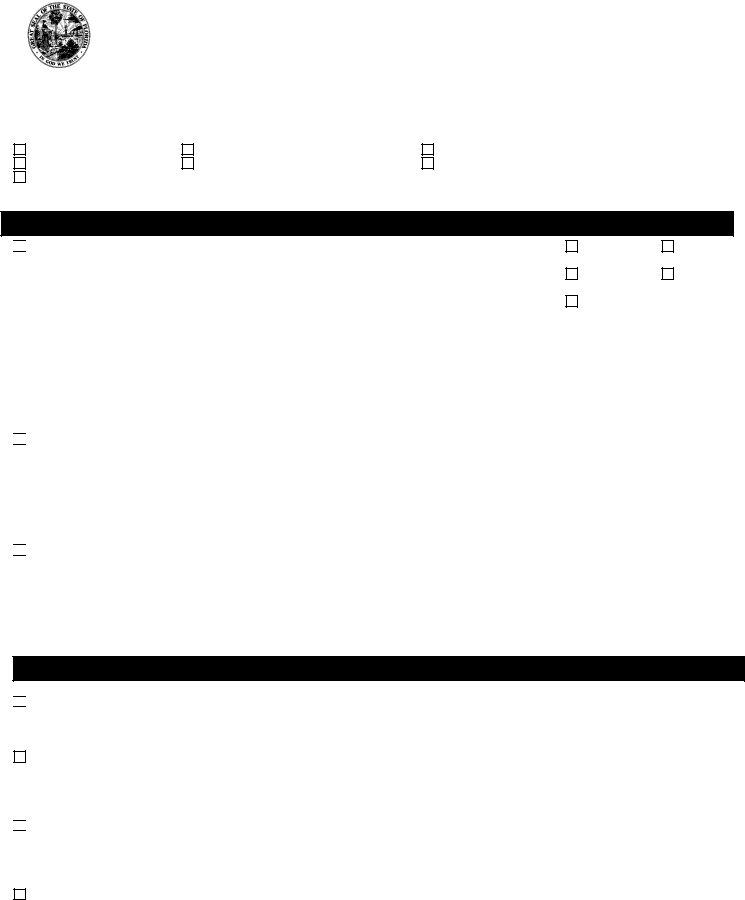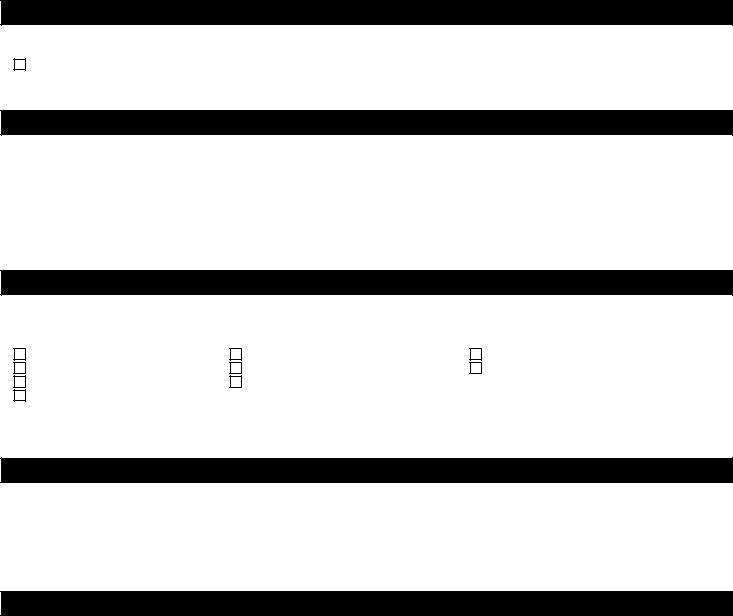Dealing with PDF files online is certainly a breeze with our PDF tool. You can fill out Larson here in a matter of minutes. FormsPal is focused on providing you with the best possible experience with our tool by consistently presenting new capabilities and enhancements. With these improvements, using our editor becomes better than ever before! Getting underway is effortless! Everything you need to do is stick to the next easy steps below:
Step 1: Simply click on the "Get Form Button" in the top section of this page to see our pdf form editor. This way, you'll find all that is needed to work with your file.
Step 2: With the help of this state-of-the-art PDF editing tool, you'll be able to do more than simply fill out blanks. Try each of the features and make your documents appear high-quality with custom textual content added, or adjust the original content to perfection - all that backed up by the capability to incorporate your own photos and sign the file off.
This form requires specific information to be typed in, therefore be sure you take your time to provide exactly what is asked:
1. It is critical to complete the Larson accurately, therefore be mindful when working with the segments containing these specific blank fields:
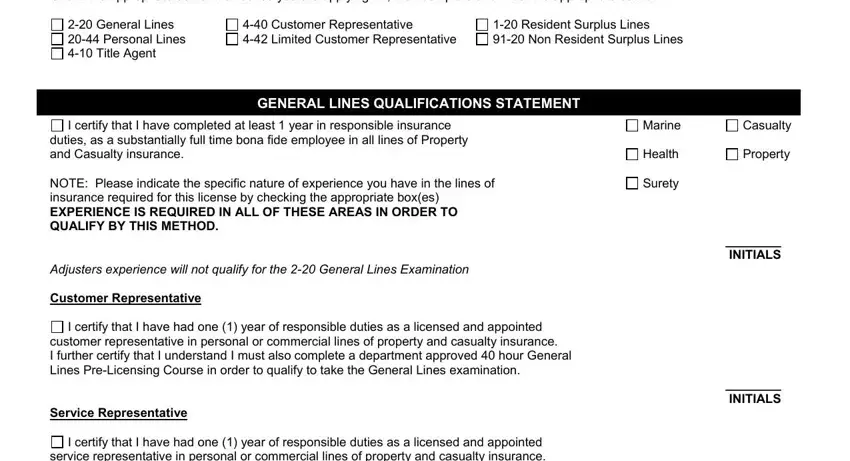
2. Once this part is completed, go on to type in the applicable information in these: Personal Lines Agent You must, I certify that I have had Three, completed an approved, I certify that I have completed, licensed AND appointed Customer, I certify that I have completed, appointed Service Representative, I certify that I have completed, AND appointed Customer, DFSH Revised, INITIALS, INITIALS, INITIALS, and INITIALS.
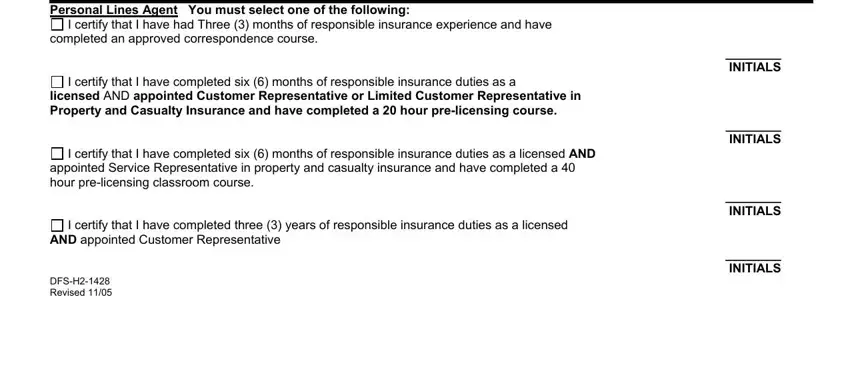
3. This third part is going to be straightforward - fill out every one of the form fields in Surplus Lines, I certify that I have had one, CUSTOMER REPRESENTATIVE, I certify that I have completed, Surplus lines agency whichever is, INITIALS, INITIALS, TITLE AGENT QUALIFICATION STATEMENT, I certify that I have devoted, Abstracting and title searches, Title Examination Handling escrow, Preparation of title insurance, EMPLOYER CERTIFICATION, INITIALS, and As applicants employer I certify to conclude the current step.
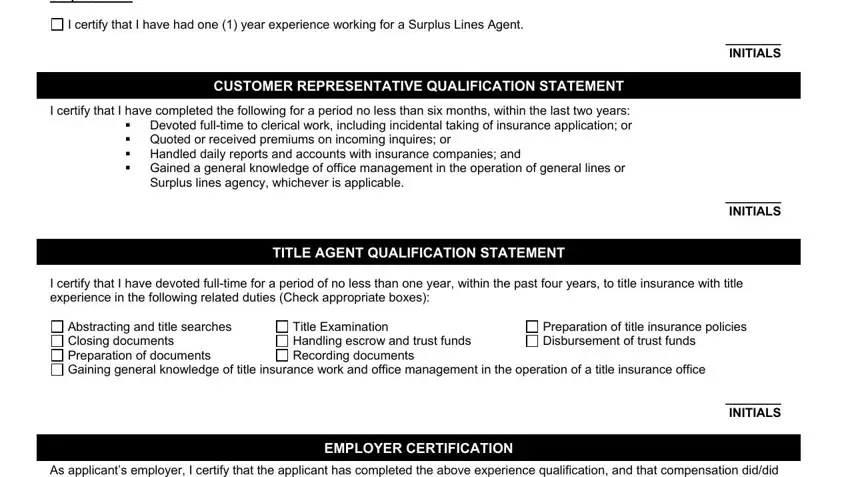
4. Your next section requires your attention in the subsequent areas: By signature of this form, Type Name of Applicant, Signature of EmployerAgency, Applicants Social Security Number, Type Name of EmployerAgency, EmployerAgency Address, City, State, and Zip. Make sure that you provide all requested details to go further.
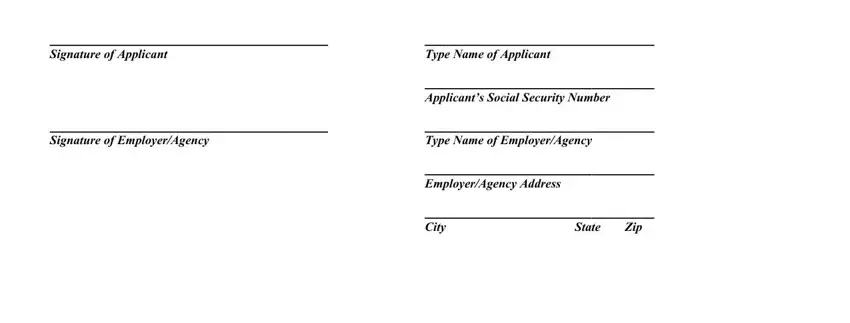
People frequently get some things incorrect when filling out EmployerAgency Address in this section. You should definitely reread everything you enter here.
Step 3: Soon after rereading your fields and details, hit "Done" and you're good to go! Make a 7-day free trial subscription at FormsPal and acquire direct access to Larson - readily available inside your FormsPal account page. Here at FormsPal.com, we strive to ensure that all your information is kept secure.