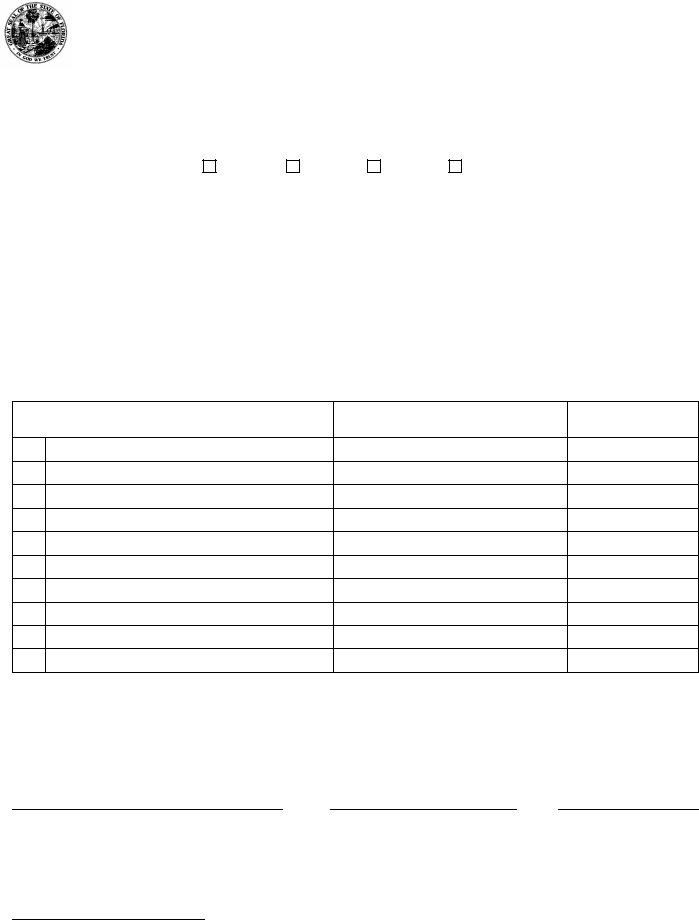Using PDF forms online is always quite easy with our PDF tool. Anyone can fill out Florida here in a matter of minutes. The editor is consistently maintained by us, acquiring powerful functions and becoming greater. Here's what you'll have to do to get going:
Step 1: Click the "Get Form" button at the top of this webpage to open our editor.
Step 2: Once you open the tool, you will get the form all set to be filled out. In addition to filling out various blank fields, you may as well perform many other actions with the file, namely putting on any words, changing the initial text, inserting graphics, affixing your signature to the form, and a lot more.
This document will need you to type in specific details; to ensure consistency, take the time to consider the subsequent guidelines:
1. The Florida requires particular information to be inserted. Ensure that the following fields are complete:
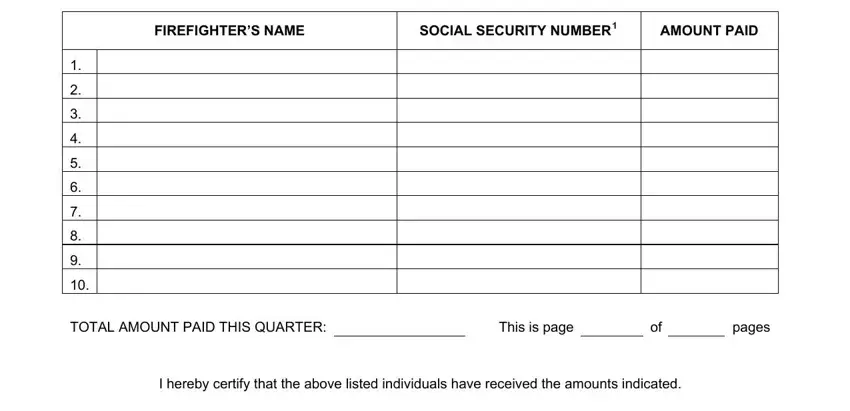
Step 3: Immediately after double-checking the fields you've filled in, click "Done" and you're good to go! Acquire your Florida when you join for a free trial. Immediately use the pdf from your FormsPal cabinet, together with any modifications and adjustments being automatically saved! With FormsPal, you'll be able to complete documents without worrying about personal data leaks or records being distributed. Our secure software ensures that your personal data is kept safe.