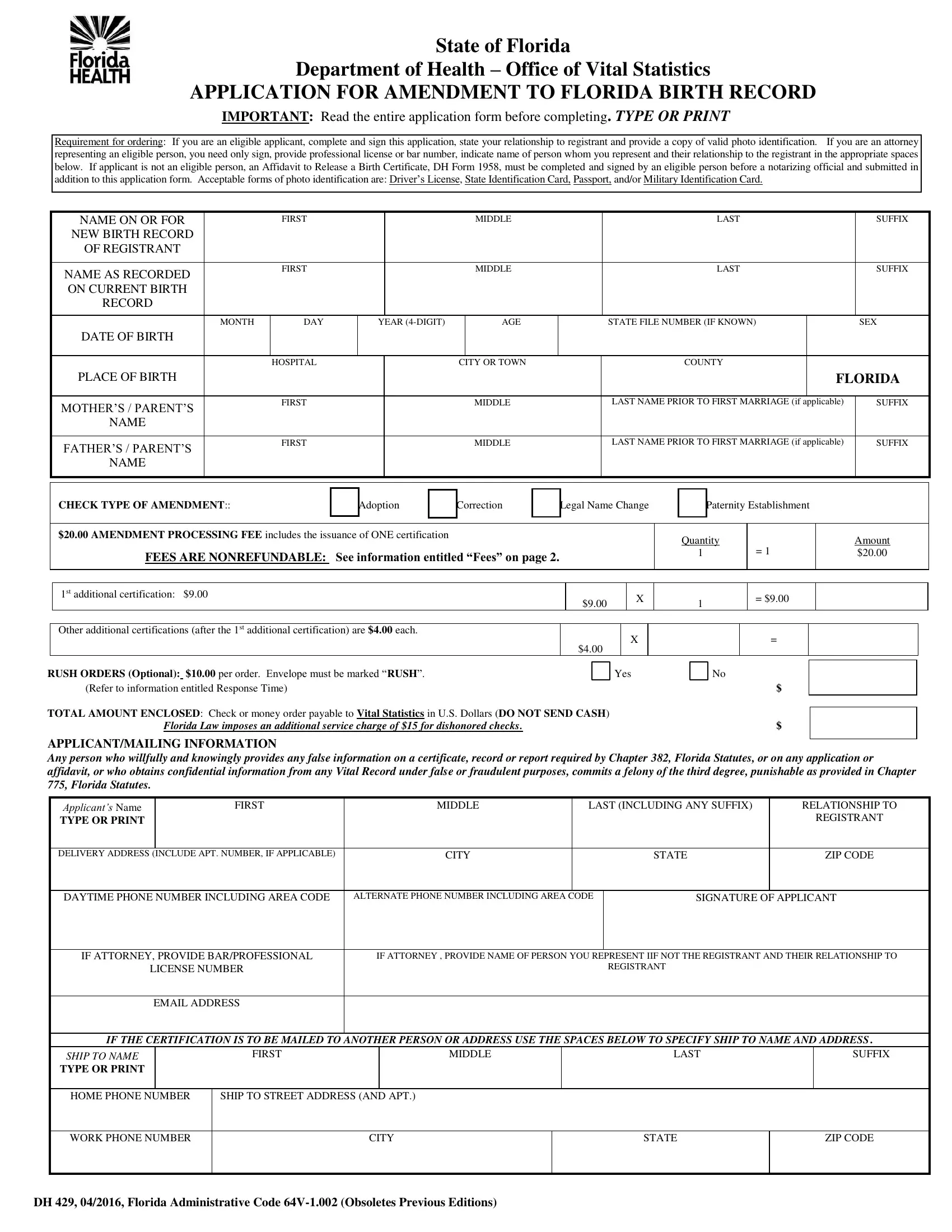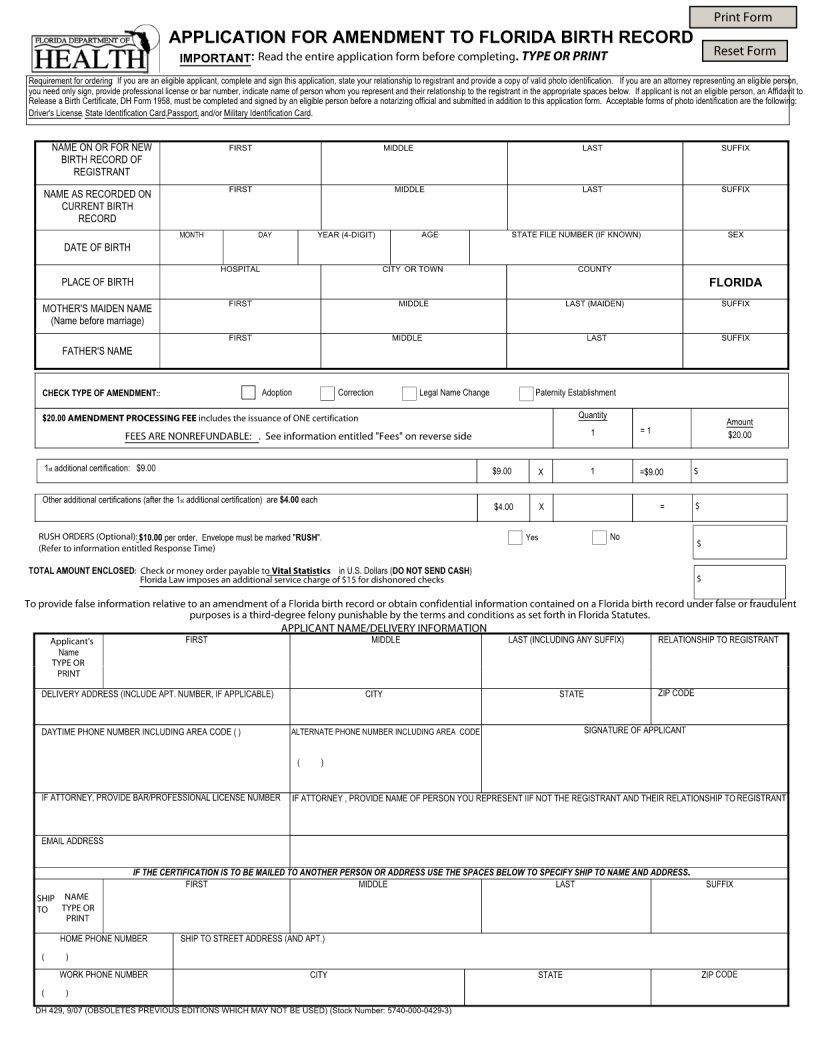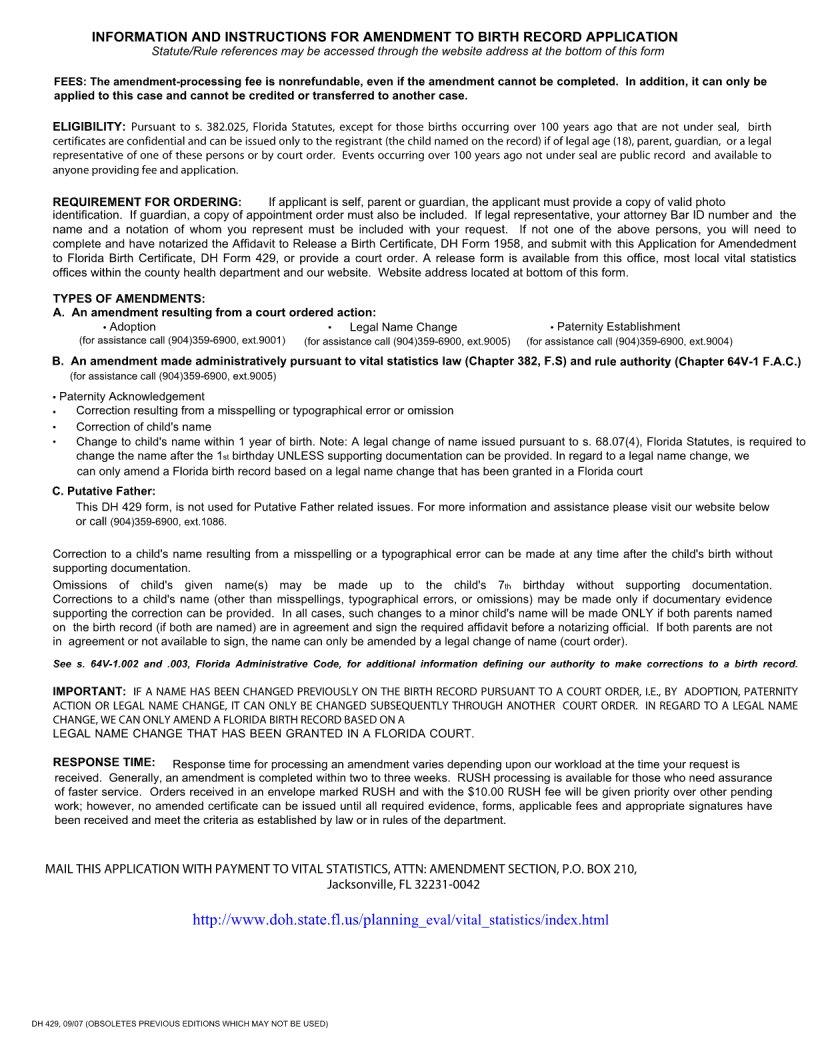Any time you intend to fill out Putative, it's not necessary to download any sort of programs - just give a try to our online PDF editor. Our development team is always endeavoring to develop the editor and insure that it is much faster for users with its many functions. Unlock an constantly revolutionary experience today - explore and uncover new possibilities as you go! Here is what you will need to do to begin:
Step 1: Press the "Get Form" button above. It'll open up our pdf tool so you could begin filling in your form.
Step 2: After you launch the editor, you'll see the form made ready to be filled in. Aside from filling in various blanks, it's also possible to do several other things with the Document, particularly adding your own text, changing the original text, adding graphics, placing your signature to the form, and more.
It's an easy task to finish the document using this helpful guide! Here's what you want to do:
1. Start filling out the Putative with a number of major blanks. Get all the information you need and make certain absolutely nothing is omitted!
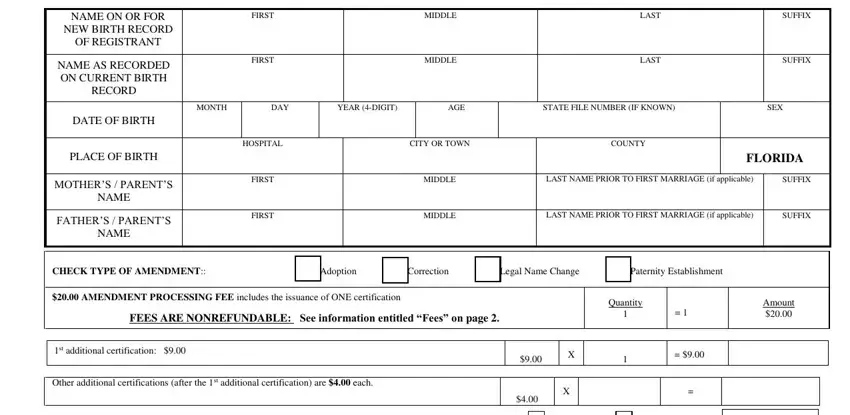
2. The next part is to submit these blank fields: RUSH ORDERS Optional per order, Florida Law imposes an additional, APPLICANTMAILING INFORMATION Any, Applicants Name TYPE OR PRINT, FIRST, MIDDLE, LAST INCLUDING ANY SUFFIX, RELATIONSHIP TO, REGISTRANT, DELIVERY ADDRESS INCLUDE APT, CITY, STATE, ZIP CODE, DAYTIME PHONE NUMBER INCLUDING, and ALTERNATE PHONE NUMBER INCLUDING.
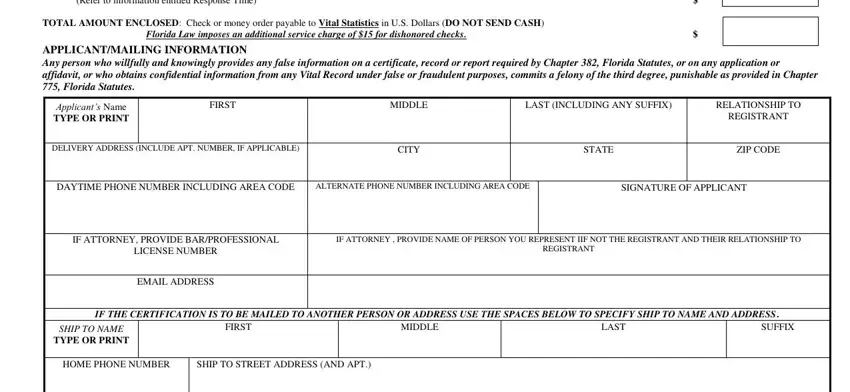
Regarding STATE and MIDDLE, ensure you double-check them in this section. These two are surely the most important ones in this document.
3. Completing WORK PHONE NUMBER, CITY, STATE, ZIP CODE, and DH Florida Administrative Code V is essential for the next step, make sure to fill them out in their entirety. Don't miss any details!
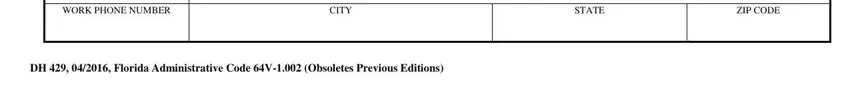
Step 3: Before moving on, check that blank fields have been filled in the proper way. The moment you are satisfied with it, press “Done." Create a 7-day free trial subscription with us and acquire direct access to Putative - which you may then begin using as you wish in your FormsPal account page. At FormsPal.com, we aim to be sure that all of your information is stored secure.