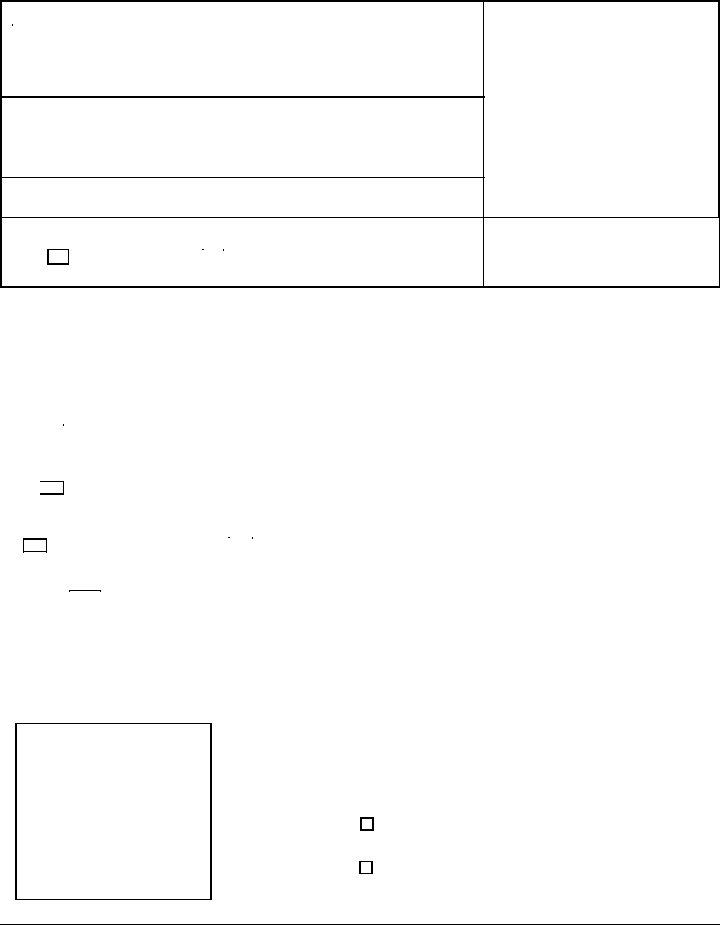You may complete insular effectively using our PDF editor online. In order to make our editor better and less complicated to use, we continuously come up with new features, bearing in mind suggestions coming from our users. Here is what you will want to do to begin:
Step 1: Hit the "Get Form" button above. It will open our editor so you can begin filling in your form.
Step 2: The editor will allow you to work with almost all PDF documents in various ways. Modify it by writing any text, correct what's originally in the file, and put in a signature - all readily available!
Be attentive while filling in this document. Make sure that all mandatory fields are completed accurately.
1. The insular requires particular details to be entered. Make sure the subsequent blanks are filled out:
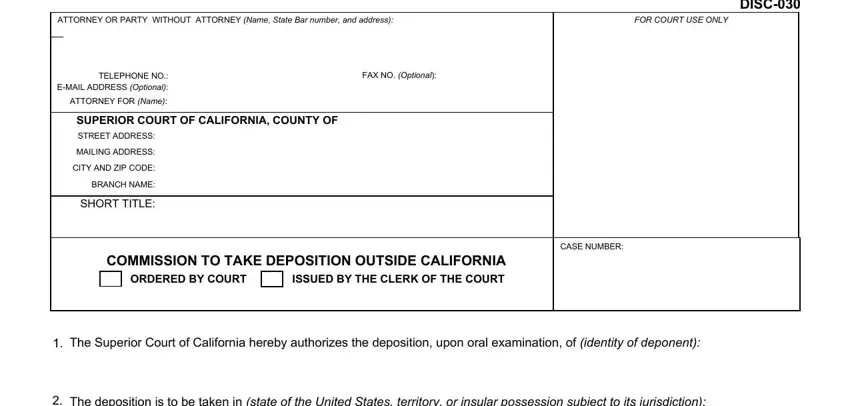
2. Once the previous array of fields is completed, you're ready to include the required details in The deposition is to be taken in, The deposition will be conducted, Under the supervision of a person, place where the examination is to, sections and bf or, Before name of appointee, who is appointed to administer, The documents or things to be, described in Attachment, none, Additional terms required by the, Under California Code of Civil, and The Superior Court of the State of allowing you to go to the third stage.
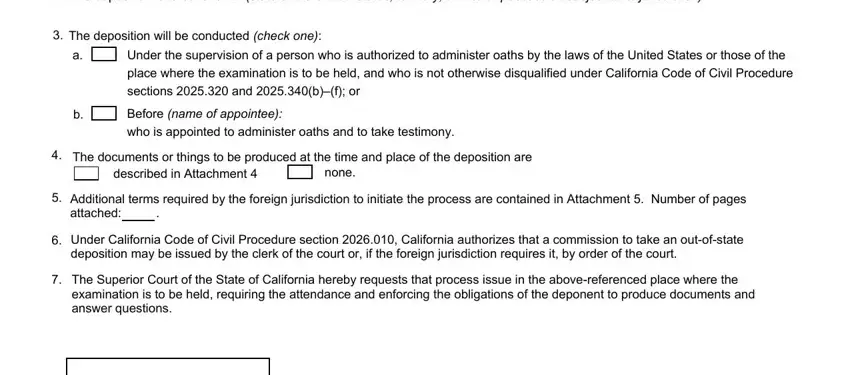
3. This third part should also be rather simple, Date, Judge, Clerk by Deputy, Court Seal, Form Approved for Optional Use, Judicial Council of California, DISC New January, COMMISSION TO TAKE, DEPOSITION OUTSIDE CALIFORNIA, Page of, and Code Civ Proc f wwwcourtinfocagov - these empty fields must be filled in here.
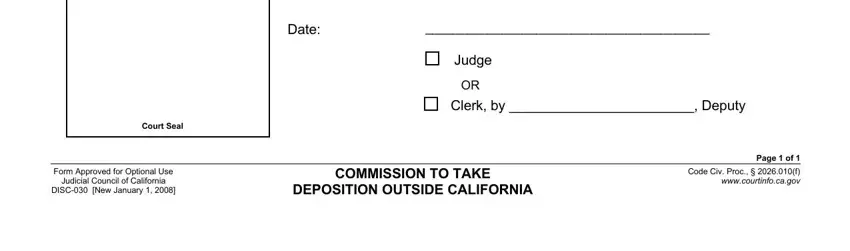
Always be extremely attentive when completing Clerk by Deputy and DEPOSITION OUTSIDE CALIFORNIA, because this is the part in which many people make some mistakes.
Step 3: After proofreading your entries, click "Done" and you are good to go! After registering a7-day free trial account here, it will be possible to download insular or email it right away. The file will also be accessible from your personal account page with your every change. FormsPal ensures your data confidentiality by having a protected method that in no way saves or distributes any private information provided. Be assured knowing your documents are kept safe every time you use our tools!