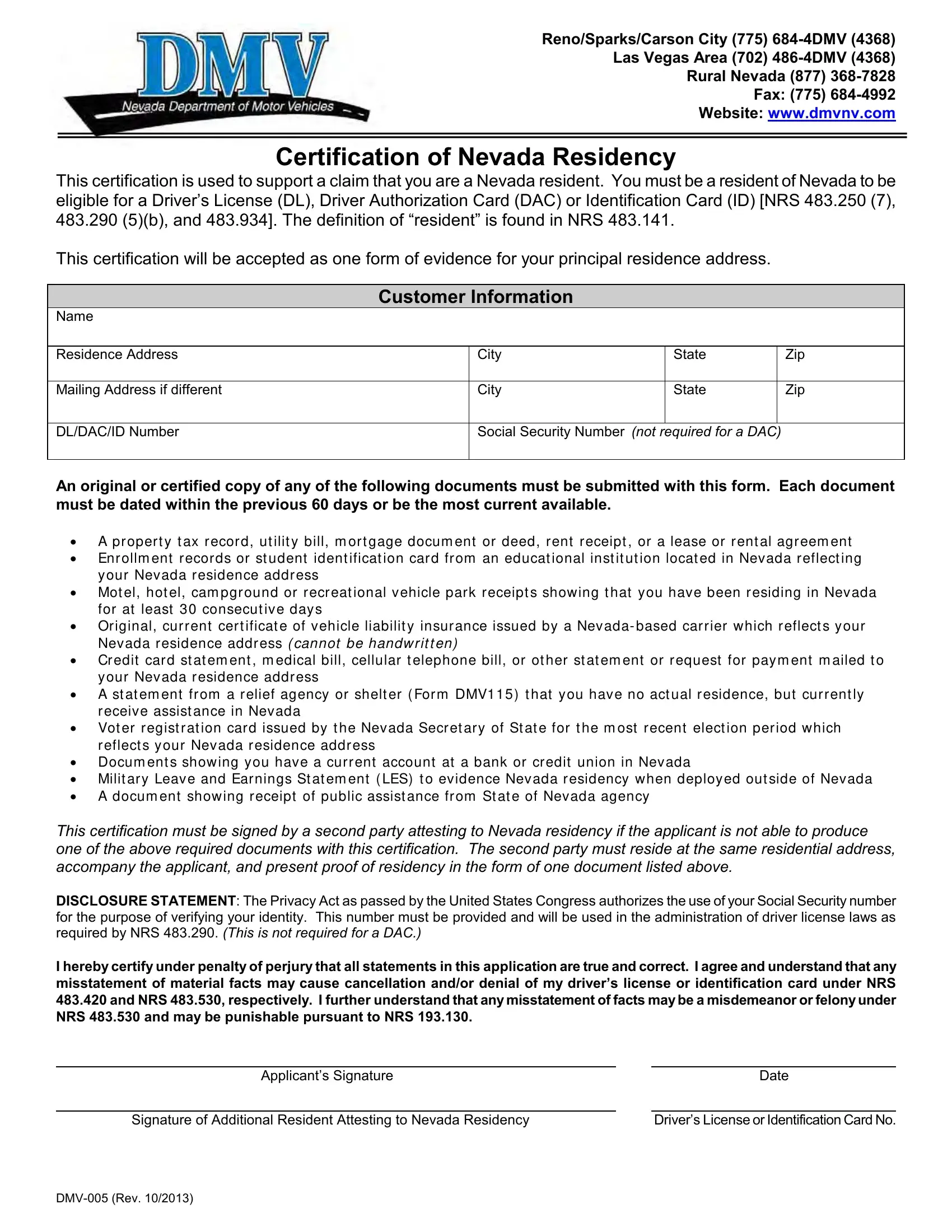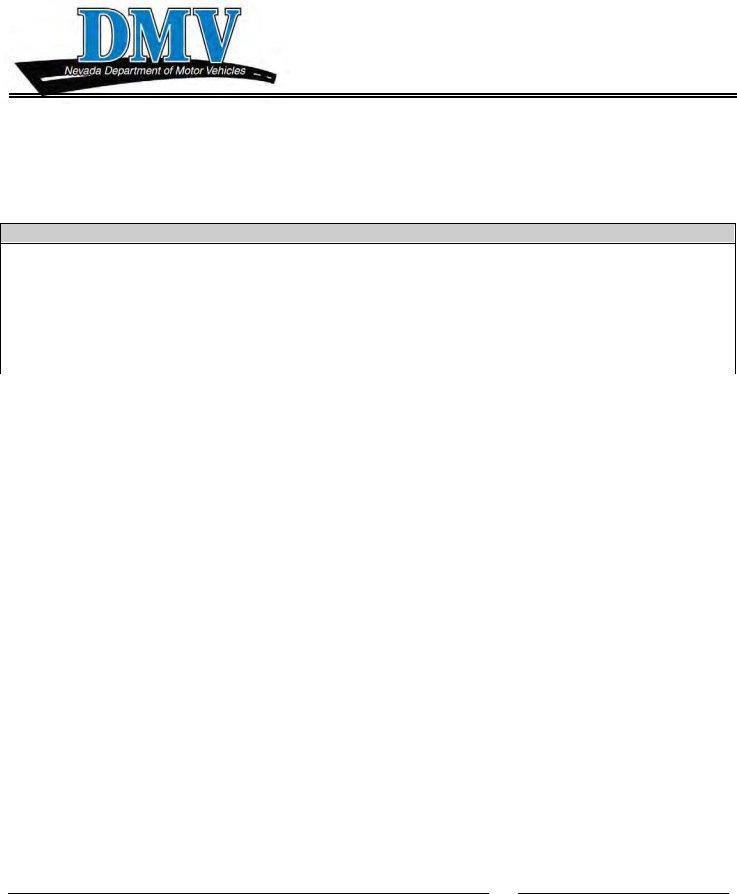When you desire to fill out DMV115, it's not necessary to install any software - simply make use of our online PDF editor. Our team is focused on giving you the best possible experience with our tool by constantly presenting new functions and upgrades. With these improvements, working with our editor becomes easier than ever before! By taking a couple of basic steps, you'll be able to begin your PDF editing:
Step 1: First, open the pdf editor by clicking the "Get Form Button" at the top of this webpage.
Step 2: Once you access the tool, there'll be the form all set to be filled out. Besides filling in different blanks, you may as well perform other sorts of actions with the form, specifically writing your own textual content, changing the initial text, inserting graphics, affixing your signature to the form, and a lot more.
It is an easy task to finish the document using this detailed guide! Here's what you should do:
1. The DMV115 necessitates particular details to be entered. Ensure that the next fields are completed:
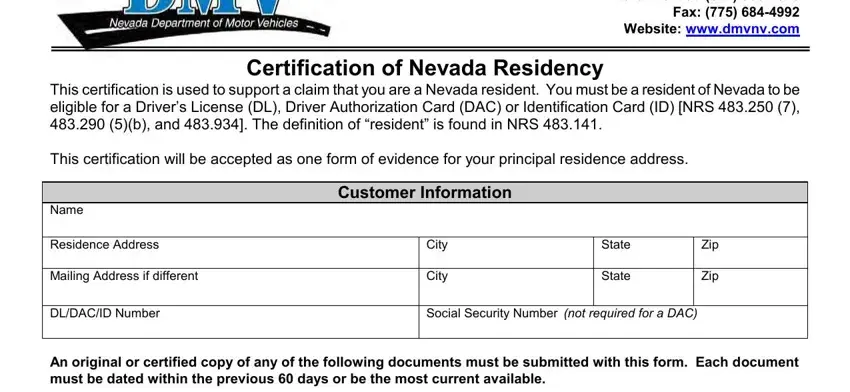
2. Once your current task is complete, take the next step – fill out all of these fields - This certification must be signed, Signature of Additional Resident, Applicants Signature, Date, Drivers License or Identification, and DMV Rev with their corresponding information. Make sure to double check that everything has been entered correctly before continuing!
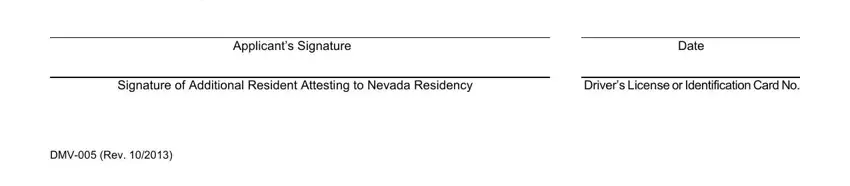
Be very attentive while filling in Applicants Signature and Date, because this is where most people make errors.
Step 3: As soon as you've reviewed the information entered, click "Done" to conclude your FormsPal process. Find your DMV115 once you join for a 7-day free trial. Readily access the pdf form inside your personal account, with any edits and adjustments being all preserved! We do not share or sell the information you type in whenever working with forms at our site.