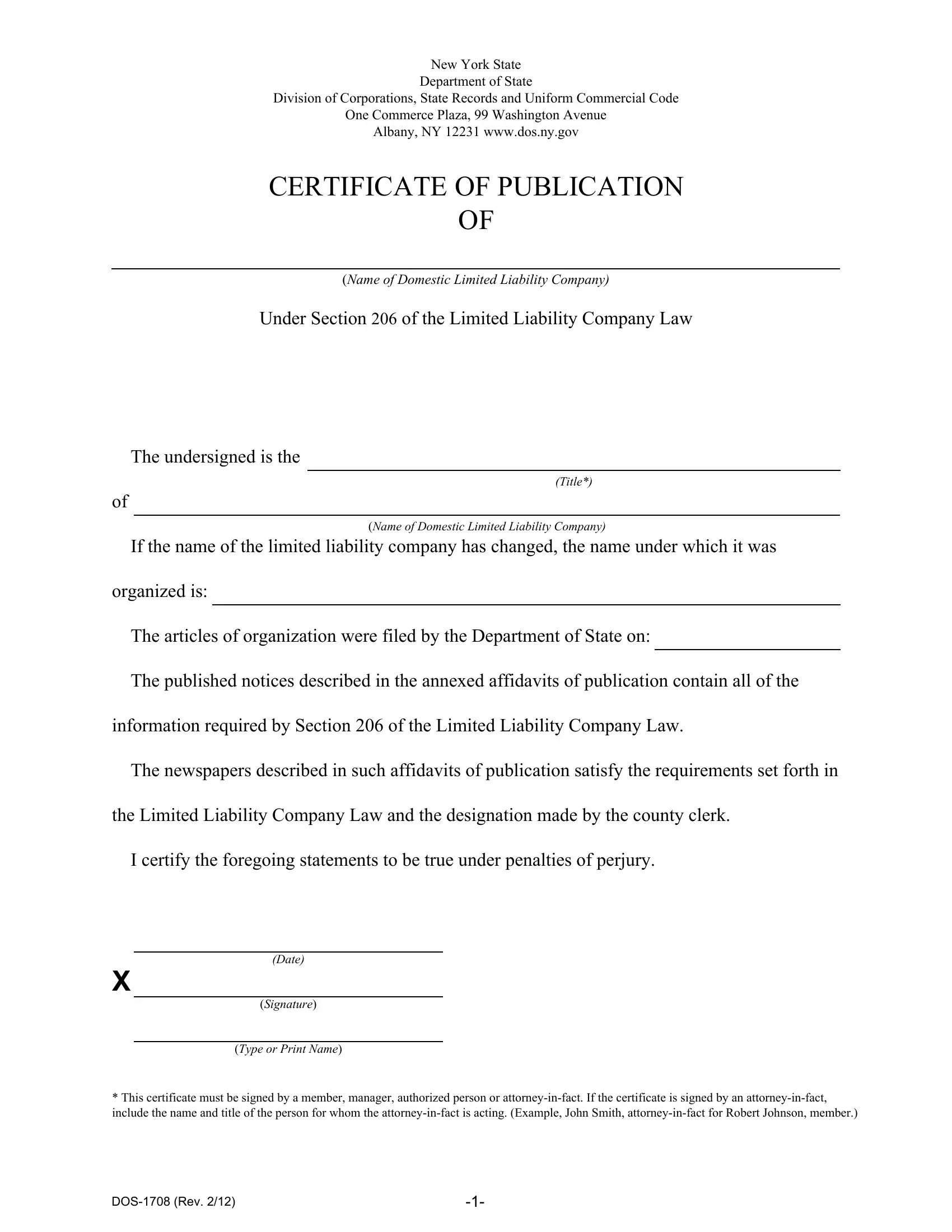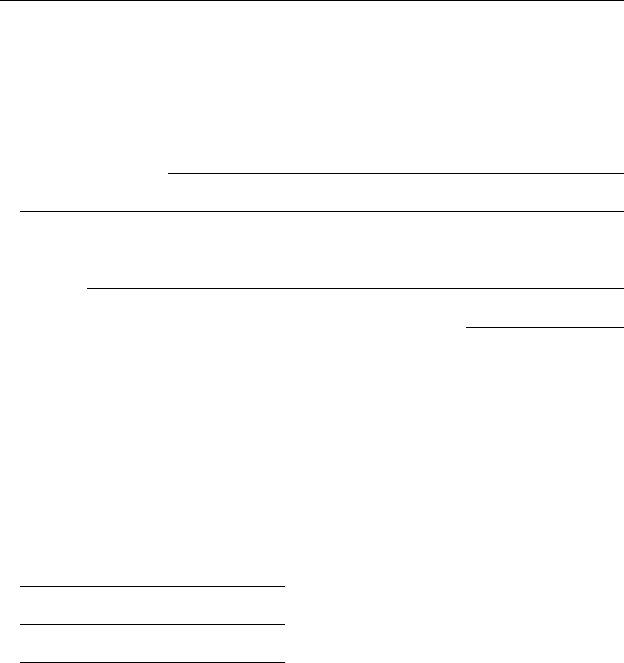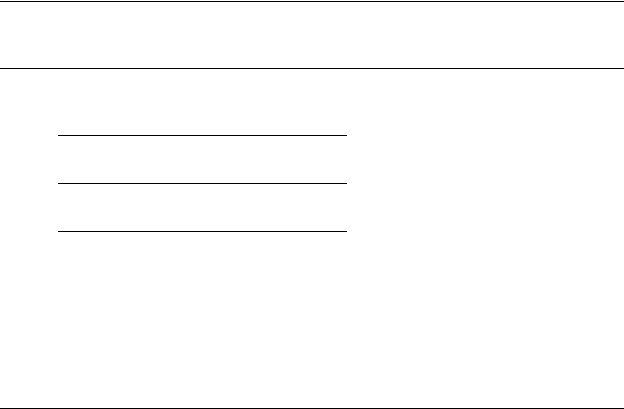You could work with Form Dos 1708 instantly by using our online PDF editor. To maintain our editor on the leading edge of efficiency, we work to put into practice user-oriented capabilities and enhancements on a regular basis. We're routinely looking for feedback - join us in remolding how you work with PDF files. All it takes is just a few easy steps:
Step 1: Click on the orange "Get Form" button above. It will open up our tool so you can begin filling in your form.
Step 2: As you start the PDF editor, you will find the form ready to be filled in. Besides filling out various fields, you can also perform many other actions with the form, including writing your own words, editing the initial text, adding images, putting your signature on the document, and much more.
It is an easy task to finish the form following this helpful guide! Here's what you have to do:
1. While completing the Form Dos 1708, make certain to incorporate all necessary blanks within the corresponding part. It will help to facilitate the work, allowing for your details to be handled promptly and properly.
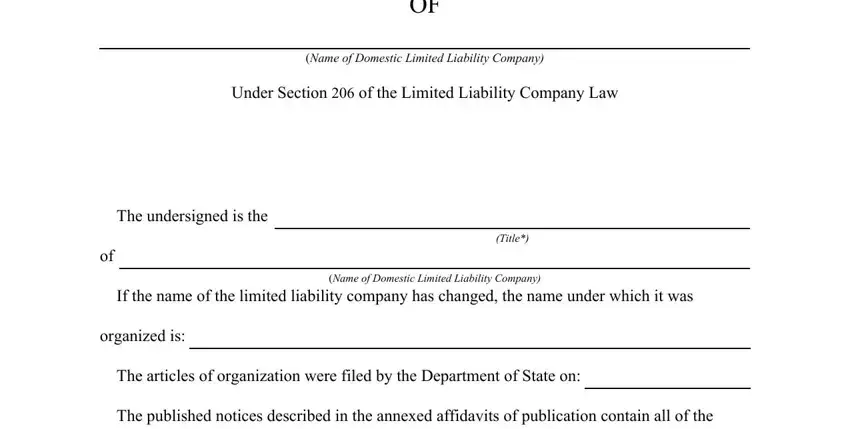
2. Your next step is usually to fill out all of the following blanks: Date, Signature, Type or Print Name, This certificate must be signed, and DOS Rev.
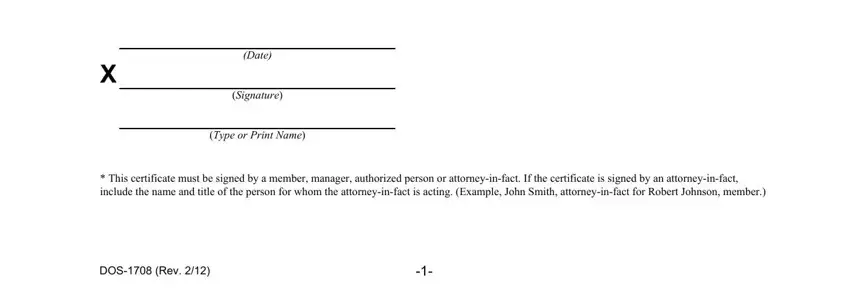
3. Completing Name of Domestic Limited Liability, Under Section of the Limited, Filed by, Name, Mailing Address, City State and ZIP Code, and Note This form was prepared by the is essential for the next step, make sure to fill them out in their entirety. Don't miss any details!
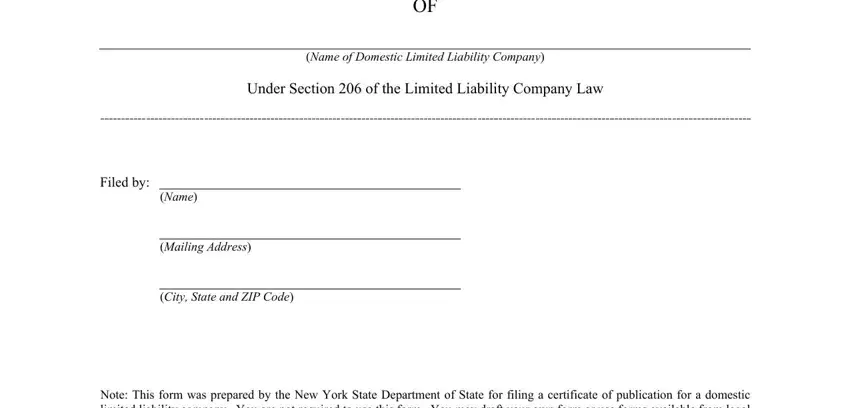
Always be extremely careful while filling in Name of Domestic Limited Liability and Name, as this is the section where a lot of people make some mistakes.
Step 3: Right after you have looked over the information entered, simply click "Done" to finalize your form. After setting up a7-day free trial account here, you will be able to download Form Dos 1708 or send it via email at once. The PDF will also be at your disposal via your personal account with your every change. Here at FormsPal, we do everything we can to be certain that all of your details are stored protected.