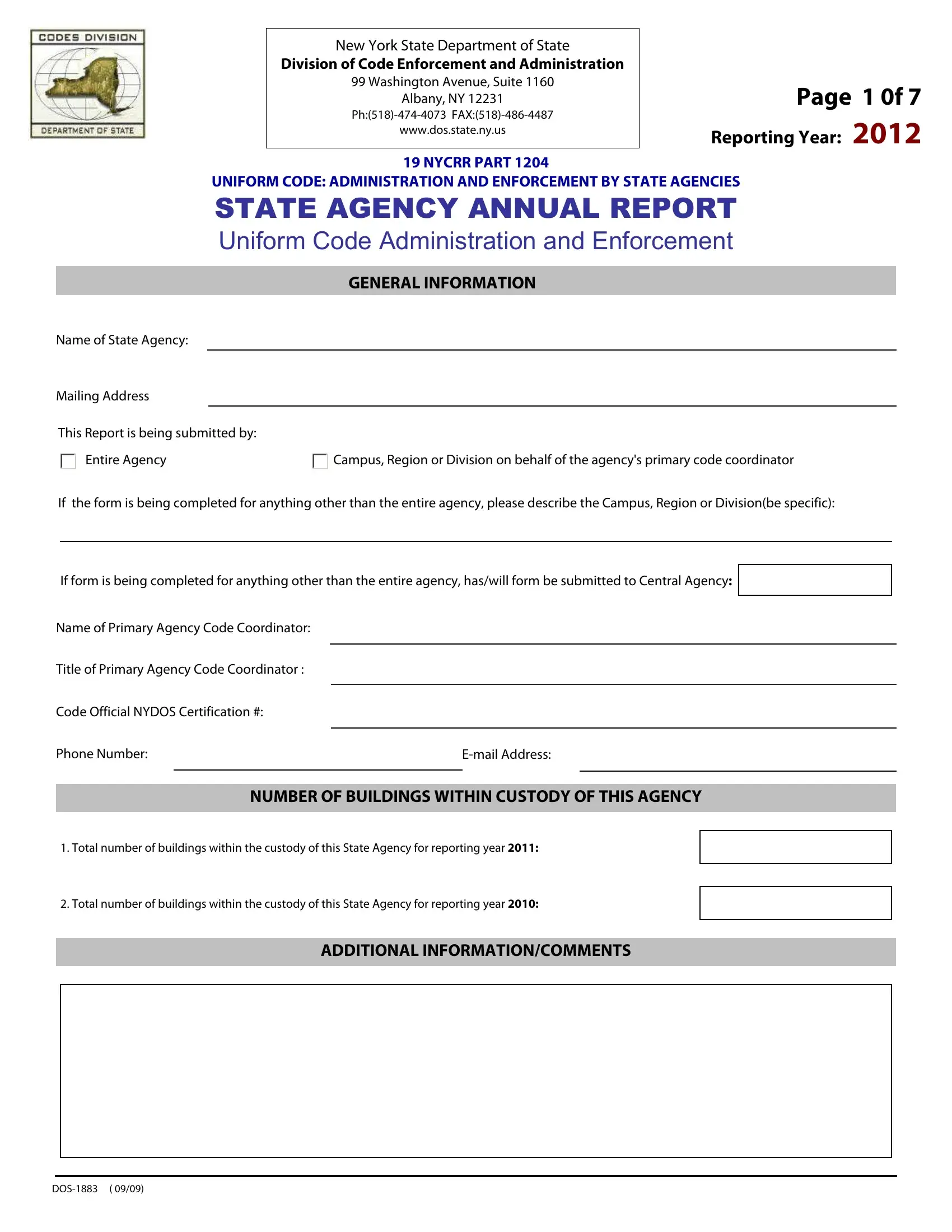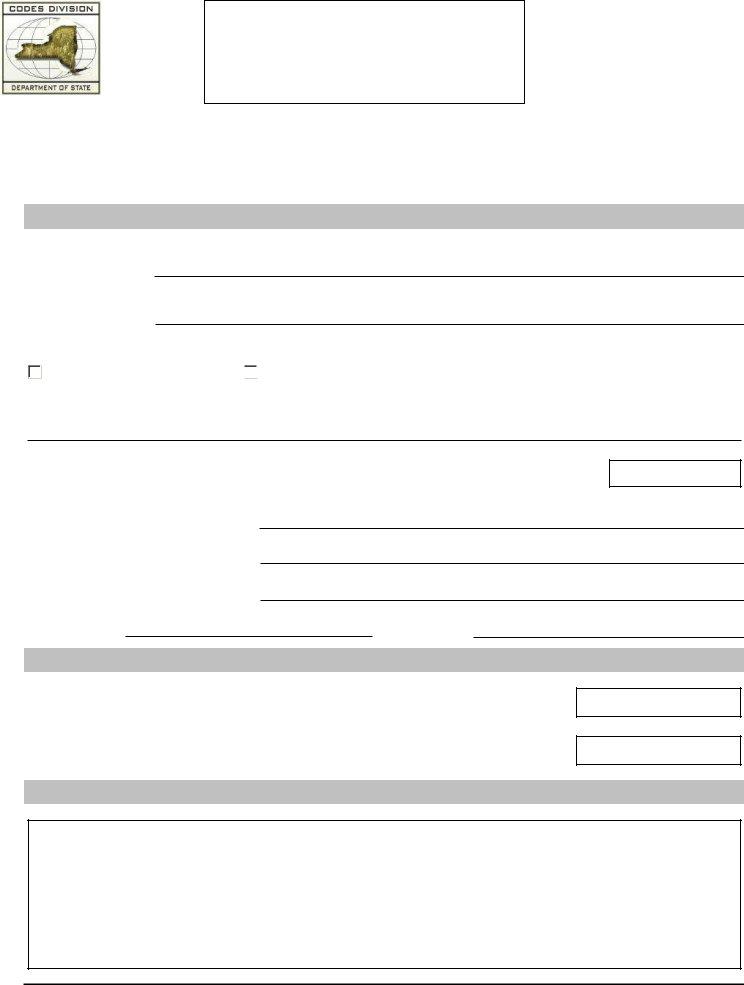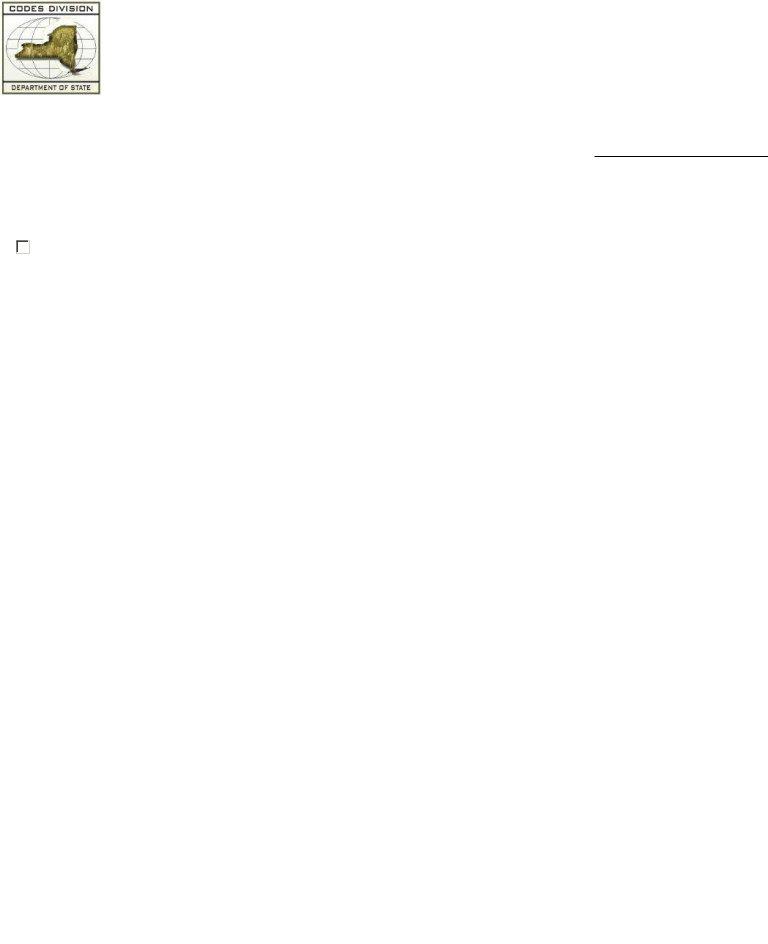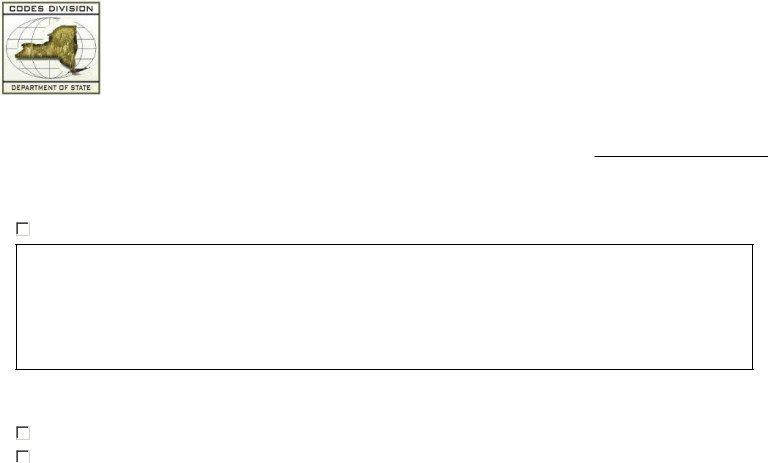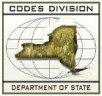Using PDF documents online can be very simple with this PDF editor. You can fill in Form Dos 1883 here and try out several other options we provide. FormsPal expert team is always working to improve the tool and enable it to be even faster for clients with its extensive functions. Take advantage of present-day revolutionary prospects, and find a myriad of emerging experiences! Starting is effortless! Everything you need to do is adhere to the following easy steps below:
Step 1: First, open the pdf tool by pressing the "Get Form Button" in the top section of this page.
Step 2: With the help of this advanced PDF tool, you can do more than simply complete blank fields. Edit away and make your documents look professional with custom textual content incorporated, or fine-tune the original content to excellence - all comes along with the capability to add just about any images and sign it off.
This PDF form will need some specific information; in order to guarantee correctness, please be sure to take into account the following steps:
1. Firstly, when filling in the Form Dos 1883, beging with the area that features the subsequent blank fields:
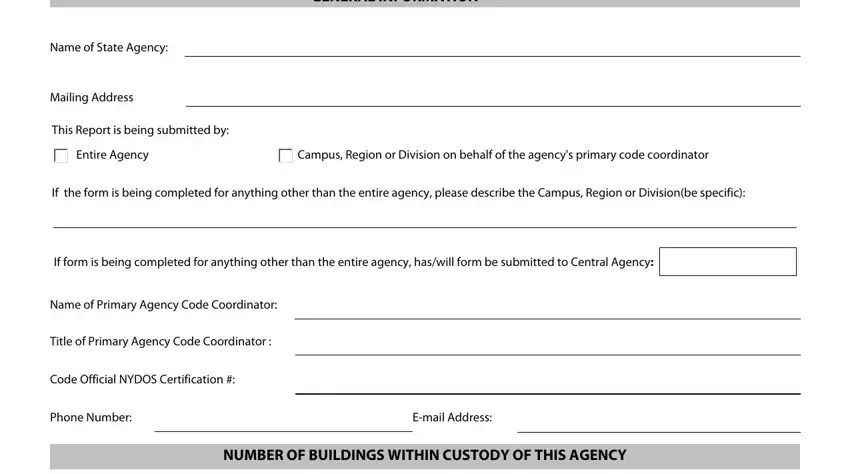
2. Once the previous segment is complete, you'll want to put in the necessary specifics in Total number of buildings within, Total number of buildings within, ADDITIONAL INFORMATIONCOMMENTS, and DOS so you can move on further.
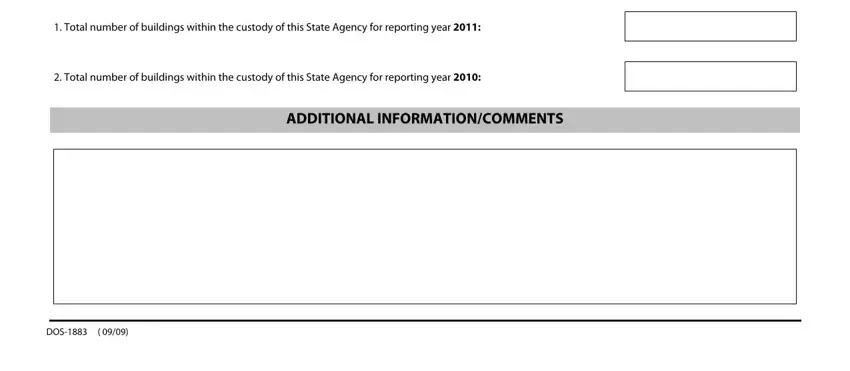
Always be very attentive while filling in DOS and Total number of buildings within, because this is where many people make a few mistakes.
3. Within this stage, take a look at Reporting Year, Page f, State Agency, List all construction permits, Check here if this list is, Permit Certificate or Approval, and Valid on December. All these need to be completed with greatest precision.
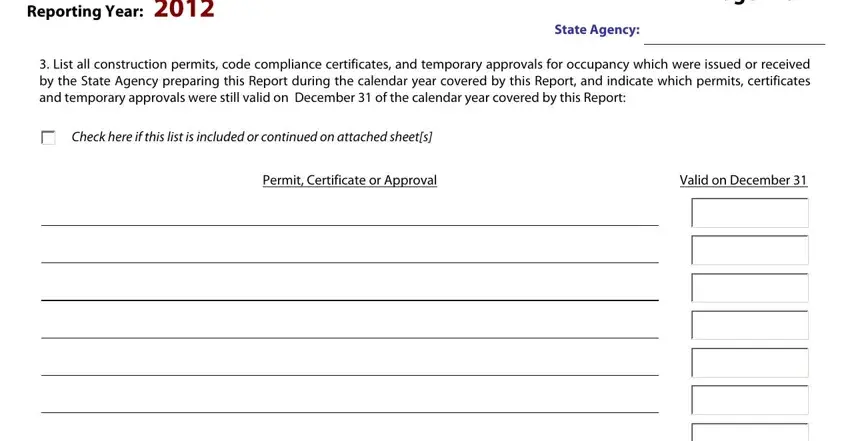
4. To move forward, this fourth form section requires filling out a few fields. Examples of these are , which are essential to going forward with this PDF.
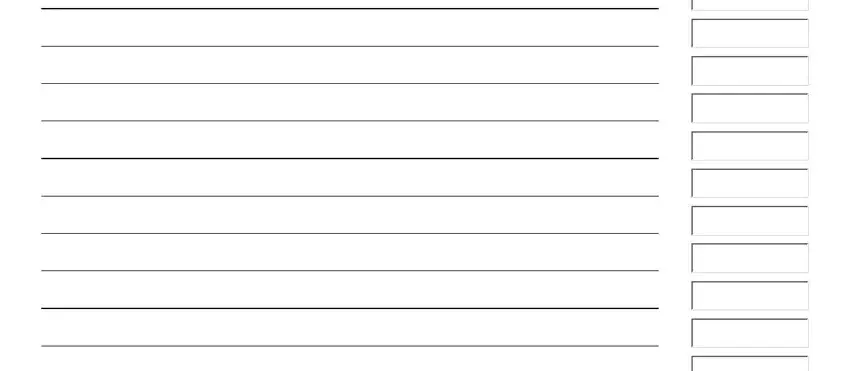
5. The last section to finalize this PDF form is essential. Make sure that you fill out the appropriate blanks, such as DOS, before finalizing. Neglecting to do it may give you a flawed and probably invalid form!
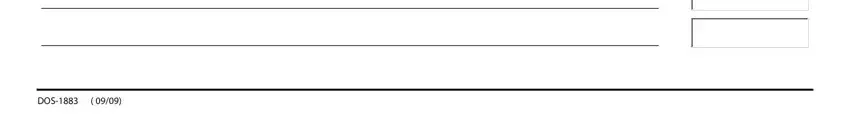
Step 3: When you've looked once more at the information in the document, simply click "Done" to finalize your form at FormsPal. Join FormsPal now and immediately use Form Dos 1883, set for downloading. All changes made by you are saved , so that you can edit the form at a later point anytime. Here at FormsPal.com, we aim to make sure that all your information is stored private.