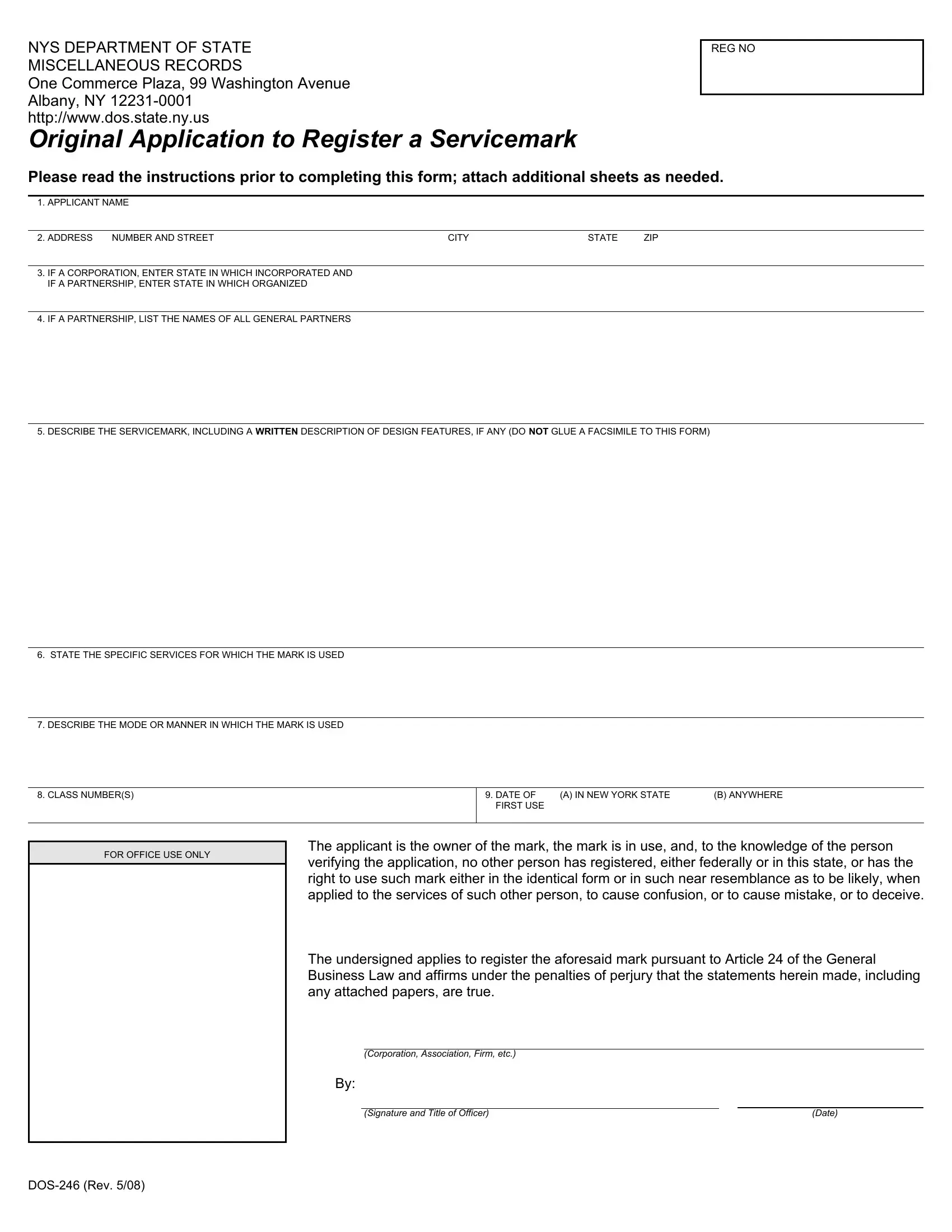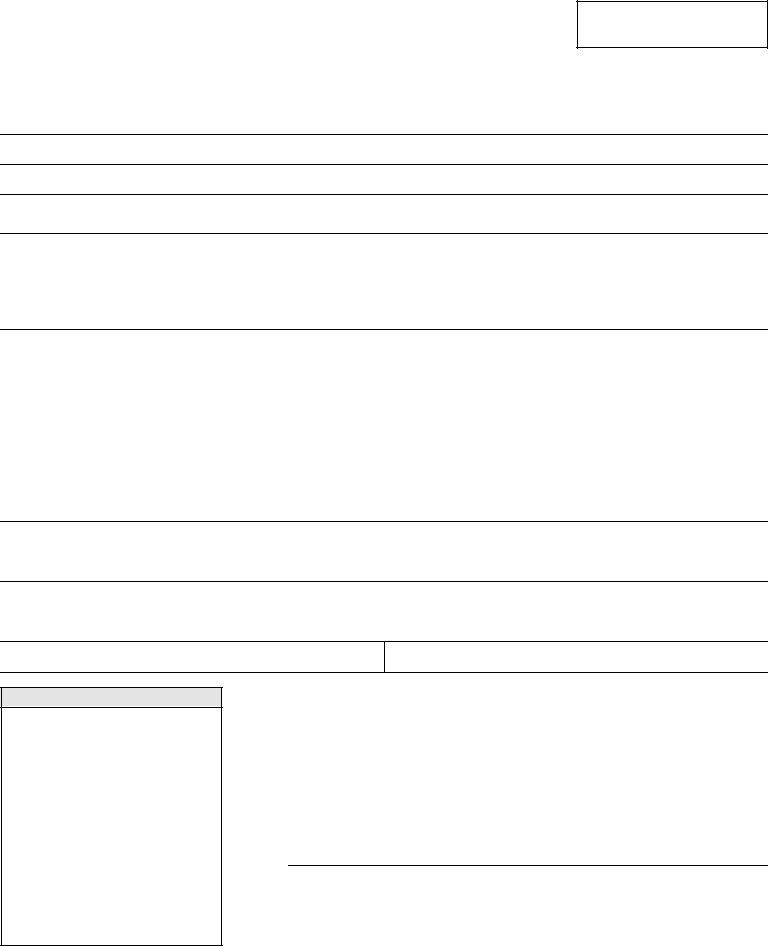Using PDF forms online can be surprisingly easy with this PDF tool. You can fill in Servicemark here without trouble. FormsPal professional team is relentlessly working to improve the tool and enable it to be much faster for users with its many features. Enjoy an ever-improving experience now! Should you be seeking to get going, here is what it takes:
Step 1: Click on the orange "Get Form" button above. It's going to open up our pdf tool so you can start filling out your form.
Step 2: As soon as you access the editor, you will get the form ready to be completed. Apart from filling out various blanks, you might also do several other things with the form, that is adding any words, editing the initial text, adding graphics, putting your signature on the form, and a lot more.
For you to finalize this PDF form, make sure you enter the right details in each and every blank:
1. The Servicemark usually requires certain details to be inserted. Be sure the subsequent blanks are complete:
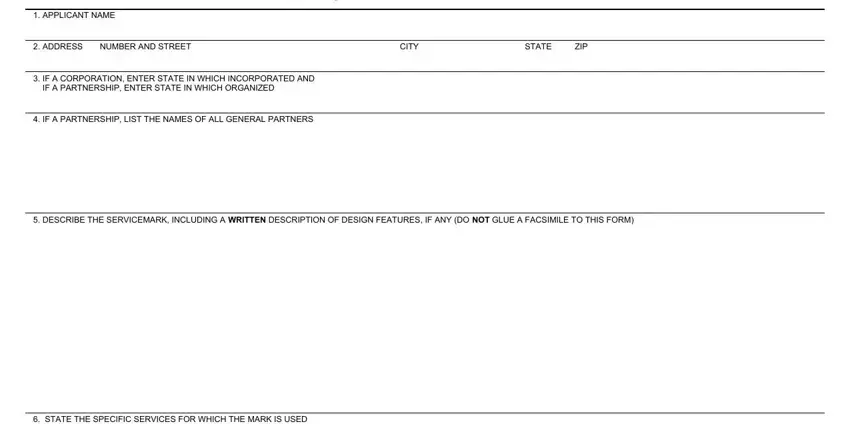
2. The next part is to fill in the following blanks: STATE THE SPECIFIC SERVICES FOR, DESCRIBE THE MODE OR MANNER IN, CLASS NUMBERS, DATE OF FIRST USE, A IN NEW YORK STATE, B ANYWHERE, FOR OFFICE USE ONLY, The applicant is the owner of the, The undersigned applies to, and Corporation Association Firm etc.
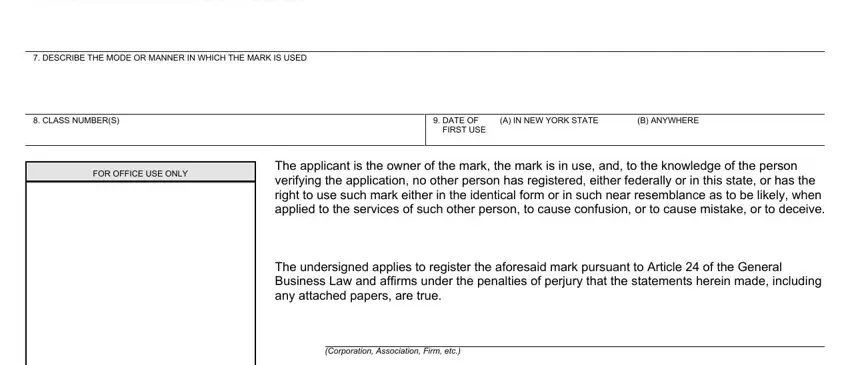
3. Within this part, check out Signature and Title of Officer, Date, and DOS Rev. Each one of these will have to be filled out with highest precision.
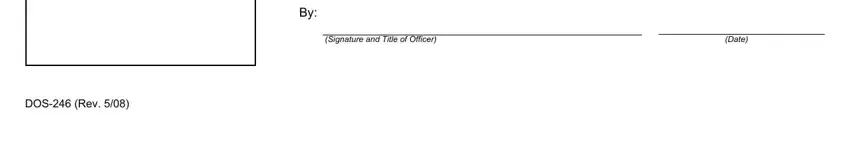
People frequently make some errors when filling in Signature and Title of Officer in this part. Be sure you read twice everything you enter right here.
Step 3: Once you have glanced through the information in the blanks, simply click "Done" to finalize your document creation. Make a 7-day free trial subscription with us and get immediate access to Servicemark - readily available from your FormsPal cabinet. Here at FormsPal, we do our utmost to make sure all your information is kept secure.