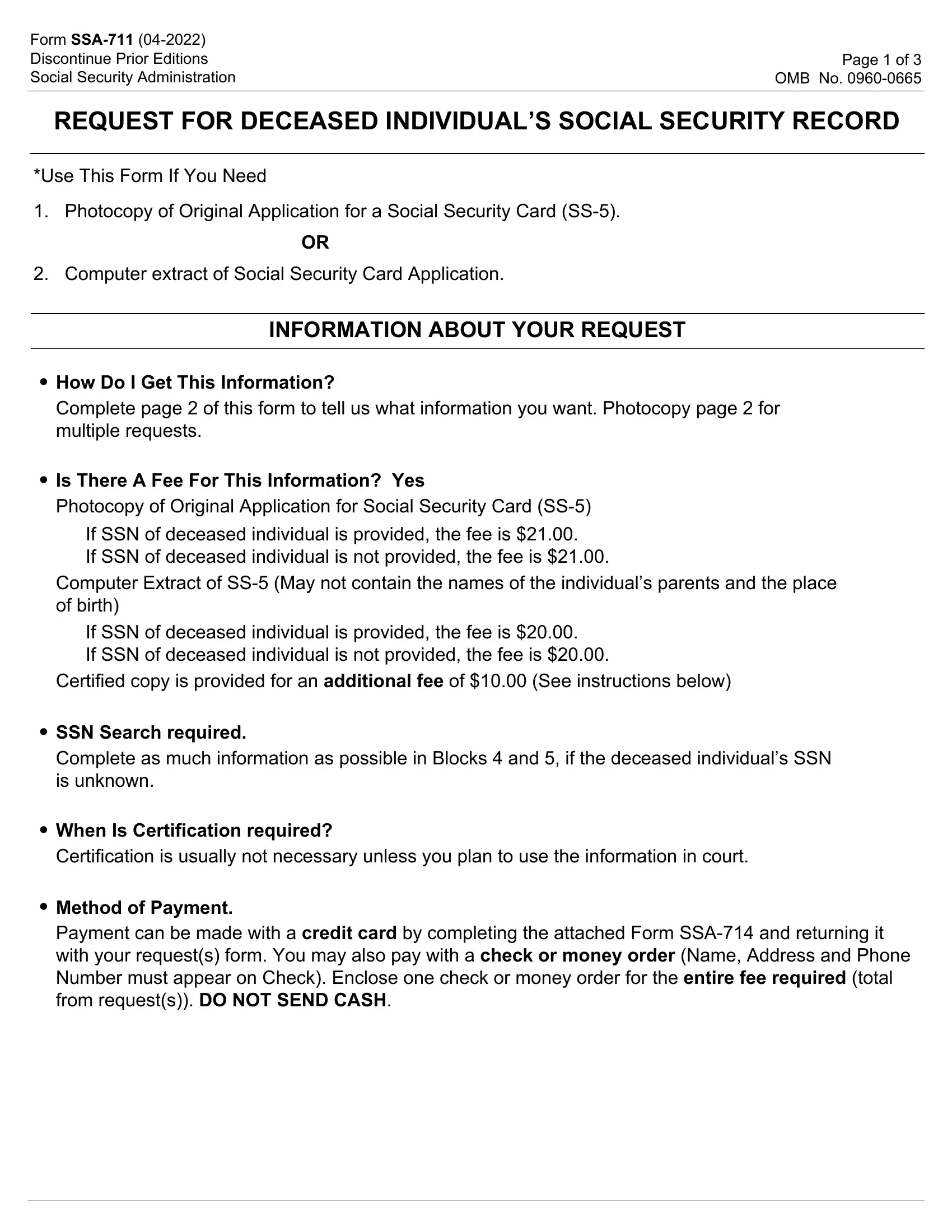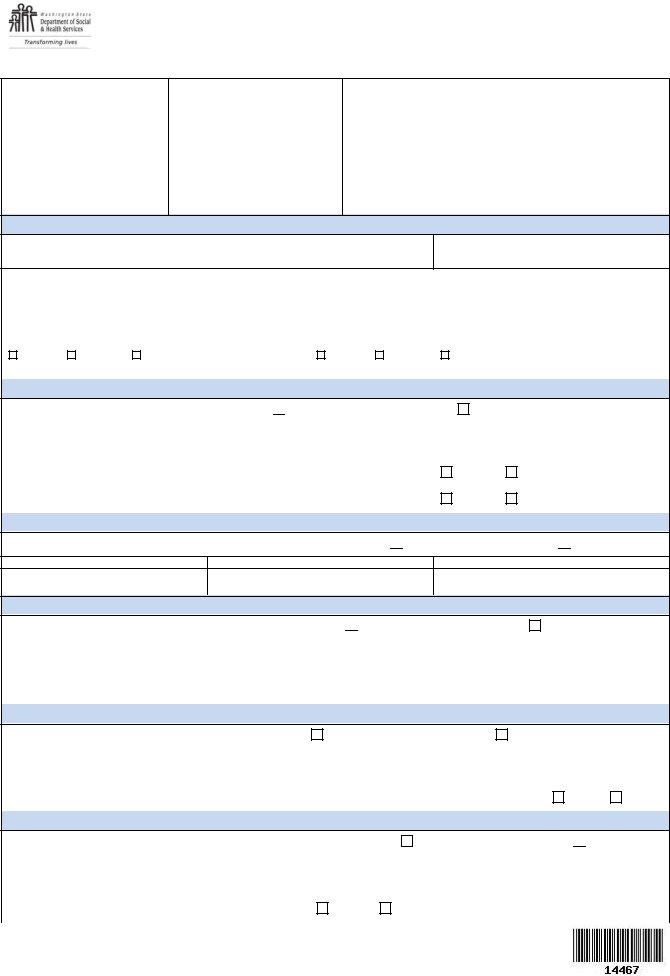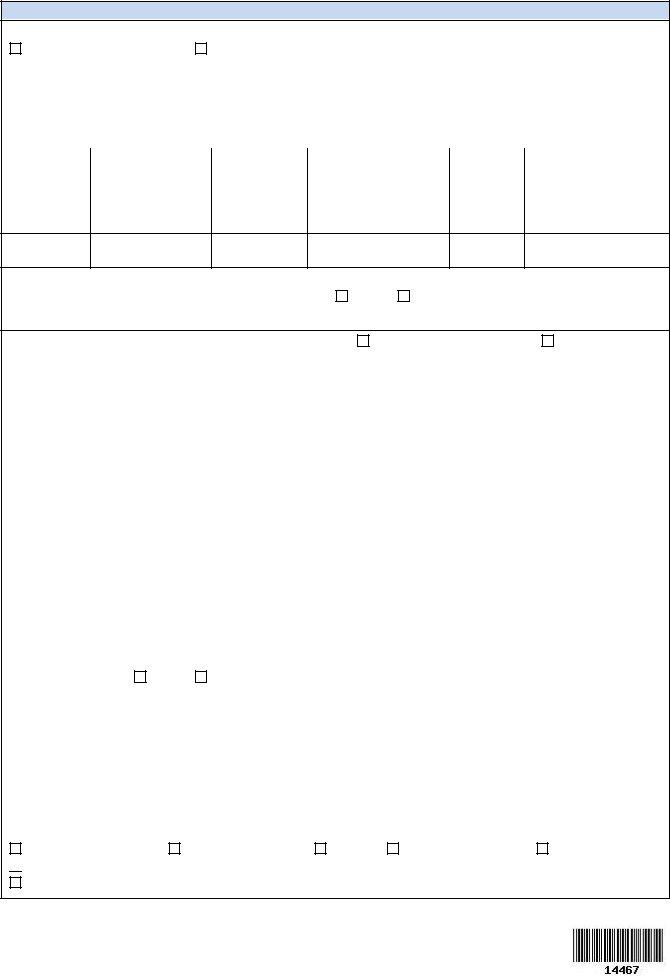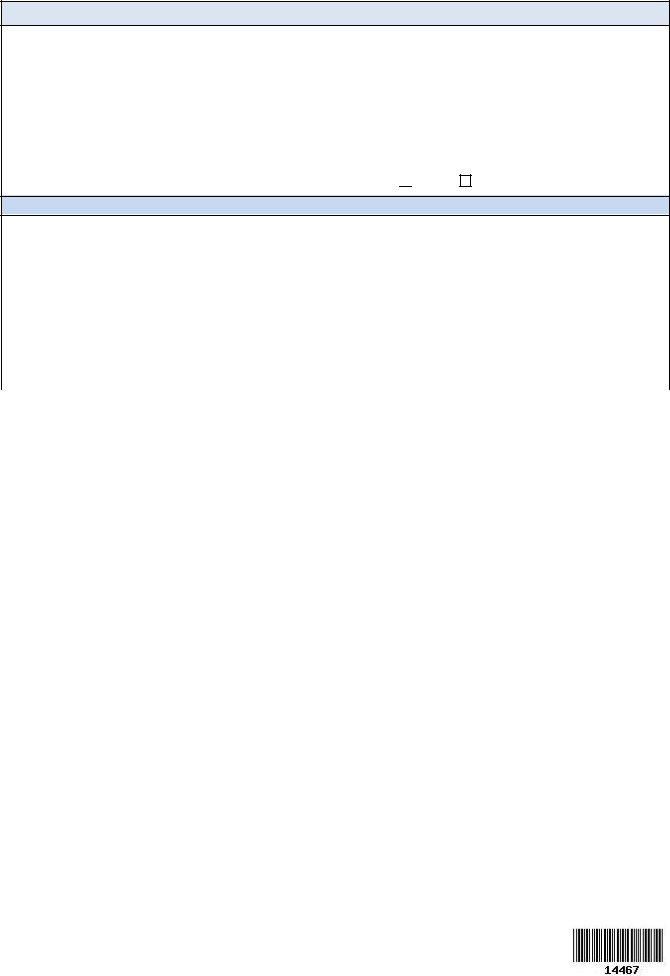When you need to fill out mid certification review online, you won't need to download and install any sort of programs - simply make use of our online PDF editor. Our tool is consistently developing to give the very best user experience attainable, and that's because of our dedication to continuous improvement and listening closely to feedback from users. In case you are seeking to get going, this is what it will take:
Step 1: Hit the "Get Form" button above. It's going to open our pdf editor so you can begin filling out your form.
Step 2: After you open the editor, you will see the form ready to be filled in. Apart from filling out different blank fields, you might also do some other actions with the Document, specifically writing any textual content, modifying the original text, inserting graphics, placing your signature to the form, and a lot more.
It is actually easy to finish the form using this detailed guide! This is what you must do:
1. Whenever submitting the mid certification review online, ensure to complete all of the essential blanks in their corresponding form section. This will help to facilitate the process, allowing your details to be processed efficiently and appropriately.
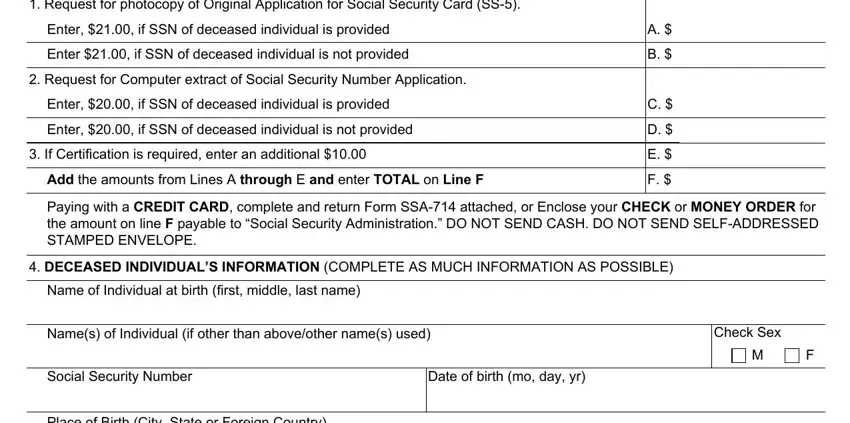
2. Right after the first array of blanks is done, go to enter the relevant details in these - Place of Birth City State or, DECEASED INDIVIDUALS PARENTS, Mothers Maiden Name at birth first, Mothers married names, Fathers Name first middle and last, REQUESTERS INFORMATION PLEASE, Printed Name of Requester first, Signature do not print unless this, Date, Street Address, City State and ZIP Code, Telephone Number, Fax Number, EMail Address, and Forward Request to.
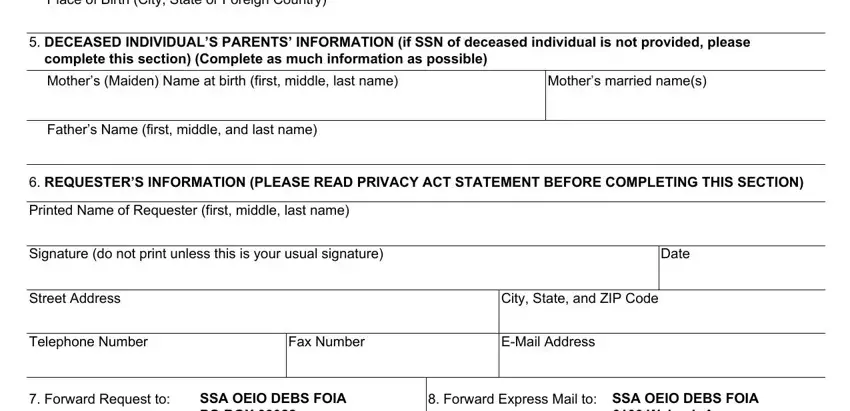
Concerning Fathers Name first middle and last and Date, make sure you do everything properly here. These two are definitely the key fields in this page.
Step 3: Always make sure that the information is right and click "Done" to proceed further. Try a 7-day free trial plan at FormsPal and obtain instant access to mid certification review online - download or modify from your personal cabinet. We do not share or sell the information that you provide when working with documents at FormsPal.