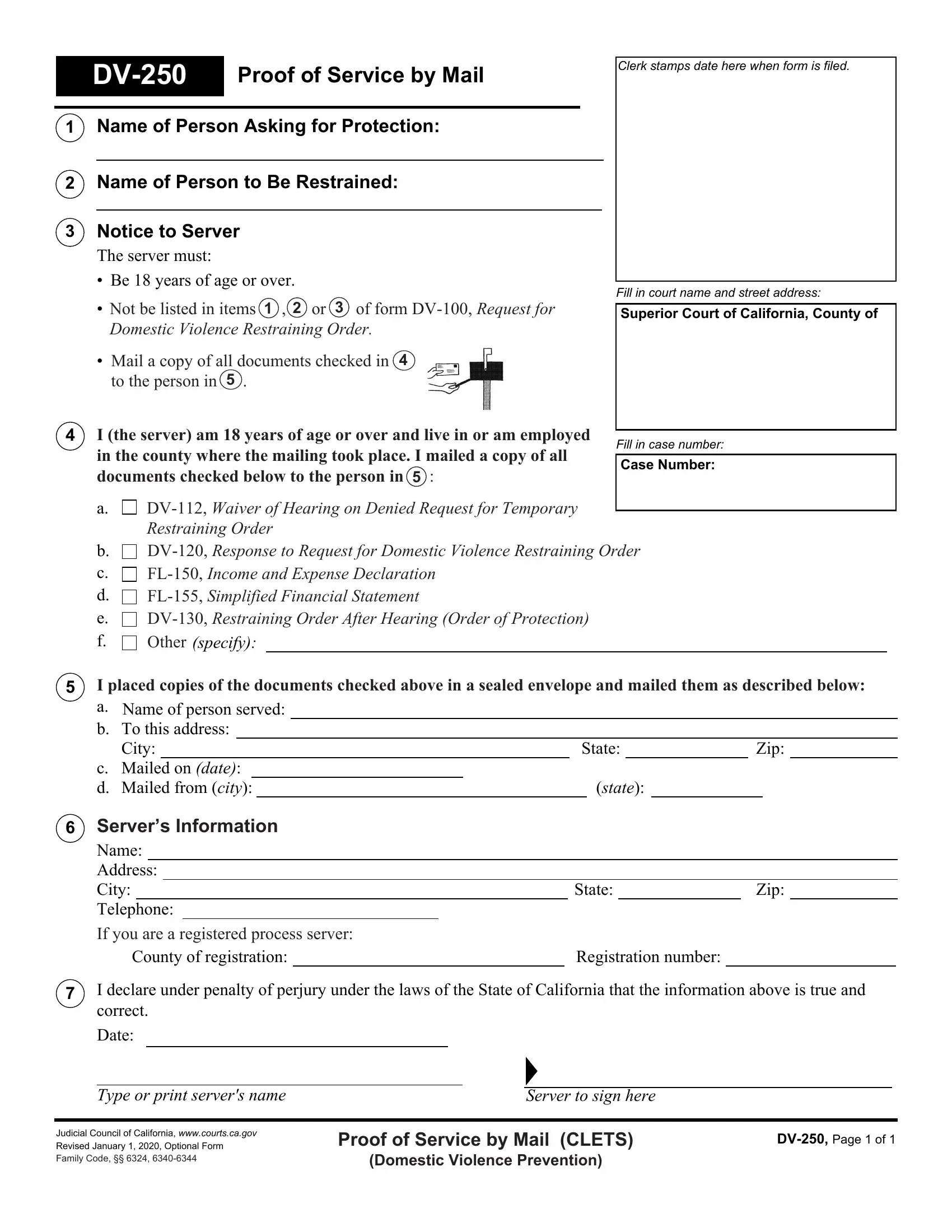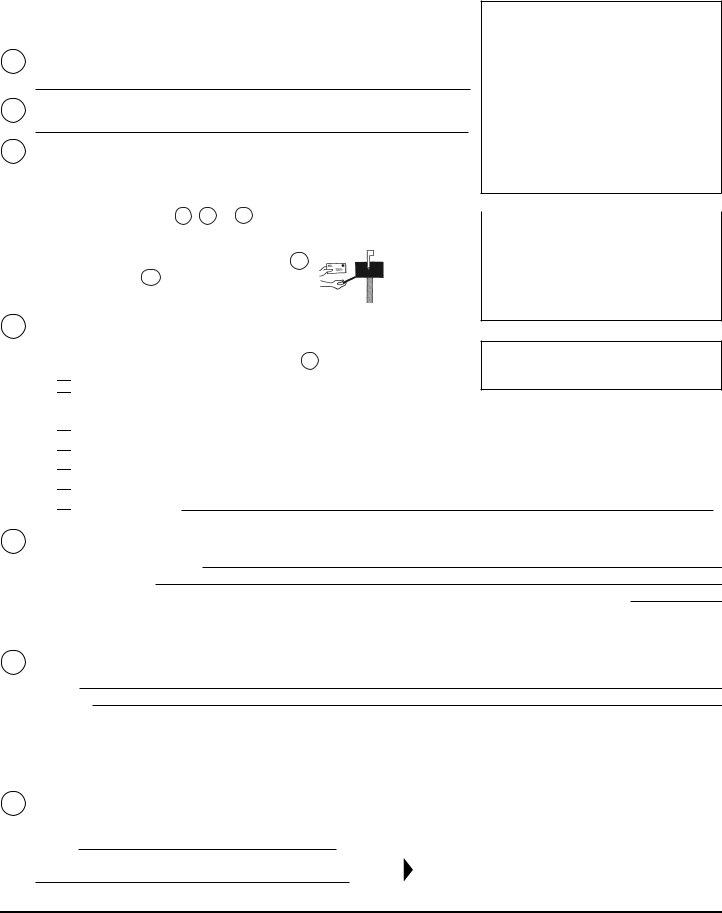Form Dv 250 can be filled in in no time. Simply open FormsPal PDF editing tool to do the job right away. Our editor is consistently evolving to provide the very best user experience attainable, and that's thanks to our commitment to constant enhancement and listening closely to customer comments. Getting underway is easy! All you need to do is take these basic steps directly below:
Step 1: Just click the "Get Form Button" above on this site to get into our pdf editing tool. Here you will find all that is required to fill out your document.
Step 2: As you open the online editor, you'll see the document all set to be filled out. Aside from filling in various fields, you might also do various other things with the PDF, particularly putting on any textual content, changing the initial text, inserting illustrations or photos, signing the PDF, and more.
This PDF form will need specific info to be filled out, thus you need to take the time to provide exactly what is asked:
1. Complete the Form Dv 250 with a group of major blanks. Collect all of the necessary information and make sure there is nothing missed!
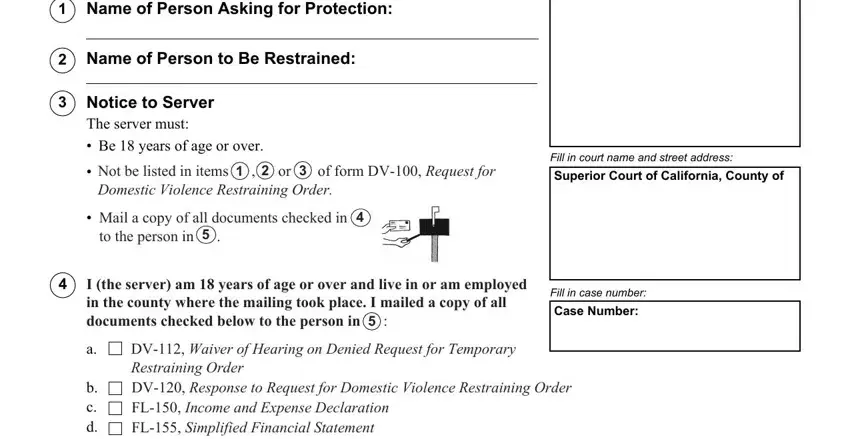
2. After finishing the previous section, go to the next stage and fill in the necessary details in these blank fields - b c d e, DV Waiver of Hearing on Denied, Other, specify, I placed copies of the documents, Name of person served To this, c d, Servers Information Name Address, If you are a registered process, County of registration, State, state, Zip, State, and Zip.
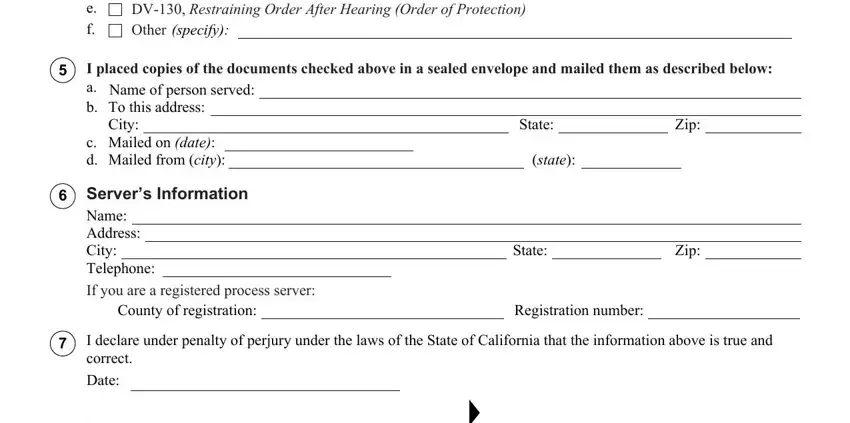
Always be extremely mindful when filling out Zip and State, as this is where a lot of people make errors.
Step 3: Make certain the information is right and simply click "Done" to continue further. Create a free trial subscription at FormsPal and acquire direct access to Form Dv 250 - downloadable, emailable, and editable inside your FormsPal account page. Here at FormsPal, we do everything we can to ensure that all your details are kept private.