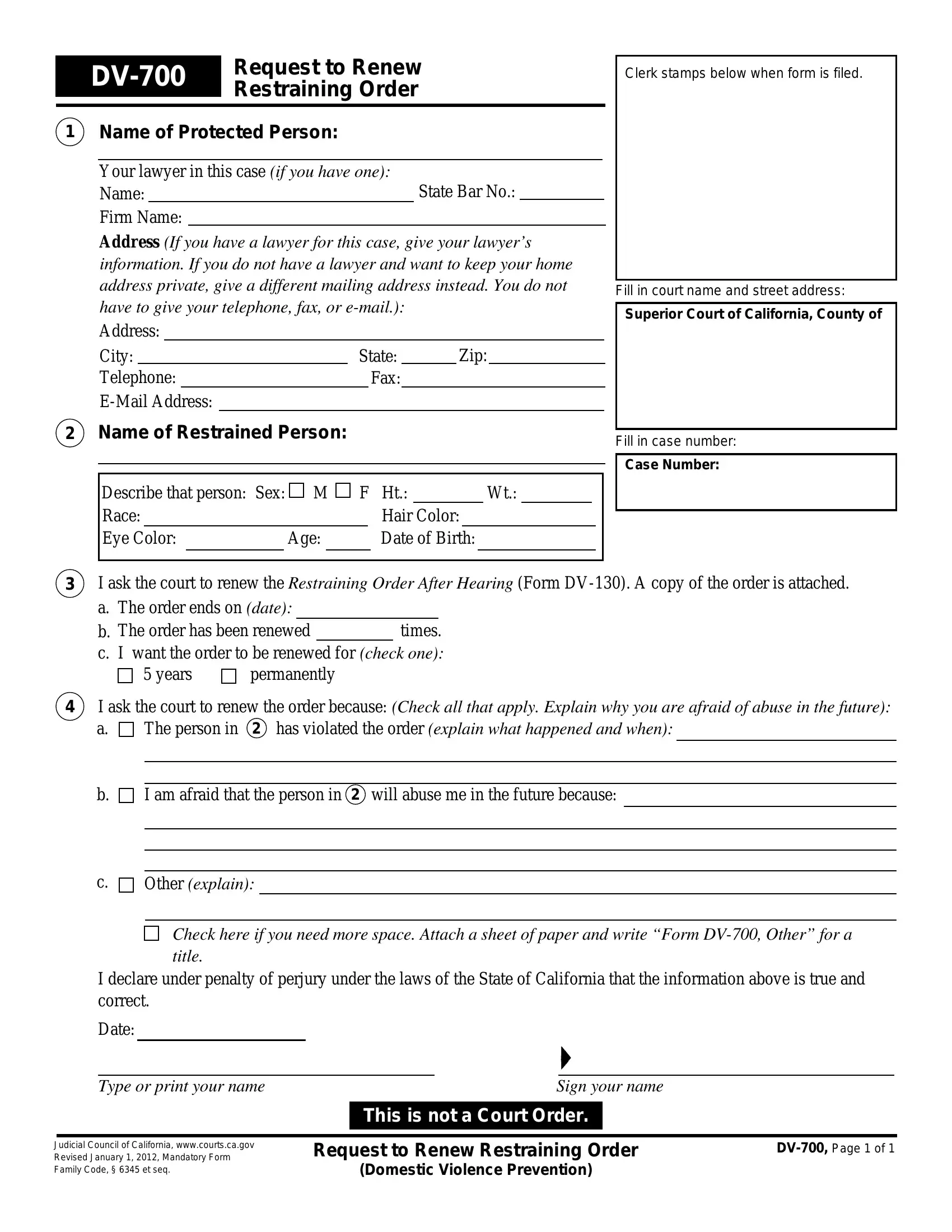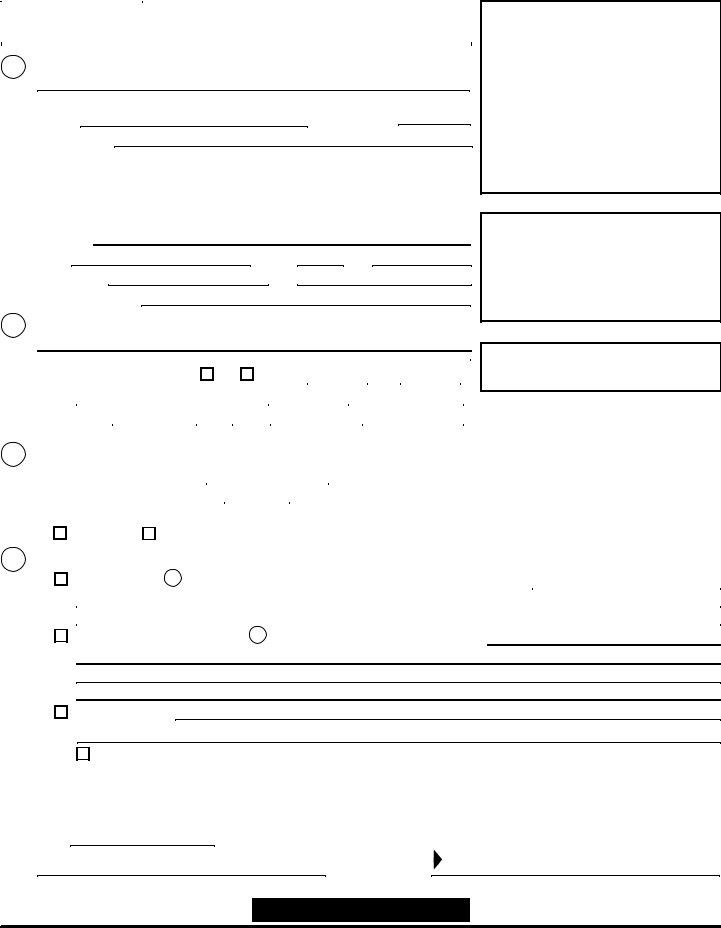Working with PDF forms online is certainly super easy using our PDF editor. You can fill out california renew restraining order here and use various other options we offer. Our team is aimed at providing you with the best possible experience with our editor by constantly adding new features and upgrades. Our editor has become much more helpful with the most recent updates! Currently, editing PDF documents is easier and faster than before. It just takes several basic steps:
Step 1: Hit the "Get Form" button in the top area of this webpage to access our tool.
Step 2: This editor enables you to customize your PDF form in various ways. Change it by writing any text, correct existing content, and put in a signature - all within several clicks!
It's straightforward to finish the document with this helpful tutorial! Here's what you must do:
1. The california renew restraining order involves certain details to be entered. Ensure the following fields are filled out:
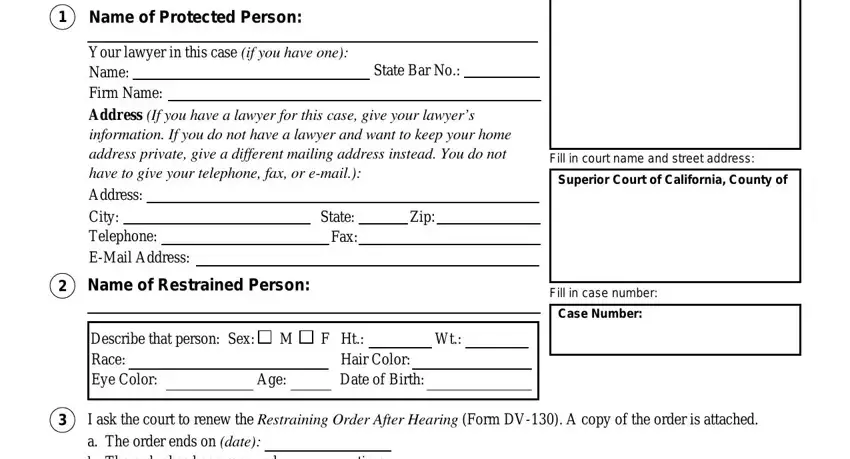
2. Given that this part is complete, you need to include the essential details in I ask the court to renew the, The order ends on date The order, years, permanently, I ask the court to renew the order, has violated the order explain, The person in, I am afraid that the person in, Other explain, Check here if you need more space, I declare under penalty of perjury, Date, Type or print your name, and Sign your name allowing you to go to the next part.
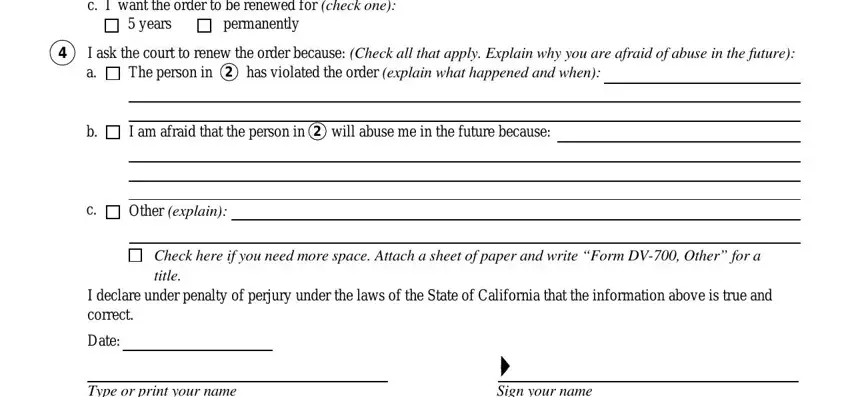
A lot of people generally make some mistakes when filling in Other explain in this area. You need to go over whatever you enter here.
Step 3: Before addressing the next stage, make sure that all blank fields have been filled out the right way. As soon as you’re satisfied with it, press “Done." Try a free trial option at FormsPal and gain direct access to california renew restraining order - accessible in your FormsPal cabinet. FormsPal is devoted to the confidentiality of all our users; we make sure all personal information used in our editor stays protected.