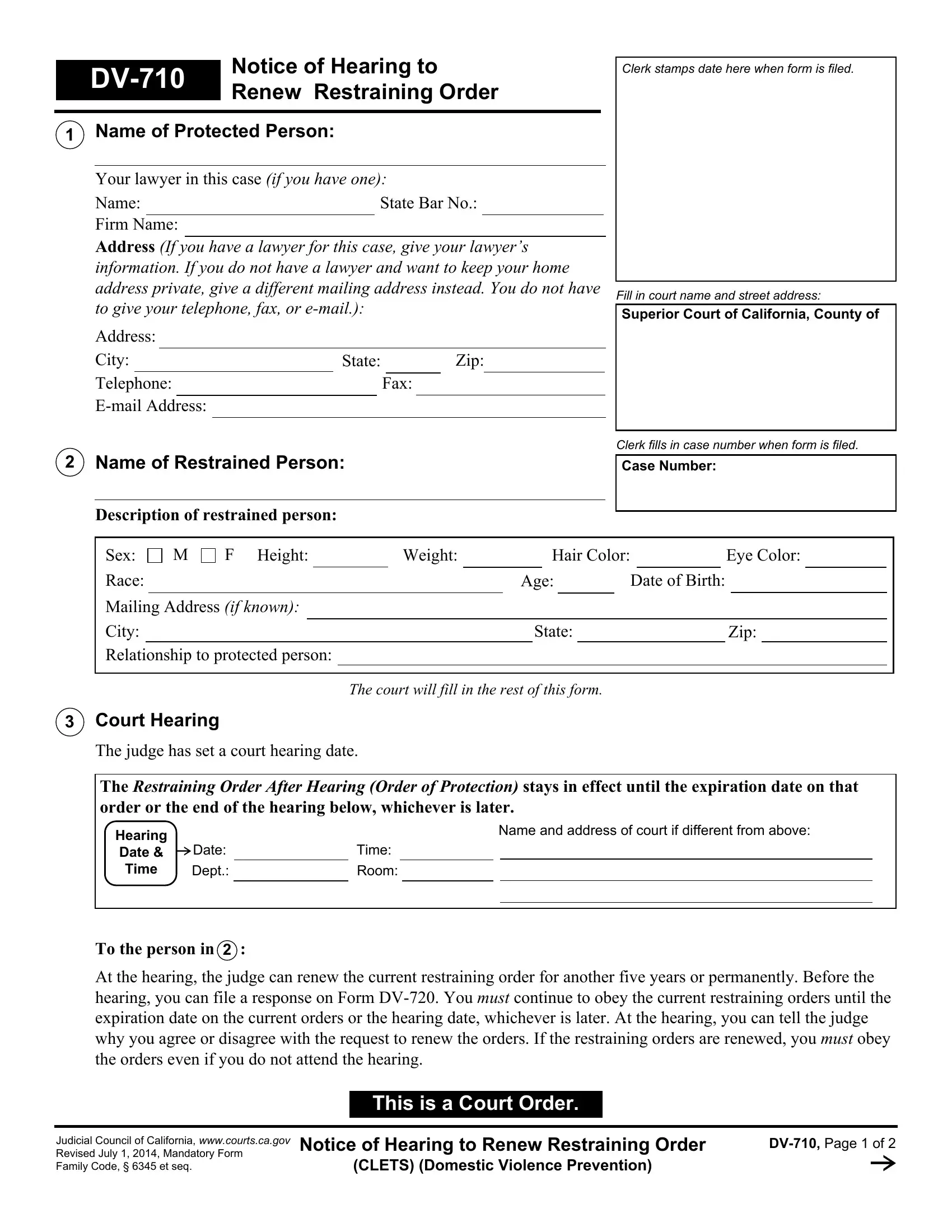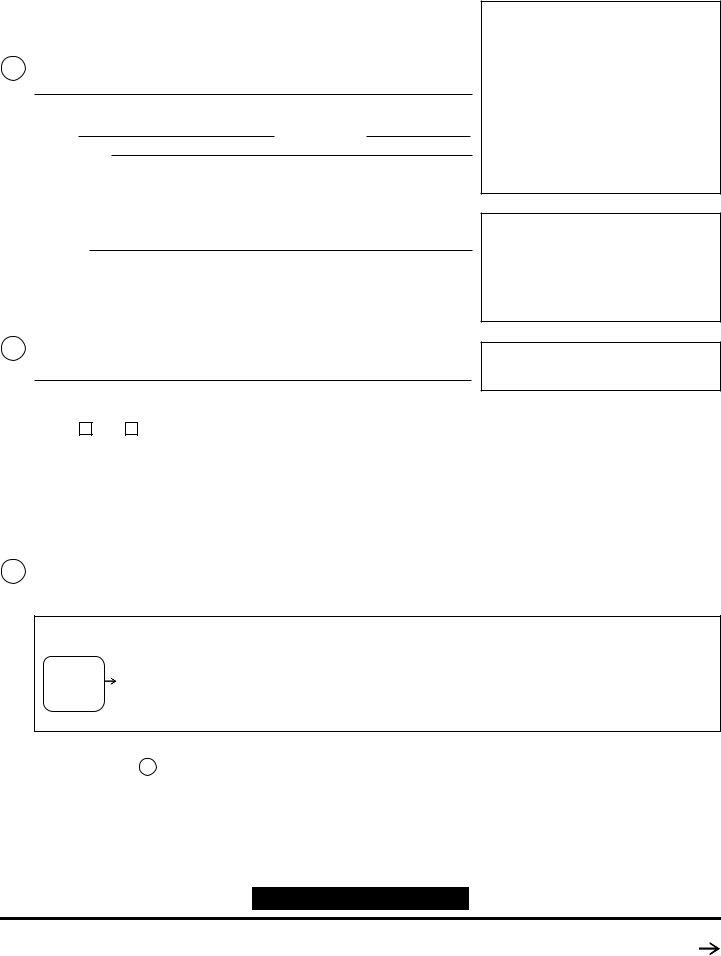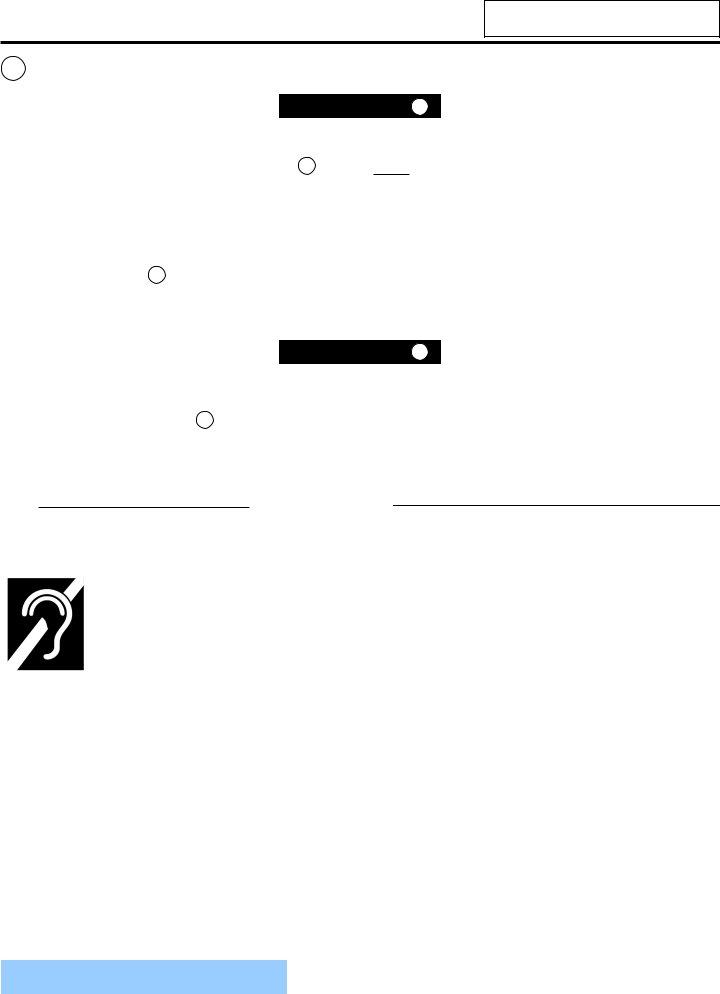Through the online tool for PDF editing by FormsPal, you are able to fill in or edit dv710 here and now. To maintain our tool on the leading edge of practicality, we strive to adopt user-oriented capabilities and improvements regularly. We are at all times looking for suggestions - join us in revampimg the way you work with PDF documents. Should you be seeking to get started, here is what it takes:
Step 1: Press the orange "Get Form" button above. It'll open up our pdf tool so you can begin completing your form.
Step 2: The editor lets you work with nearly all PDF files in various ways. Change it by adding customized text, correct original content, and add a signature - all doable within a few minutes!
Be attentive while completing this document. Make certain each blank is filled in properly.
1. To get started, while filling out the dv710, begin with the area that features the following blank fields:
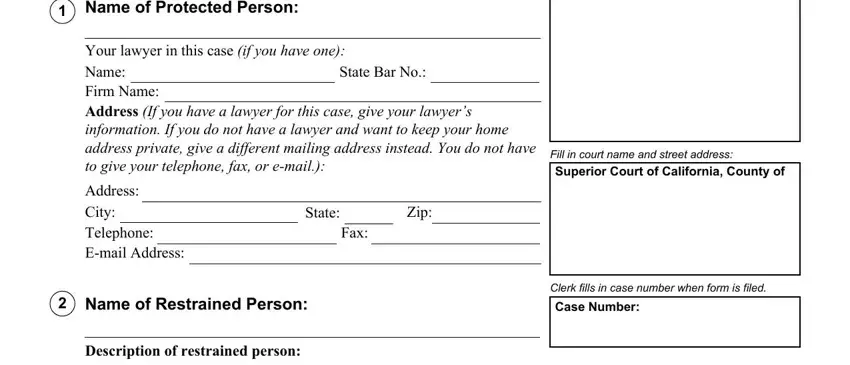
2. Right after filling out this section, go to the next part and fill out the necessary particulars in these blanks - Sex, F Height, Weight, Hair Color, Eye Color, Race, Mailing Address if known, City, Relationship to protected person, Age, Date of Birth, State, Zip, The court will fill in the rest of, and Court Hearing.
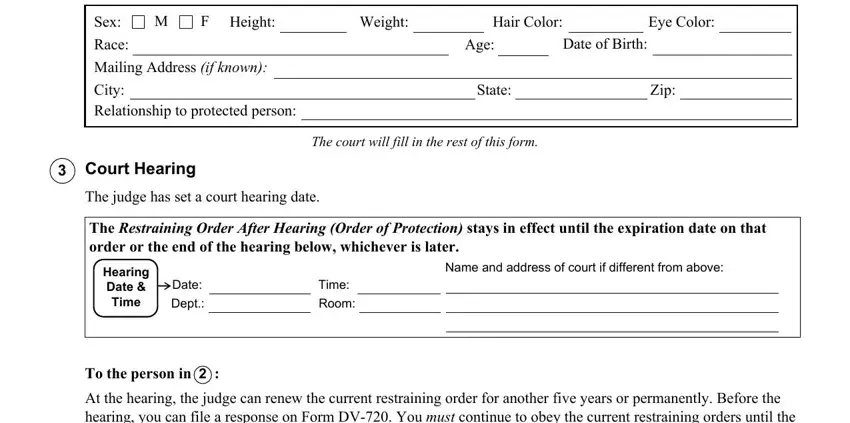
3. Completing Someone or overnot you or anyone, days before the hearing, DV Request to Renew Restraining, DV Notice of Hearing to Renew, DV the current Restraining Order, After the person in has been, To the Person in, If you want to respond in writing, Date, and Judicial Officer is essential for the next step, make sure to fill them out in their entirety. Don't miss any details!
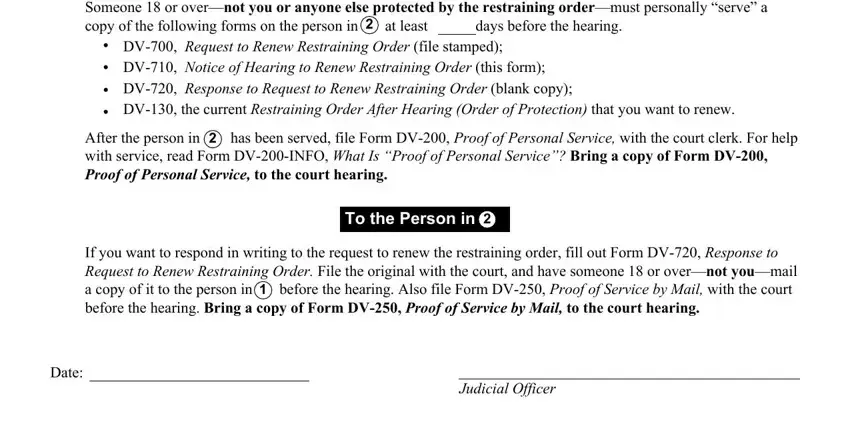
4. To move ahead, this part will require filling out a handful of empty form fields. These comprise of Date, Clerk by, Deputy, Revised July, Notice of Hearing to Renew, DV Page of, CLETS Domestic Violence Prevention, For your protection and privacy, and This Form button after you have, which are crucial to going forward with this particular PDF.
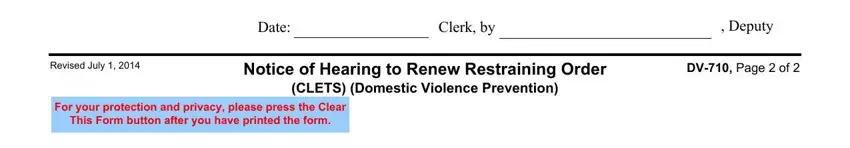
People who use this PDF often make some mistakes while filling in DV Page of in this area. Be sure you review everything you enter right here.
Step 3: Go through all the information you have inserted in the blank fields and click on the "Done" button. Go for a 7-day free trial plan at FormsPal and obtain direct access to dv710 - download or edit in your FormsPal account. FormsPal offers safe form tools devoid of personal data record-keeping or distributing. Feel at ease knowing that your information is safe here!