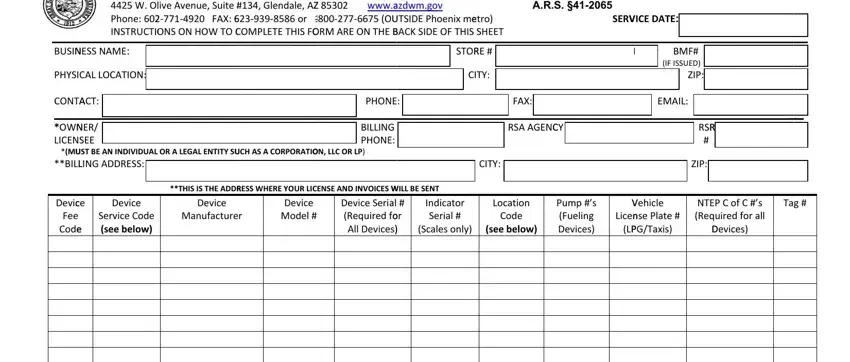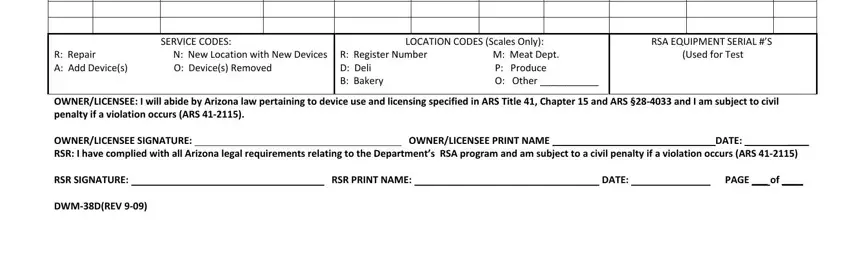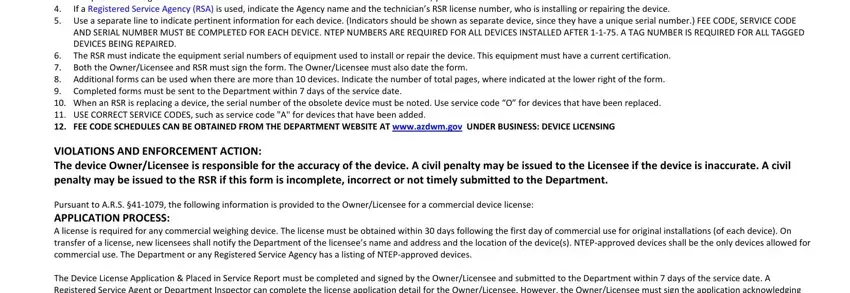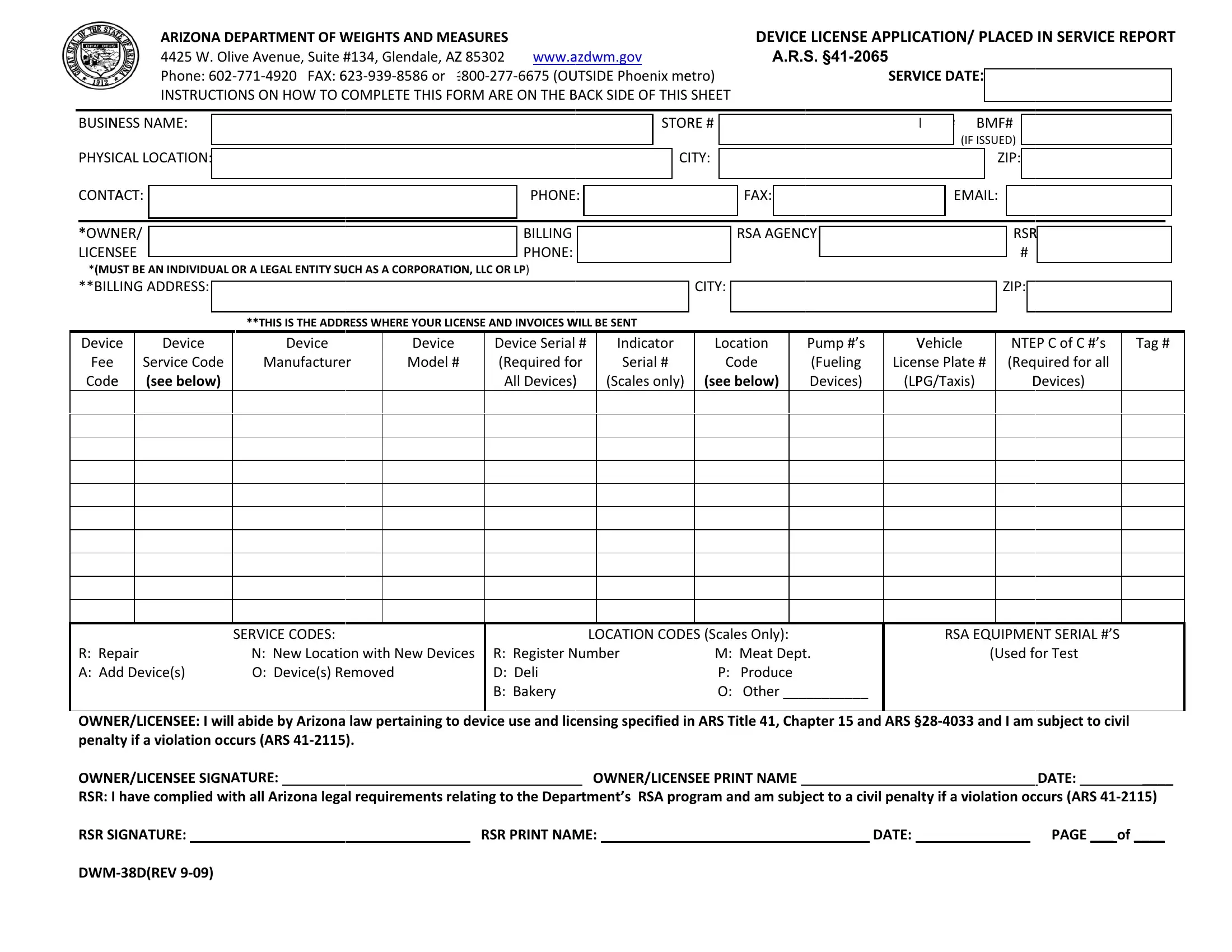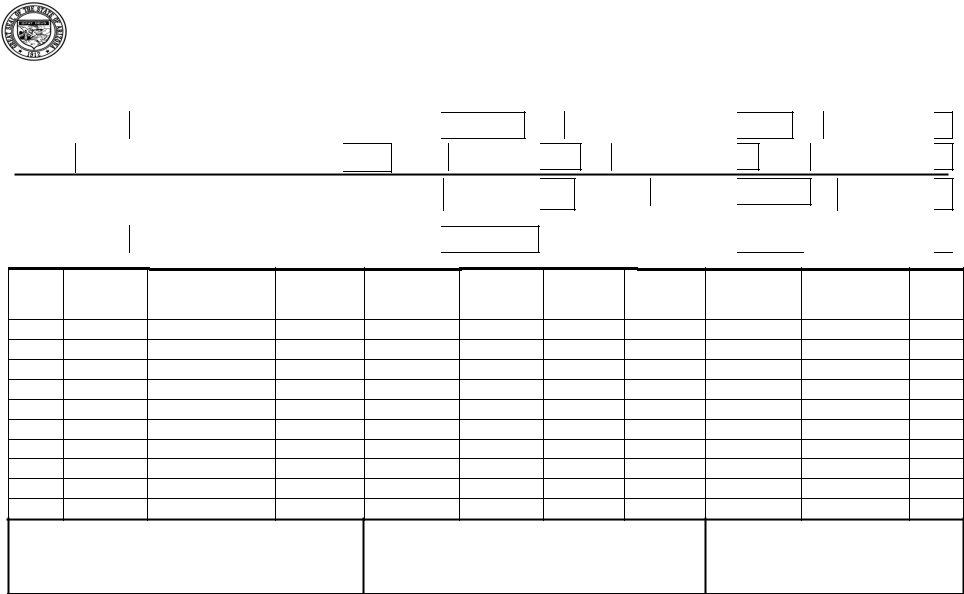ARIZONA |
DEPARTMENT OF |
WEIGHTS AND MEASURES |
|
|
|
|
DEVICE |
LICENSE APPLICATION/ PLACED |
IN SERVICE REPORT |
4425 W. Olive Avenue, Suite #134, Glendale, AZ 85302 |
www.azdwm.gov |
|
A.R.S. §41-2065 |
|
|
|
Phone: 602‐771‐4920 FAX: 623-939-8586 or 1‐800‐ ‐277‐6675 (OUTSIDE Phoenix metro) |
|
SERVICE DATE: |
|
|
|
|
|
|
|
|
|
|
|
INSTRUCTIONS ON HOW TO COMPLETE THIS FORM ARE ON THE BACK SIDE OF THIS SHEET |
|
|
|
|
|
|
|
|
|
|
|
|
|
|
|
|
|
|
|
|
|
|
|
|
BUSINESS NAME: |
|
|
|
|
|
|
|
|
|
|
|
|
|
|
|
|
|
|
|
|
STORE # |
|
|
BMF# |
BMF# |
|
|
|
|
|
|
|
|
|
|
|
|
|
|
(IF ISSUED) |
|
|
|
|
PHYSICAL LOCATION:
CONTACT:
*OWNER/ |
|
|
BILLING |
LICENSEE |
|
|
PHONE: |
|
|
*(MUST BE AN INDIVIDUAL OR A LEGAL ENTITY SUCH AS A CORPORATION, LLC OR LP)
**BILLING ADDRESS:
**THIS IS THE ADDRESS WHERE YOUR LICENSE AND INVOICES WILL BE SENT
Device |
Device |
Device |
Device |
Device Serial # |
Indicator |
Location |
Pump #’s |
Vehicle |
NTEP C of C #’s |
Tag # |
Fee |
Service Code |
Manufacturer |
Model # |
(Required for |
Serial # |
Code |
(Fueling |
License Plate # |
(Required for all |
|
Code |
(see below) |
|
|
All Devices) |
(Scales only) |
(see below) |
Devices) |
(LPG/Taxis) |
Devices) |
|
|
SERVICE CODES: |
LOCATION CODES (Scales Only): |
RSA EQUIPME NT SERIAL #’S |
R: Repair |
N: New Location with New Devices |
R: Register Number |
M: Meat Dept. |
(Used for Test |
A: Add Device(s) |
O: Device(s) Removed |
D: Deli |
P: Produce |
|
|
|
B: Bakery |
O: Other ___________ |
|
OWNER/LICENSEE: I will abide by Arizona law pertaining to device use and licensing specified in ARS Title 41, Chapter 15 and ARS §28‐4033 and I am subject to civil penalty if a violation occurs (ARS 41‐2115).
OWNER/LICENSEE SIGNATURE: |
|
OWNER/LICENSEE PRINT NAME |
|
DATE: |
____ |
RSR: I have complied with all Arizona legal requirements relating to the Department’s RSA program and am subject to a civil penalty if a violation occurs (ARS 41‐2115 )
RSR SIGNATURE: |
|
RSR PRINT NAME: |
|
DATE: |
|
PAGE ___ of ____ |
DWM‐38D(REV 9‐09)
INSTRUCTIONS FOR COMPLETING THE DEVICE LICENSE APPLICATION & PLACED IN SERVICE REPORT:
1.Complete the business name, contact and location information. Please indicate the BMF # if one has been previously issued.
2.Complete the Owner/Licensee information. If the Owner/Licensee is an INDIVIDUAL a Licensing Eligibility Form MUST be completed and submitted. This form is available online at www.azdwm.gov Click on “Forms” then on “Licensing Eligibility Requirements.”
3.Complete the billing information. If the information is the same as the location information, you can indicate “same as above.”
4.If a Registered Service Agency (RSA) is used, indicate the Agency name and the technician’s RSR license number, who is installing or repairing the device.
5.Use a separate line to indicate pertinent information for each device. (Indicators should be shown as separate device, since they have a unique serial number.) FEE CODE, SERVICE CODE AND SERIAL NUMBER MUST BE COMPLETED FOR EACH DEVICE. NTEP NUMBERS ARE REQUIRED FOR ALL DEVICES INSTALLED AFTER 1‐1‐75. A TAG NUMBER IS REQUIRED FOR ALL TAGGED DEVICES BEING REPAIRED.
6.The RSR must indicate the equipment serial numbers of equipment used to install or repair the device. This equipment must have a current certification.
7.Both the Owner/Licensee and RSR must sign the form. The Owner/Licensee must also date the form.
8.Additional forms can be used when there are more than 10 devices. Indicate the number of total pages, where indicated at the lower right of the form.
9.Completed forms must be sent to the Department within 7 days of the service date.
10.When an RSR is replacing a device, the serial number of the obsolete device must be noted. Use service code “O” for devices that have been replaced.
11.USE CORRECT SERVICE CODES, such as service code "A" for devices that have been added.
12.FEE CODE SCHEDULES CAN BE OBTAINED FROM THE DEPARTMENT WEBSITE AT www.azdwm.gov UNDER BUSINESS: DEVICE LICENSING
VIOLATIONS AND ENFORCEMENT ACTION:
The device Owner/Licensee is responsible for the accuracy of the device. A civil penalty may be issued to the Licensee if the device is inaccurate. A civil penalty may be issued to the RSR if this form is incomplete, incorrect or not timely submitted to the Department.
Pursuant to A.R.S. §41‐1079, the following information is provided to the Owner/Licensee for a commercial device license:
APPLICATION PROCESS:
A license is required for any commercial weighing device. The license must be obtained within 30 days following the first day of commercial use for original installations (of each device). On transfer of a license, new licensees shall notify the Department of the licensee’s name and address and the location of the device(s). NTEP‐approved devices shall be the only devices allowed for commercial use. The Department or any Registered Service Agency has a listing of NTEP‐approved devices.
The Device License Application & Placed in Service Report must be completed and signed by the Owner/Licensee and submitted to the Department within 7 days of the service date. A Registered Service Agent or Department Inspector can complete the license application detail for the Owner/Licensee. However, the Owner/Licensee must sign the application acknowledging the information and certifying to abide by pertinent laws and administrative rules.
The Department will review the application and process it according to licensing time frame rules. The Licensee will be billed for the device(s) and must remit the amount in full prior to the license being issued.
LICENSING TIMEFRAMES (Reflects maximum time allowed by AAC R20‐2‐108):
Administrative Review Timeframe: 10 days
Time to Respond to Deficiency Notice: 20 days
Substantive Review Time Frame: 30 days
Time to Respond to Request for Additional Information (Business): 20 days
Overall Time Frame: 40 days
AGENCY CONTACT PERSON FOR LICENSING ASSISTANCE:
TECHNICAL DEVICE QUESTIONS: Shawn Marquez 602‐771‐4929
LICENSING QUESTIONS: Sara Kumaraswamy 602‐771‐4935
STATE OMBUDSMAN: 602‐277‐7292