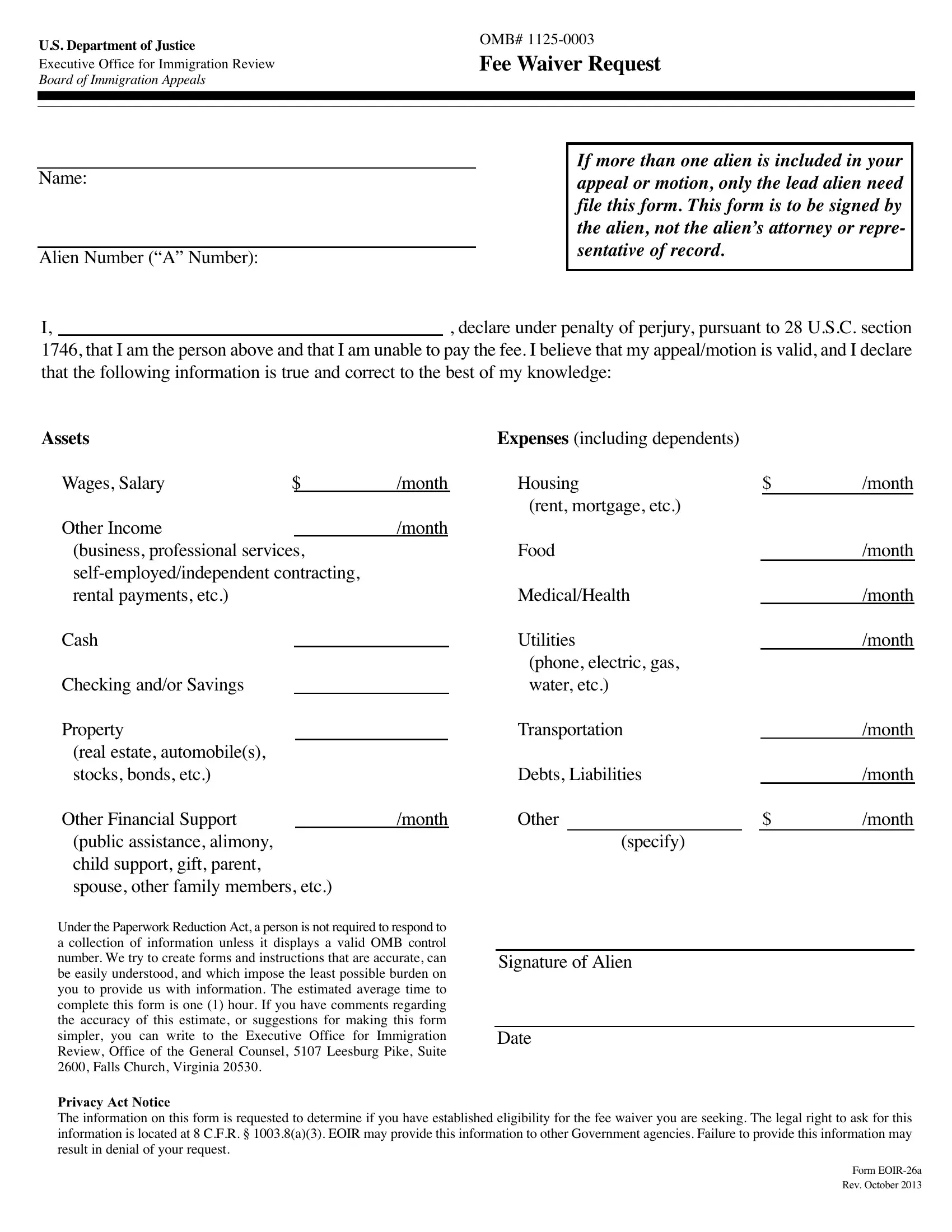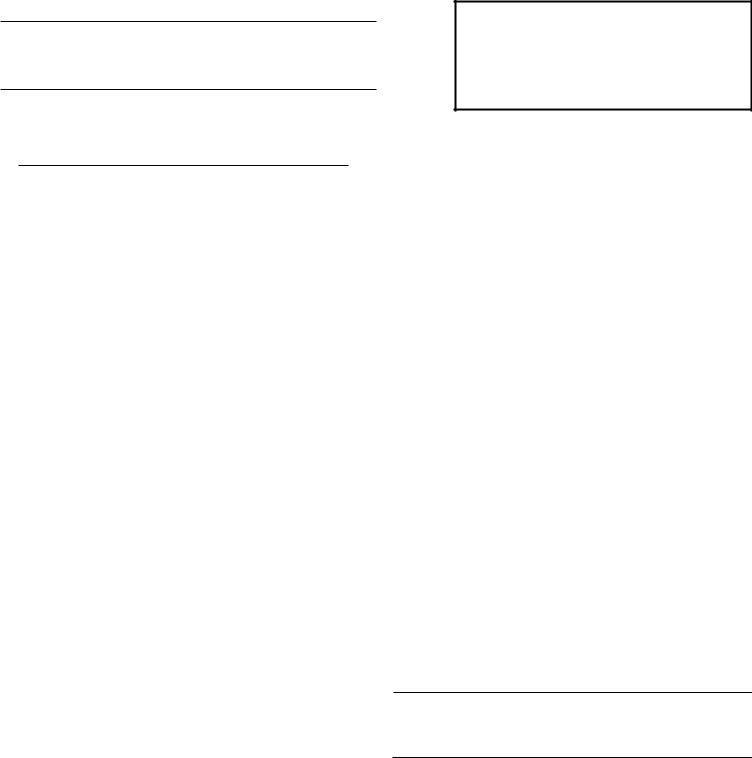Whenever you wish to fill out Form Eoir 26A, it's not necessary to download and install any applications - just give a try to our PDF editor. Our team is committed to providing you the best possible experience with our editor by continuously adding new features and improvements. With all of these improvements, working with our tool gets easier than ever before! Here's what you would have to do to begin:
Step 1: Click the "Get Form" button at the top of this page to get into our PDF editor.
Step 2: This tool enables you to modify your PDF document in a range of ways. Enhance it with personalized text, correct what's already in the PDF, and put in a signature - all readily available!
So as to finalize this form, be sure to provide the information you need in each and every area:
1. When submitting the Form Eoir 26A, make certain to complete all essential blanks within the corresponding section. This will help hasten the work, allowing your information to be processed promptly and accurately.
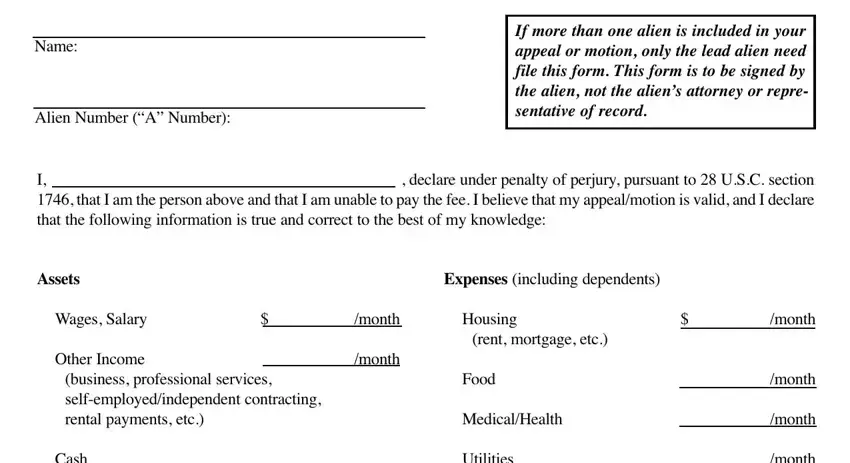
2. The next part would be to submit the following blank fields: Checking andor Savings, Property, real estate automobiles stocks, phone electric gas water etc, Transportation, Debts Liabilities, Other Financial Support, month, Other, public assistance alimony child, specify, Under the Paperwork Reduction Act, Signature of Alien, Date, and month.
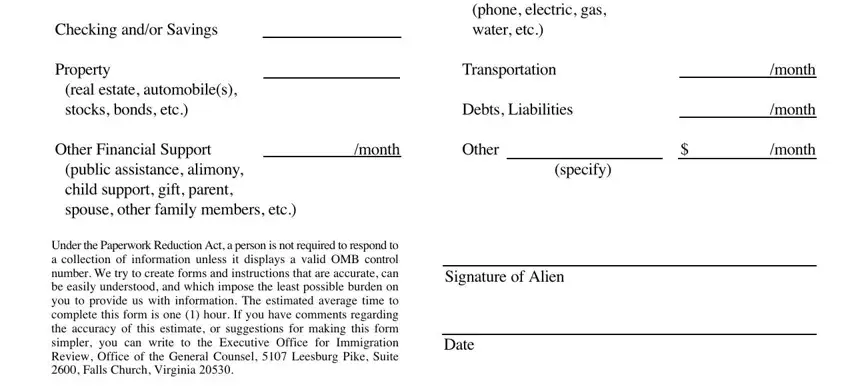
Always be extremely mindful while filling in Property and Other, because this is where most people make mistakes.
Step 3: After you've looked over the information provided, click on "Done" to finalize your form. Acquire your Form Eoir 26A as soon as you subscribe to a 7-day free trial. Easily access the pdf file in your personal account, with any modifications and changes conveniently synced! FormsPal is devoted to the personal privacy of our users; we always make sure that all personal information handled by our editor is protected.