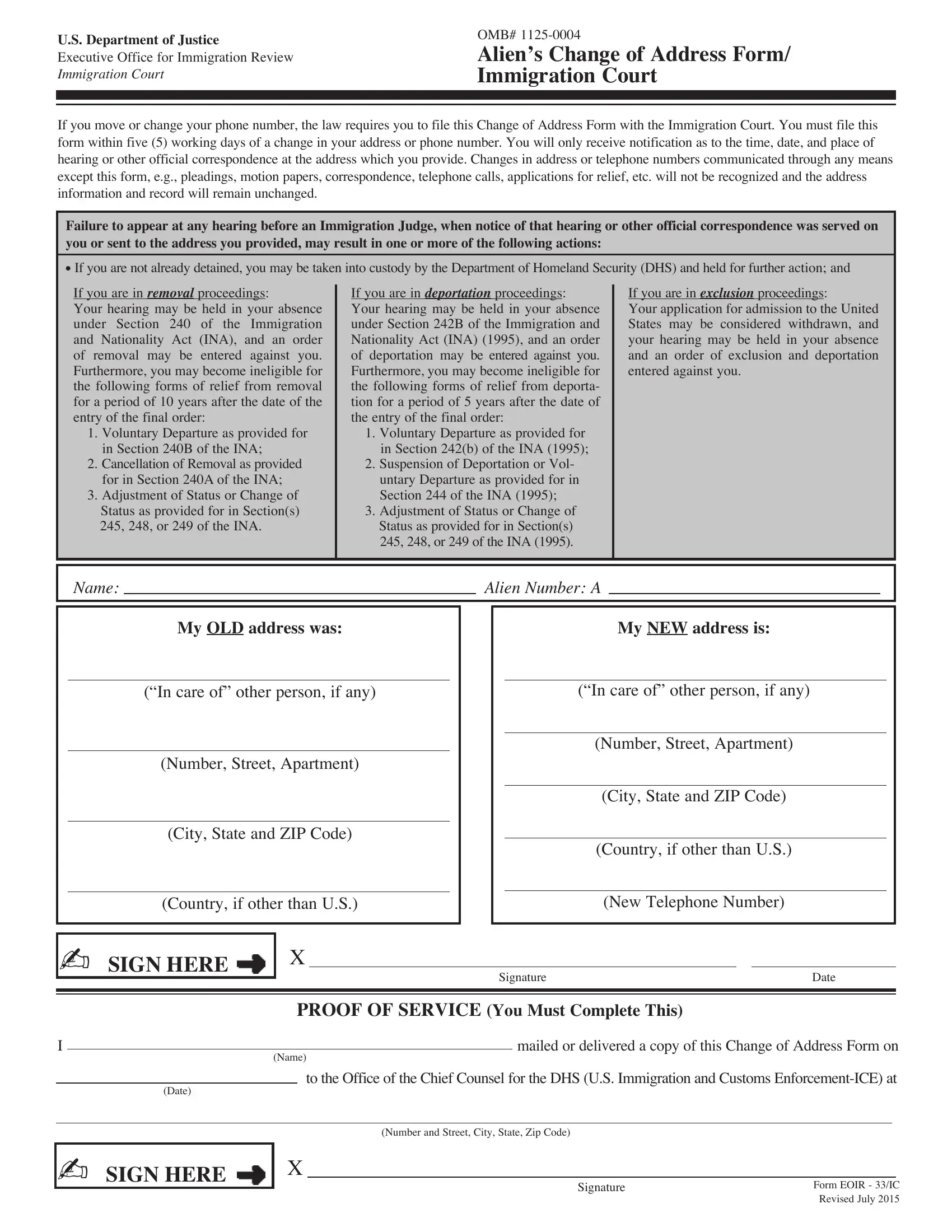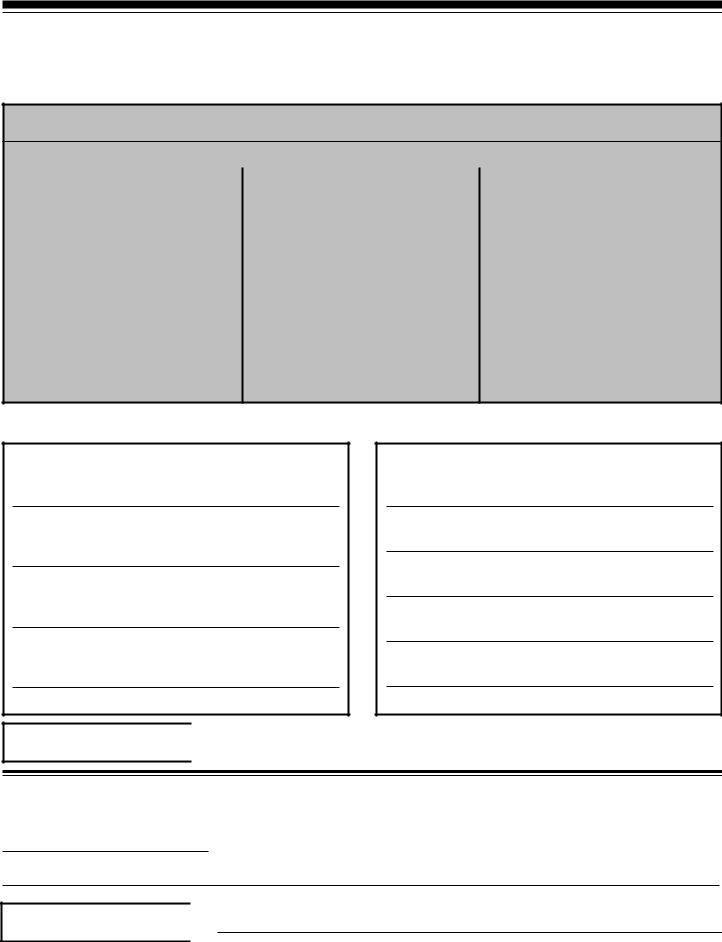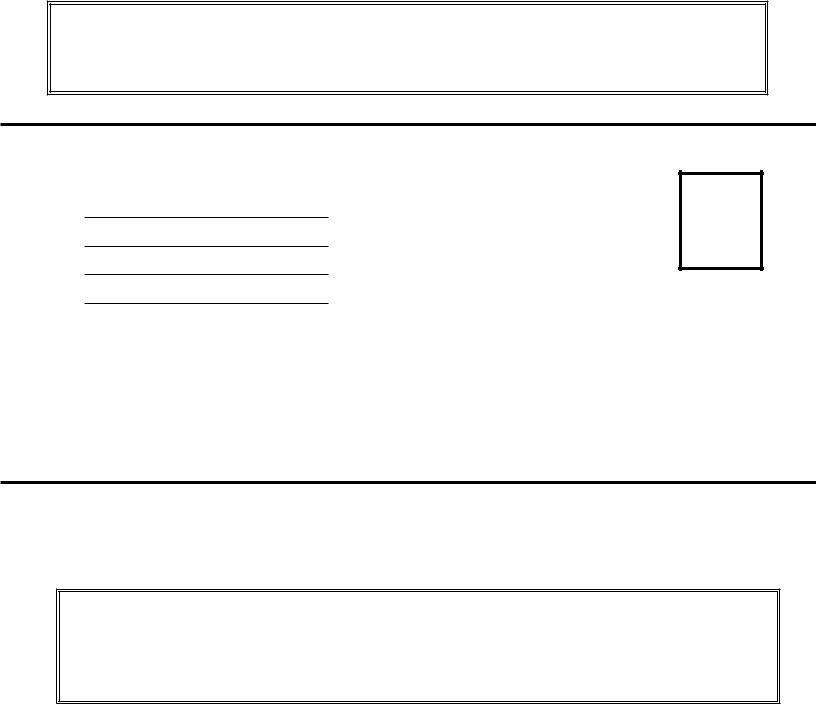When you wish to fill out e 33 change of address, you won't have to download and install any programs - simply give a try to our PDF tool. To make our editor better and easier to use, we consistently develop new features, with our users' feedback in mind. To get the process started, take these simple steps:
Step 1: Hit the "Get Form" button above on this page to get into our editor.
Step 2: After you start the online editor, you'll notice the form all set to be filled in. In addition to filling in different fields, it's also possible to perform several other things with the file, that is adding custom textual content, modifying the initial textual content, inserting graphics, affixing your signature to the form, and a lot more.
This form will need particular info to be typed in, hence make sure you take some time to type in what is required:
1. Firstly, while completing the e 33 change of address, start with the page containing next blanks:
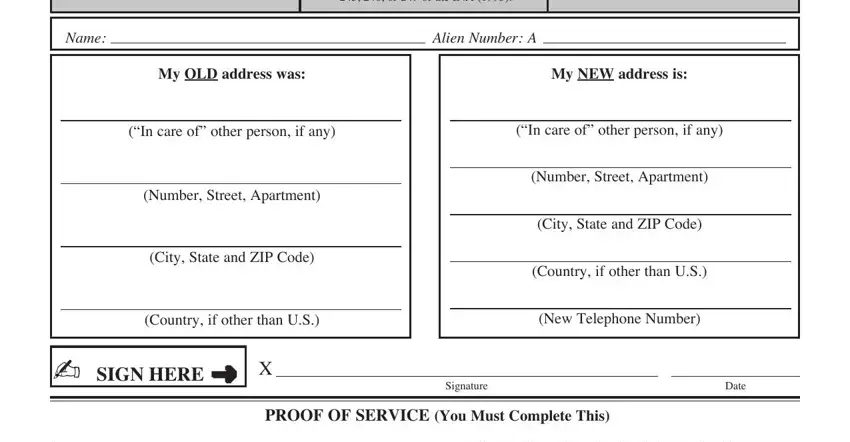
2. Your next stage would be to fill out the next few fields: Name, mailed or delivered a copy of this, Date, to the Office of the Chief Counsel, SIGN HERE, Number and Street City State Zip, Signature, and Form EOIR IC Revised July.
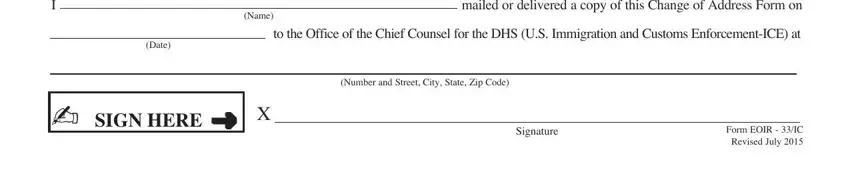
It's very easy to make a mistake when filling out your Number and Street City State Zip, and so make sure to look again before you send it in.
3. The following part is normally rather straightforward, PUT YOUR ADDRESS HERE, Place Stamp Here, US Department of Justice, and Fold Here - these form fields must be filled out here.
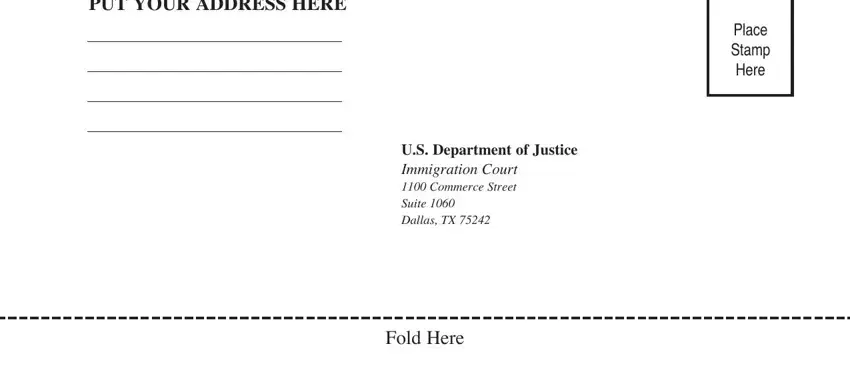
Step 3: After you've glanced through the details in the document, press "Done" to conclude your document generation. Sign up with us today and instantly get e 33 change of address, all set for downloading. Every modification you make is handily saved , which means you can edit the form later on as required. We don't share or sell any information you type in while dealing with forms at our website.