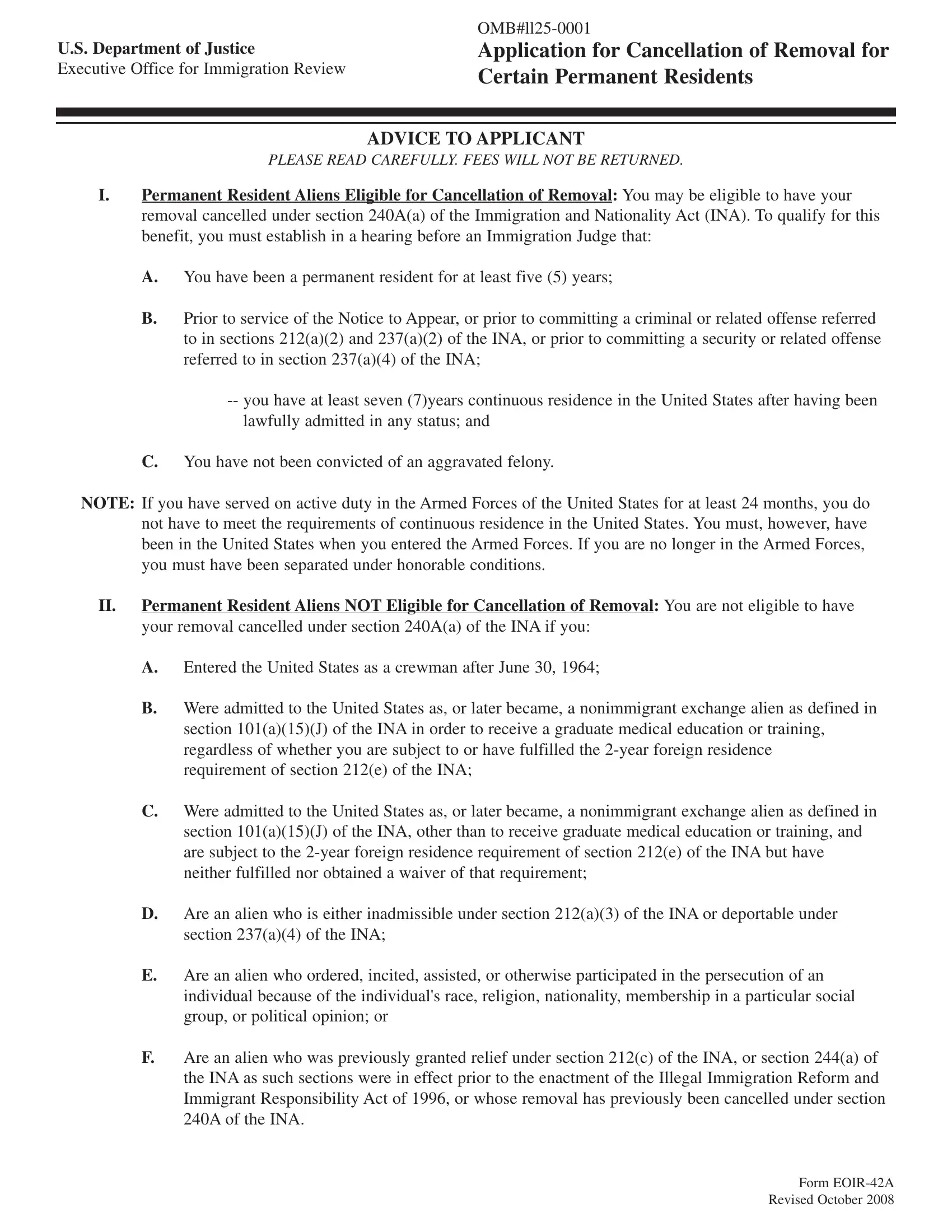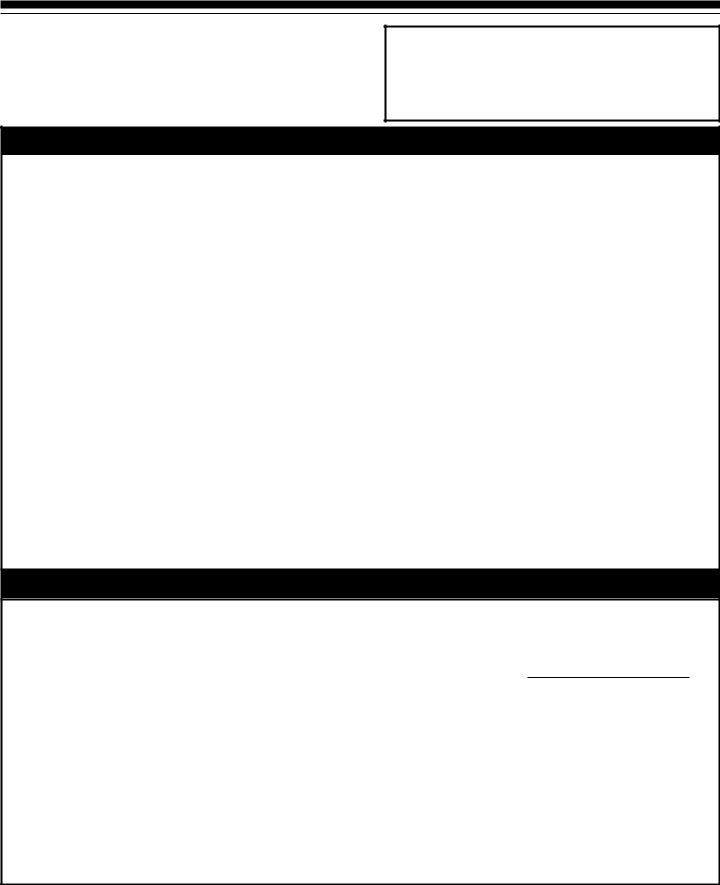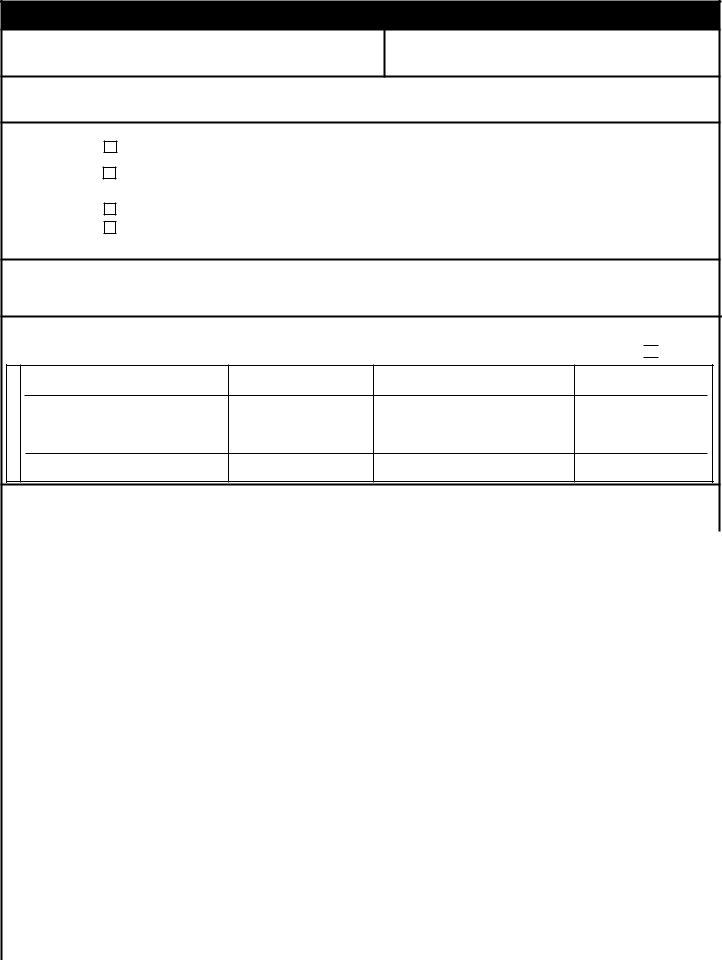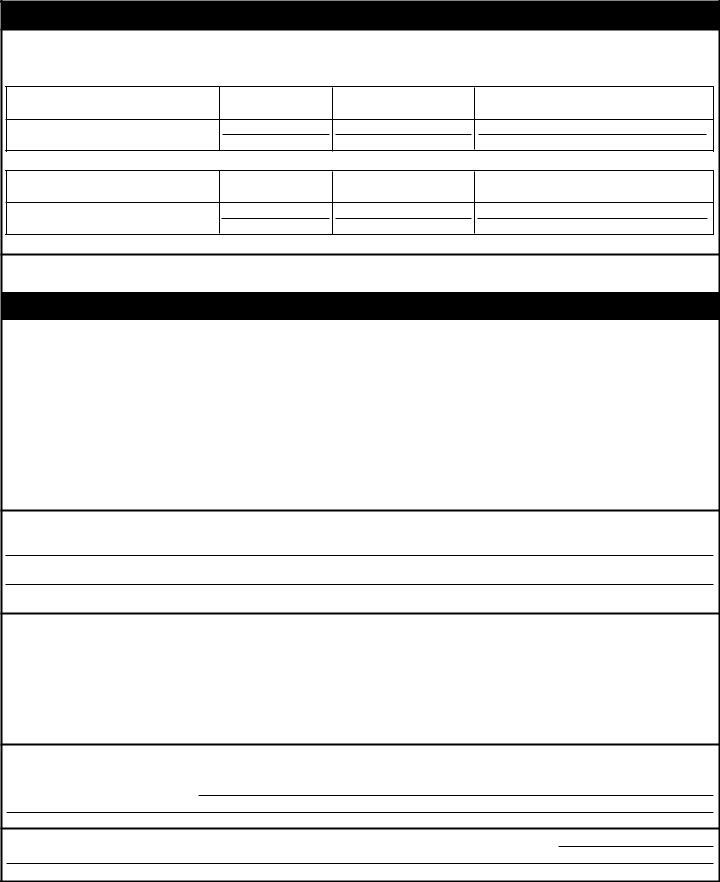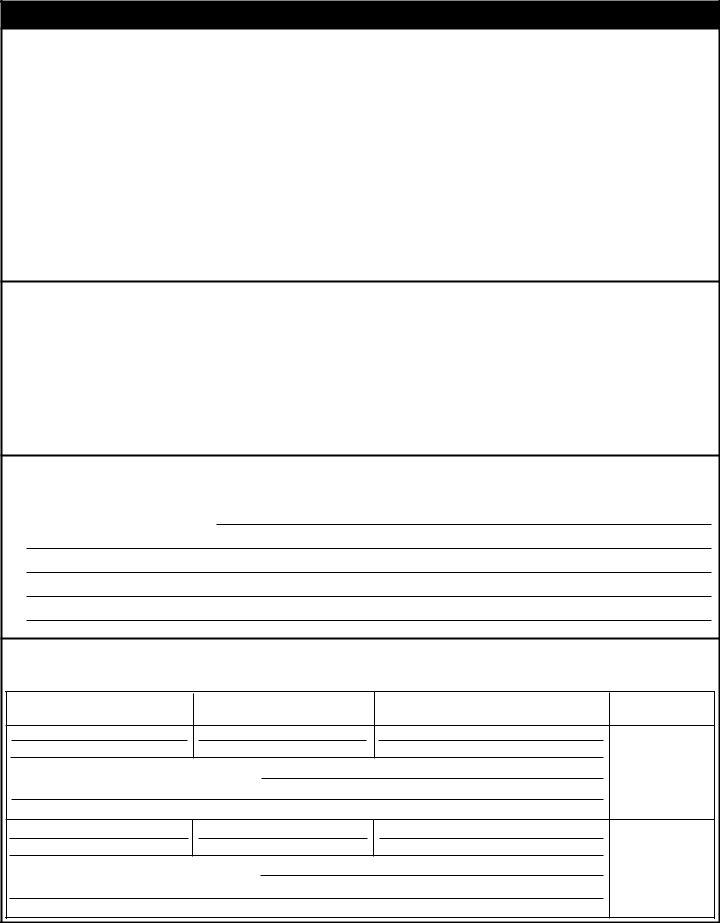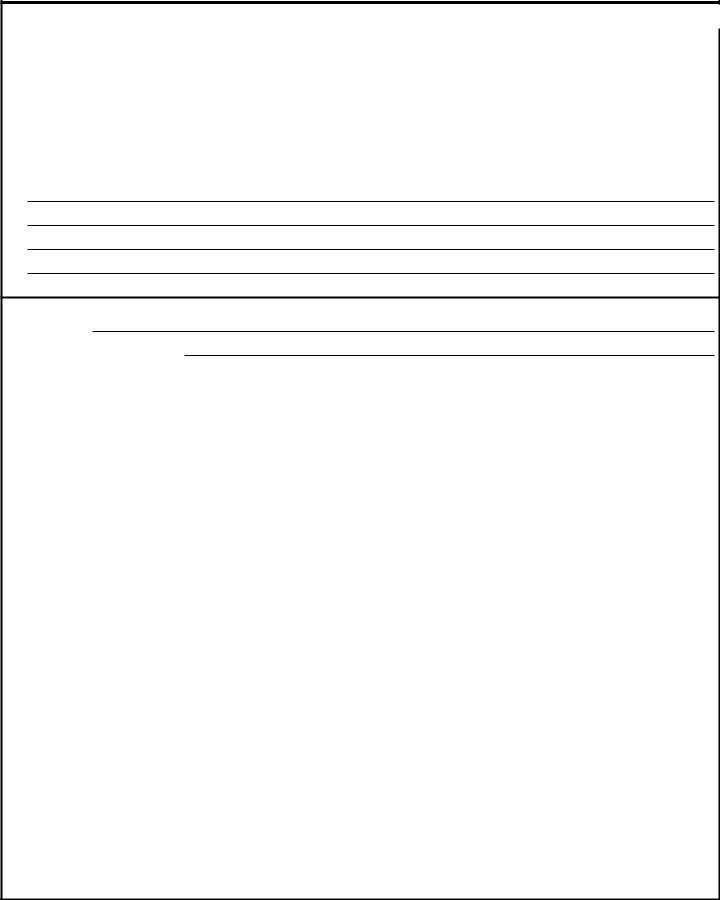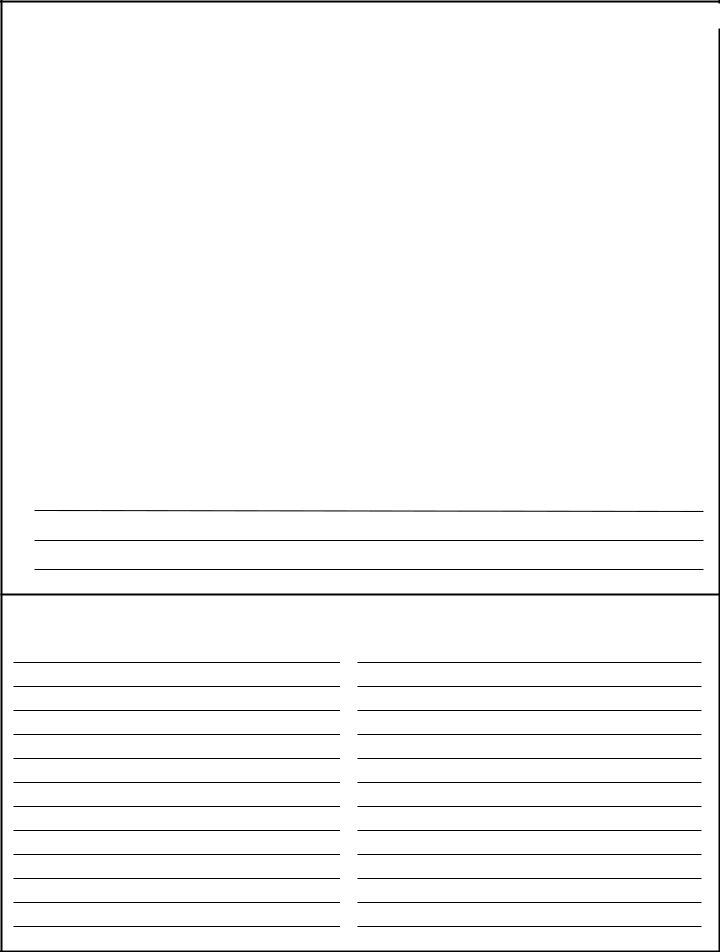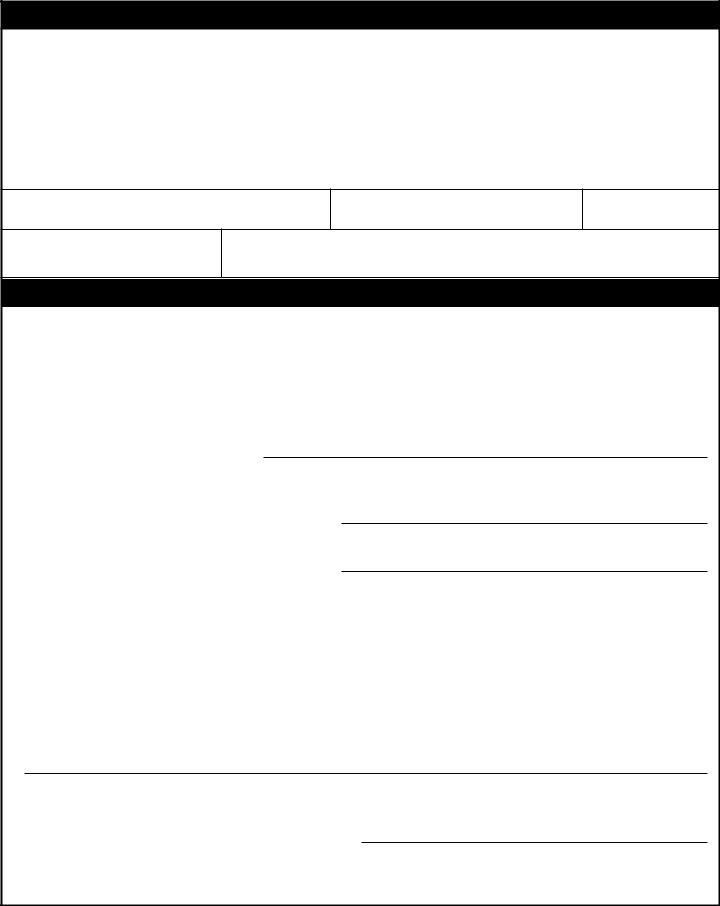Using PDF forms online is actually very simple with our PDF editor. Anyone can fill out legibly here in a matter of minutes. Our editor is consistently evolving to present the best user experience possible, and that's due to our resolve for constant development and listening closely to comments from users. Should you be seeking to get started, here's what it takes:
Step 1: Press the "Get Form" button in the top area of this webpage to get into our PDF editor.
Step 2: The tool enables you to modify PDF documents in a variety of ways. Transform it with your own text, correct original content, and add a signature - all at your fingertips!
This PDF form requires specific details to be typed in, so ensure that you take whatever time to enter what is required:
1. Complete the legibly with a number of necessary blanks. Get all of the important information and make certain absolutely nothing is missed!
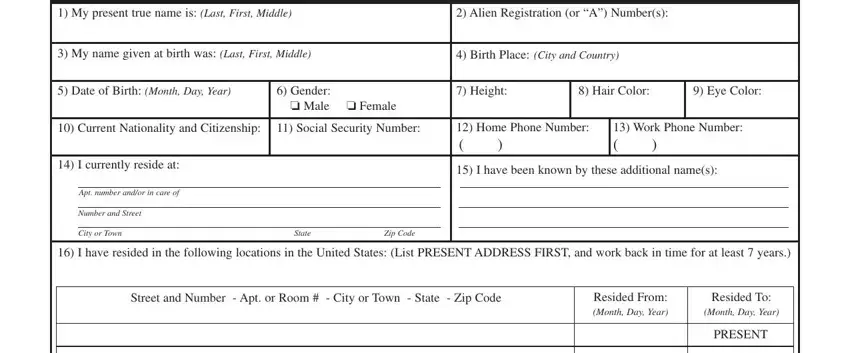
2. Once your current task is complete, take the next step – fill out all of these fields - PART INFORMATION ABOUT THIS, I the undersigned hereby request, Nationality Act INA I believe that, years have years of continuous, admitted as or adjusted to the, Place, and Date with their corresponding information. Make sure to double check that everything has been entered correctly before continuing!
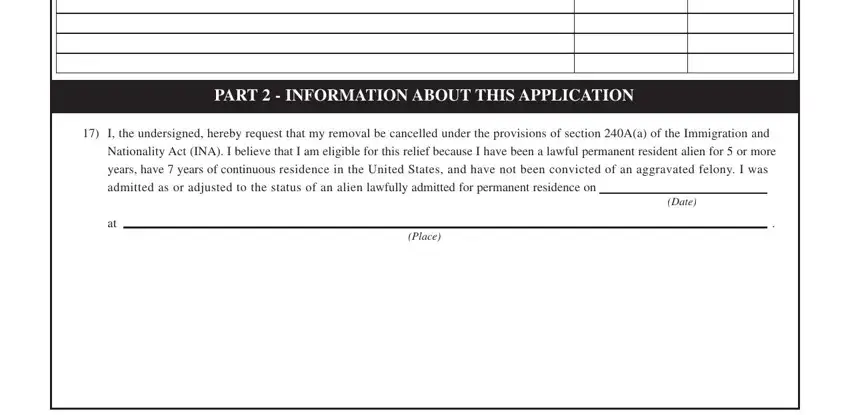
3. Completing My first arrival into the United, My first arrival to the United, Place or port of first arrival, I was inspected and admitted, I entered using my Lawful, I entered using a, was not inspected and admitted, Specify Type of Visa, visa which is valid until, Month Day Year, Month Day Year, I entered without documents, Other Explain, I applied on, and and valid until is essential for the next step, make sure to fill them out in their entirety. Don't miss any details!
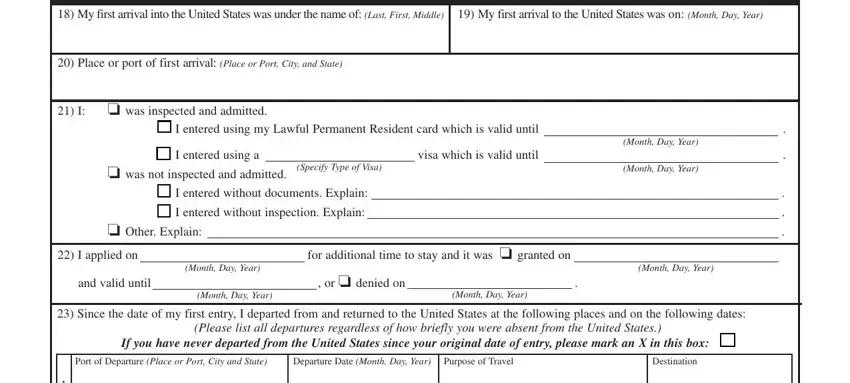
4. This fourth part comes next with the next few form blanks to fill out: Port of Return Place or Port City, Return Date Month Day Year, Manner of Return, Port of Departure Place or Port, Departure Date Month Day Year, Purpose of Travel, Port of Return Place or Port City, Return Date Month Day Year, Manner of Return, Inspected and Admitted Yes No, Inspected and Admitted Yes No, Have you ever departed the United, a under an order of deportation, PART INFORMATION ABOUT YOUR, and I am not married I am married.
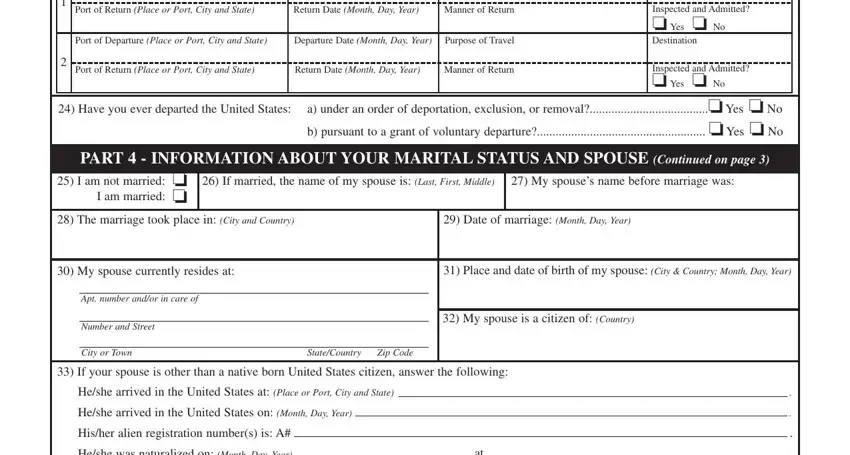
People often make some errors when filling in a under an order of deportation in this area. Ensure you review what you enter right here.
5. Lastly, this final portion is what you will have to finish before closing the PDF. The blank fields in question are the following: Heshe was naturalized on Month Day, City and State, My spouse is is not employed, Full Name and Address of Employer, Please continue answers on a, Form EOIRA Revised October, Earnings Per Week, and Approximate.
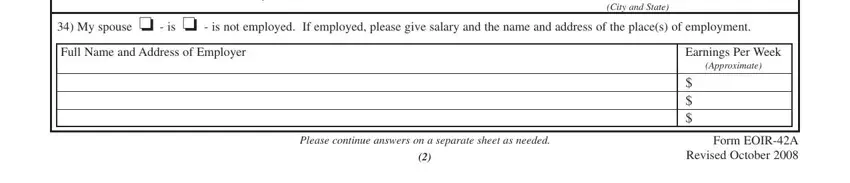
Step 3: After you have reread the details you given, simply click "Done" to finalize your document creation. Create a free trial account with us and acquire direct access to legibly - downloadable, emailable, and editable from your FormsPal account. FormsPal is committed to the personal privacy of our users; we ensure that all information put into our system stays protected.