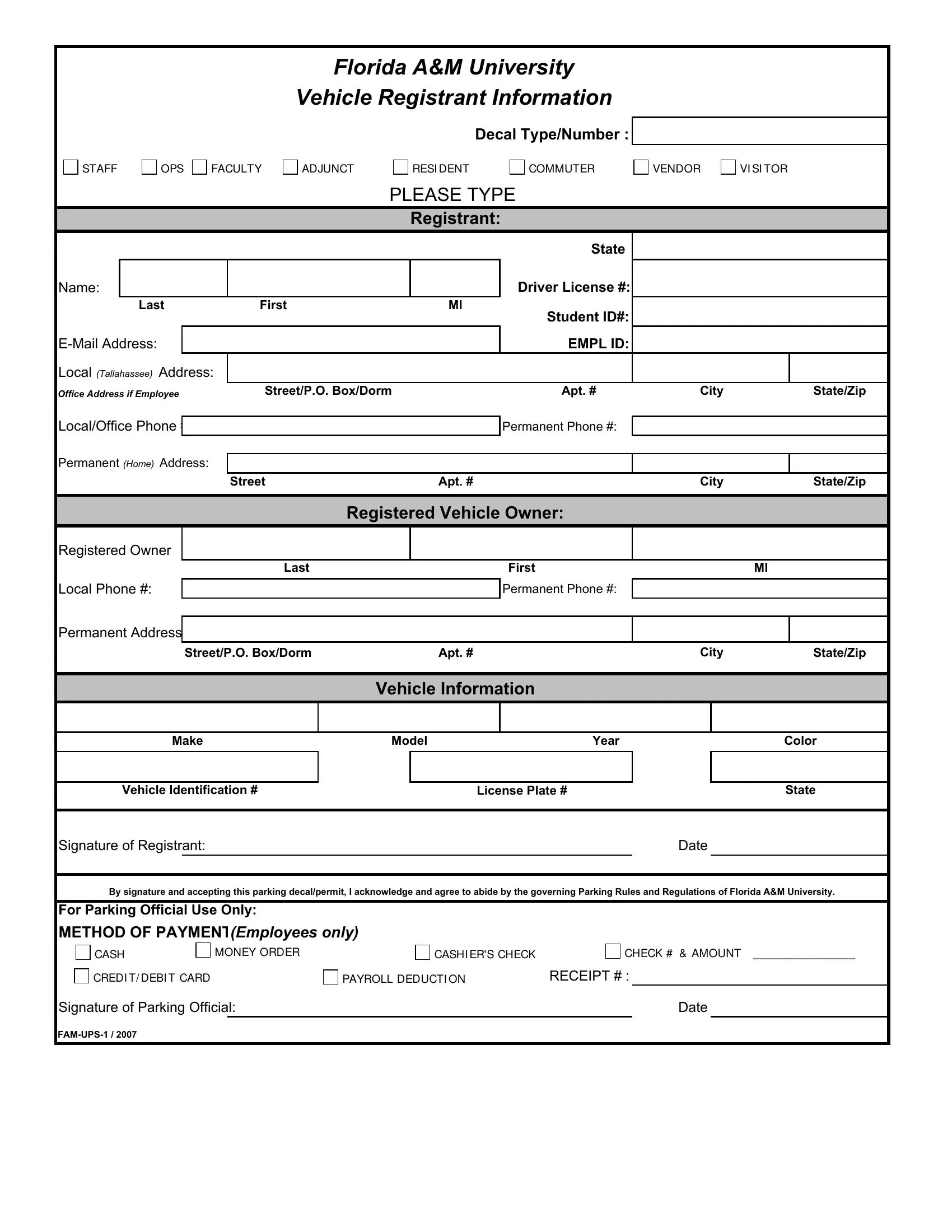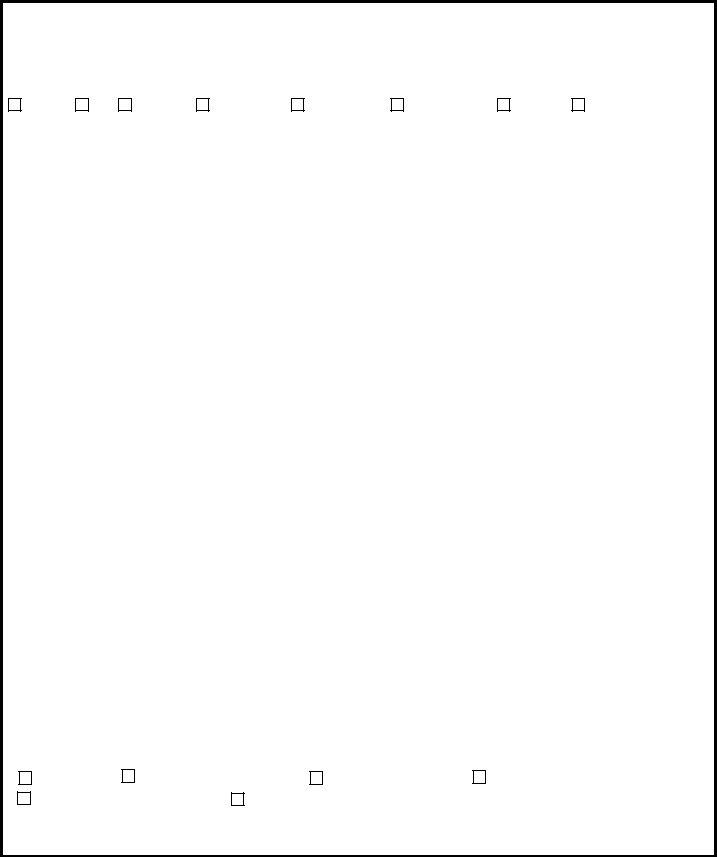fl vehicle registration can be filled in online very easily. Simply make use of FormsPal PDF tool to do the job fast. In order to make our tool better and simpler to utilize, we consistently develop new features, bearing in mind suggestions coming from our users. To get the ball rolling, go through these easy steps:
Step 1: Hit the "Get Form" button above. It is going to open up our pdf editor so that you could start completing your form.
Step 2: This tool enables you to modify most PDF files in various ways. Improve it by writing customized text, adjust existing content, and put in a signature - all readily available!
For you to complete this document, make sure that you type in the necessary details in each and every field:
1. When submitting the fl vehicle registration, make sure to include all necessary fields in its associated part. This will help hasten the work, enabling your information to be processed promptly and properly.
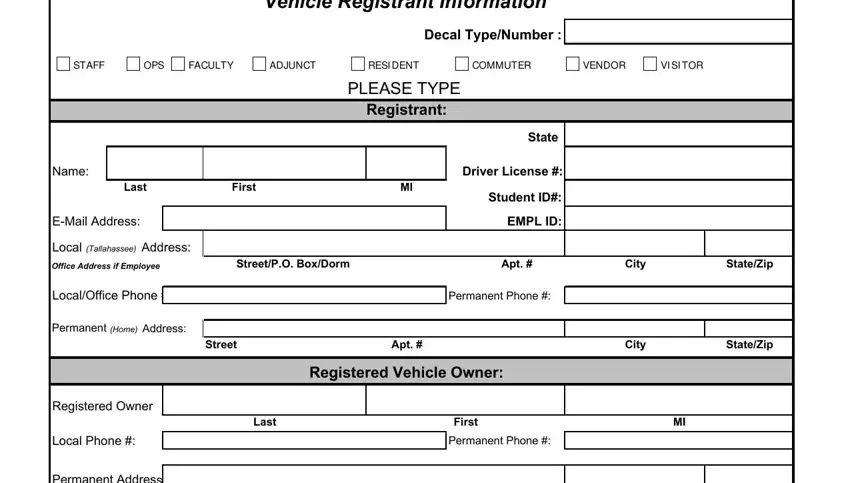
2. Once your current task is complete, take the next step – fill out all of these fields - Vehicle Information, Make, Model, Year, Vehicle Identification, License Plate, Color, State, Signature of Registrant, Date, By signature and accepting this, For Parking Official Use Only, METHOD OF PAYMENT, Employees only, and CASH with their corresponding information. Make sure to double check that everything has been entered correctly before continuing!
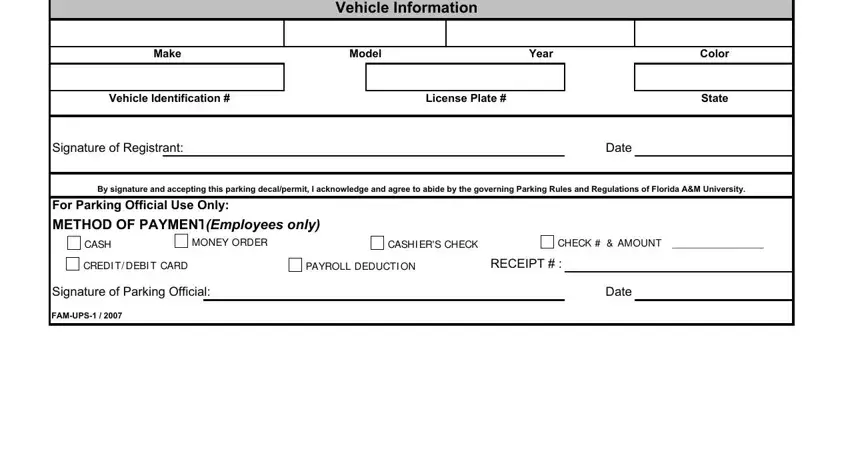
It's easy to make errors when filling out the Year, so you'll want to reread it before you'll submit it.
Step 3: Confirm that the details are correct and simply click "Done" to complete the project. Find the fl vehicle registration once you register here for a 7-day free trial. Instantly get access to the pdf document within your personal cabinet, together with any modifications and adjustments being automatically saved! When using FormsPal, you can certainly complete documents without the need to worry about database incidents or records being shared. Our secure platform helps to ensure that your private details are kept safely.