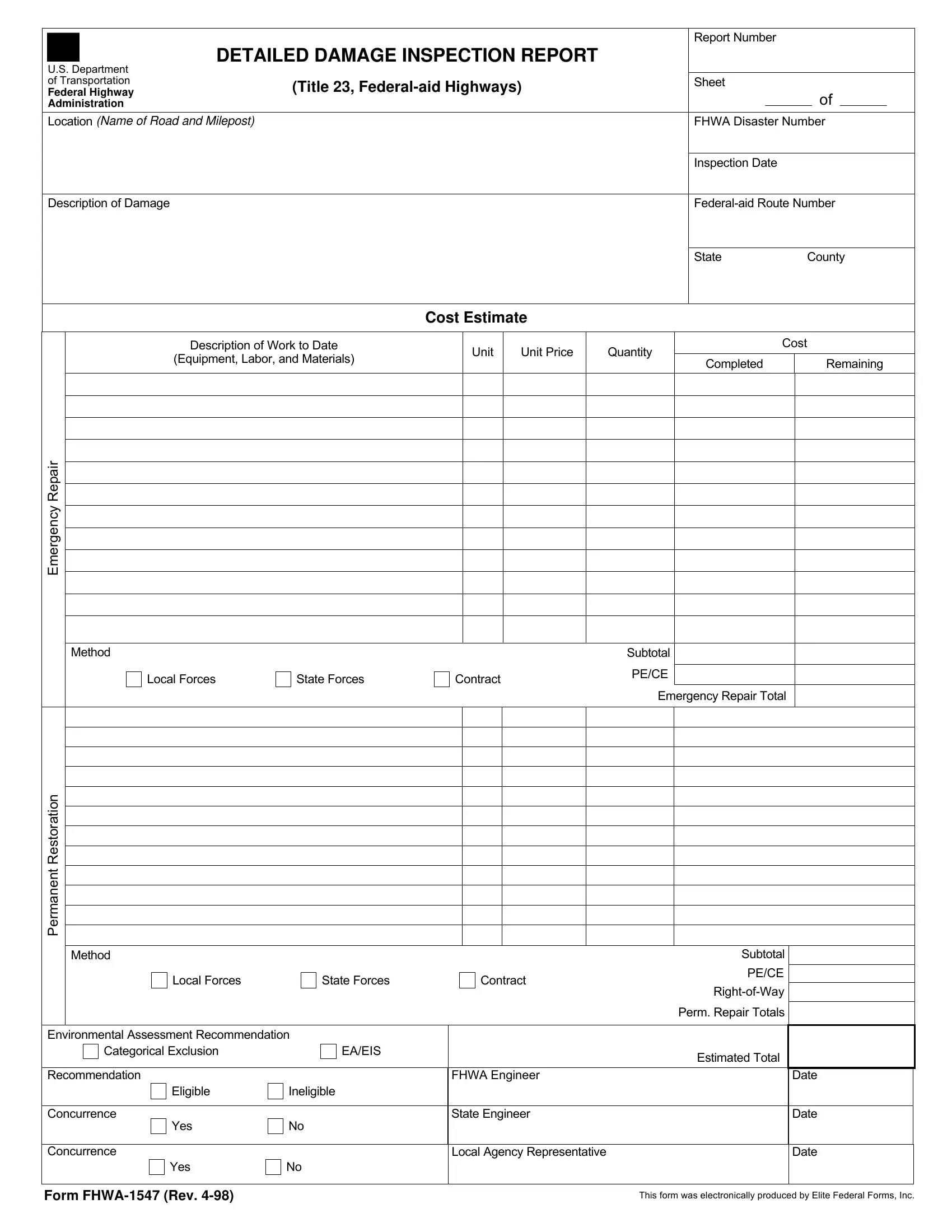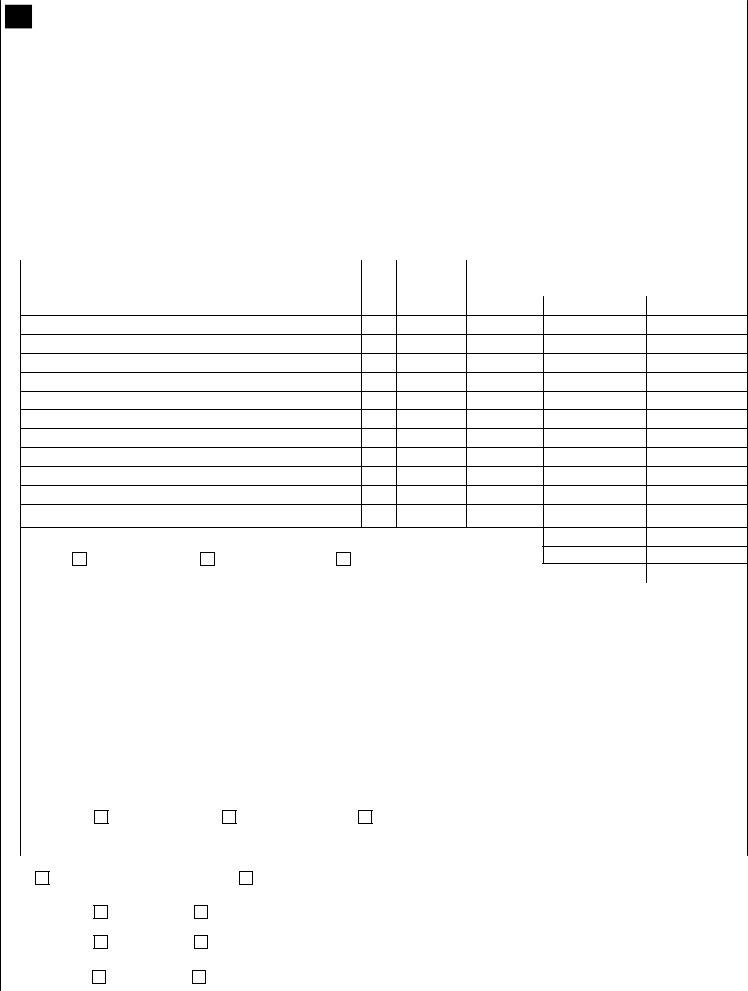When working in the online tool for PDF editing by FormsPal, it is easy to fill in or change fhwa inspection form right here. FormsPal team is dedicated to giving you the perfect experience with our tool by consistently introducing new functions and enhancements. Our tool has become much more useful thanks to the newest updates! So now, working with PDF documents is a lot easier and faster than ever before. To begin your journey, take these basic steps:
Step 1: Access the PDF form in our editor by clicking on the "Get Form Button" at the top of this webpage.
Step 2: With this advanced PDF tool, you can do more than merely fill in blanks. Express yourself and make your docs look great with customized textual content put in, or tweak the original content to perfection - all backed up by the capability to incorporate any type of pictures and sign it off.
This document will need you to type in specific information; in order to guarantee consistency, remember to heed the recommendations further on:
1. The fhwa inspection form needs certain details to be typed in. Ensure that the subsequent blanks are filled out:
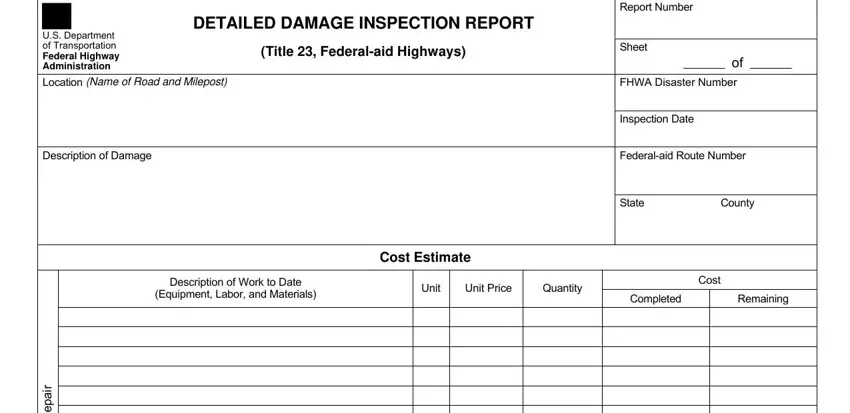
2. After this selection of blanks is done, go to type in the applicable information in all these: Local Forces, State Forces, Contract, Subtotal, PECE, Emergency Repair Total, r i a p e R y c n e g r e m E, n o, i t, a r o, t s e R, n e n a m r e P, Method, Method, and Subtotal.
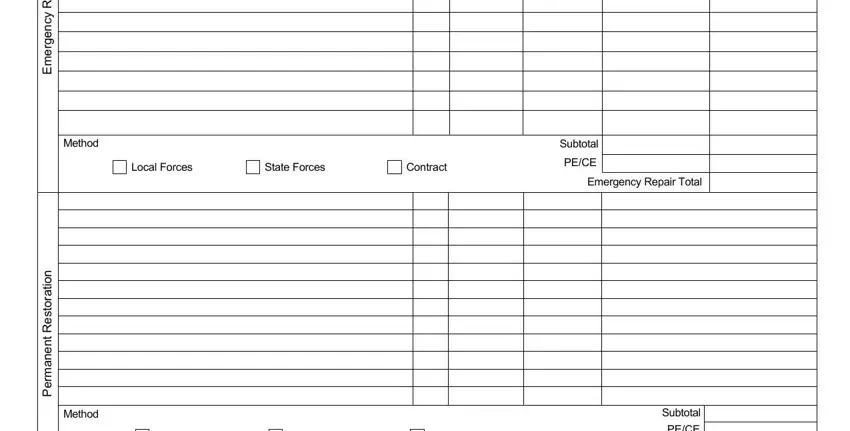
3. This subsequent section should also be rather simple, Local Forces, State Forces, Contract, Environmental Assessment, Categorical Exclusion, EAEIS, Recommendation, Concurrence, Concurrence, Eligible, Ineligible, Yes, Yes, FHWA Engineer, and State Engineer - each one of these form fields is required to be filled in here.
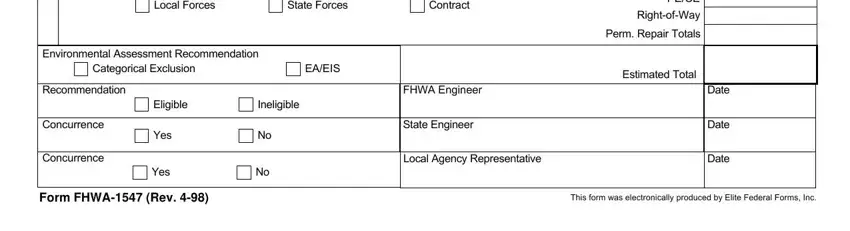
People generally get some things incorrect when filling out Categorical Exclusion in this area. Be sure you review what you enter here.
Step 3: Prior to finishing this document, make certain that form fields have been filled out properly. As soon as you establish that it's fine, click on “Done." Get your fhwa inspection form after you subscribe to a free trial. Immediately access the form inside your FormsPal cabinet, with any edits and changes being automatically saved! FormsPal ensures your data confidentiality by having a secure method that in no way saves or shares any kind of personal information used. Be assured knowing your docs are kept protected any time you use our service!