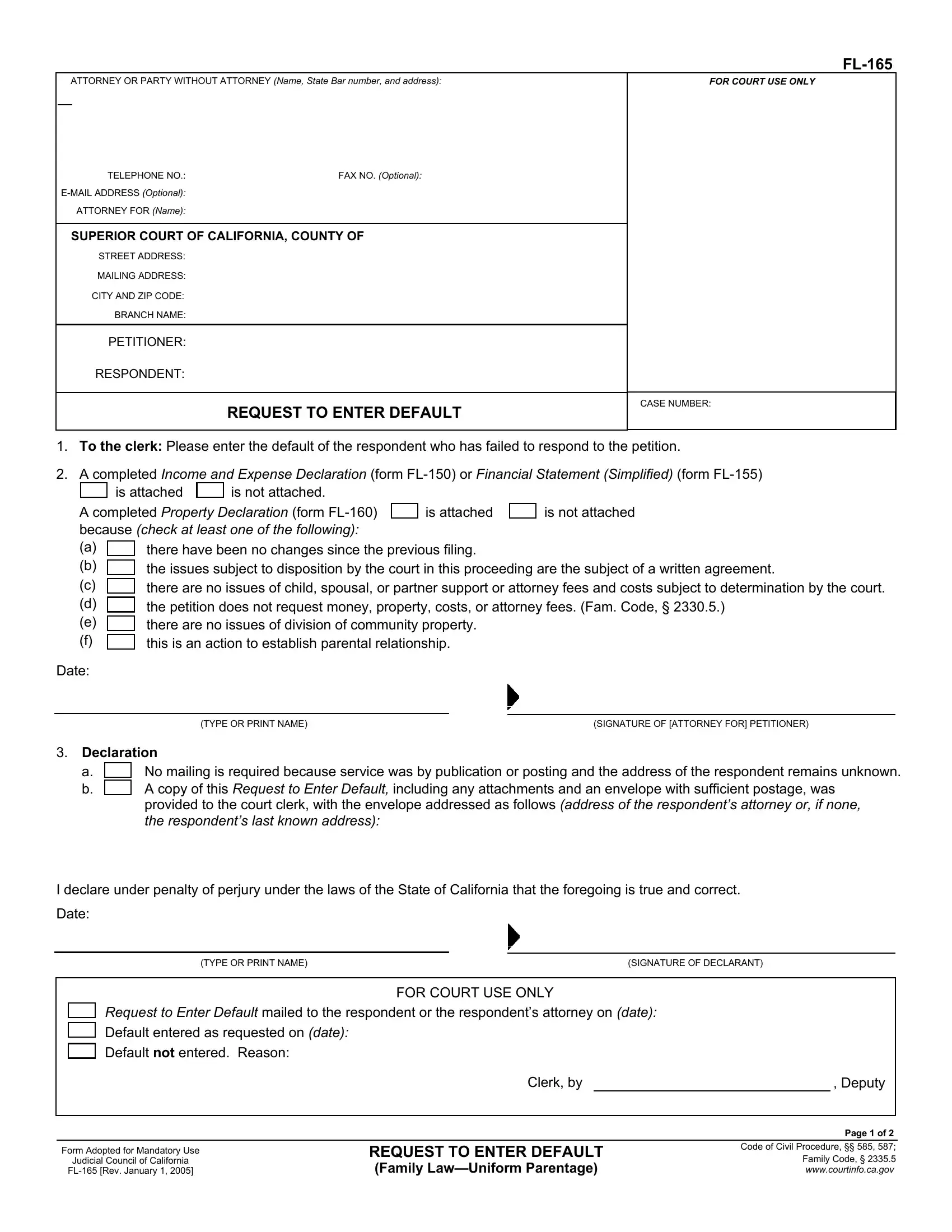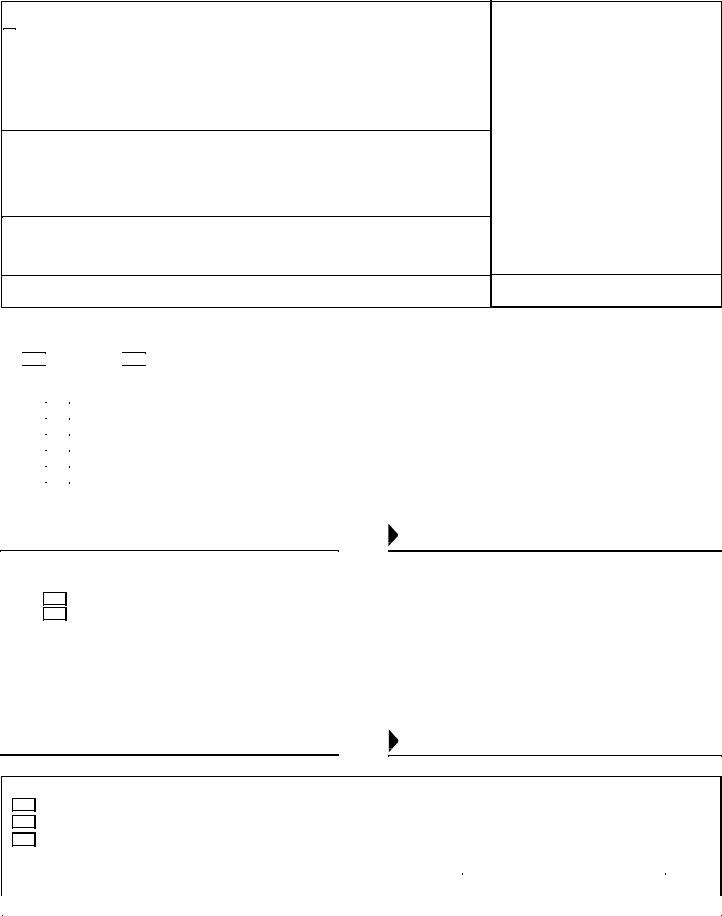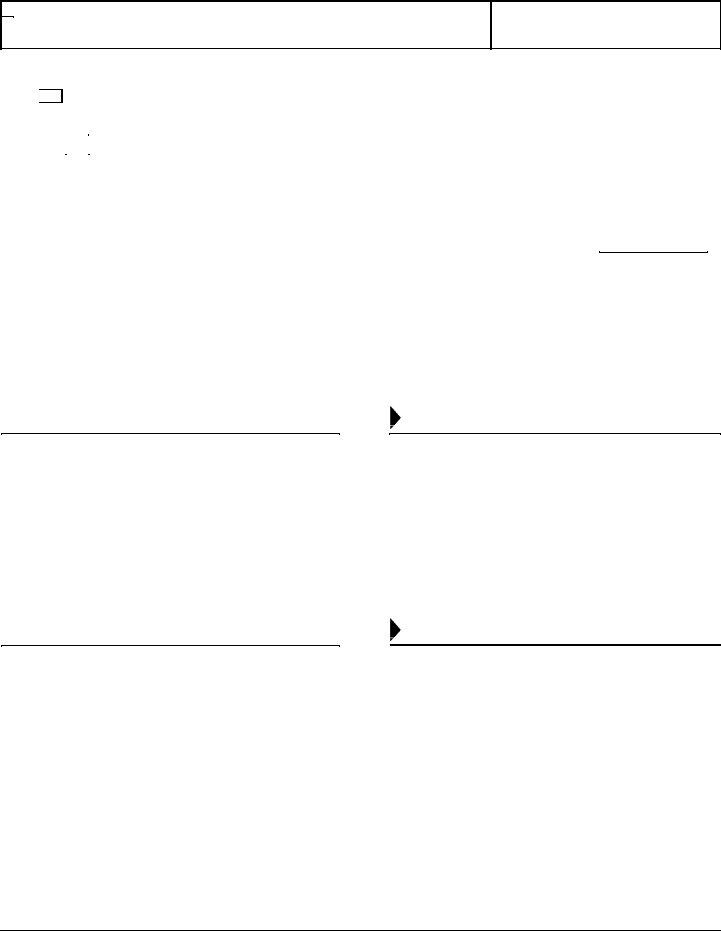Dealing with PDF forms online is actually super easy with this PDF tool. You can fill out fl165 form here and try out many other functions we provide. The tool is consistently upgraded by our staff, getting awesome functions and becoming greater. Starting is simple! Everything you need to do is adhere to the following easy steps below:
Step 1: Hit the "Get Form" button above. It's going to open our pdf tool so that you could begin filling in your form.
Step 2: As soon as you launch the PDF editor, you will see the document all set to be filled out. Aside from filling out various blanks, you could also do other sorts of actions with the file, particularly putting on your own text, changing the original textual content, adding graphics, putting your signature on the document, and more.
As for the blanks of this precise document, here's what you need to do:
1. When filling out the fl165 form, be certain to incorporate all of the essential fields in their associated section. It will help hasten the process, making it possible for your information to be processed fast and appropriately.
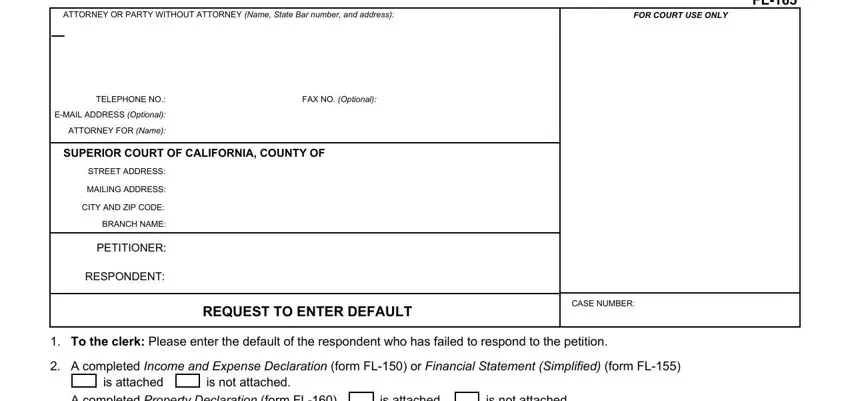
2. Just after finishing this step, go on to the next stage and complete the necessary details in these blank fields - is attached, is not attached, A completed Property Declaration, there have been no changes since, Date, TYPE OR PRINT NAME, SIGNATURE OF ATTORNEY FOR, Declaration a b, No mailing is required because, I declare under penalty of perjury, Date, TYPE OR PRINT NAME, SIGNATURE OF DECLARANT, and FOR COURT USE ONLY.
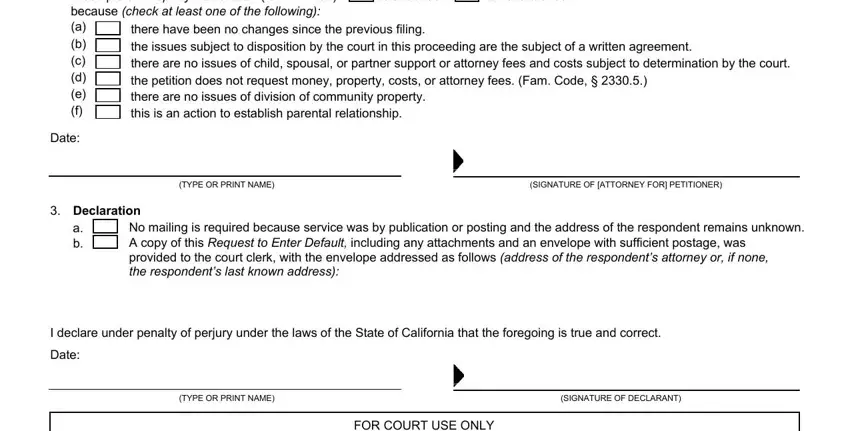
3. The next step is generally relatively straightforward, CASE NAME Last name first name of, CASE NUMBER, Memorandum of costs, Costs and disbursements are waived, Costs and disbursements are listed, Clerks fees, Process servers fees, Other specify, TOTAL, I am the attorney agent or party, I declare under penalty of perjury, and Date - all of these fields will have to be filled out here.
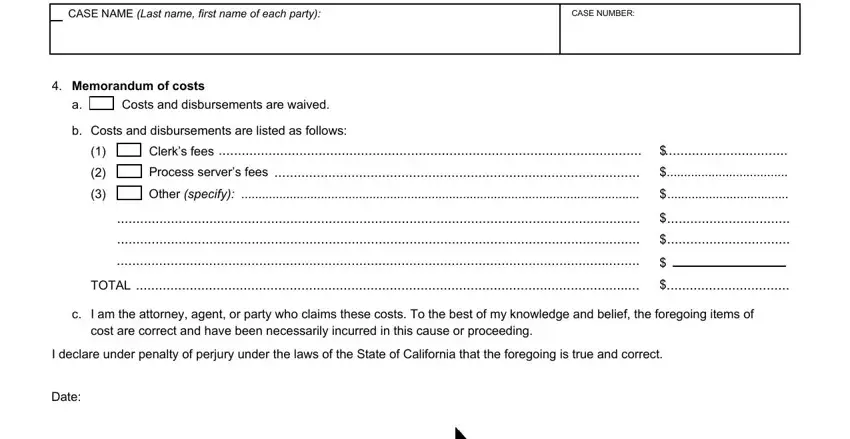
People generally make some mistakes when filling out Costs and disbursements are listed in this section. Ensure that you go over whatever you enter right here.
4. This particular part comes with these blanks to complete: Date, TYPE OR PRINT NAME, SIGNATURE OF DECLARANT, FL Rev January, REQUEST TO ENTER DEFAULT Family, and Page of.
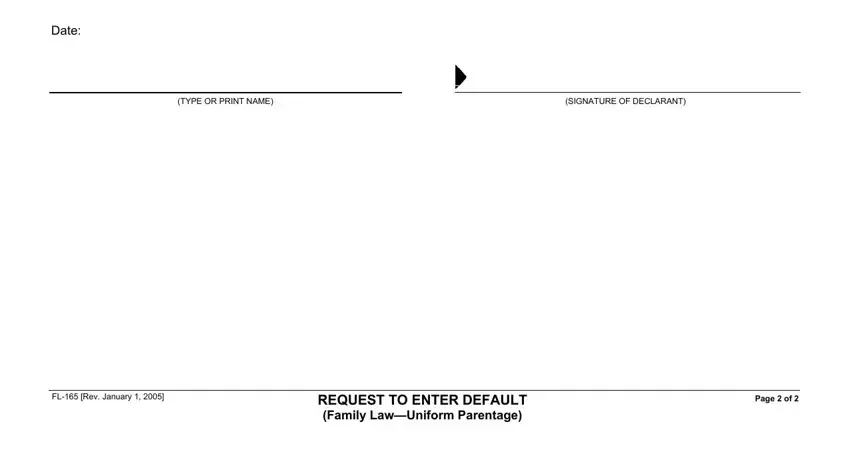
Step 3: Before moving forward, check that blank fields have been filled out as intended. When you establish that it is fine, click on “Done." Try a free trial account at FormsPal and get instant access to fl165 form - readily available from your personal cabinet. FormsPal guarantees protected document completion devoid of data recording or distributing. Rest assured that your details are safe with us!