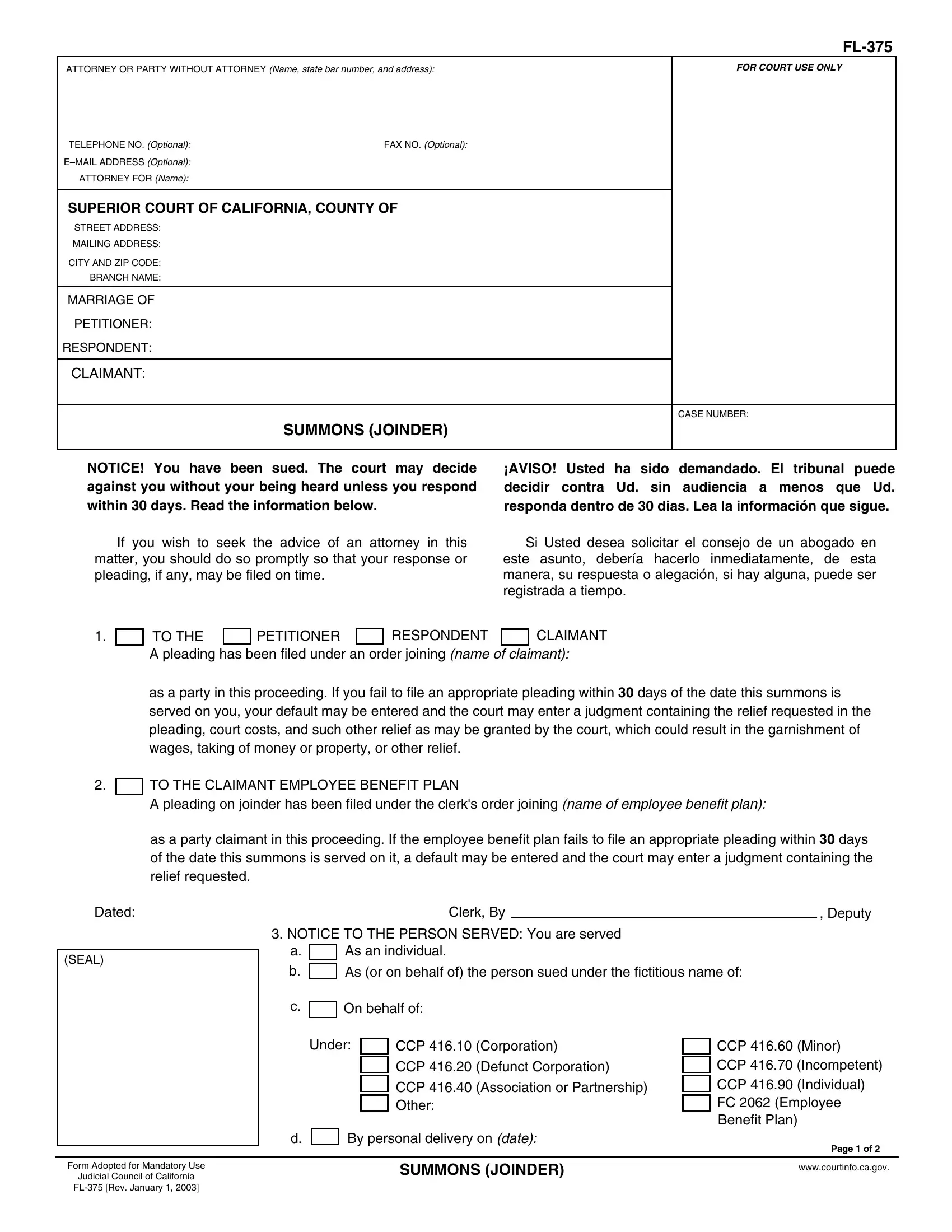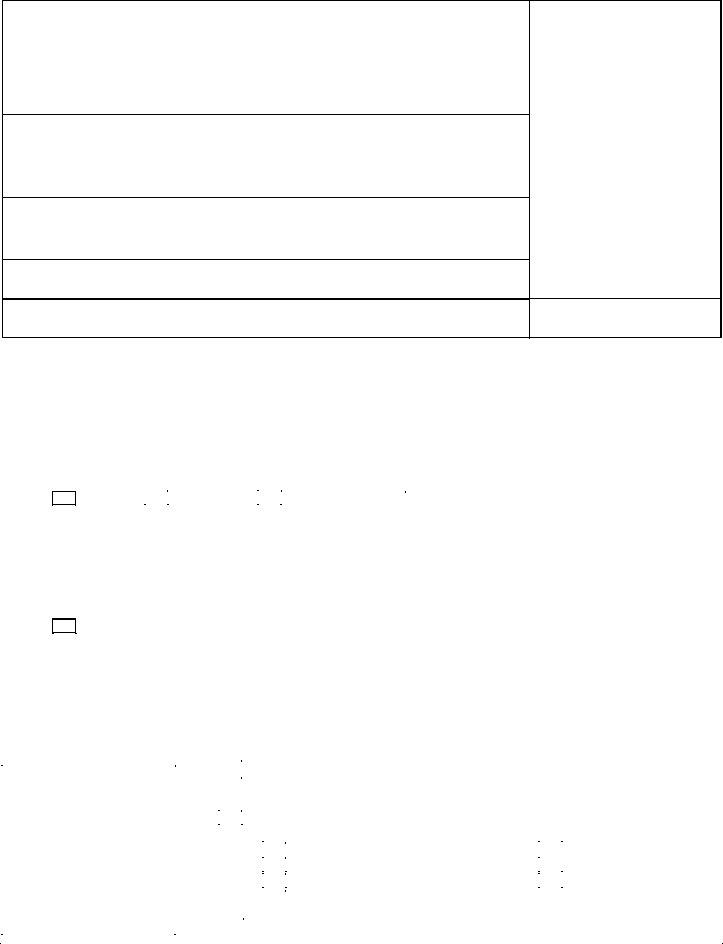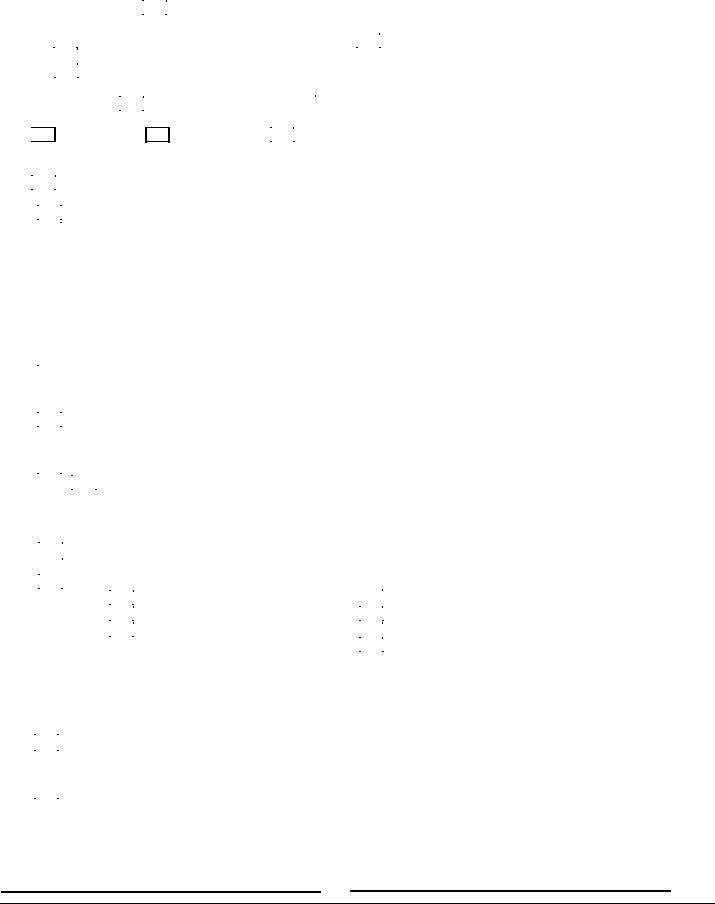Should you intend to fill out fl 375 form, you won't need to download any kind of applications - just give a try to our online PDF editor. To have our tool on the forefront of convenience, we aim to put into practice user-driven features and improvements on a regular basis. We are at all times grateful for any suggestions - assist us with remolding how you work with PDF files. To get the ball rolling, consider these basic steps:
Step 1: Click the "Get Form" button above. It'll open up our pdf tool so that you could start filling out your form.
Step 2: When you launch the PDF editor, you will see the form all set to be completed. Other than filling out various fields, you can also perform other actions with the Document, such as writing any text, changing the original textual content, adding images, placing your signature to the form, and much more.
As a way to complete this PDF document, make sure you provide the necessary information in each and every blank field:
1. The fl 375 form necessitates particular details to be inserted. Ensure that the following fields are finalized:
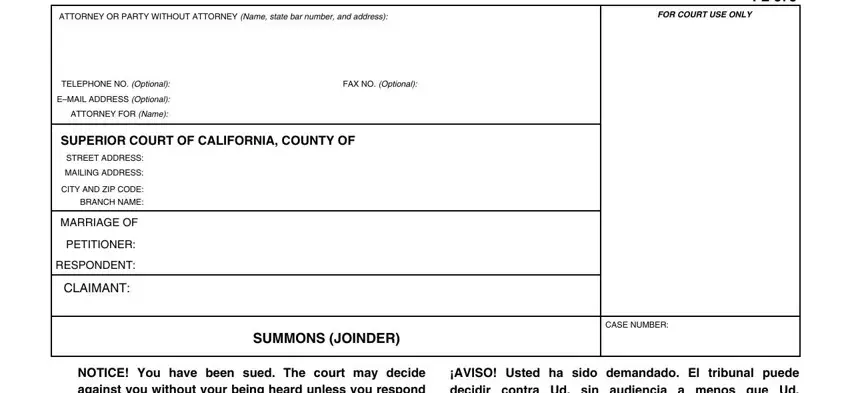
2. Your next part is to fill in these blank fields: Dated, SEAL, TO THE A pleading has been filed, PETITIONER, RESPONDENT, CLAIMANT, as a party in this proceeding If, TO THE CLAIMANT EMPLOYEE BENEFIT, as a party claimant in this, NOTICE TO THE PERSON SERVED You, Clerk By, Deputy, As an individual, As or on behalf of the person sued, and a b.
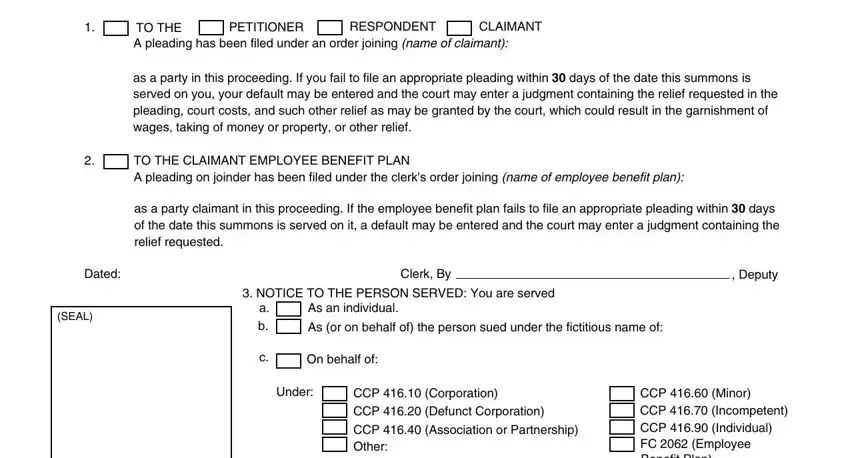
3. This stage is going to be hassle-free - complete all the blanks in Form Adopted for Mandatory Use, Judicial Council of California FL, By personal delivery on date, SUMMONS JOINDER, CCP Minor CCP Incompetent CCP, Page of, and wwwcourtinfocagov to complete this process.
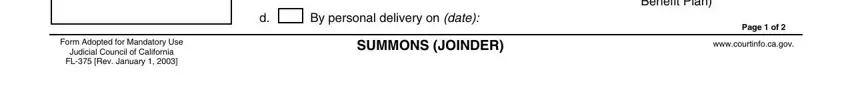
4. This next section requires some additional information. Ensure you complete all the necessary fields - I served the, PROOF OF SERVICESUMMONS JOINDER, a Summons and, Request for Joinder of Employee, Employee Benefit Plan blank Notice, Notice of Motion and Declaration, Order re Joinder, b On name of party or claimant c, Other name and title or, By delivery at home, business Date of, Time of, Address, e By mailing Date of, and Manner of service check proper box - to proceed further in your process!
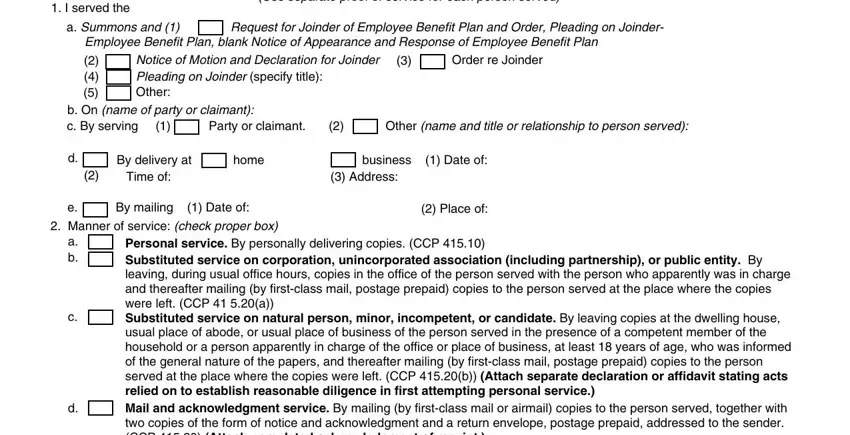
5. The pdf needs to be concluded with this particular segment. Further you will notice a comprehensive listing of blanks that require specific information for your form usage to be accomplished: Personal service By personally, Other specify code section, Additional page is attached, The notice to the person served, As an individual As the person, CCP Corporation CCP Defunct, CCP Minor CCP Incompetent CCP, By personal delivery on date, partnership, At the time of service I was at, a b c, Not a registered California, and Name address telephone number and.
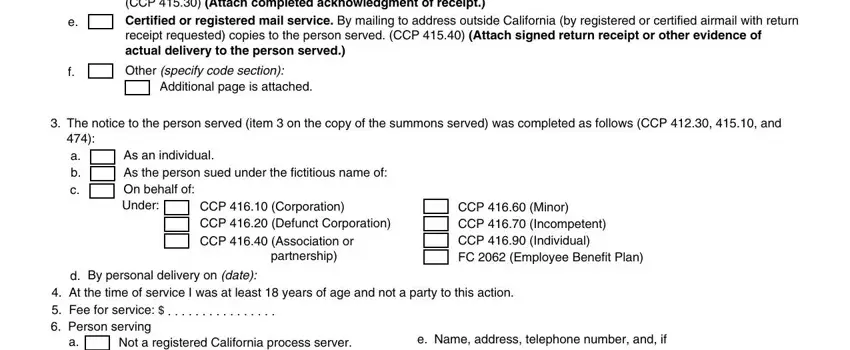
In terms of CCP Corporation CCP Defunct and By personal delivery on date, make sure that you do everything correctly in this section. These are the most significant ones in this document.
Step 3: Reread all the details you've entered into the form fields and then press the "Done" button. Join us today and instantly get fl 375 form, ready for downloading. Every last edit made is handily saved , meaning you can modify the file at a later point when necessary. Here at FormsPal, we aim to make sure that your details are maintained secure.