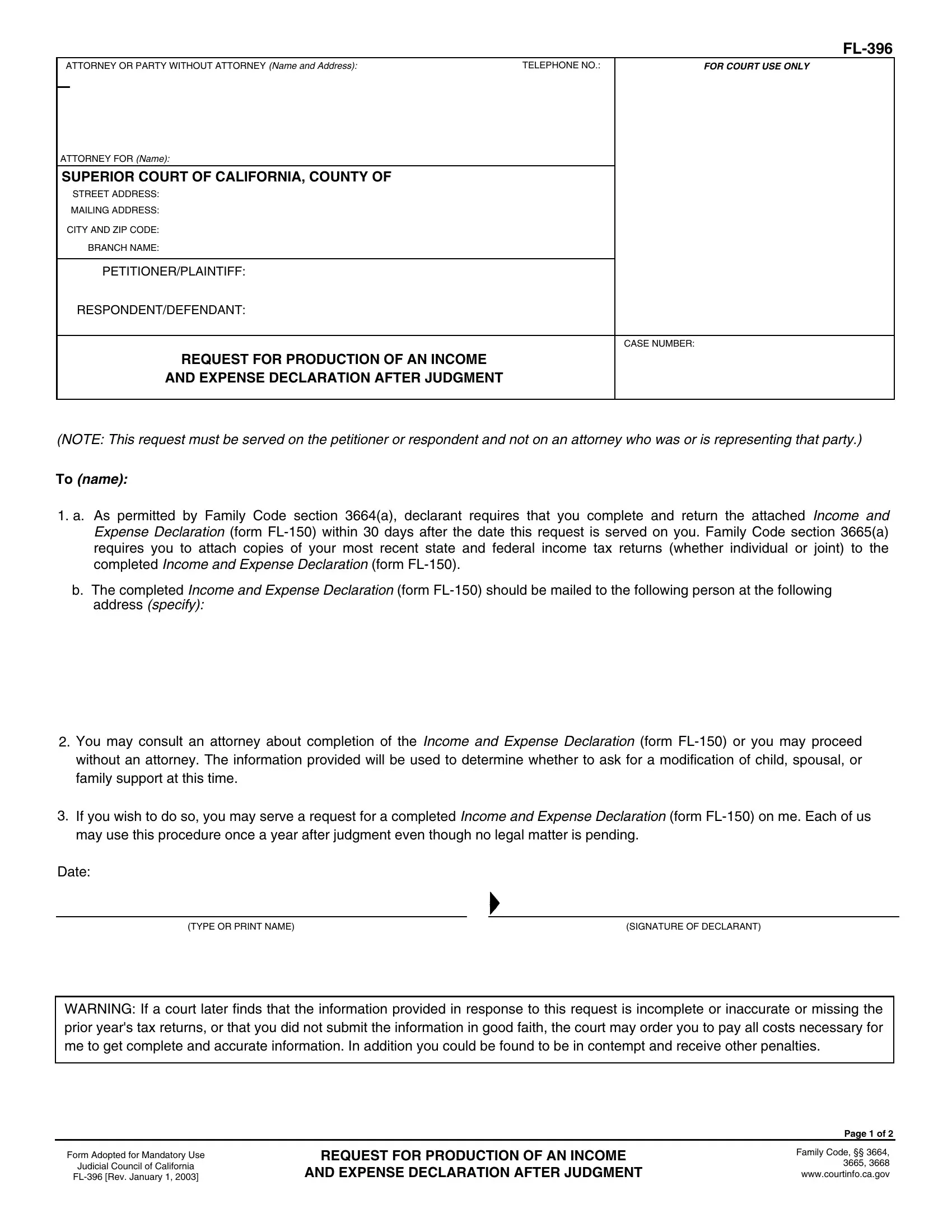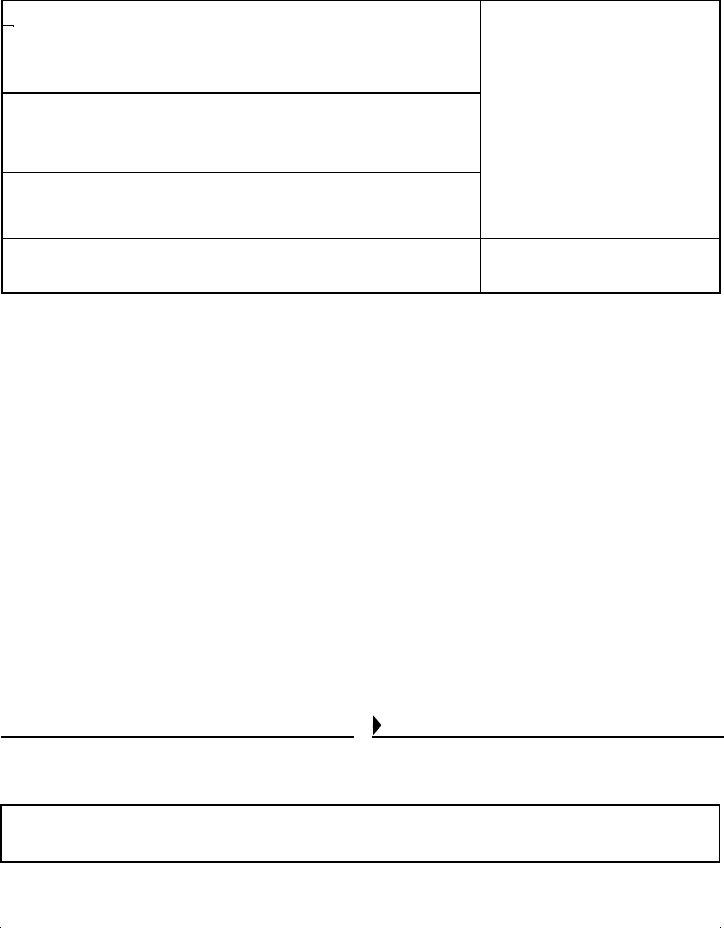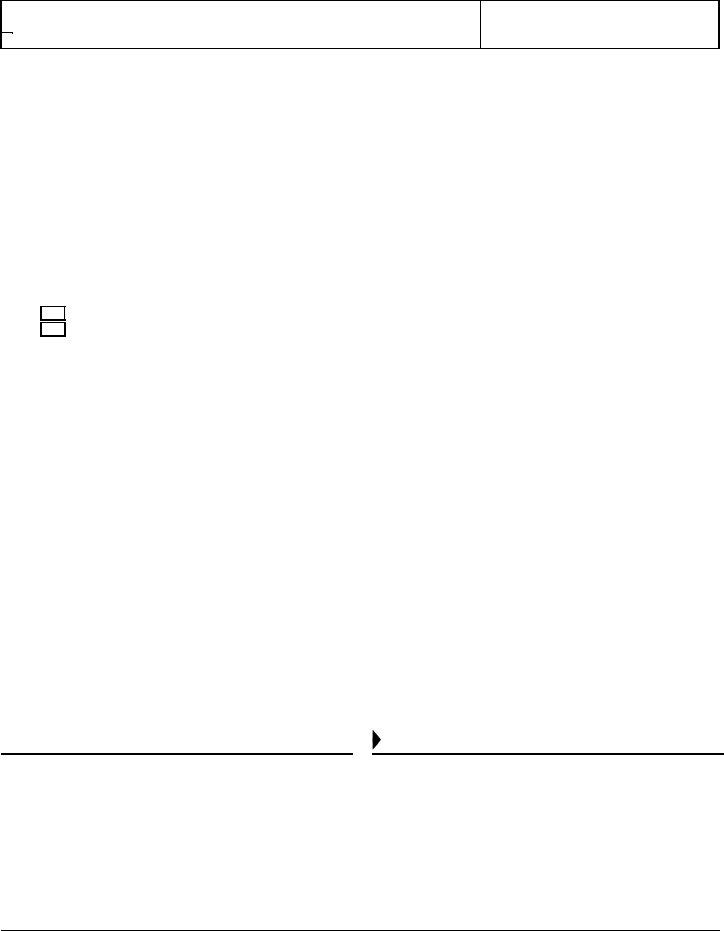In case you desire to fill out request income declaration template, you won't have to download and install any kind of software - simply use our PDF editor. Our professional team is always working to enhance the tool and enable it to be much faster for clients with its cutting-edge features. Unlock an constantly revolutionary experience today - check out and uncover new possibilities along the way! With just several easy steps, you'll be able to begin your PDF journey:
Step 1: Hit the "Get Form" button above on this webpage to get into our PDF editor.
Step 2: As you open the tool, you will notice the document ready to be filled in. Apart from filling in various fields, you may as well do other things with the PDF, such as adding your own textual content, changing the initial textual content, adding graphics, placing your signature to the form, and much more.
Pay close attention while filling out this pdf. Make sure each and every blank field is filled in correctly.
1. The request income declaration template will require particular details to be inserted. Ensure that the next fields are completed:
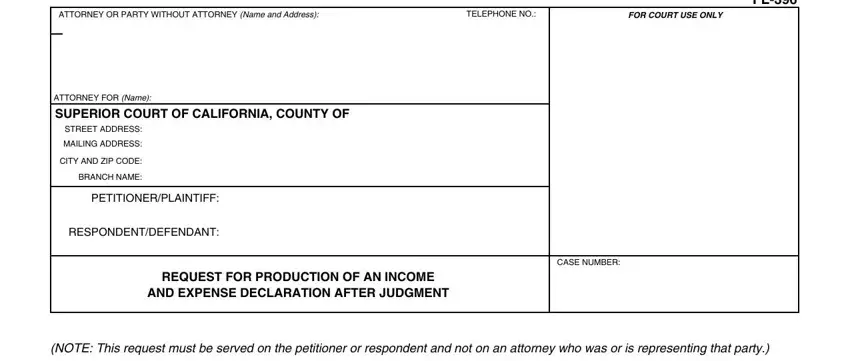
2. When this part is completed, proceed to type in the suitable information in all these - Date, TYPE OR PRINT NAME, SIGNATURE OF DECLARANT, WARNING If a court later finds, Form Adopted for Mandatory Use, Judicial Council of California FL, REQUEST FOR PRODUCTION OF AN INCOME, AND EXPENSE DECLARATION AFTER, Page of, and Family Code wwwcourtinfocagov.
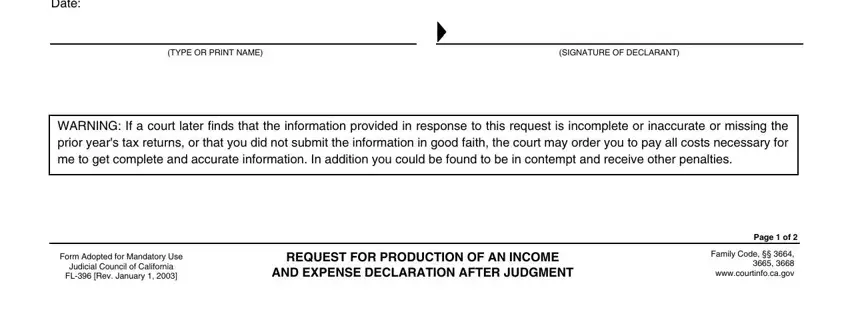
3. This next section is all about PETITIONERPLAINTIFF, RESPONDENTDEFENDANT, CASE NUMBER, REQUEST FOR PRODUCTION OF AN, PROOF OF SERVICE BY MAIL, I am at least years old and not a, I served a copy of the following, a b, a completed Request for Production, I served a copy of the foregoing, I deposited the envelope with the, and Manner of service a Date of - fill out each one of these blanks.
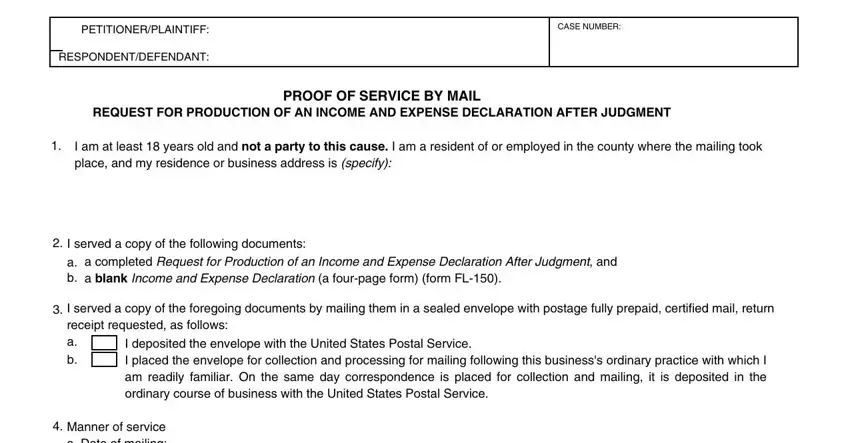
4. To go forward, this next form section requires filling in a few empty form fields. These comprise of Manner of service a Date of, Street, City state and zip code, I declare under penalty of perjury, Date, TYPE OR PRINT NAME, and SIGNATURE OF DECLARANT, which you'll find key to carrying on with this particular process.
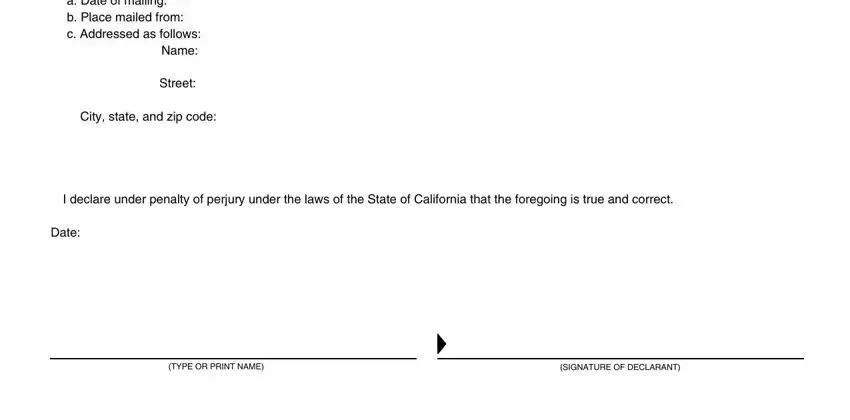
Be extremely attentive when completing City state and zip code and SIGNATURE OF DECLARANT, because this is where most people make errors.
Step 3: Right after rereading the fields and details, hit "Done" and you're done and dusted! Get hold of your request income declaration template as soon as you register here for a free trial. Instantly access the pdf file inside your personal cabinet, along with any edits and adjustments being automatically synced! FormsPal offers secure document tools with no data record-keeping or any kind of sharing. Be assured that your information is safe here!